新機能
1912 LTSRの新機能
StoreFrontのバージョン1912 LTSRには、3.12 LTSR以降の次の新機能と強化された機能が含まれています:
StoreFrontプロトコルハンドラーが、Android向けWorkspaceアプリを搭載したChromeデバイスをサポートするようになりました
ChromeデバイスでユーザーがCitrix Receiver for Webサイトを開くと、Android向けCitrix Workspaceアプリ1912以降の場合、起動時にブラウザーがAndroid向けCitrix Workspaceアプリを使用して自動的にICAファイルを開きます。
Android向けCitrix Workspaceアプリがインストールされているかを判断するLinuxのクライアント検出ワークフローは、ChromeブラウザーがChromeデバイスで使用されている場合、Windows向けCitrix WorkspaceアプリおよびMac向けCitrix Workspaceアプリの場合と同一の形式になりました。以前のリリースでは、ChromeデバイスのユーザーはダウンロードしたICAファイルを最初に手動で開く必要がありました。
注:
Android 23.12.0以降のCitrix WorkspaceアプリはChromeOSではサポートされていません。
App Protectionポリシーのサポート
StoreFront 1912は、Citrix WorkspaceアプリやCitrix Virtual Apps and Desktops Delivery Controllerなどの他のCitrixコンポーネントもApp Protection機能をサポートしている場合、セキュリティを強化するApp Protectionをサポートします。App Protectionポリシーはデリバリーグループレベルで設定され、Citrix Virtual Apps and DesktopsがApp Protectionポリシーを使用するかどうかを決定します。StoreFront内でApp Protection機能を手動で有効にする必要はありません。StoreFrontがApp ProtectionポリシーをサポートするCitrix WorkspaceアプリからHTTPヘッダー「X-Citrix-AppProtection-Capable」を含む要求を受信すると、StoreFrontはApp Protectionポリシーをサポートすることを示すスマートアクセスタグをCitrix Virtual Apps and Desktopsに自動的に送信します。App Protectionポリシーを使用したデリバリーグループの構成について詳しくは、「App Protection」を参照してください。
StoreFrontサーバーでApp Protectionを有効にするには、StoreFrontサーバーで次のPowerShellコマンドを実行します:Add-STFFeatureState -Name "Citrix.StoreFront.AppProtectionPolicy.Control" -IsEnabled $True。(複数サーバーのStoreFront展開環境では、手動でサーバーグループ内のほかのサーバーに変更を反映する必要があります。「サーバーグループへのローカルの変更の反映」を参照してください。)
この機能がStoreFrontサーバー上で有効になっていることを確認するには 、次のPowerShellコマンドを使用します:Get-STFFeatureState -Name "Citrix.StoreFront.AppProtectionPolicy.Control。
デスクトップアプライアンスサイトのサポート終了
ユーザーがデスクトップアプライアンスサイトのデスクトップにアクセスするためのStoreFrontサポートは、Citrix Virtual Apps and Desktops 7 1811での廃止が発表されました。このリリースでは、デスクトップアプライアンスサイトはサポートされなくなりました。ドメイン不参加のユースケースではCitrix WorkspaceアプリのDesktop Lockの使用をお勧めします。
警告:
StoreFront 1912にアップグレードすると、展開内のデスクトップアプライアンスサイトは自動的に削除されます。「StoreFrontのアップグレード」を参照してください。
StoreFront PowerShell SDK
StoreFront PowerShell SDKが更新され、次の変更が加えられました:
-
PowerShellを使用してデスクトップアプライアンスサイトを作成または管理することはできなくなりました。
-
証明書失効一覧(CRL)チェックをサポートする新しいPowerShellコマンドレット。
-
Citrix Analytics Serviceをサポートする新しいPowerShellコマンドレット
-
拡張されたフェデレーション認証サービス(FAS)ログオン値をサポートするように更新。認証サービスのオブジェクトは「Get-STFAuthenticationService」で返され、「AuthenticationOptions」プロパティを持ちます。これには「CollectFasEvidence」という新しいプロパティがあり、デフォルトでfalseになっています。新しいログオン値機能を使用するには、これを有効にする必要があります。
証明書失効のチェック
このリリース以降、StoreFrontは証明書のCRL配布ポイント(CDP)の拡張機能およびローカルにインストールされた証明書失効一覧(CRL)を使用した証明書失効のチェックをサポートします。失効した証明書がCLRに表示された場合、StoreFrontは、この証明書を使用するCitrix Virtual Apps and Desktops Delivery Controllerからのリソースの列挙を停止します。この機能により、たとえば秘密キーまたはCAが侵害された場合、証明書の所属が変更された場合、または証明書が置き換えられた場合に、StoreFrontがCitrix展開で失効した証明書を確認できます。証明書失効チェックを有効にするには、Citrix StoreFront PowerShellコマンドレットを使用してnew -CertRevocationPolicyオプションを設定します。使用可能なコマンドレットと設定について詳しくは、証明書失効一覧(CRL)のチェックに関する記事を参照してください。Citrix StorefrontのPowerShellコマンドレットの更新について詳しくは、「Citrix StoreFront SDK PowerShell Modules」を参照してください。
StoreFrontプロトコルハンドラーがLinuxをサポートするようになりました
サポートされるLinuxプラットフォームでユーザーがCitrix Receiver for Webサイトを開くと、Linux向けCitrix Workspaceアプリ1903以降がインストールされている場合、起動時にブラウザーがLinux向けCitrix Workspaceアプリを使用して自動的にICAファイルを開きます。Linux向けCitrix Workspaceアプリがインストールされているかを判断するLinuxのクライアント検出ワークフローは、ChromeおよびFireFoxブラウザーが使用されている場合、Windows向けCitrix WorkspaceアプリおよびMac向けCitrix Workspaceアプリの場合と同一の形式になりました。以前のリリースでは、LinuxのユーザーはダウンロードしたICAファイルを最初に手動で開く必要がありました。
Citrix Analytics Service
Citrix StoreFrontを構成して、Citrix WorkspaceアプリがCitrix Analytics Serviceにデータを送信できるようになりました。Citrix Analyticsは、ユーザー、アプリケーション、エンドポイント、ネットワーク、データに関する測定値を集約して、ユーザーの行動に関する包括的な分析情報を提供します。この機能を有効にするには、新しいPowerShellコマンドレットを使用してCitrix Analytics Serviceから構成ファイルをStoreFrontサーバーまたはサーバーグループにインポートします。これにより、すべてのストアがCitrix Analytics Serviceと通信できるようになります。構成の詳細は、「Citrix Analytics Service」を参照してください。PowerShellの詳細については、「Citrix StoreFront SDK PowerShell Modules」を参照してください。この機能は、次のシナリオでサポートされています:
- WebブラウザーでHTML5向けCitrix Workspaceアプリを使用してアクセスするストア。ネイティブのCitrix Workspaceアプリまたはブラウザーを使用してリソースを起動すると、CASデータが提供されます。
- Windows向けCitrix Workspaceアプリ1903以降からアクセスされるストア。
- Linux向けCitrix Workspaceアプリ1901以降からアクセスされるストア。
クラシックユーザーエクスペリエンスの削除
クラシックユーザーエクスペリエンス(「緑色の泡」)は、StoreFront 3.12 LTSRで廃止が発表され、StoreFront 1912ではサポートされなくなりました。StoreFront 1912にアップグレードすると、クラシックエクスペリエンスを使用していたストアが統合エクスペリエンスに変更されます。統合エクスペリエンスにより、一元管理されたユーザーエクスペリエンスがWebおよびネイティブのCitrix Workspaceアプリに提供されます。また、カスタマイズや機能を備えたアプリグループ管理も可能です。
統合ユーザーエクスペリエンス
統合エクスペリエンスが更新され、Citrix Workspaceとより緊密に動作するようになり、機能が拡張されました。
更新前:
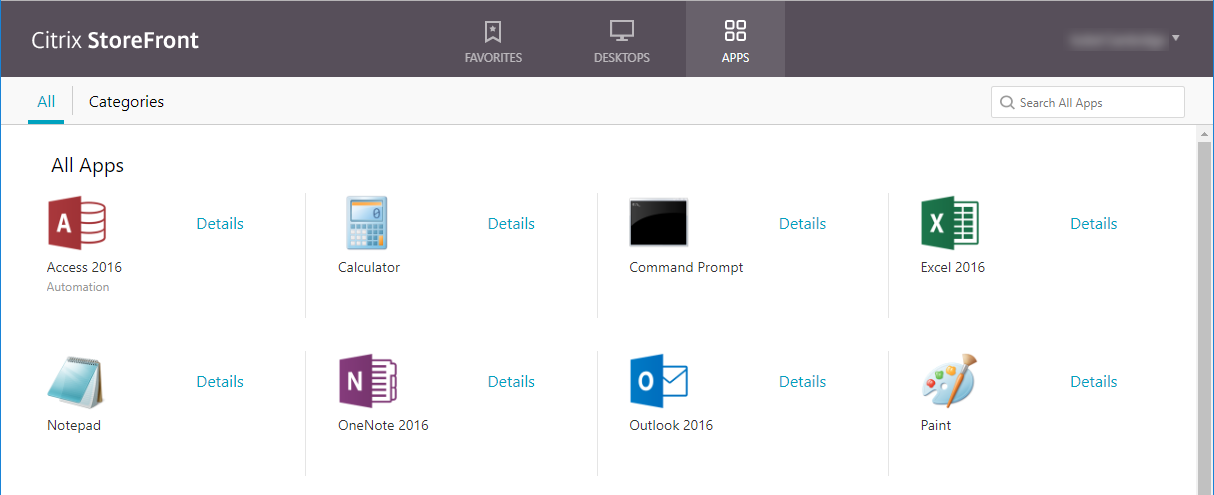
更新後:
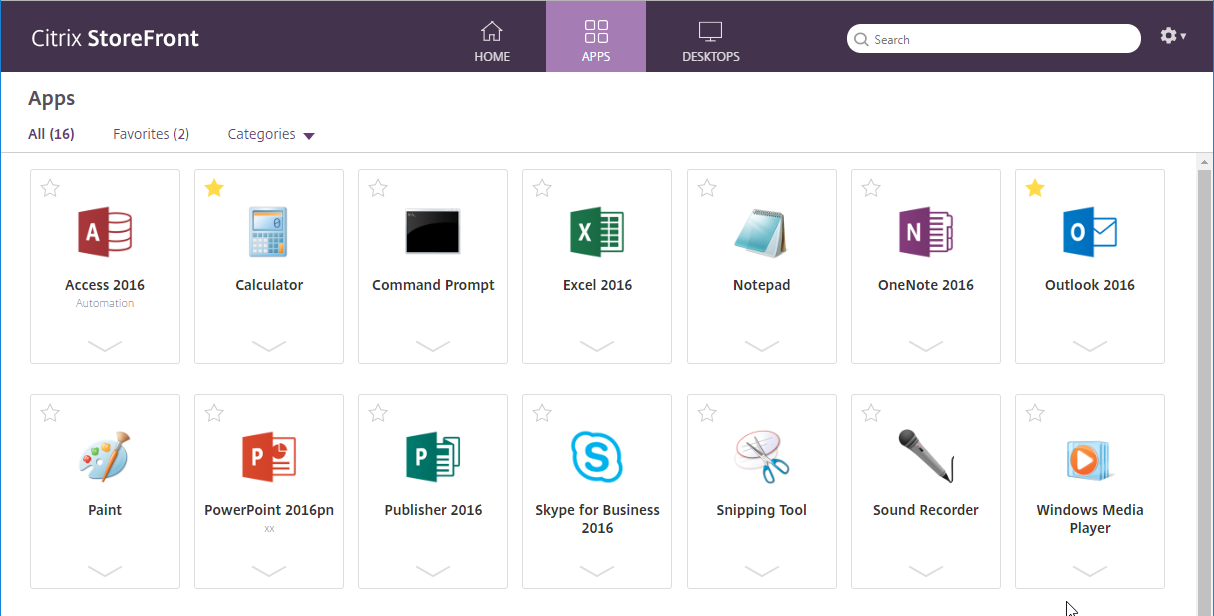
アイテムをお気に入りにするには、ユーザーはアプリケーションの詳細にアクセスする必要はなく、カードの左上隅にある星をクリックするだけで済みます。
ユーザーはホームページ上でアプリを手動で並べ替えることができなくなりました。
クライアントUIカスタマイズAPIは、次の重大な変更を除いては下位互換性があります:
- スタイル
myapps-viewの名前が.myhome-viewに変更されました。
公開されたAPIの外部でスタイルやJavaScriptに依存するカスタマイズを行った場合、新しいエクスペリエンスと互換性がなくなる可能性があります。
Citrixでは、カスタマイズをテストして、新しいエクスペリエンスと互換性があることを確認することをお勧めします。
フェデレーション認証サービスによるログオン値および起動処理データのサポート
StoreFrontは評価のためにログオン値および起動処理データをフェデレーション認証サービス(FAS) に渡します:
-
StoreFrontはログオン値をキャプチャし、VDAの起動時に検証のためにこの値をFASに提供できるようになりました。これにより、FASプラグインを使用して信頼済みIDプロバイダー(IdP)で認証されたかを検証できます。
-
StoreFrontはVDAの起動時に起動「処理」データをFASに提供できるようになりました。これにより、 顧客は処理データにアクセスできます。このデータは、FASサーバーのプラグインによって役割およびセキュリティコンテキストに変換され、IDが評価されます。
StoreFront認証SDK
StoreFront認証SDKは更新され、拡張されたフェデレーション認証サービス(FAS)ログオン値をサポートするようになりました。
StoreFront認証SDKドキュメントが利用可能になりました。
Internet Explorerのサポート
Internet Explorer 11より前のバージョンはサポートされなくなりました。
NetScaler Gatewayからのパススルー - ログオフ動作のマイナーな変更
NetScaler Gateway認証からのパススルーを使用している場合、ユーザーがHTML5向けCitrix Workspaceアプリからログオフすると、NetScalerログオフページにリダイレクトされるようになりました。以前は、認証ダイアログを表示されることがありました。NetScalerログオフページの動作は、NetScalerの構成によって異なります。たとえば、リダイレクトによってIDプロバイダーのログオフページに移動することもあれば、「ログオフに成功しました」というメッセージが表示されるだけの場合もあります。
公開デスクトップ上でローカルアプリケーションの起動の制御をサポート
詳しくは、CTX232210を参照してください。
システム要件を更新
「システム要件」を参照してください。
解決された問題
次の問題は、バージョン3.12 CU5以降で解決されています:
-
オンプレミスのStoreFrontは、MMCでWebリンクの起動ゲートウェイを追加できません。[WSP-4368]
-
LCM-6351:CitrixPrivilegedService_x64.msiの古いレジストリキーはDDCのアップグレード後に削除されませんでした。[WSP-4785]
-
StoreFrontサーバーにVMware VMTools v10.3.xがインストールされている場合、Citrix Virtual Apps and Desktops 7 1906メタインストーラーを使用してStoreFrontをバージョン1906にアップグレードしようとすると失敗します。StoreFrontは、スタンドアロンStoreFront 1906インストーラーでアップグレードできますが、StoreFront 1906はWindowsのプログラムの追加/削除リストに追加されません。[WSP-4895]
-
アップグレード履歴に2.6、3.0.1、3.5、3.8が含まれる場合、Kerberosの制約付き委任(KCD)サービスが停止状態のときにアップグレードが失敗することがあります。[WSP-5160]
-
http://downloadplugins.citrix.comを更新して、販売終了となったCitrix Receiverの代わりにCitrix Workspaceアプリを配信します。[WSP-5303] -
StoreFrontにログオンしようとすると、[要求を完了できません]エラーで失敗することがあります。この問題は、TCP動的ポートを使い果たしている場合に発生します。[LD0573, WSP-3567]
-
利用可能なアプリケーションやデスクトップが表示されていても、「現在、使用可能なアプリケーションやデスクトップはありません」というメッセージが表示されたままになります。[LD0857, WSP-3799]
-
ストアにあるdefault.icaファイルの各アプリケーションのセクションにConnectionBar=0プロパティを追加すると、指定したデリバリーグループのDesktop Viewerツールバーが無効になります。セッションを切断してから再接続すると、Desktop Viewerツールバーが再び表示されます。 [LD1051, WSP-3704]
-
StoreFront管理コンソールで、[複数のSTAサーバーを負荷分散する]オプションが選択されている場合にのみ、Secure Ticket Authorities(STA)の順序を変更できます。[複数のSTAサーバーを負荷分散する] が選択されていない場合にのみSTAの順序を変更できるようにするには、この論理を逆にする必要があります。[LD1118]
-
デフォルトのWebサイト設定が、オンプレミスの複数サーバーグループの他のノードに正しく表示されないことがあります。その結果、Webブラウザーが正しいURLではなく、そのノードのHTTP URLに転送されます。[LD1119]
-
Windows Server 2019でStoreFrontをアンインストールすると、PowerShellコンソール(Powershell.exe)が機能しなくなることがあります。具体的には、Powershell.exeが一時的に開いてすぐに消え、使用できません。Powershell_ISE.exeは影響を受けることなく、引き続きPowershellスクリプトを実行するために使用できます。[STF-2585]
-
StoreFront管理コンソールでは、キーワードExcludeMeおよびIncludeMeを一緒に設定することはできません。どちらのキーワードも設定できますが、2つ目のキーワードを設定しようとするとすぐに、最初のキーワードがコンソールによって削除されます。[STF-3388]
-
StoreFront管理コンソールでは、禁止されたアンダースコア文字(_)をベースURLに使用できます。これにより、DNSはアンダースコアの使用をサポートしていないため、ストアにアクセスできなくなります。[STF-3509]
-
StoreFront PowerShell SDKを使用してリソースフィルター用にExcludeとIncludeの両方のキーワードを設定すると、Receiver for Webが使用できなくなります。[STF-3208]
-
デスクトップの表示名にアンパサンド(&)文字が含まれている場合、Storefrontからのデスクトップセッションの起動に失敗し、「要求を完了できません」という警告が表示されます。[STF-3369]
-
StoreFront管理コンソールで、「複数のSTAサーバーを負荷分散する」オプションが選択されている場合にのみ、Secure Ticket Authorities(STA)の順序を変更できます。「複数のSTAサーバーを負荷分散する」が選択されていない場合にのみSTAの順序を変更できるようにするには、この論理を逆にする必要があります。[STF-3535]
-
StoreFrontのバージョンを3.5からそれ以降にアップグレードし、ストアでユーザー名とパスワード認証を無効にすると、「StoreFrontでのユーザー名/パスワード認証が有効ではありません」といった不要なエラーメッセージがイベントビューアーの「デリバリーサービス」に表示されます。
-
これらのエラーメッセージによる悪影響はなく、ユーザー名とパスワード以外の認証方法を使用したストアでもユーザーは正常にログオンできます。[STF-3566]
-
アンダースコア(_)を含むベースURLを使用してStoreFrontを構成し、それをCitrix Gatewayで使用すると、エラーが発生することがあります。[LC9678]
-
Safari 12以降のブラウザーを使用すると、HTML5向けCitrix Workspaceアプリでクライアント検出が失敗することがあります。これは、Netscape Plugin Application Programming Interface(NPAPI)のサポートが廃止されたためです。詳しくは、Knowledge CenterのCTX238286の記事を参照してください。[LD0863]
-
XenDesktopのセットアップ中、構成されたサイトを選択すると、StoreFrontでデフォルトの認証サービスを使用するデフォルトのストアが作成されることがあります。このストアを削除すると、Windows向けCitrix Workspaceアプリユーザーはストアを追加できなくなり、次のエラーメッセージが表示されることがあります:
「認証サービスとの通信中にプロトコルエラーが発生しました。」
[LC9404]
-
[キーワードによるリソースフィルター] を構成するとセッションの事前起動が機能しないことがあります。[LC9642]
-
StoreFrontにログオンしてHTML5向けCitrix Workspaceアプリページを更新すると、タイムアウトのダイアログボックスが表示されないことがあります。[LD0214]
-
StoreFrontがインストールメディアから実行可能ファイルを使用してインストールされている場合、以降のバージョンで全製品インストーラーを使用すると、StoreFrontはアップグレードの対象とされません。この問題を回避するには、インストールメディアから実行可能ファイルを使用してStoreFrontをアップグレードしてください。[DNA-47816, XAXDINST-43]
-
StoreFrontにログオンしようとすると、[要求を完了できません] エラーで失敗することがあります。この問題は、公開アプリケーションに最小解像度のカスタムアイコンがある場合に発生します。[LC9521]
-
Microsoft Windowsオペレーティングシステムの英語以外のバージョンでは、StoreFront WebページのボタンにDetectReceiver文字列が表示されないことがあります。[LC9713]
-
「デスクトップを自動的に起動する」設定を有効にすると、「複数起動を防止する」オプションが機能しないことがあります。その結果、それ以降のデスクトップの同じインスタンスを起動する要求が失敗します。[LC7430]
-
一部のアプリケーションで「TWIMode」が「Off」に設定されている場合、Citrix Receiver for Chromeを使用すると、すべてのアプリケーションがウィンドウモードで起動されます。[LC7558]
-
デフォルト以外のドライブにインストールされているStoreFront 2.6をアップグレードすると、ユーザーのアプリケーションサブスクリプションデータが保持されないことがあります。[LC8046]
-
StoreFrontに複数のストアがある場合、最初のストアまたは2番目のストアで[リモートアクセス設定の構成]をクリックすると、そのストア名が最近追加されたストアに複製されることがあります。[LC8089]
-
StoreFrontで共有認証を使用してストアを構成した場合、新しいNetScalerアプライアンスをストアにリンクしようとすると、既にリンクされている既存のNetScaler Gatewayアプライアンスが削除されることがあります。ストアにログオンしようとすると、次のエラーメッセージが表示されます:
「ログオンの有効期限が切れました。続行するには、もう一度ログオンしてください」
さらに、StoreFrontコンソールには重複したストア名が表示されます。[LC8219]
- 「Import-STFConfiguration」PowerShellコマンドを使用してHTML5構成のストアをインポートすると、インポートが正常に完了することがあります。ただし、Citrix Receiver for HTML5を使用してアプリケーションを起動しようとすると失敗します。[LC8290]
- StoreFrontサーバーは、コンソールのReceiver for WebサイトでNULLエントリを表示することがあります。この問題は、URLのストア名が「discovery」で始まる場合に発生します。[LC8320]
-
W3Cログサービスを有効にすると、StoreFront構成に変更を加えることができず、次のエラーメッセージが表示されることがあります:
「変更の保存時にエラーが発生しました。」[LC8370]
-
この修正は、基本コンポーネント内のネットワークソケットの問題に対応しています。[LC8514]
-
StoreFront MMCコンソールを再起動すると、[デスクトップビューアーを表示する]チェックボックスの値が誤って表示されることがあります。[LC8520]
-
StoreFrontをカスタマイズするためのPNGファイル(透過性がサポートされている)で Set-STFWebReceiverSiteStyle コマンドを実行すると、PNGファイルはJPEGファイルに変換されます。このJPEGファイル形式で、透過性がサポートされないことがあります。[LC8677]
-
Set-STFWebReceiverApplicationShortcutsコマンドを実行してCitrix Receiver for Webサイトのアプリケーションショートカットに信頼されるURLを設定すると、URLの最後にスラッシュ(「/」)が追加されることがあります。[LC8761]
-
Set-STFWebReceiverSiteStyleコマンドを使用してStoreFrontをカスタマイズすると、style.cssがCustomフォルダーで正しく変更されないことがあります。その結果、StoreFrontコンソールはカスタマイズ内容を読み取ることができません。[LC8776]
-
StoreFrontサーバーで認証エラーが発生することがあります。この問題は、TCP動的ポートを使い果たすことによって発生します。[LC8795]
-
Set-STFWebReceiverSiteStyleコマンドを使用してStoreFrontロゴを変更しようとすると、失敗することがあります。[LC8994]
-
OverrideIcaClientnameが有効な場合、リモートデスクトップクライアントからのリモートセッションの確立に失敗することがあります。この問題は、ライセンスが更新されていない場合に発生します。次のエラーメッセージのいずれかが表示されることがあります:
「ライセンスを更新できなかったため、リモートデスクトップクライアントWR_XxXXxXXXからリモートセッションを確立できませんでした。」
または
「一時ライセンスの有効期限が切れのため、リモートデスクトップクライアントWR_XxXXxXXXからリモートセッションを確立できませんでした。」[LC9246]
-
Citrix Receiver for Webサイトのカスタムファイルディレクトリ内に読み取り専用ファイルが存在する場合、StoreFrontをアップグレードしようとすると失敗することがあります。[LC9252]
-
XenDesktopのセットアップ中、構成されたサイトを選択すると、StoreFrontでデフォルトの認証サービスを使用するデフォルトのストアが作成されることがあります。このストアを削除すると、Citrix Receiver for Windowsユーザーはストアを追加できなくなり、次のエラーメッセージが表示されることがあります:
「認証サービスとの通信中にプロトコルエラーが発生しました。」[LC9404]
-
StoreFrontにログオンしようとすると、[要求を完了できません] エラーで失敗することがあります。[LC9521]
-
StoreFront SDKを使用して特定の機能をカスタマイズし、ストアのアグリゲーションを構成すると、[要求を完了できません]エラーでログオンが失敗することがあります。この問題は、公開アプリケーションに最小解像度のカスタムアイコンがある場合に発生します。[LC9561]
-
Receiver for Web展開のcustom、contrib、customwebまたはpluginsフォルダーに追加された読み取り専用ファイルによって、アップグレードができなくなっていました(エラー643)。[#DNA-53709]
-
StoreFront MMCコンソールを再起動すると、[デスクトップビューアーを表示する] チェックボックスの値が誤って表示されることがあります。[#LC8520]
-
StoreFrontをカスタマイズするためのPNGファイル(透過性がサポートされている)で
Set-STFWebReceiverSiteStyleコマンドを実行すると、PNGファイルはJPEGファイルに変換されます。このJPEGファイル形式で、透過性がサポートされないことがあります。[#LC8677] -
Set-STFWebReceiverApplicationShortcutsコマンドを実行してCitrix Receiver for Webサイトのアプリケーションショートカットに信頼されるURLを設定すると、URLの最後にスラッシュ(/)が追加されることがあります。[#LC8761]
-
Set-STFWebReceiverSiteStyleコマンドを使用してStoreFrontをカスタマイズすると、style.cssがCustomフォルダーで正しく変更されないことがあります。その結果、StoreFrontコンソールはカスタマイズ内容を読み取ることができません。[#LC8776] -
StoreFrontサーバーで認証エラーが発生することがあります。この問題は、TCP動的ポートを使い果たすことによって発生します。[#LC8795]
-
Set-STFWebReceiverSiteStyleコマンドを使用してStoreFrontロゴを変更しようとすると、失敗することがあります。[#LC8994]
-
「デスクトップを自動的に起動する」設定を有効にすると、「複数起動を防止する」オプションが機能しないことがあります。その結果、それ以降のデスクトップの同じインスタンスを起動する要求が失敗します。[#LC7430]
-
一部のアプリケーションで「TWIMode」が「Off」に設定されている場合、Citrix Receiver for Chromeを使用すると、すべてのアプリケーションがウィンドウモードで起動されます。[#LC7558]
-
デフォルト以外のドライブにインストールされているStoreFront 2.6をアップグレードすると、ユーザーのアプリケーションサブスクリプションデータが保持されないことがあります。[#LC8046]
-
デスクトップの詳細を表示しようとすると、既に表示済みのデスクトップの詳細が表示されることがあります。[#LC8062]
-
StoreFrontに複数のストアがある場合、最初のストアまたは2番目のストアで[リモートアクセス設定の構成]をクリックすると、そのストア名が最近追加されたストアに複製されることがあります。 [#LC8089]
-
StoreFrontで共有認証を使用してストアを構成した場合、新しいNetScalerアプライアンスをストアにリンクしようとすると、既にリンクされている既存のNetScaler Gatewayアプライアンスが削除されることがあります。ストアにログオンしようとすると、次のエラーメッセージが表示されます:
「ログオンの有効期限が切れました。続行するには、もう一度ログオンしてください」
さらに、StoreFrontコンソールには重複したストア名が表示されます。[#LC8219]
-
「Import-ST FConfiguration」PowerShellコマンドを使用してHTML5構成のストアをインポートすると、インポートが正常に完了することがあります。ただし、Citrix Receiver for HTML5を使用してアプリケーションを起動しようとすると失敗します。[#LC8290]
-
StoreFrontサーバーは、コンソールのReceiver for WebサイトでNULLエントリを表示することがあります。この問題は、URLのストア名が「discovery」で始まる場合に発生します。[#LC8320]
-
W3Cログサービスを有効にすると、StoreFront構成に変更を加えることができず、次のエラーメッセージが表示されることがあります:
「変更の保存時にエラーが発生しました。」[#LC8370]
- ソケットプールを有効にした状態で、サイトデータベースの接続が一貫していない場合、継続的にログオンしてログオフすると、StoreFrontのソケットが過度に消費されることがあります。[#LC8514]