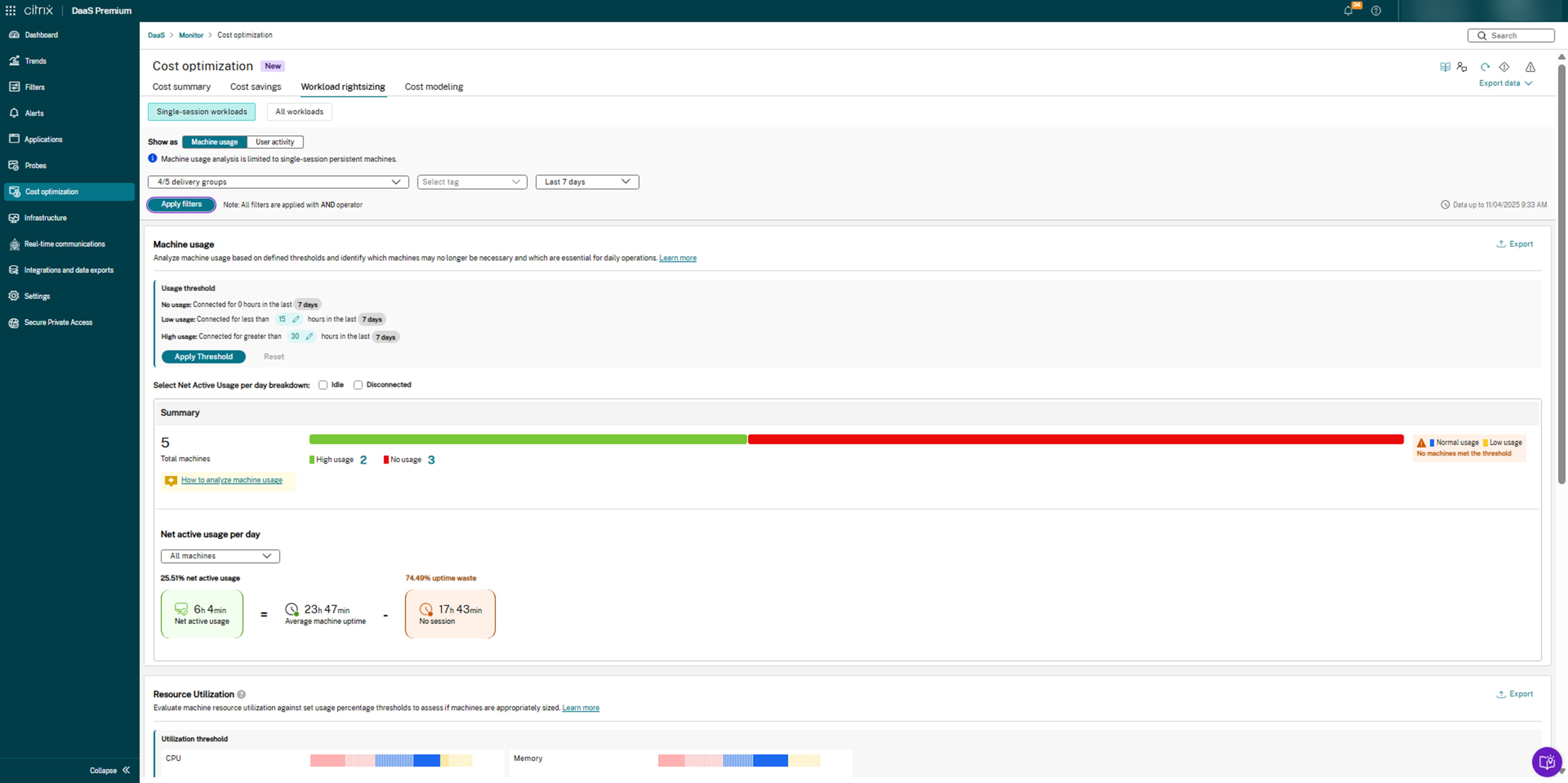Rightsize Windows 365 Cloud PCs
Monitoring the Citrix Integration for Windows 365 is done with Citrix Monitor. The Workload rightsizing → Single-session workloads feature is designed to help administrators analyze usage patterns and rightsize Cloud PC workloads.
This capability identifies unused, low-usage, and high-usage Cloud PCs so that IT teams can make informed decisions about license assignments and compute sizing. With Windows 365, where each Cloud PC incurs a fixed monthly cost, this insight helps ensure that every assigned license delivers maximum value.
Why It Matters
In subscription-based desktop environments such as Windows 365, organizations often over-allocate resources or maintain inactive Cloud PCs. Each unutilized Cloud PC represents unnecessary cost. The Cost Optimization feature within Citrix Monitor enables IT administrators to:
-
Identify Cloud PCs with no usage — Detect Cloud PCs that have not been connected to within a defined time range and reclaim their licenses.
-
Flag Cloud PCs with low usage — Discover users who rarely log in and consider reallocating or re-sizing their Cloud PCs.
-
Highlight Cloud PCs with high usage — Find the users most dependent on their Cloud PC and ensure they have adequate capacity and performance.
By acting on this data, organizations can reduce monthly spend, improve resource utilization, or enhance the end-user experience.
Machine Usage Analysis
Within Cost Optimization → Workload Rightsizing, the Machine Usage tab lets administrators define usage thresholds based on user session activity:
-
No usage: Connected for 0 hours within the selected time period
-
Low usage: Connected for less than x hours within the selected time period
-
High usage: Connected for more than x hours within the selected time period
Citrix Monitor then displays a color-coded summary of all analyzed machines — showing totals for High usage, Low usage, and No usage.
This helps administrators determine where to reassign or reclaim Cloud PC licenses and where to upgrade resource tiers for consistently active users.

Resource Utilization and Rightsizing
Citrix Monitor evaluates each Cloud PCs CPU and memory utilization against customizable thresholds to provide rightsizing recommendations.
Oversized Instances
Cloud PCs consistently consuming less than their allocated CPU or memory are flagged as oversized. These Cloud PCs can often be moved to smaller Windows 365 license tiers.
Undersized Instances
Cloud PCs regularly reaching or exceeding their resource limits are flagged as undersized. Increasing their compute tier helps ensure smoother performance and improved end-user experience.
Together, these insights provide a complete picture of workload efficiency, enabling data-driven license management and resource allocation across Citrix Integration for Windows 365 deployments.
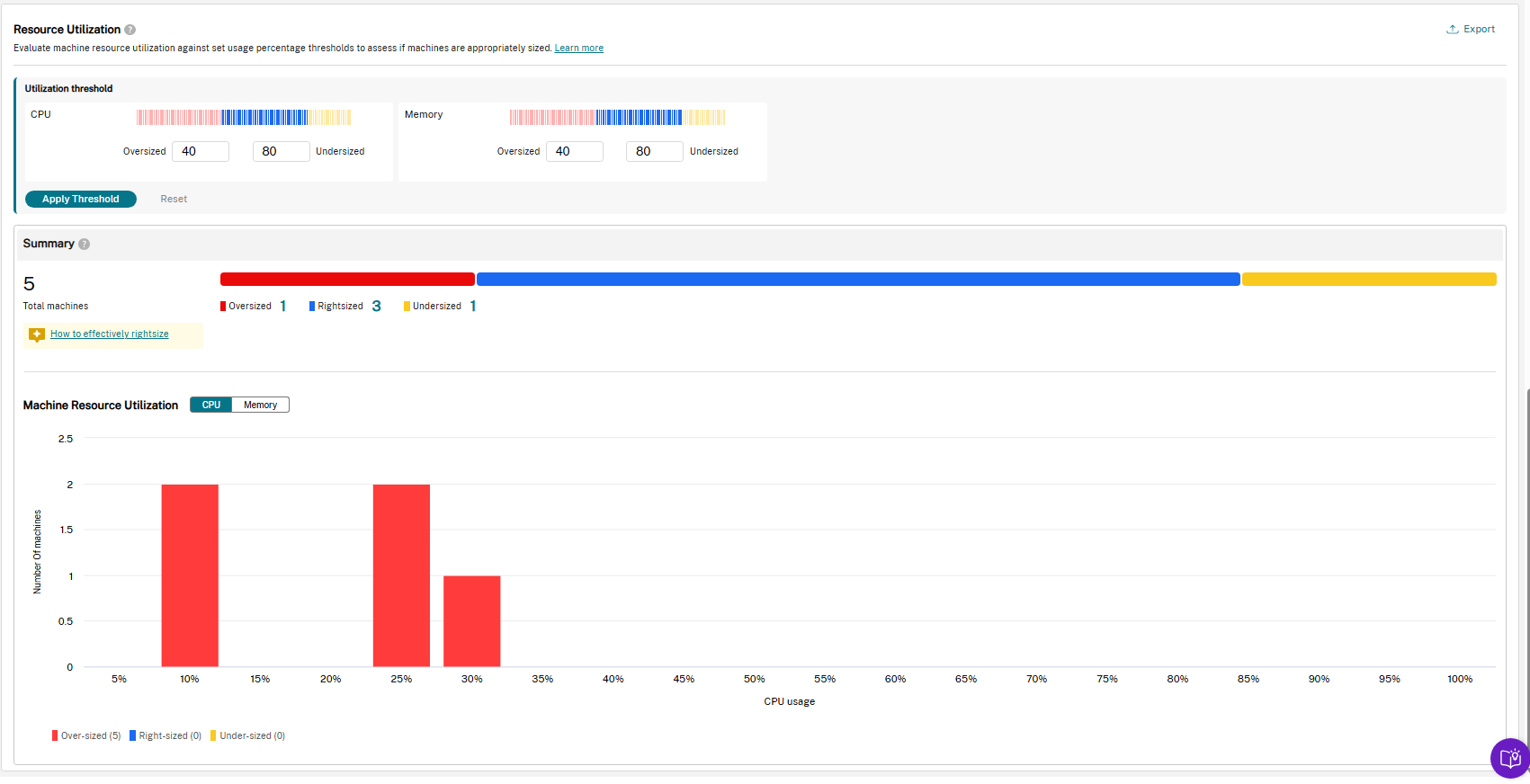
Getting Started
- Navigate to Monitor → Cost Optimization → Workload Rightsizing in Citrix Monitor.
- Choose the Machine Usage view.
- Set your usage thresholds and date range (for example, the last 7 days).
- Apply filters to analyze your selected machine groups.
- Review the summarized results to determine where adjustments are needed.