Features in Technical Preview
Features in Technical Preview are available to use in non-production or limited production environments, and to give customers an opportunity to share feedback. Citrix® does not accept support cases for features in technical preview but welcomes feedback for improving them. Citrix might act on feedback based on its severity, criticality, and importance.
List of features in Technical Preview
The following table lists the features in the technical preview. To provide feedback for any of these features, fill out the respective forms.
| Title | Available from version | Feedback form (Click the icon) |
|---|---|---|
| Single Generic Audio Device | 2511 | - |
| Windows 32-bit to 64-bit Transition | 2511 | - |
| Enhanced in-session reconnection experience | 2511 | - |
| Hybrid launch support using GACS for cloud stores | 2503 |  |
| Enable noise suppression | 2503 |  |
| Screen recording for specific applications | 2409 |  |
| Browser Content Redirection and Microsoft Teams Optimization support for ARM64-based devices | 2405 |  |
| Quick Launch of Disconnected Desktops | 2209 |  |
| Local App Protection | 2210 |  |
Single Generic Audio Device
This feature provides the option to display only a single generic audio device (Citrix HDX Audio) on the VDA, instead of showing the full list of audio devices connected to client endpoints. On the VDA, all applications will display only this generic device, regardless of which audio devices are plugged in on the client endpoint.
Citrix Workspace app for Windows 32-bit to 64-bit transition
Starting with version 2511 Current Release, Citrix Workspace app for Windows introduces a native 64‑bit architecture preview, plus the 64‑bit Virtual Channels SDK, ensuring greater compatibility and integration with modern Windows environments. This ensures future compatibility with Windows operating system updates and Citrix Workspace app releases. This transition also aligns with Microsoft’s direction, as most new Windows features, security enhancements, and hardware optimizations are delivered primarily on 64-bit platforms. For more, see 32-bit to 64-bit Transition: Comprehensive FAQ
- Access & scope: The 64-bit Tech Preview build is available under Restricted Downloads (sign‑in required) and is intended for non‑production testing.
- Virtual Channels SDK (64-bit): The updated SDK ships with the 2511 64-bit Tech Preview. Partners using custom VCs should download the SDK and start their 64-bit migration to ensure compatibility with future releases.
-
Roadmap & timelines:
- 64-bit becomes GA with CWA 2603 (dual 32 or 64 bit installers).
- CWA-Win LTSR 2607 is the final release with 32-bit.
- Later releases run 64-bit only. Plan upgrades accordingly.
- Use 32-bit to 64-bit upgrade paths available through CWA LTSR 2607. No further 32-bit upgrades past this point.
Known issue in 32-bit to 64-bit transition
Startmenu and DesktopDir might not work when you upgrade from the x86 version of the installer to the x64 version. [RFWIN-40200]
Enhanced in-session reconnection experience
Starting with version 2511, Citrix Workspace app for Windows now offers an improved session reconnection experience during session timeouts caused by inactivity or network disruptions. Users are presented with clear, contextual messages such as Device went to sleep or Network disruption to explain why a session ended.
From the timeout screen, users can easily reconnect to their desktop or app session. Whether it’s a new session or a continuation of the previous, depending on administrator settings.
This capability is disabled by default. It can be enabled using GPO policies as shown below:
- Open Computer Configuration > Administrative Templates > Citrix Components > Citrix Workspace > Client Engine.
- Select In-Session Reconnect Feature and set it to Enabled.
- After enabling the setting, a reboot is required.
Hybrid launch support using GACS for cloud stores
| Technical Preview from 2503 release | Feedback form |
Starting with version 2503, Citrix Workspace app for Windows supports Global App Configuration Service (GACS) in Hybrid mode for Cloud stores, using the Citrix Workspace launcher. This allows administrators to configure GACS settings through stores added using the browser, streamlining the management of client experiences. This feature is disabled by default for cloud store users. To enable the feature, contact Citrix using the Google form. For more information, see GACS supports hybrid launch.
Enable noise suppression
| Technical Preview from 2503 release | Feedback form |
Starting with the 2503 version, Citrix Workspace app now offers improved audio redirection with enhanced noise suppression. This feature reduces background noise, ensuring clearer and more accurate speech, improving the overall communication experience.
Note:
This feature is disabled by default.
To enable this feature, do the following:
-
Navigate to the Preferences > Connections section. The Noise Suppression screen appears.
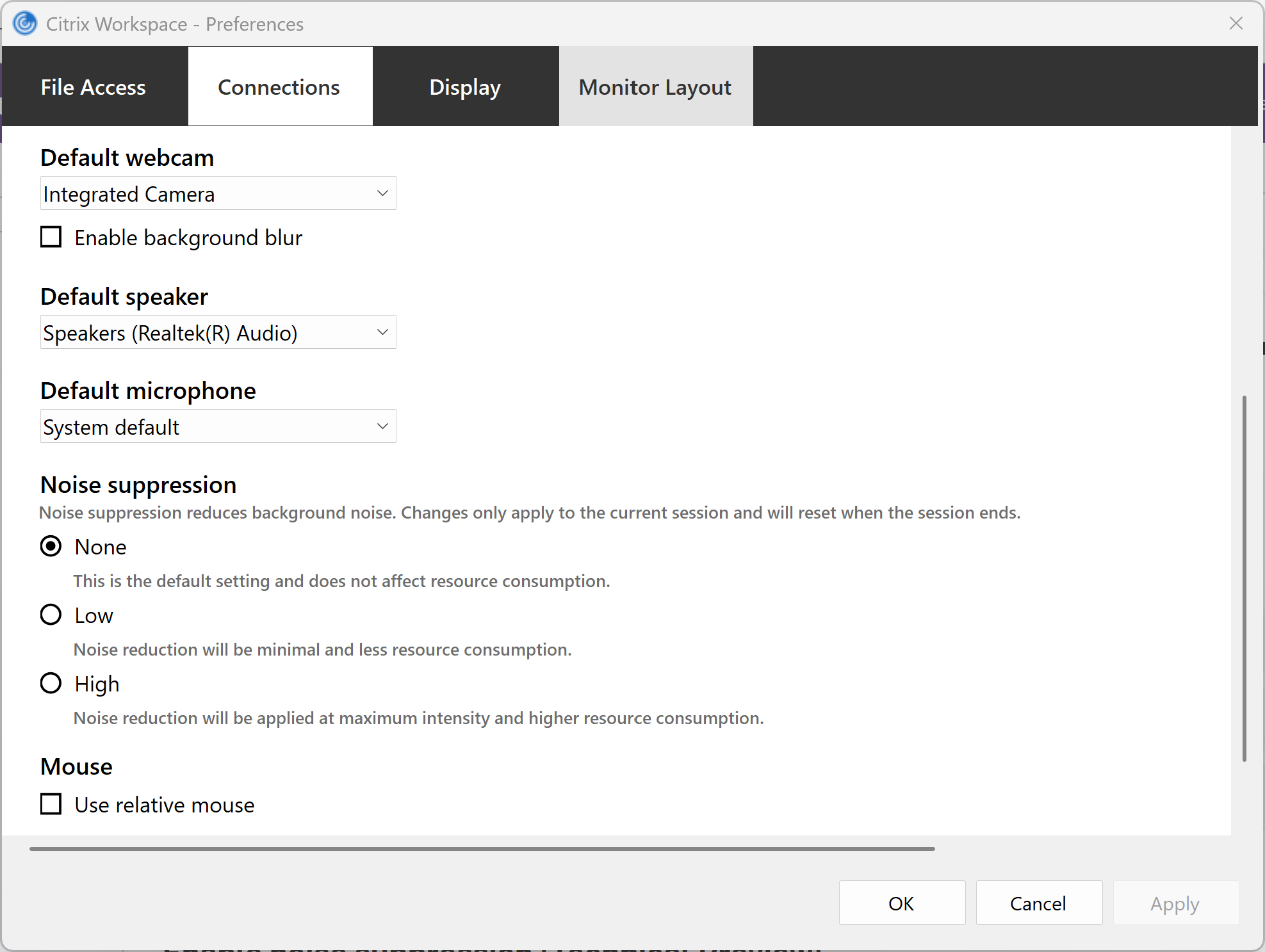
- Select one of the following levels:
- None: This level is the default setting and doesn’t use or affect resource consumption.
- Low: Noise reduction is minimal and uses the least resource consumption.
- High: Noise reduction is applied at maximum intensity with the best performance and uses higher resource consumption than the Low setting.
- Click OK. The selected configuration is applied.
Note:
Changes apply only to the current session and reset once the session ends.
Screen recording for specific applications
| Technical Preview from 2503 release | Feedback form |
Citrix Workspace app supports session recording for Secure Private Access scenarios, including Web and SaaS applications accessed through Citrix Enterprise Browser.
You can configure recording policies for Citrix Enterprise Browser. These policies can target specific applications, users, or groups.
When an end user launches an application through Citrix Enterprise Browser, and a matching recording policy applies, the user activities are recorded as a video stream. The video stream is then transferred to the Session Recording server for persistent storage. You can provide and manage the storage locations.
For more information, see Session Recording documentation.
Browser Content Redirection and Microsoft Teams Optimization support for ARM64-based devices
| Technical Preview from 2405 release | Feedback form |
From the 2405 release, Citrix Workspace app for Windows supports the following features on the ARM64 based devices.
The prerequisites and system requirements remain the same as installing the app on other architectures. As part of the Citrix Workspace app for Windows installation, the Browser Content Redirection and Microsoft Teams Optimization also get installed.
Quick Launch of Disconnected Desktops
| Technical Preview from 2209 release | Feedback form |
By enabling this feature, you can open your previously disconnected desktops instantly. Once this feature is enabled, Citrix Workspace app launches the disconnected sessions in hidden mode. The session is instantly presented when you launch the desktop.
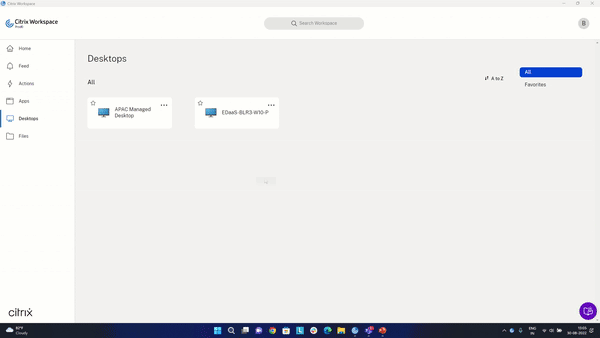
Local App Protection
| Technical Preview from 2210 release | Feedback form |
App Protection offers enhanced security to defend our customers against Keyloggers, accidental and malicious screen capture at endpoints. Currently, App Protection capabilities are only offered for Workspace resources. With Local App Protection, App Protection capabilities are extended to local apps on endpoints. Starting with Citrix Workspace app 2210 for Windows, App Protection can be applied to local apps on Windows devices.
Technical Preview to General Availability (GA)
| Service or feature | General availability version |
|---|---|
| Audio Quality Enhancer to improve audio performance | 2503.10 |
| Support for TLS protocol version 1.3 | 2409 |
| Share system audio | 2405 |
| Enhanced domain pass-through for single sign-on | 2403 |
| Introducing new installer for Citrix Workspace app | 2311.1 |
| Loss tolerant mode for audio | 2311.1 |
| Support for an enhanced single sign-on (SSO) experience for web and SaaS apps | 2311.1 |
| Improved virtual apps and desktops launch experience | 2309 |
| Sustainability initiative from Citrix Workspace app | 2309 |
| Plugins management for WebEx plug‑in | 2305 |