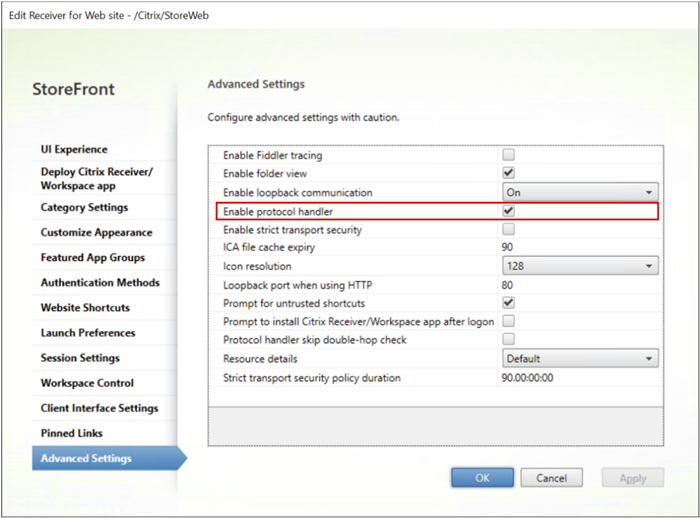Manage settings for hybrid launch
Citrix Workspace app enables its management via Global App Configuration service (GACS) for hybrid launch scenarios.
In a hybrid launch scenario, a user accesses their Citrix resources through a web browser. Upon selecting an app or desktop within the browser interface, the Citrix StoreFront™ server generates an ICA file containing specific instructions for launching that resource. The native Citrix Workspace app reads the ICA file’s contents and initiates the connection to the remote application or desktop.
With support for hybrid launch, GACS now allows you to provide a consistent experience for your users, regardless of whether they access the store through the native app or a browser.
Supported versions of Citrix Workspace app
| Citrix Workspace app platform | Minimum supported version |
|---|---|
| Windows | 2503 |
| Mac | 2503 |
Verify the Citrix Workspace app behaviour
This section describes Citrix Workspace app behaviour in various use cases for hybrid mode.
| Scenario | Behavior |
|---|---|
| A user accesses a store via a web browser and launches a session using client redirection. | The in-session settings apply only from the subsequent launch, while the remaining settings become available for use. |
| A user adds a store in the app and then accesses the same store via a web browser. | Settings are retrieved and applied through the natively added store. |
| A user opens a session from Store 1 and then opens another session from Store 2 via a web browser. | The session launched from the most recently accessed store applies its settings. |
| A user opens a session and GACS settings are changed during the active session. | GACS settings are applied during the next session launch. |
Note:
Once a session launch is completed, GACS settings are fetched after the 6-hour time window. If the settings are needed earlier, the user must go to Reset Workspace and launch the session again.
Cloud store support
To get started, administrators need to enable in-memory hybrid launches. This means you have to disable ICA file download to manage Citrix Workspace app in the case of a hybrid launch. To disable ICA file downloads for Workspace, see Workspace PowerShell documentation.
Note:
Hybrid launch via Citrix Workspace browser extension isn’t currently supported.
To enable this feature, submit a request using this enablement form.
On-Premises Support
To get started with this feature, the administrators need to meet the following prerequisites:
- Whitelist GACS endpoint
- Configure registration tool
- Enable in-memory hybrid launches
- Minimum supported version of StoreFront is 2503.
Note:
Hybrid launch via Citrix Workspace browser extension isn’t currently supported.
Whitelist GACS endpoint
For more information, see Prerequisites.
Configure registration tool
For more information, see Configure registration tool.
Enable in-memory hybrid launches
To enable in-memory hybrid launches, do the following steps:
-
To allow hybrid launches using Citrix Workspace launcher, select the Allow users to download HDX™ engine (plug-in) checkbox.
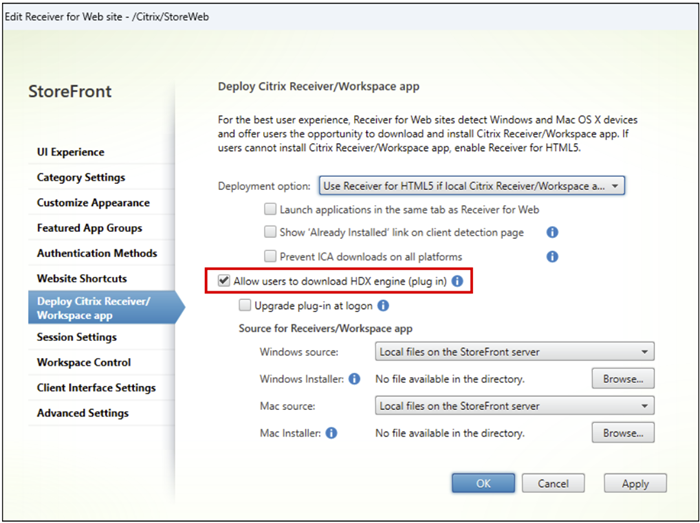
-
Under Advanced Settings, select the Enable protocol handler checkbox.