This content has been machine translated dynamically.
Dieser Inhalt ist eine maschinelle Übersetzung, die dynamisch erstellt wurde. (Haftungsausschluss)
Cet article a été traduit automatiquement de manière dynamique. (Clause de non responsabilité)
Este artículo lo ha traducido una máquina de forma dinámica. (Aviso legal)
此内容已经过机器动态翻译。 放弃
このコンテンツは動的に機械翻訳されています。免責事項
이 콘텐츠는 동적으로 기계 번역되었습니다. 책임 부인
Este texto foi traduzido automaticamente. (Aviso legal)
Questo contenuto è stato tradotto dinamicamente con traduzione automatica.(Esclusione di responsabilità))
This article has been machine translated.
Dieser Artikel wurde maschinell übersetzt. (Haftungsausschluss)
Ce article a été traduit automatiquement. (Clause de non responsabilité)
Este artículo ha sido traducido automáticamente. (Aviso legal)
この記事は機械翻訳されています.免責事項
이 기사는 기계 번역되었습니다.책임 부인
Este artigo foi traduzido automaticamente.(Aviso legal)
这篇文章已经过机器翻译.放弃
Questo articolo è stato tradotto automaticamente.(Esclusione di responsabilità))
Translation failed!
APN device policy
You can add a custom Access Point Name (APN) device policy for iOS and Android devices. You use this policy if your organization does not use a consumer APN to connect to the Internet from a mobile device. An APN policy determines the settings used to connect your devices to a specific phone carrier’s General Packet Radio Service (GPRS). This setting is already defined in most newer phones.
To add or configure this policy, go to Configure > Device Policies. For more information, see Device policies.
iOS settings
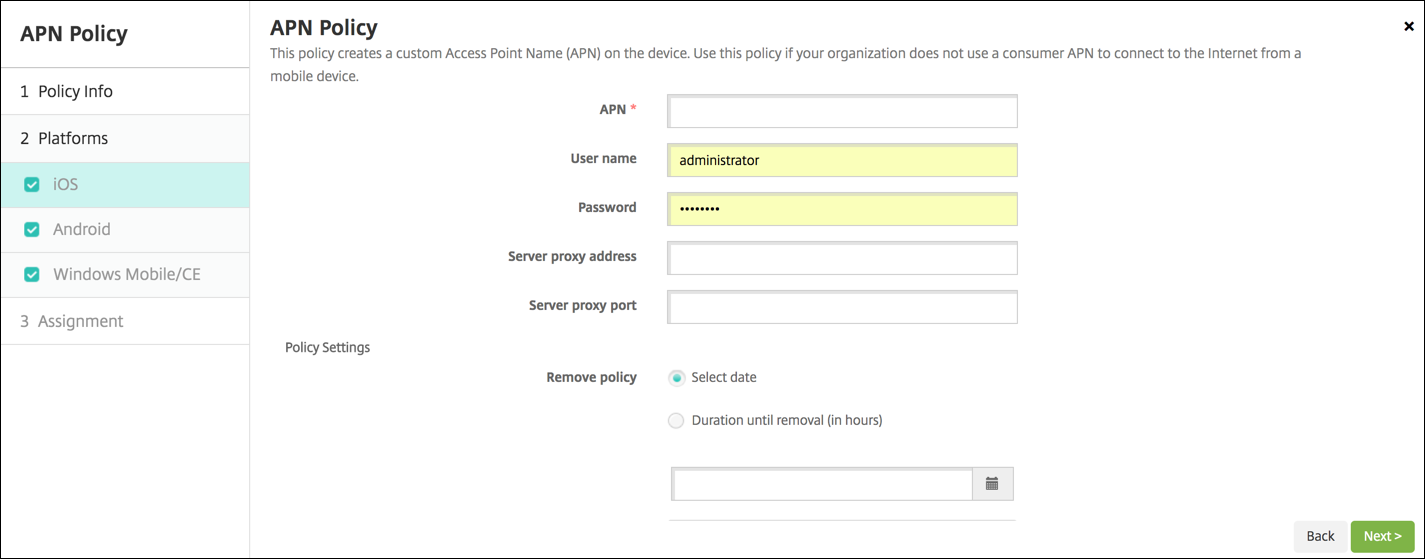
- APN: Type the name of the access point. This APN name must match an accepted iOS APN or the policy fails.
- User name: This string specifies the user name for this APN. If the user name is missing, the device prompts for the string during profile installation.
- Password: The password for the user for this APN. For obfuscation purposes, the password is encoded. If it is missing from the payload, the device prompts for the password during profile installation.
- Server proxy address: The IP address or URL of the APN proxy.
- Server proxy port: The port number for the APN proxy. This Server proxy port number is required if you entered a server proxy address.
- Under Policy Settings, next to Remove policy, click either Select date or Duration until removal (in hours).
- If you click Select date, click the calendar to select the specific date for removal.
- In the Allow user to remove policy list, click Always, Password required, or Never.
- If you click Password required, next to Removal password, type the necessary password.
-
Policy settings
-
Remove policy: Choose a method for scheduling policy removal. Available options are Select date and Duration until removal (in hours)
- Select date: Click the calendar to select the specific date for removal.
- Duration until removal (in hours): Type a number, in hours, until policy removal occurs. Only available for iOS 6.0 and later.
-
Remove policy: Choose a method for scheduling policy removal. Available options are Select date and Duration until removal (in hours)
Android settings
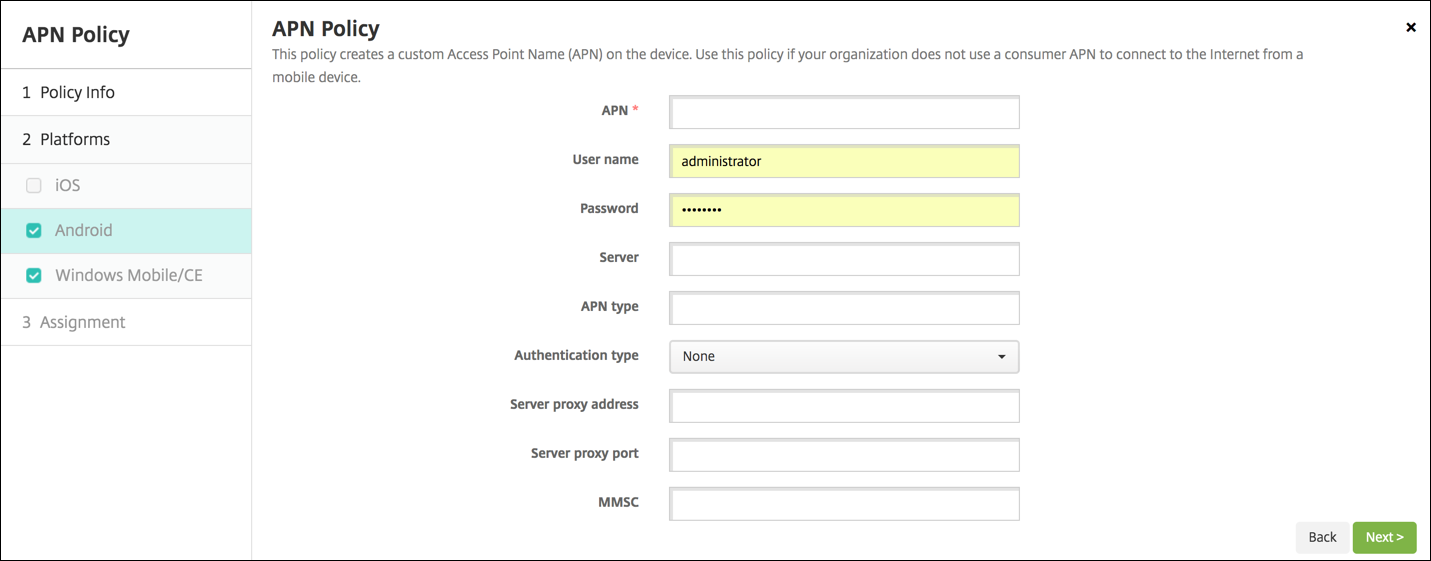
- APN: Type the name of the access point. This APN name must match an accepted Android APN or the policy fails.
- User name: This string specifies the user name for this APN. If the user name is missing, the device prompts for the string during profile installation.
- Password: The password for the user for this APN. For obfuscation purposes, the password is encoded. If it is missing from the payload, the device prompts for the password during profile installation.
- Server: This setting, which predates smart phones, is normally empty. It references a Wireless Application Protocol (WAP) gateway server for phones that might not access standard websites.
-
APN type: This setting must match the carrier’s intended use for the access point. It is a comma-separated string of APN service specifiers and must match the wireless carrier’s published definitions. Examples include:
- *: All traffic goes through this access point.
- mms: Multimedia traffic goes through this access point.
- default: All traffic, including multimedia, goes through this access point.
- supl: Secure User Plane Location is associated with assisted GPS.
- dun: Dial Up Networking is outdated and has to be rarely used.
- hipri” High priority networking.
- fota: Firmware over the air is used for receiving firmware updates.
- Authentication type: Click the type of authentication to be used in the drop-down list. Defaults to None.
- Server proxy address: The IP address or URL of the carrier’s APN HTTP proxy.
- Server proxy port: The port number for the APN proxy. This Server proxy port number is required if you entered a server proxy address.
- MMSC: The MMS Gateway Server address provided by the carrier.
- Multimedia Messaging Server (MMS) proxy address: This is the multimedia messaging service server for MMS traffic. MMS succeeded SMS for sending larger messages with multimedia content, such as pictures or videos. These servers require specific protocols (such as MM1, … MM11).
- MMS port: The port used for the MMS proxy.
Share
Share
In this article
This Preview product documentation is Citrix Confidential.
You agree to hold this documentation confidential pursuant to the terms of your Citrix Beta/Tech Preview Agreement.
The development, release and timing of any features or functionality described in the Preview documentation remains at our sole discretion and are subject to change without notice or consultation.
The documentation is for informational purposes only and is not a commitment, promise or legal obligation to deliver any material, code or functionality and should not be relied upon in making Citrix product purchase decisions.
If you do not agree, select I DO NOT AGREE to exit.