-
-
-
スクリプトと外部タスクを使用してMSIXアプリ接続を設定する
This content has been machine translated dynamically.
Dieser Inhalt ist eine maschinelle Übersetzung, die dynamisch erstellt wurde. (Haftungsausschluss)
Cet article a été traduit automatiquement de manière dynamique. (Clause de non responsabilité)
Este artículo lo ha traducido una máquina de forma dinámica. (Aviso legal)
此内容已经过机器动态翻译。 放弃
このコンテンツは動的に機械翻訳されています。免責事項
이 콘텐츠는 동적으로 기계 번역되었습니다. 책임 부인
Este texto foi traduzido automaticamente. (Aviso legal)
Questo contenuto è stato tradotto dinamicamente con traduzione automatica.(Esclusione di responsabilità))
This article has been machine translated.
Dieser Artikel wurde maschinell übersetzt. (Haftungsausschluss)
Ce article a été traduit automatiquement. (Clause de non responsabilité)
Este artículo ha sido traducido automáticamente. (Aviso legal)
この記事は機械翻訳されています.免責事項
이 기사는 기계 번역되었습니다.책임 부인
Este artigo foi traduzido automaticamente.(Aviso legal)
这篇文章已经过机器翻译.放弃
Questo articolo è stato tradotto automaticamente.(Esclusione di responsabilità))
Translation failed!
スクリプトと外部タスクを使用してMSIXアプリ接続を設定する
Workspace Environment Management(WEM)を使用すると、Citrix DaaS(以前のCitrix Virtual Apps and Desktops サービス)およびCitrix Virtual Apps and Desktops環境、および物理ワークステーションで使用するMSIX アプリのアタッチを設定できます。ユーザーにシームレスなMSIXアプリのアタッチベースのアプリケーションエクスペリエンスを提供するために、MSIX アプリのアタッチデータをProfile Management でローミングできます。
セットアッププロセスには以下のステップが含まれます:
- スクリプトタスクの作成
- 外部タスクを作成する
- Profile Managementの構成
前提条件
開始する前に、次の操作を行う必要があります。
-
MSIXアプリアタッチコンテナ(VHDXファイル)を、Citrix DaaSまたはCitrix Virtual Apps and Desktopsがアクセスできるファイル共有に配置します。MSIX アプリケーションを含む VHDX ファイルを準備するには、 MSIX パッケージツールとMSIXMGR ツールを使用します。
-
MSIX アプリアタッチ用の PowerShell スクリプトを準備します。スクリプトは、MSIXアプリのアタッチの起動、シャットダウン、サインイン、およびサインアウト時に実行される、ステージング、デステージ、登録、および登録解除の 4 つの異なるフェーズに対応しています。
スクリプトタスクの作成
スクリプト化されたタスクを使用して、MSIX アプリケーションのマウント、ステージング、デステージング、アンマウントなどの機能を実装します。また、スクリプトタスク機能をマシンの起動時とシャットダウン時に起動トリガーとシャットダウントリガーとともに使用して、同じ機能セットを実行することもできます。
以下の情報は、「 スクリプトタスクの起動トリガーとシャットダウントリガーの設定」のガイダンスを補足するものです。
スクリプト化されたタスクを作成するには、その記事の一般的なガイダンスに従い、MSIXアプリのアタッチシナリオに固有の詳細に注意してください。
Web コンソールの [Web コンソール] > [スクリプトタスク ] で、次の 2 つのタスクを追加します:
-
MSIX VHDファイルをマウントし、マシンの起動時にMSIXアプリパッケージをステージングするタスク。
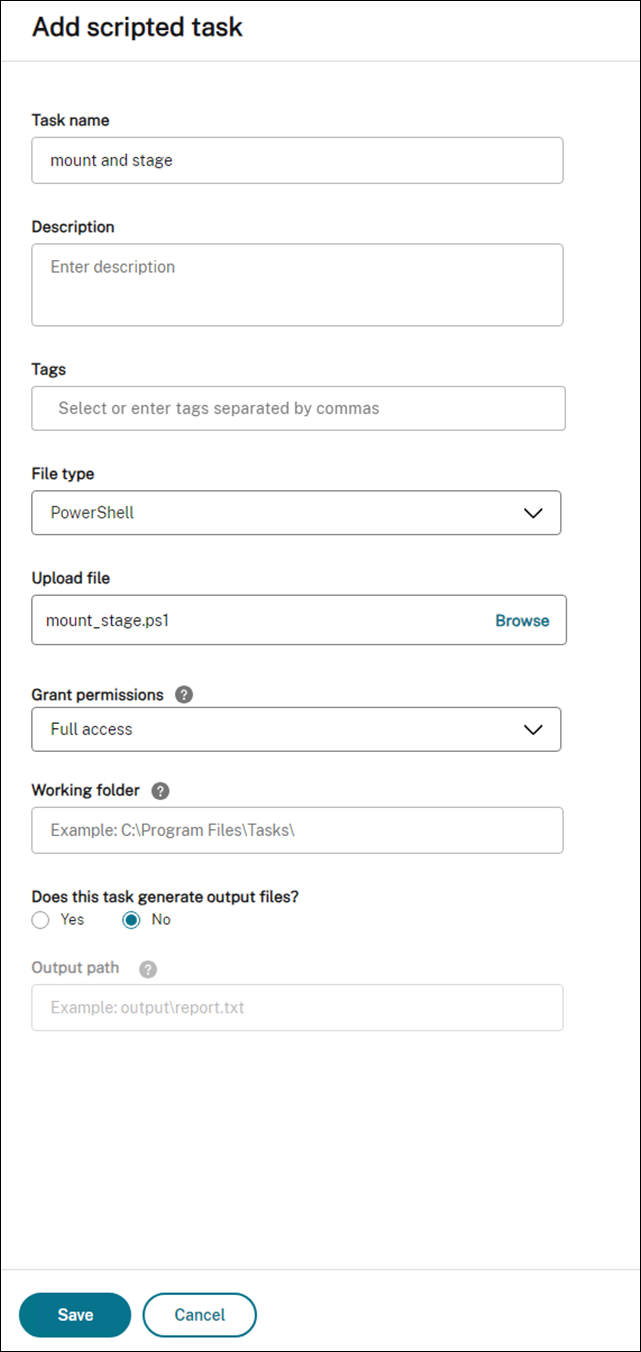
詳細については、「 スクリプト化されたタスクの追加」を参照してください。
-
マシンの起動時に、このスクリプトタスクのトリガーを設定します。
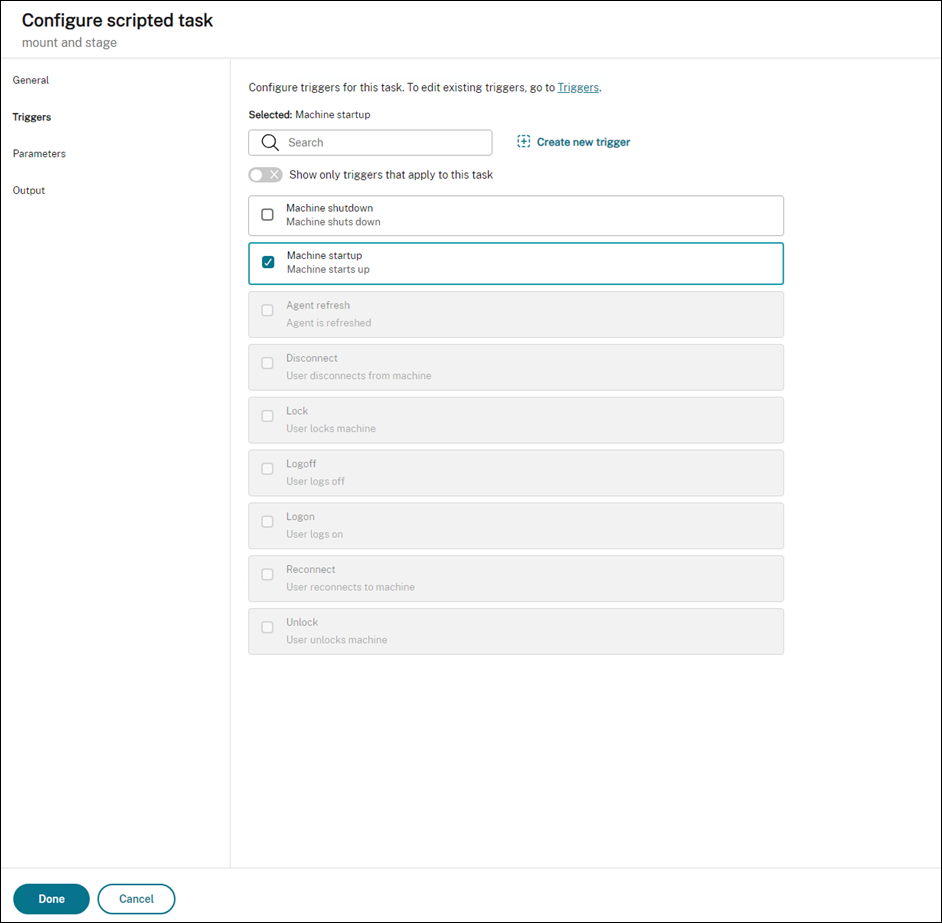
詳細については、「 起動トリガーとシャットダウントリガーをスクリプト化されたタスクに関連付ける」を参照してください。
-
MSIX VHDファイルを削除し、マシンのシャットダウン中にMSIXアプリパッケージをデステージするタスク。
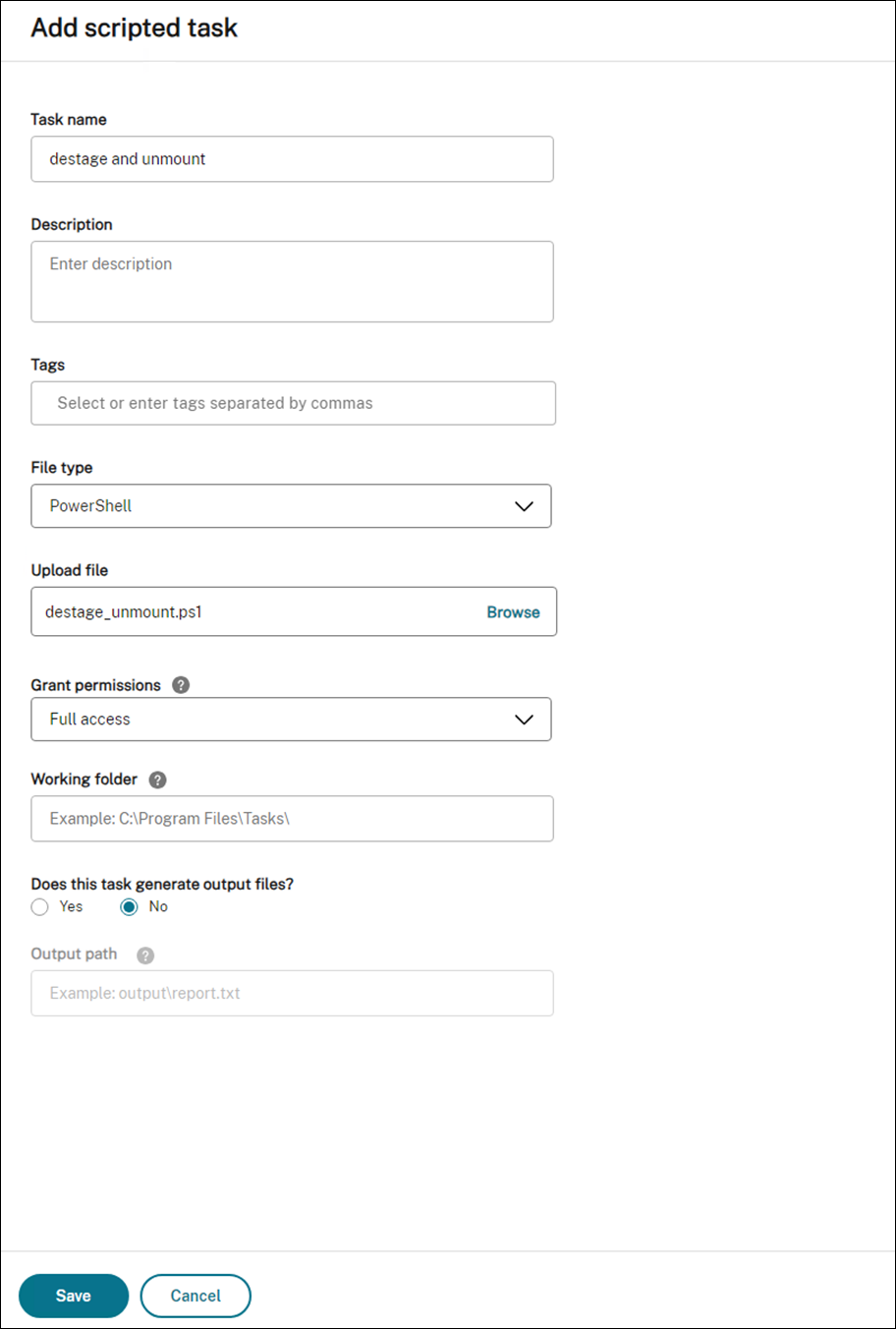
詳細については、「 スクリプト化されたタスクの追加」を参照してください。
-
マシンのシャットダウン時に、このスクリプトタスクのトリガーを設定します。
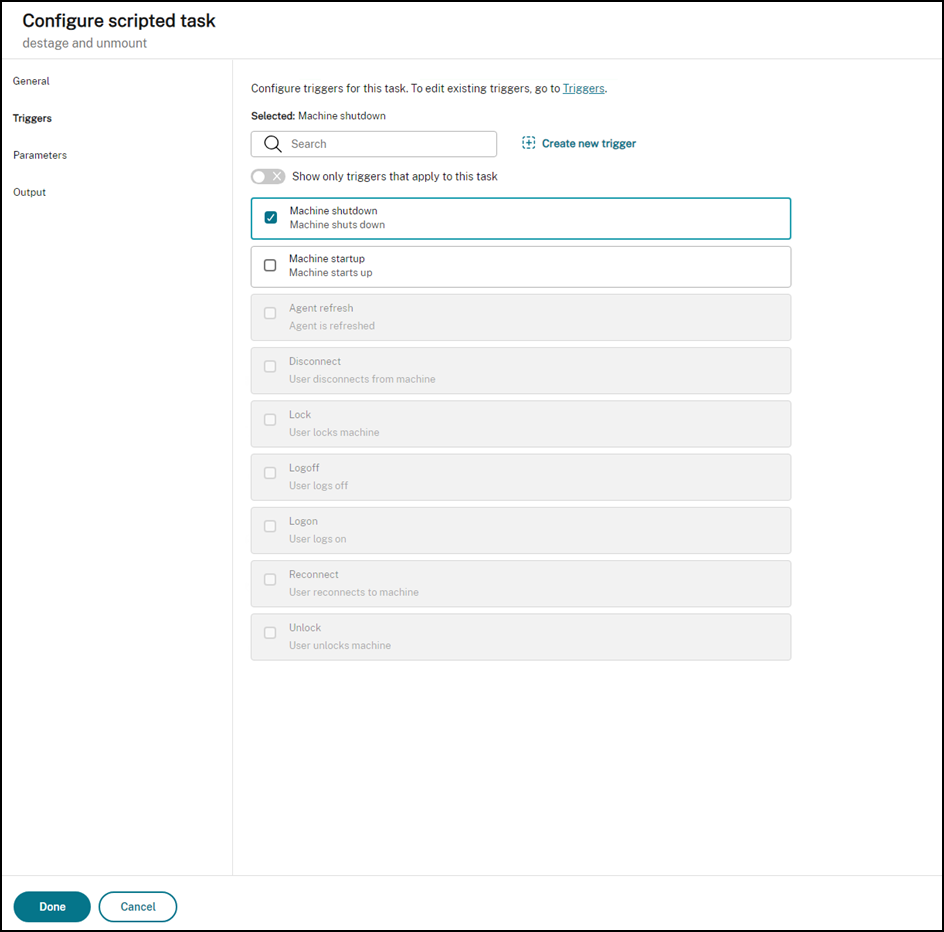
詳細については、「 起動トリガーとシャットダウントリガーをスクリプト化されたタスクに関連付ける」を参照してください。
外部タスクを作成する
外部タスクを使用して、MSIX アプリケーションの登録や登録解除などの機能を実装します。
以下の情報は、「 外部タスク」のガイダンスを補足するものです。
外部タスクを作成するには、MSIXアプリのアタッチシナリオに固有の詳細を念頭に置いて、その記事の一般的なガイダンスに従ってください。
レガシーコンソールの [ アクション] > [外部タスク ] で、次の 2 つのタスクを追加します:
-
エンドユーザーがログオンしたときに MSIX アプリケーションをデスクトップセッションに登録するタスク。
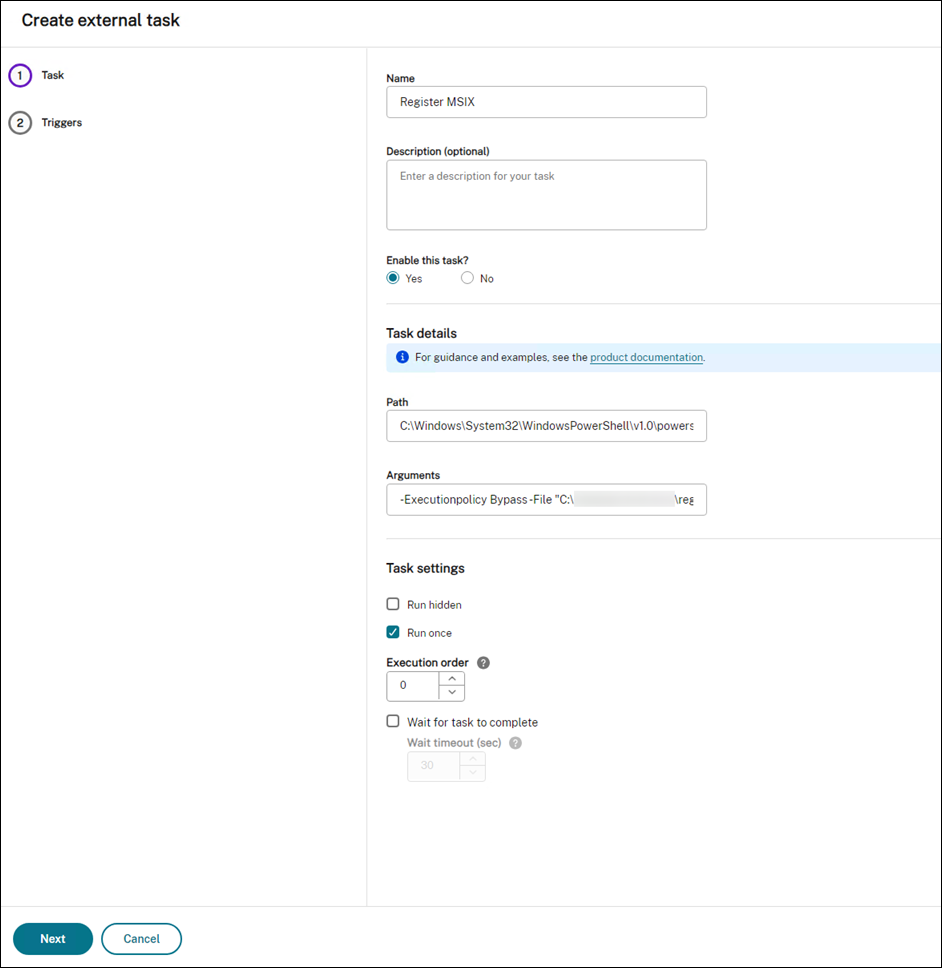
-
エンドユーザーがログオフしたときに MSIX アプリケーションをデスクトップセッションから登録解除するタスク。
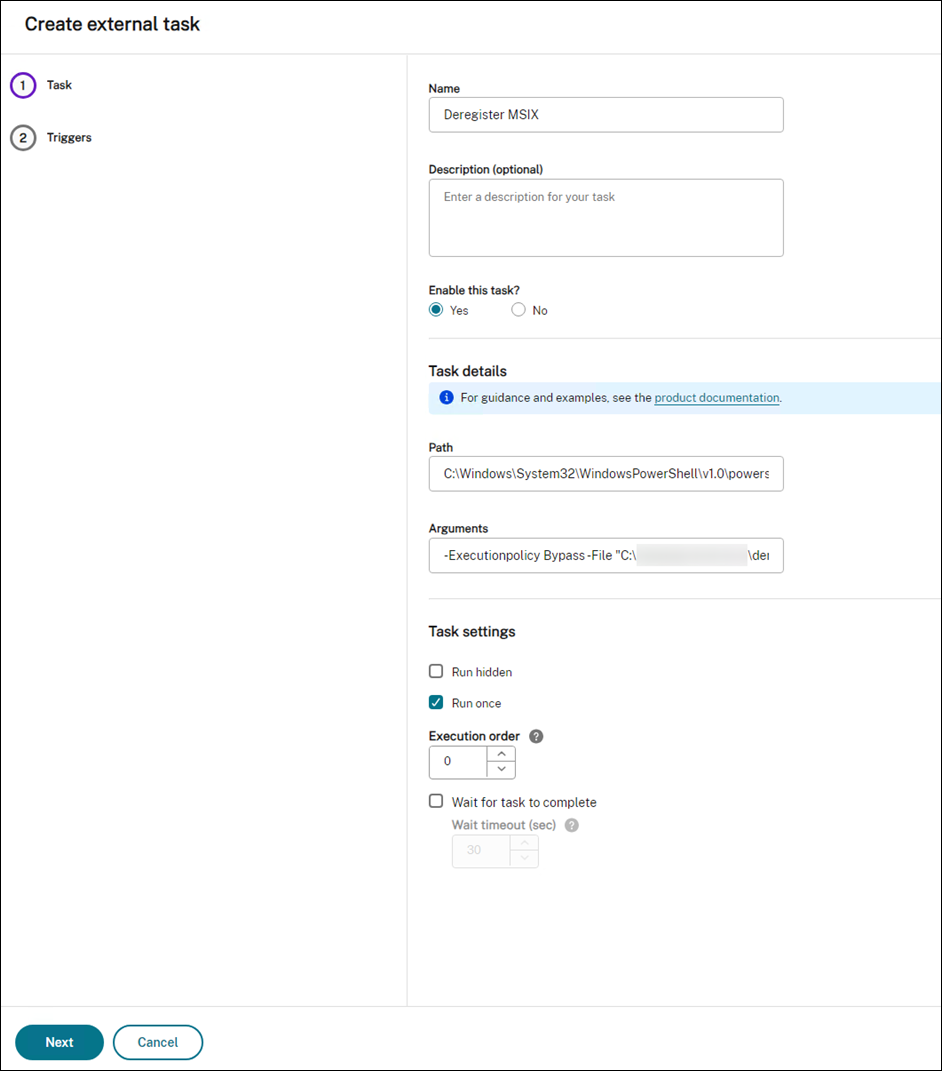
その後、MSIXアプリアタッチを有効にするターゲットユーザーに2つのタスクを割り当てます。外部タスクの割り当てについては、「 割り当て」を参照してください。デスクトップマシンで実行されている WEM エージェントがタスクを実行し、デスクトップセッションで MSIX アプリにアクセスできるようにします。
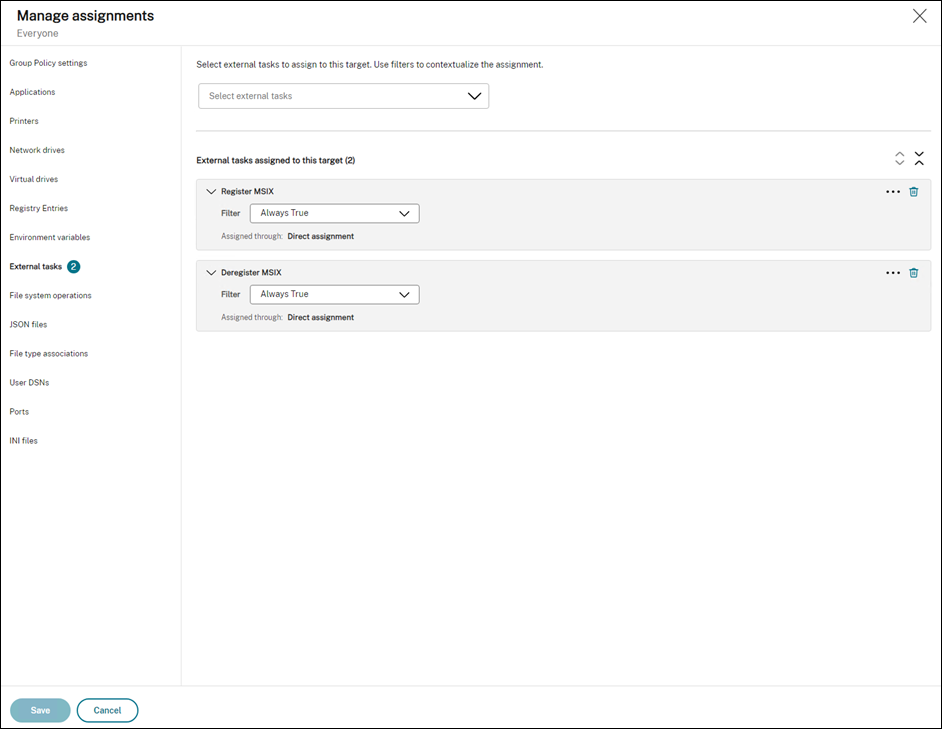
Profile Managementの構成
MSIXアプリデータは、ユーザーセッションのユーザープロファイルに保存されます。MSIXアプリデータを非永続デスクトップに保持したり、デスクトップ間でデータをローミングしたりするには、ProProfile Management を使用できます。Profile Managementを使用してプロファイルの移動を構成する方法については、「 Citrix ProProfile Management の設定」を参照してください。
共有
共有
This Preview product documentation is Citrix Confidential.
You agree to hold this documentation confidential pursuant to the terms of your Citrix Beta/Tech Preview Agreement.
The development, release and timing of any features or functionality described in the Preview documentation remains at our sole discretion and are subject to change without notice or consultation.
The documentation is for informational purposes only and is not a commitment, promise or legal obligation to deliver any material, code or functionality and should not be relied upon in making Citrix product purchase decisions.
If you do not agree, select I DO NOT AGREE to exit.