Monitor user activity and manage settings with analytics
Citrix Secure Private Access™ service collates and presents information on the activities of users, such as, websites visited, and the bandwidth spent. It also reports bandwidth use and detected threats, such as malware and phishing sites. You can use these key metrics to monitor your network and take corrective actions.
Analytics tab
Citrix Secure Private Access service provides four dashboards on the Analytics tab: User Security Dashboard, App Security Dashboard, User Operations Dashboard, and App Operations Dashboard. These dashboards display multiple sections that summarize the websites or applications accessed from the enterprise network, and also the activities performed by the users in the network.
The Manage tab on the dashboard page provides information on the filtered website lists and website categories. The following sections provide more information about each of the dashboards.
User security
The domains accessed by the users in your network are categorized based on the URL categorization configuration in the Citrix Secure Private Access service. The User Security dashboard summarizes the number of risky domains accessed and the volume of data uploaded and downloaded by the users in your network.
To access the User Security dashboard, from the Analytics tab, click User Security.
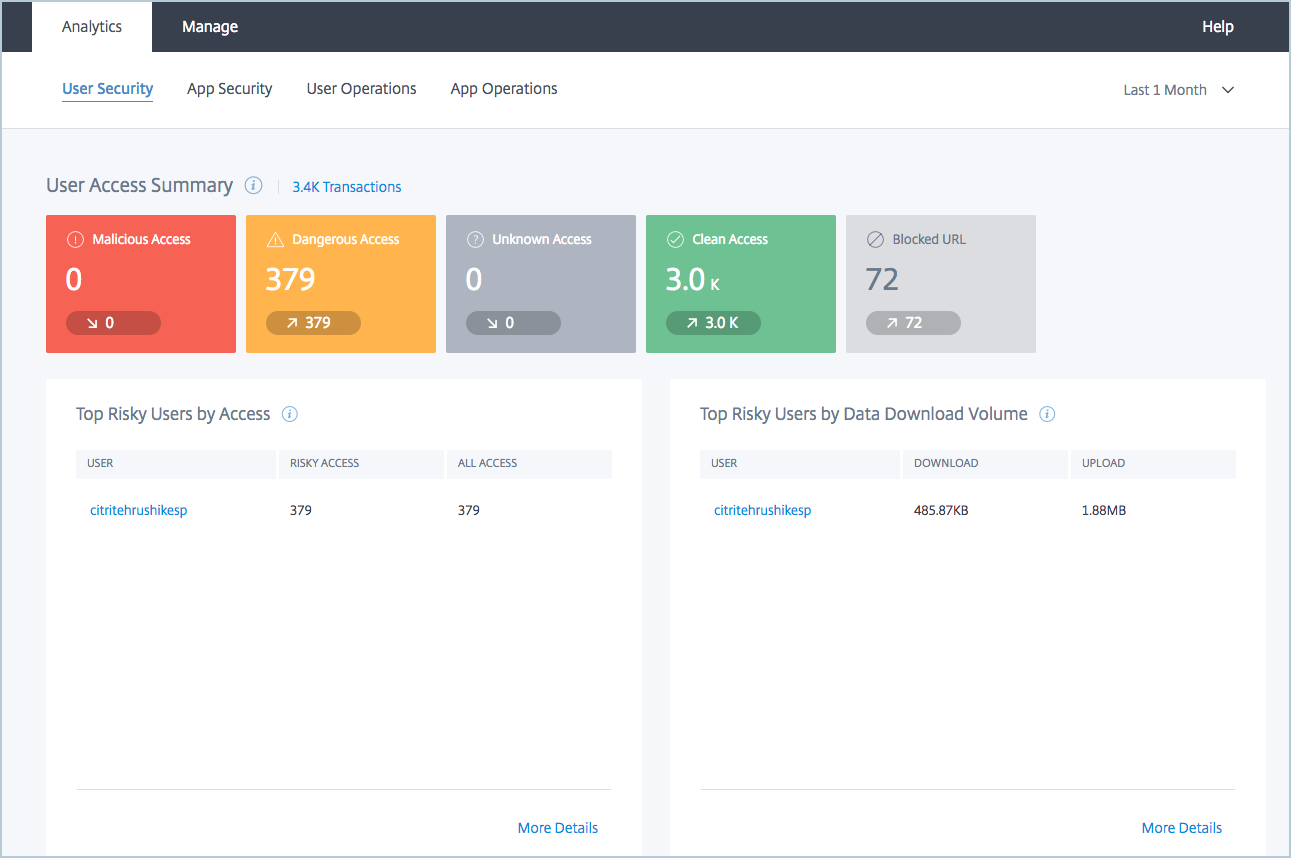
For the selected timeframe, in the User Access Summary section, the dashboard provides an overview of the number of malicious domains, Dangerous domains, Unknown domains, clean domains, and blocked URLs accessed by the users in your network and also the trend in accessing these domains by the users.
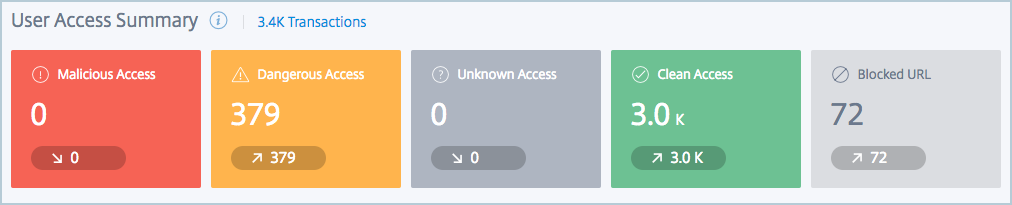
The widgets are represented based on the reputation score of the domains accessed by the user. The reputation score for the domains is assigned based on the URL categorization configuration in the Citrix® service. The widgets are represented as follows:
| Widgets | Details |
|---|---|
| Malicious Access | Shows the number of the domains accessed by the users that have reputation score 4. |
| Dangerous Access | Shows the number of the domains accessed by the users that have reputation score 3. |
| Unknown Access | Shows the number of the domains accessed by the users that have reputation score 2. |
| Clear Access | Shows the number of the domains accessed by the users that have reputation score 1. |
| Blocked URL | Shows the number of the domains or URLs blocked by the Citrix Secure Private Access service. |
Top Risky Users by Access
In the Top Risky Users by Access section, the dashboard provides the details of top users who have accessed the URLs or domains that are categorized as malicious or dangerous by the Citrix Secure Private Access service. It provides the user account name, the number of risky domains accessed by the user, and the total number of domains accessed by the user.
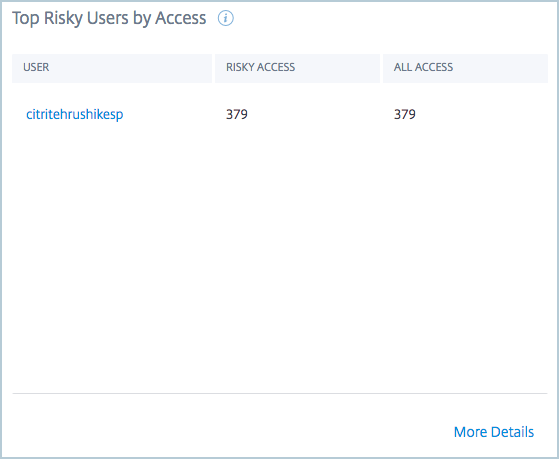
You can click More Details to view the complete list of users who have accessed the risky domains.
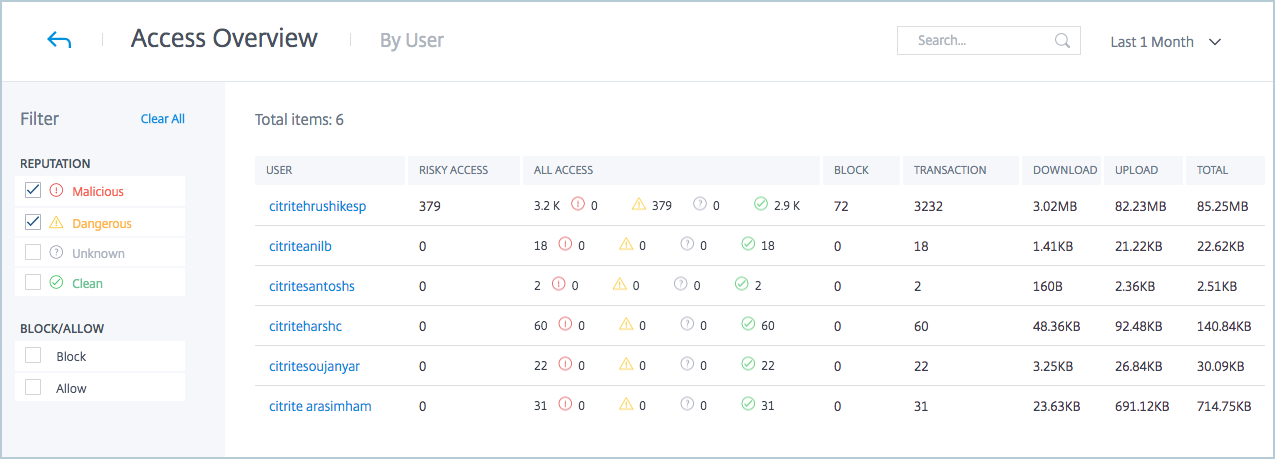
Top Risky Users by Data Download Volume
In the Top Risky Users by Data Download Volume section, the dashboard provides the details of the top users who have uploaded or downloaded a large volume of data from the domains that are categorized as malicious or dangerous by the Citrix Secure Private Access service. It provides the user account name; the volume of data uploaded or downloads by the user from the risky domains.
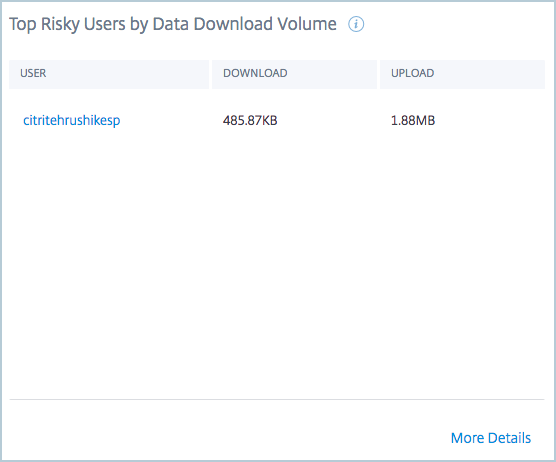
You can click More Details to view the complete list of users who have uploaded or downloaded data from the risky domains.
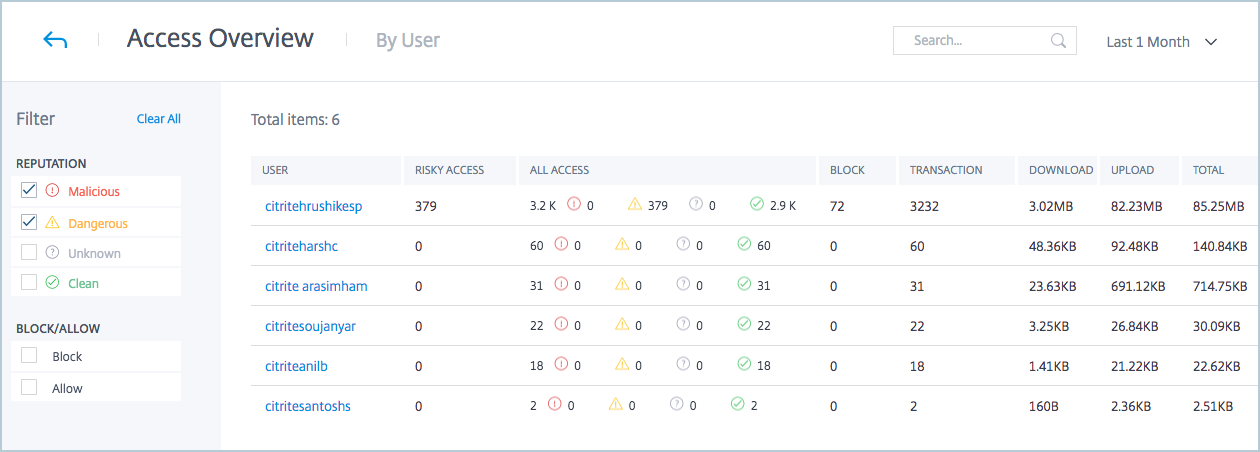
App security
The App Security dashboard summarizes the details of the domains, URLs, and apps accessed by users in your network. To access the App Security dashboard, from the Analytics tab, click App Security.
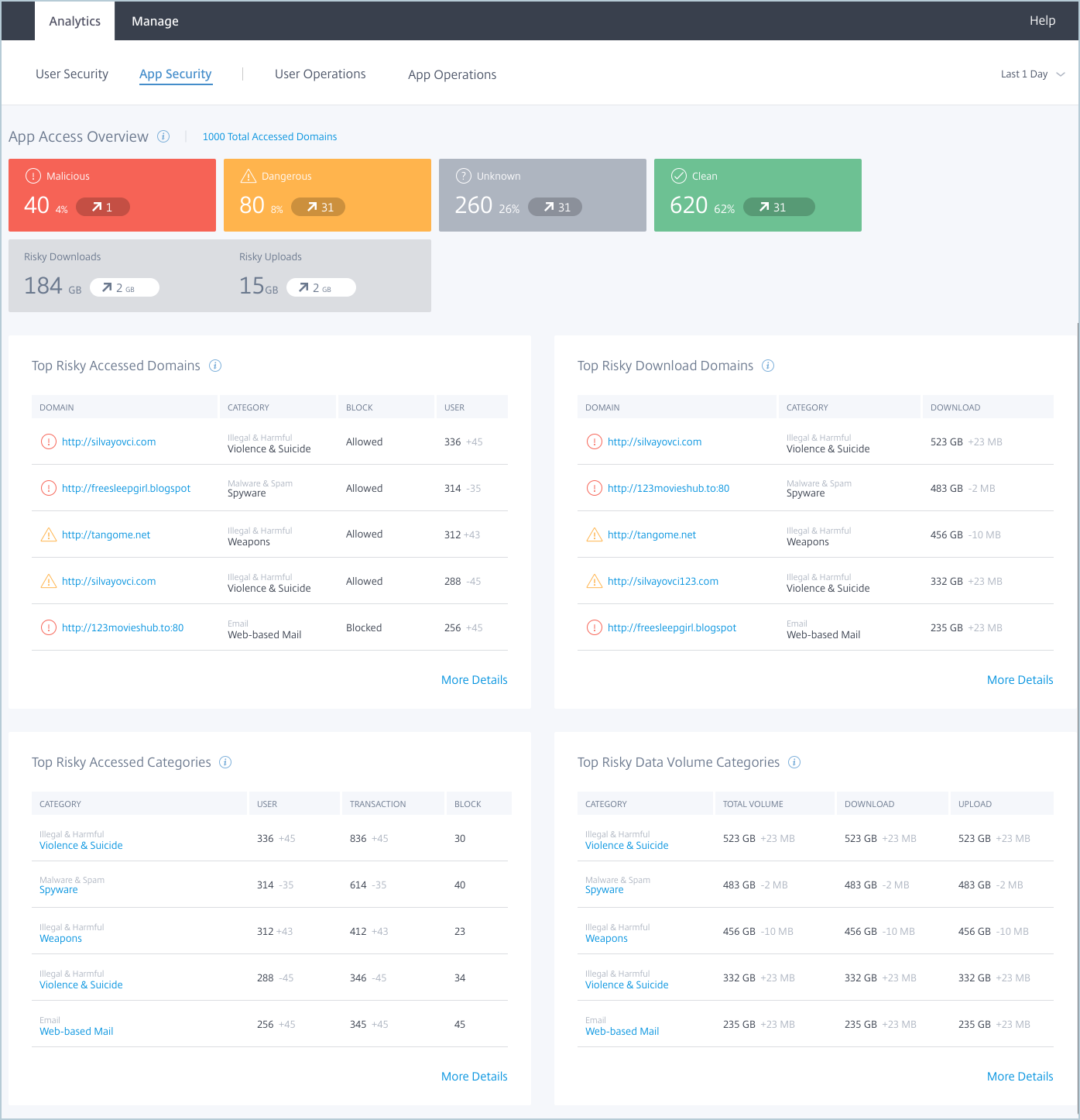
For the selected timeframe, in the App Access Summary section, the dashboard provides an overview of the number of malicious domains, Dangerous domains, Unknown domains, and clean domains accessed by users in your network. It also provides the volume of data uploaded or downloaded from the risky domains.
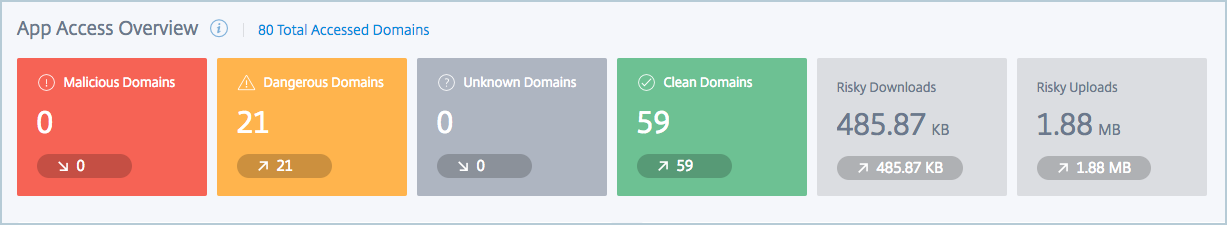
Top risky domains by access
The Top Risky Domains by Access section provides details about the malicious or dangerous domains that were more accessed by the users in your network. It provides details such as:
- The URL of the risky domain.
- The category to which the domain is categorized by the Citrix Secure Private Access service.
- The action taken by the Citrix Secure Private Access service to mitigate the risk.
-
The number of users who have accessed the URL, with the increase in trend of the number users accessing the risky domain for the selected timeframe.
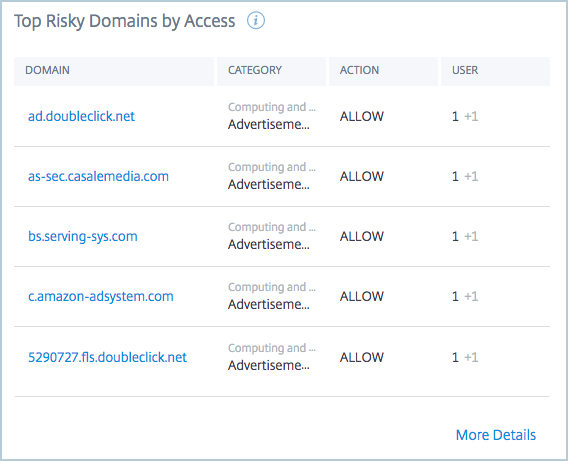
You can click More Details to view the complete list of malicious or dangerous domains that were accessed by the users in your network.
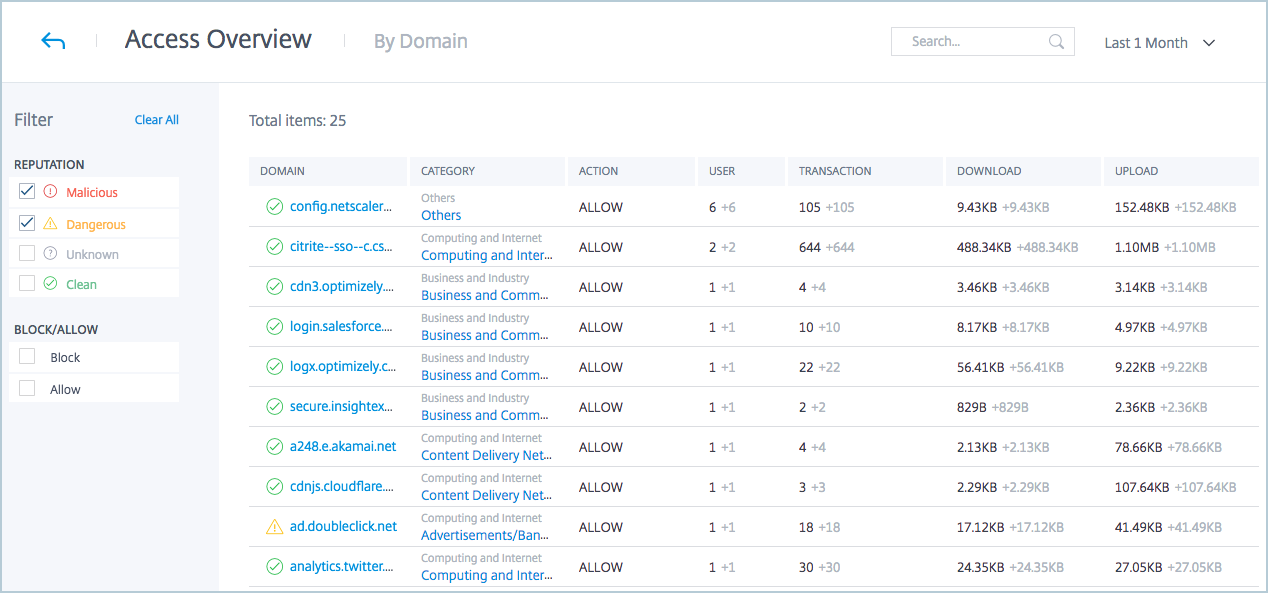
Top risky domains by data download volume
The Top Risky Domains by Data Download Volume section, provides details about the top malicious or dangerous domains from which data was downloaded by users. The details are sorted by highest to lowest data volume. It provides details such as:
- The URL of the risky domain.
- The category to which the domain is categorized by the Citrix Secure Private Access service.
-
The volume of data downloaded by users from the risky domain, with the increase in trend of the amount of data downloaded from the risky domain for the selected timeframe.
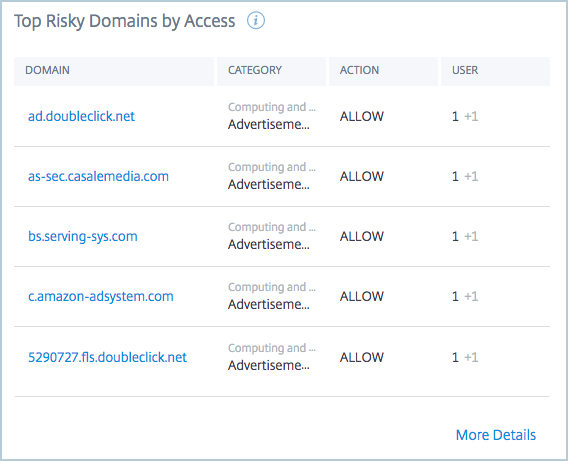
You can click More Details to view the complete list of malicious or dangerous domains that were accessed by the users in your network.
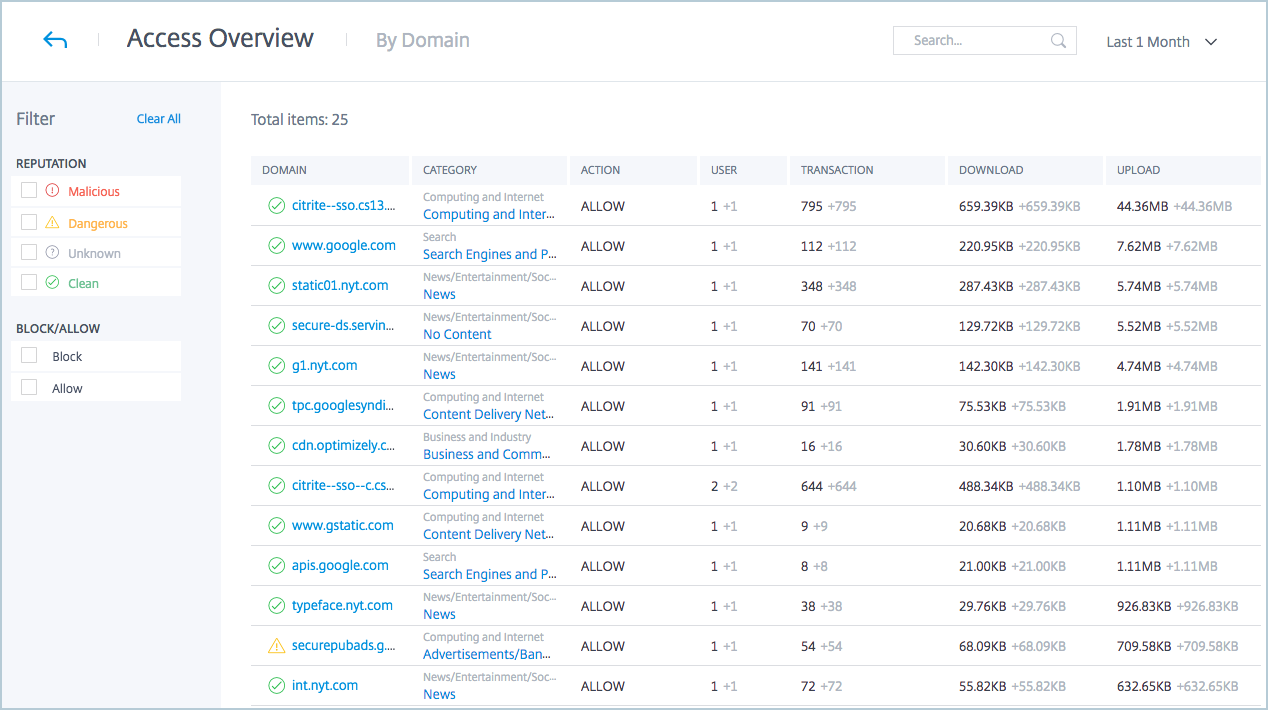
Top risky categories by access
The Top Risky Categories by Access section, provides details of the category of domains that were accessed the highest number of times by the users in your network. It provides details such as:
- The category to which the domain is categorized by the Citrix Secure Private Access service.
- The number of users who have accessed the URL, with the increase in trend of the number users accessing the risky domain for the selected timeframe.
- The number of transactions by users on the risky domain, with the increase in trend of the number of transactions by users on the risky domain for the selected timeframe.
- The number of transactions blocked by the Citrix Secure Private Access service.
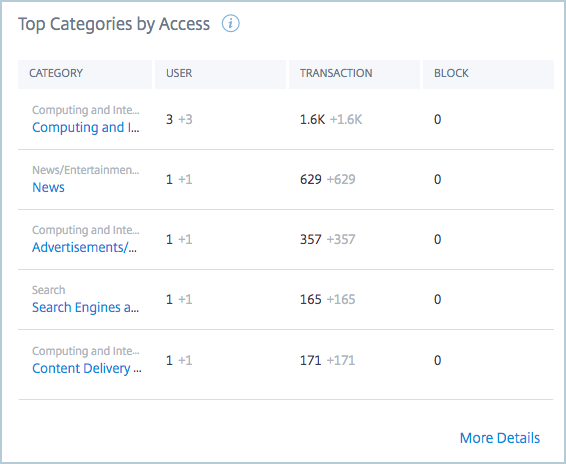
You can click More Details to view the complete list of malicious or dangerous domains that were accessed by the users in your network.
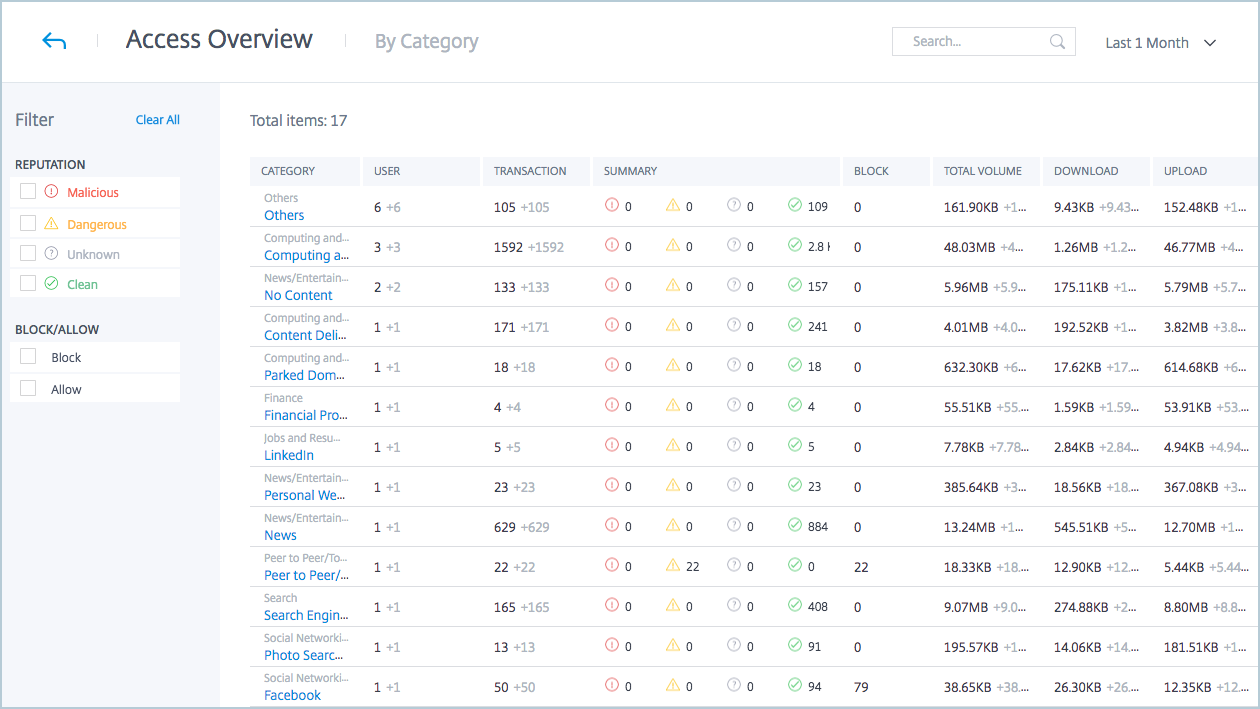
Top risky categories by data download volume
The Top Risky Categories by Data Download Volume section, provides details of the category of domains from which the highest amount of data was uploaded or downloaded by the users in the network. It provides details such as:
- The category to which the domain is categorized by the Citrix Secure Private Access service.
- The total volume of data uploaded or downloaded from the domain by users in your network.
- The amount of data downloaded from the domain by users.
- The amount of data uploaded to the domain by users.
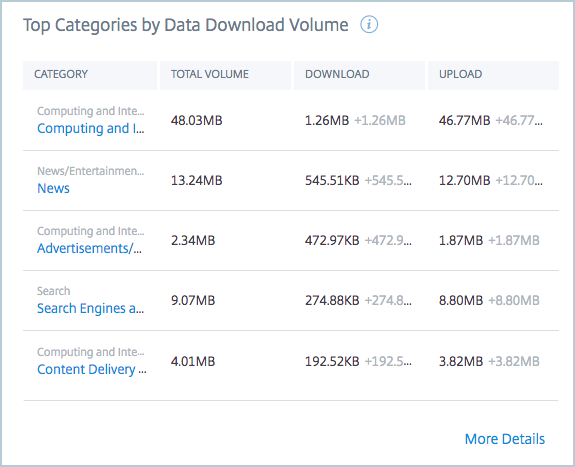
You can click More Details to view the complete details of data uploaded or downloaded by the user from the domains.
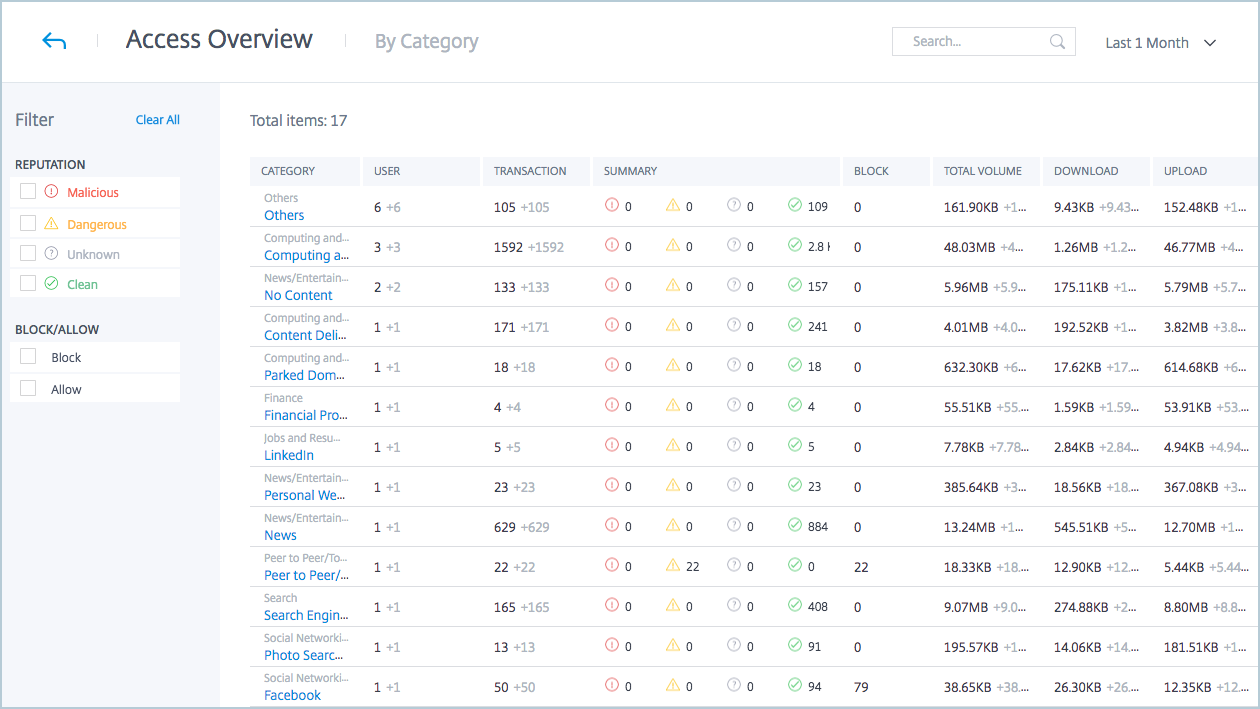
User operations
The User Operations dashboard provides an overview of the total number of domains accessed by users in your network. It also provides the amount of data uploaded to or downloaded from the domains. To access the User Operations dashboard, from the Analytics tab, click User Operations.
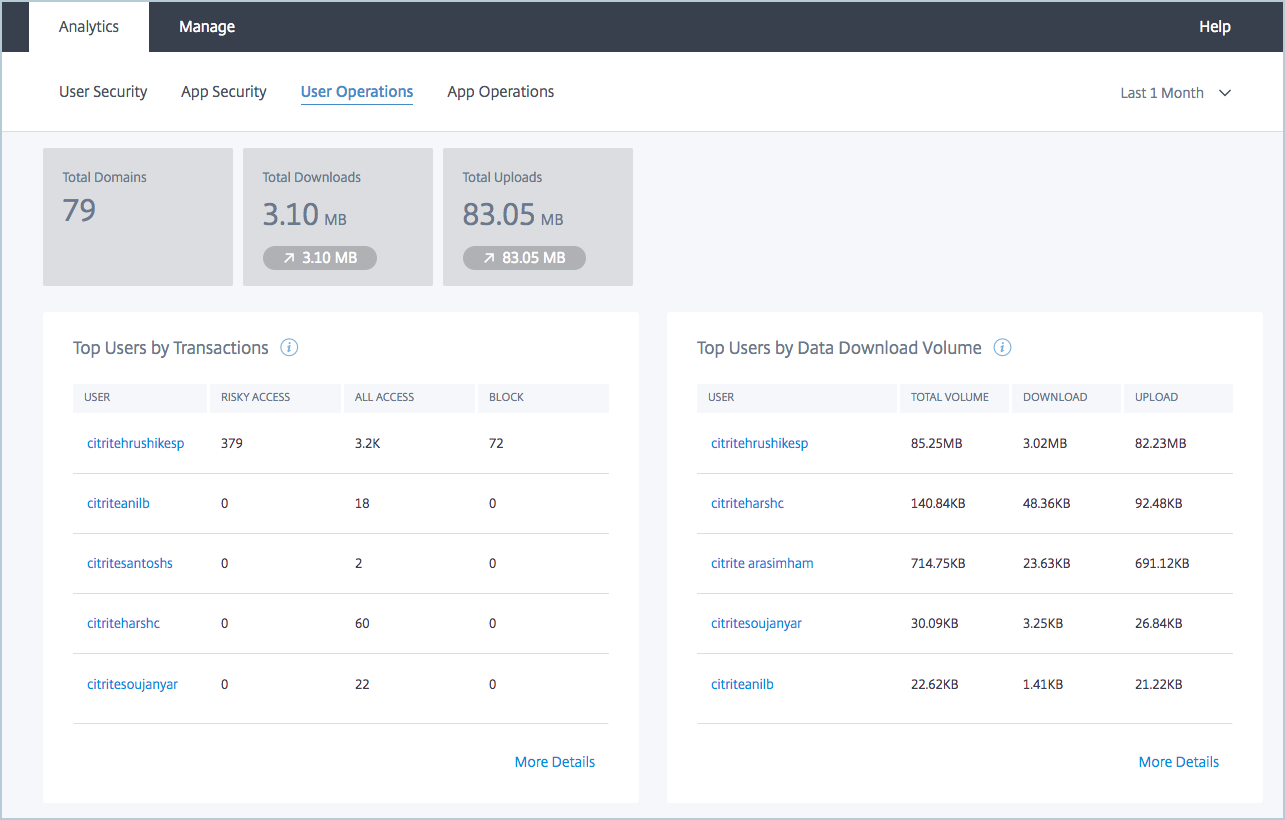
Top users by transactions
The Top Users by Transactions section, lists the transactions performed by a user while accessing different domain categories and also specifies the number of transactions blocked for each user. It provides details such as:
- The name of the user.
- The number of transactions performed by the user while accessing different domain categories.
- The total number of domains accessed by the user.
-
The number of transactions blocked by the Citrix Secure Private Access service.
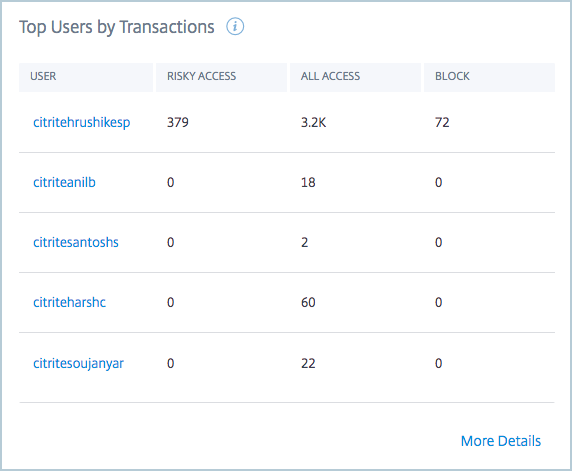
You can click More Details to view the complete details about the user transactions.
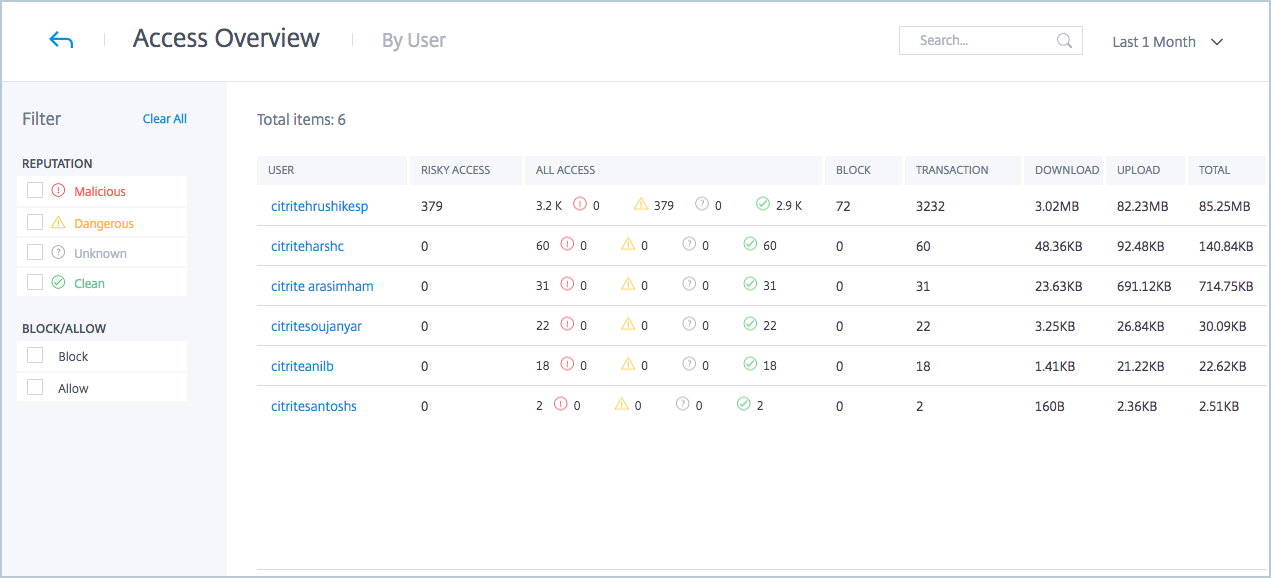
Top users by data download volume
The Top Users by Data Download Volume section, provides details of the top users who have uploaded data to or downloaded data from the domains. It provides details such as:
- The name of the user.
- The total volume of data uploaded to and downloaded from the domain by the user.
- The amount of data downloaded from the domain by the user.
-
The amount of data uploaded to the domain by the user.
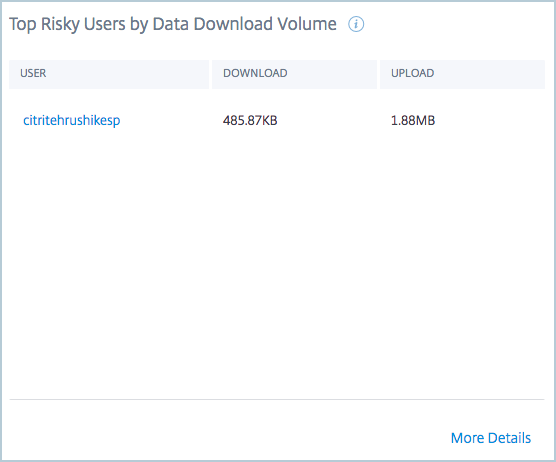
You can click More Details to view the complete details about the user transactions.
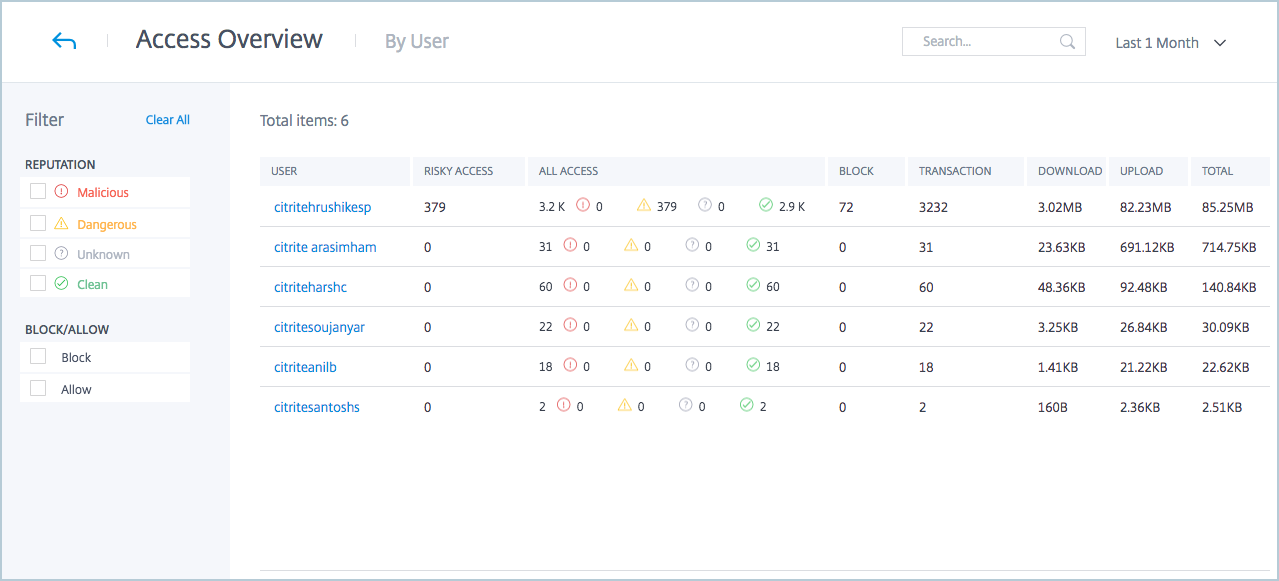
App operations
The App Operations dashboard provides an overview of the total number of domains accessed by users in your network. It also provides the amount of data uploaded to or downloaded from the domains. To access the App Operations dashboard, from the Analytics tab, click App Operations.
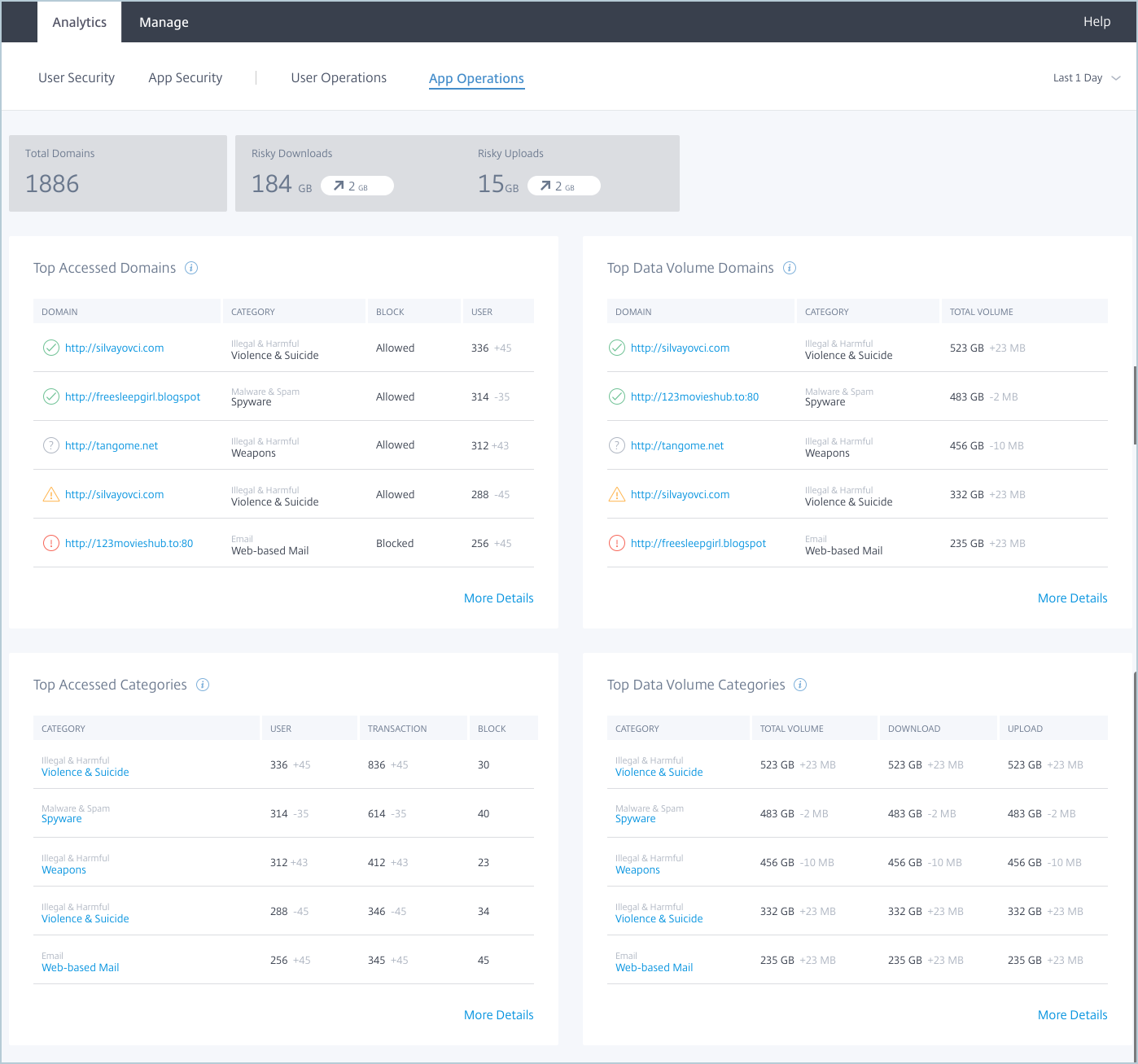
For the selected timeframe, the dashboard provides an overview of the number of domains accessed by users in your network. It also provides the volume of data uploaded to or downloaded from the domains.
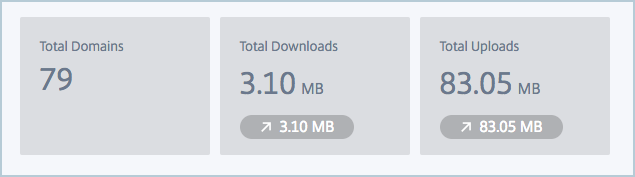
Top domains by access
The Top Domains by Access section provides details about the domains that were more accessed by the users in your network. It provides details such as:
- The URL of the domain.
- The category to which the domain is categorized by the Citrix Secure Private Access service.
- The action taken by the Citrix Secure Private Access service to mitigate the risk.
-
The number of users who have accessed the URL, with the increase in trend of the number users accessing the domain for the selected timeframe.
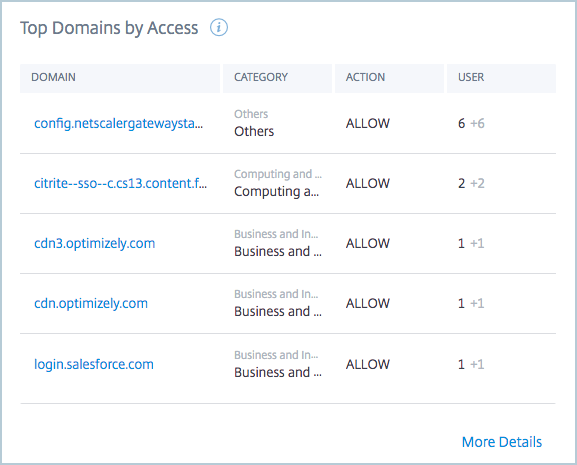
You can click More Details to view the complete list of domains that were accessed by the users in your network.
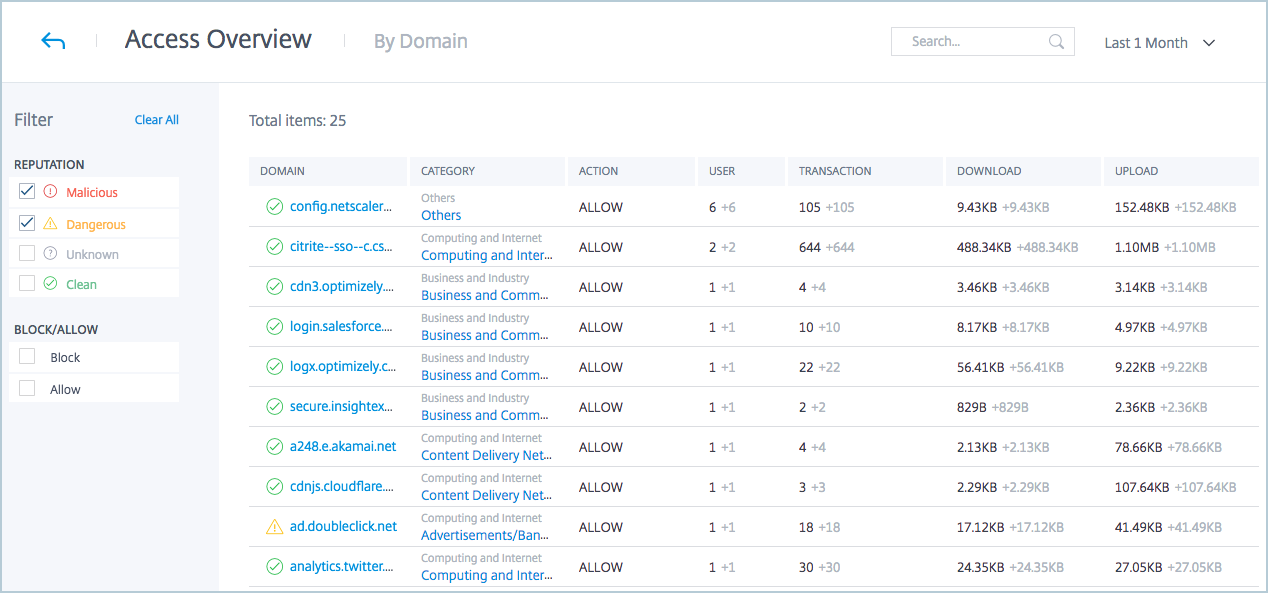
Top domains by data download volume
The Top Domains by Data Download Volume section, provides details about the top domains from which data was downloaded by users. The details are sorted by highest to lowest data volume. It provides details such as:
- The URL of the domain.
- The category to which the domain is categorized by the Citrix Secure Private Access service.
-
The volume of data downloaded by users from the domain, with the increase in trend of the amount of data downloaded from the domain for the selected timeframe.
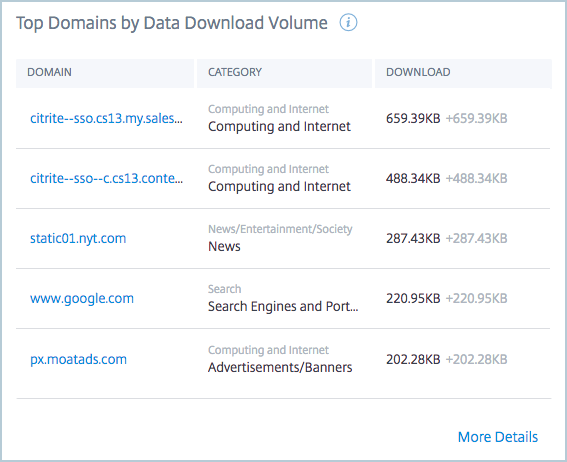
You can click More Details to view the complete list of domains that were accessed by the users in your network.
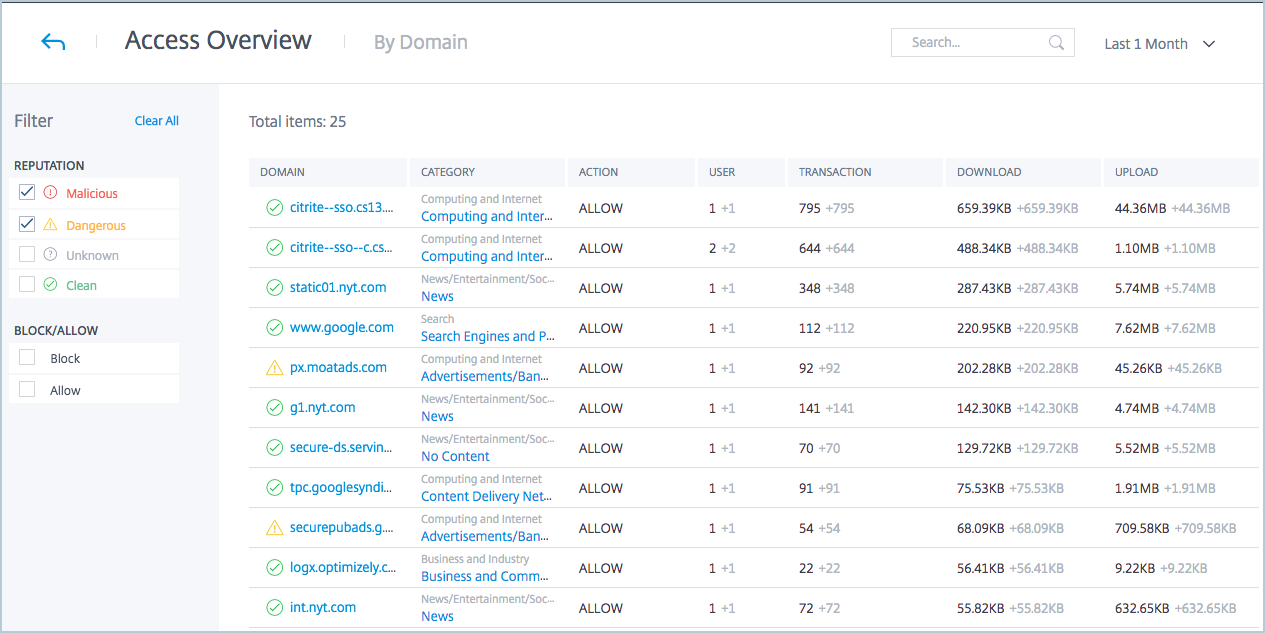
Top categories by access
The Top Categories by Access section, provides details of the category of domains that were accessed the highest number of times by the users in your network. It provides details such as:
- The category to which the domain is categorized by the Citrix Secure Private Access service.
- The number of users who have accessed the URL, with the increase in trend of the number users accessing the domain for the selected timeframe.
- The number of transactions by users on the risky domain, with the increase in trend of the number of transactions by users on the domain for the selected timeframe.
-
The number of transactions blocked by the Citrix Secure Private Access service.
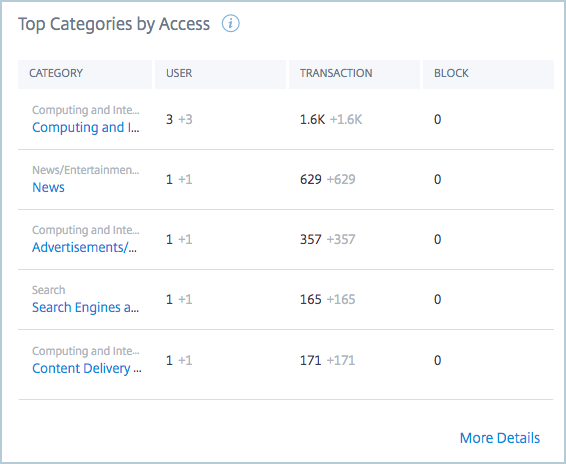
You can click More Details to view the complete list of domains that were accessed by the users in your network.
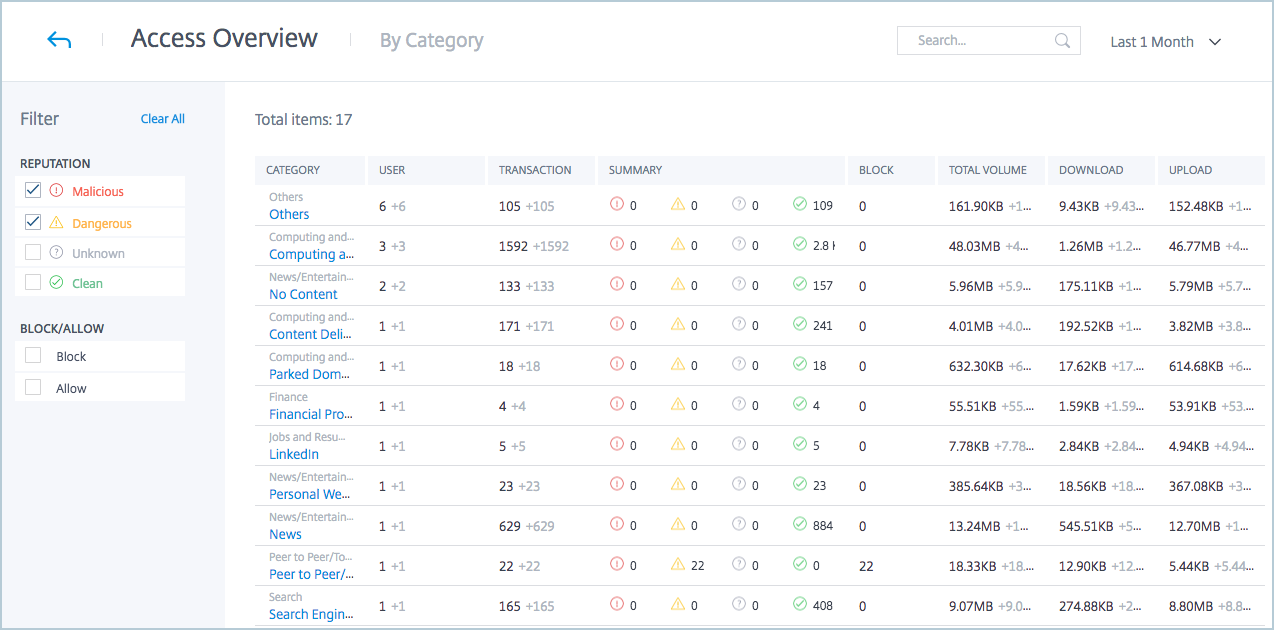
Top categories by data download volume
The Top Risky Categories by Data Download Volume section, provides details of the category of domains from which the highest amount of data was upload or downloaded by the users in the network. It provides details such as:
- The category to which the domain is categorized by the Citrix Secure Private Access service.
- The total volume of data uploaded or downloaded from the domain by users in your network.
- The amount of data downloaded from the domain by users.
-
The amount of data uploaded to the domain by users.
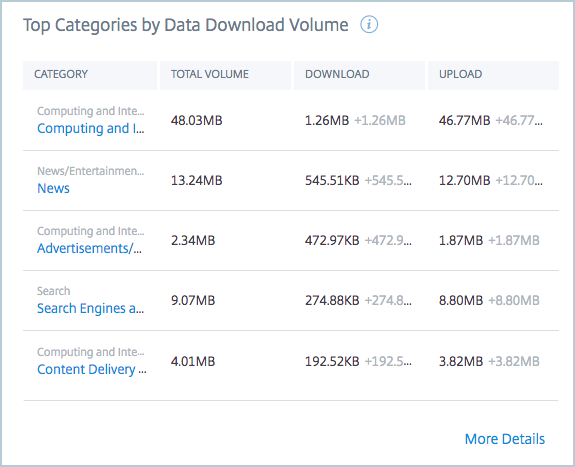
You can click More Details to view the complete details of data uploaded or downloaded by the user from the domains.
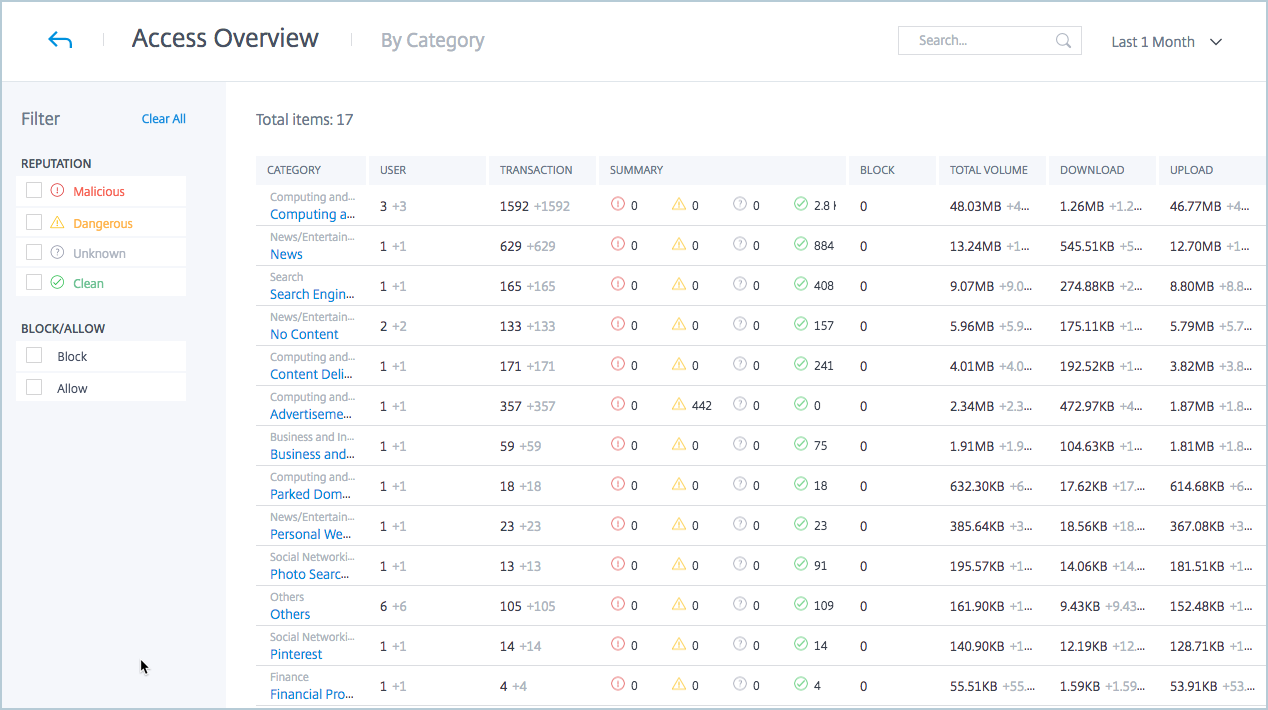
Manage tab
The dashboard on the Manage tab provides information on the blocked websites, allowed websites, and websites that redirect users to a secure browser.
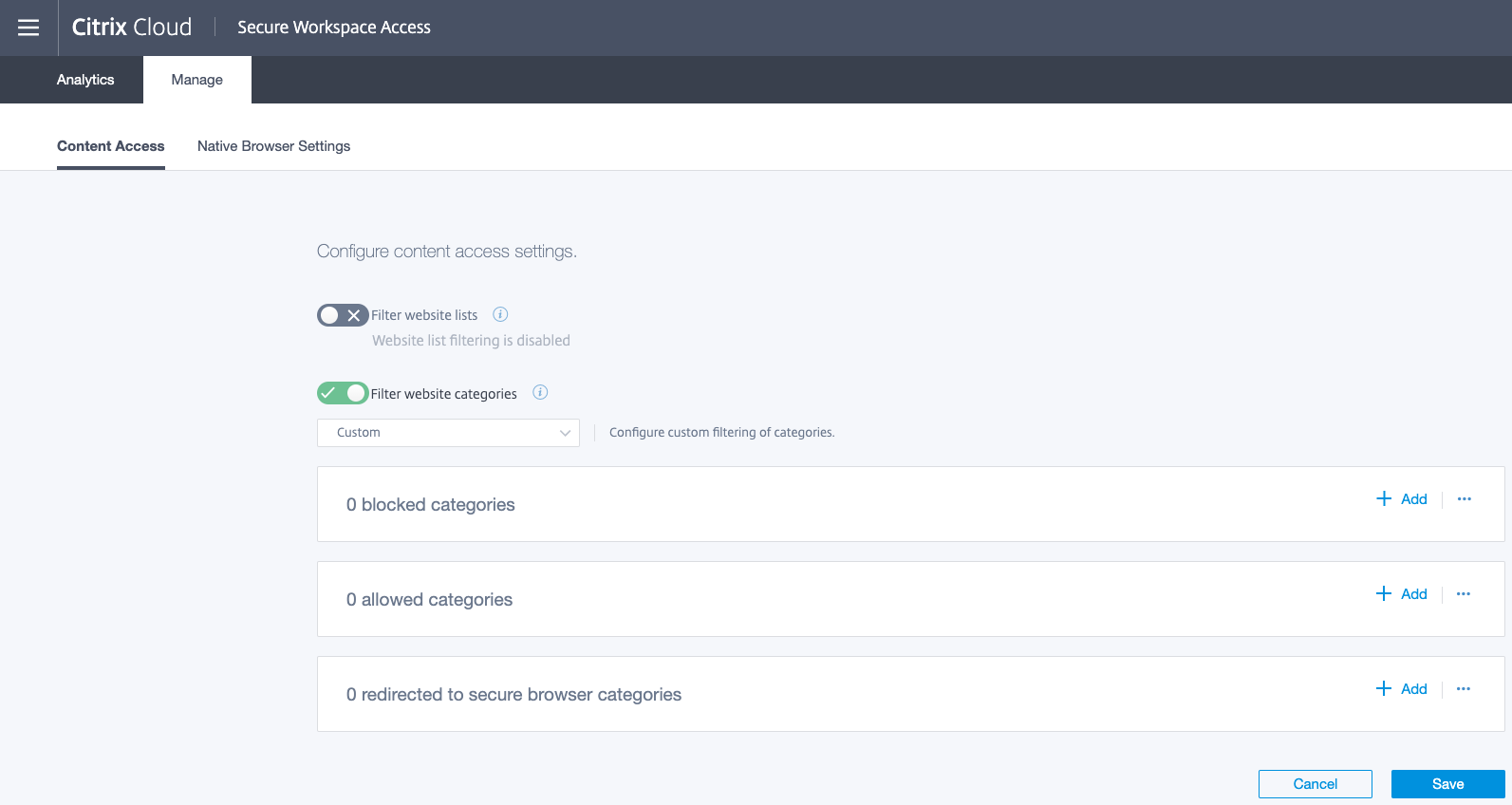
For more details, see Configure web filtering for internet access from SaaS apps.