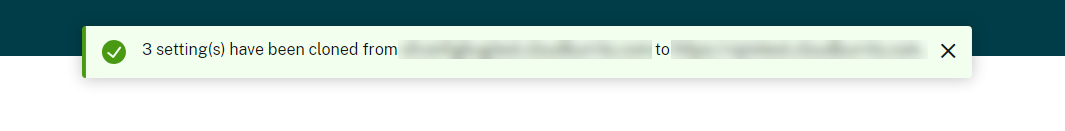Clone settings across stores, channels, and configuration profiles
Clone settings refers to the ability to duplicate settings which are already configured through Global App Configuration service. Instead of going through the entire configuration process again, administrators can simply clone the existing settings to save time and effort. This feature streamlines the workflow, improves productivity, and maintains consistency.
GACS allows cloning of settings in the following scenerios:
- Between channels: Clone the configured settings from one channel to the other.
- Between configuration profiles: Clone the configured settings between configuration profiles created within the store.
- From store to a configuration profile: Clone the configured settings in storewide to a configuration profile.
- Between stores: Clone the configured settings from the current store to another store.
Note:
- Cloned settings overwrite the existing settings at the destination.
- Certain storewide-only settings can’t be cloned to the configuration profile with From store to a configuration profile option.
- Cloning between stores is possible only with stores of the same type. Both the source and destination stores need to be either Workspace stores or StoreFront stores.
To use this feature, you need to:
- Navigate to Workspace Configuration > App Configuration in your Citrix Cloud account.
-
Select the desired store from the given store list, and click the Clone Settings option.
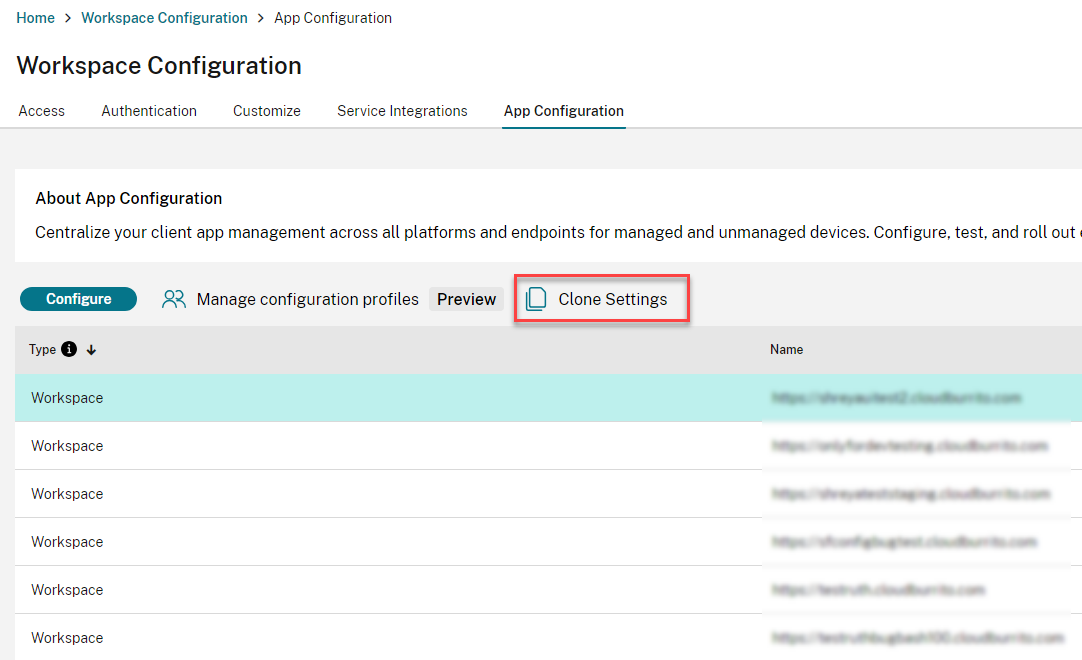
- Select a cloning type from the Clone Settings window, and click Next.
-
Select Cloning to and from information by selecting the appropriate details from the drop-down list.
See the following sections for more information about steps 3 and 4.
Clone settings between channels:
You can clone the settings between Production and Test Channel in Storewide.
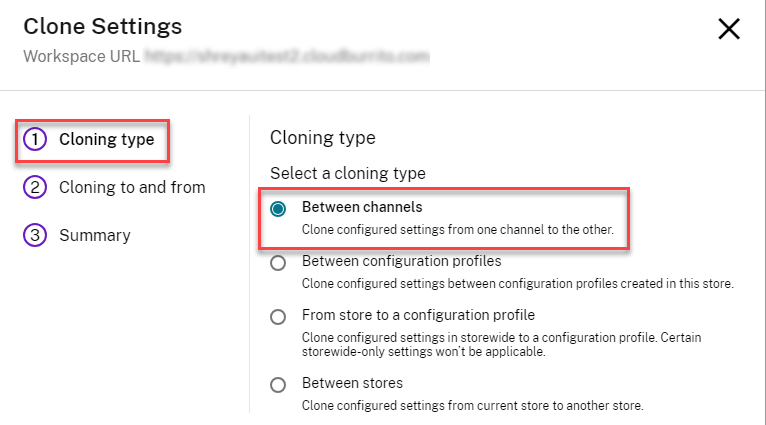
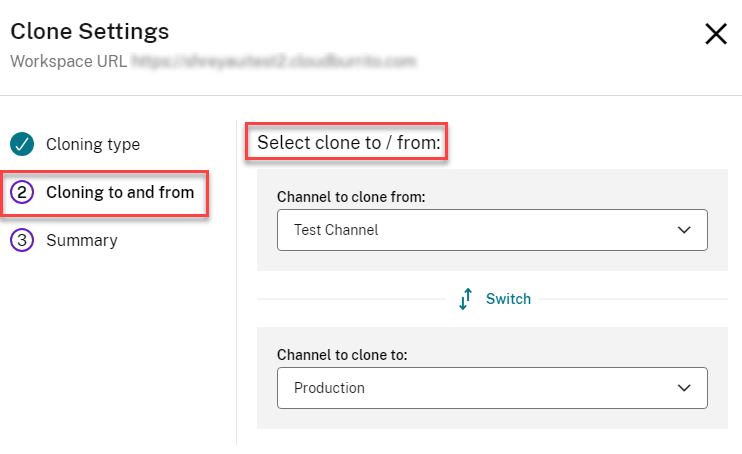
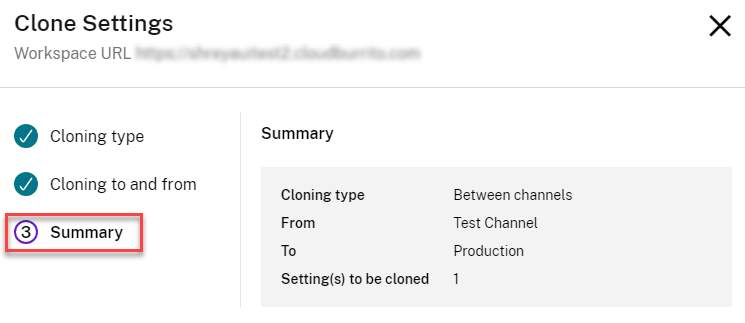
Clone settings between configuration profiles:
You can clone the settings between two configuration profiles.
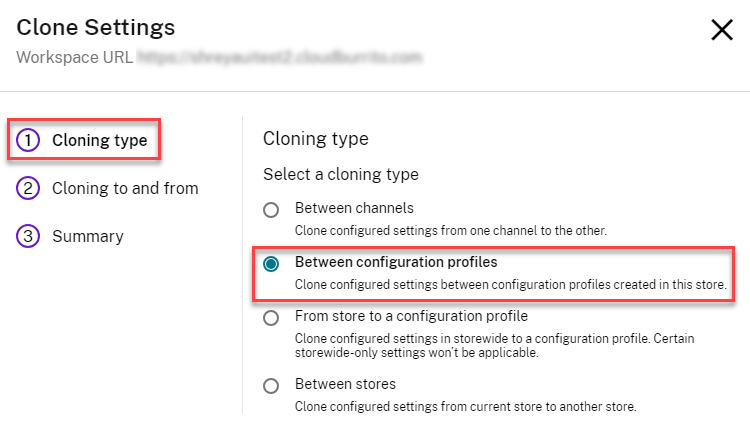
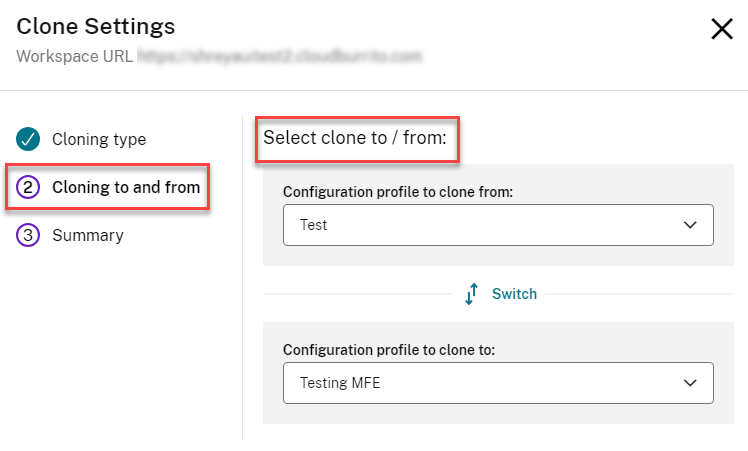
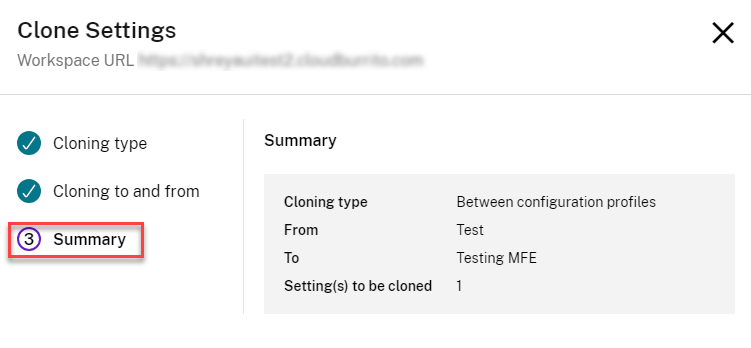
Clone settings from store to configuration profiles:
You can clone the settings from a store to a configuration profile.
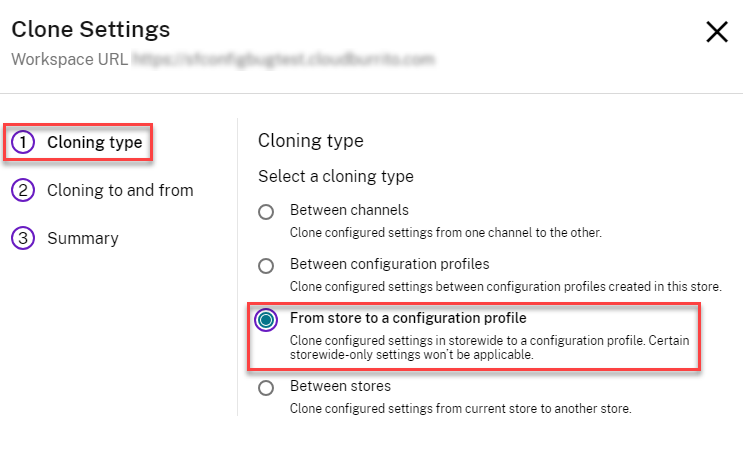
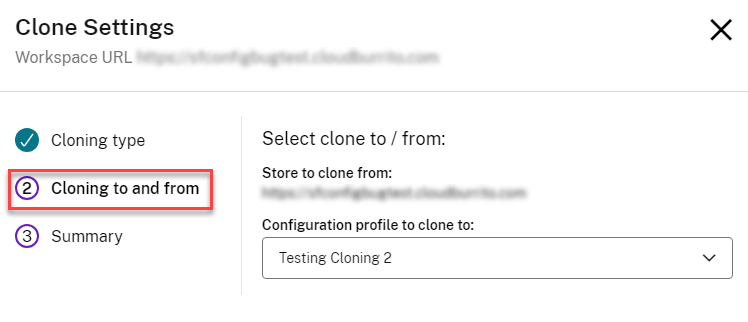
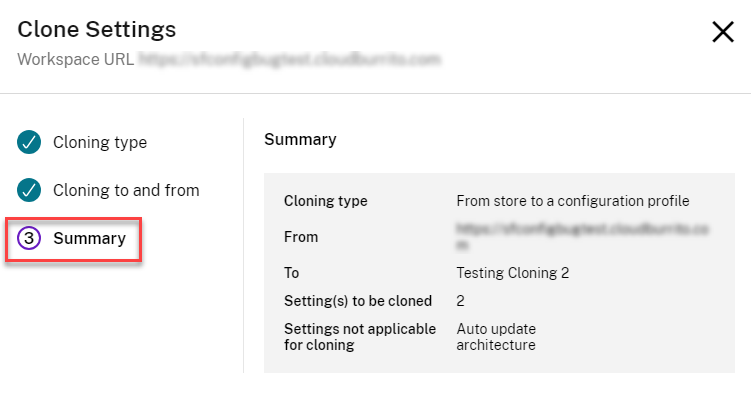
Clone settings between stores:
You can clone the settings between stores.
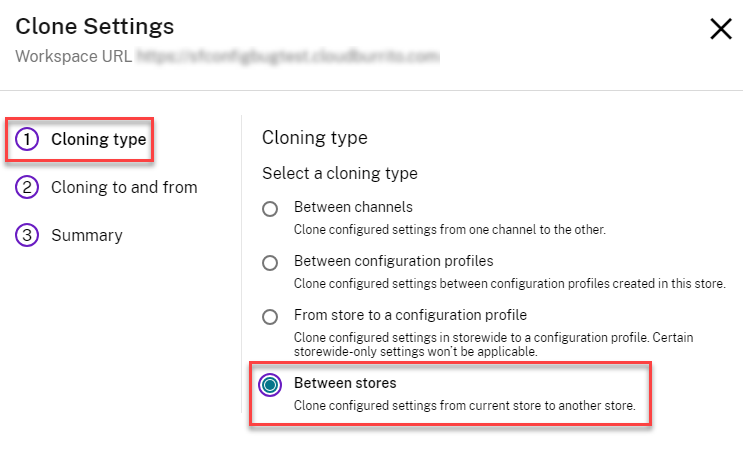
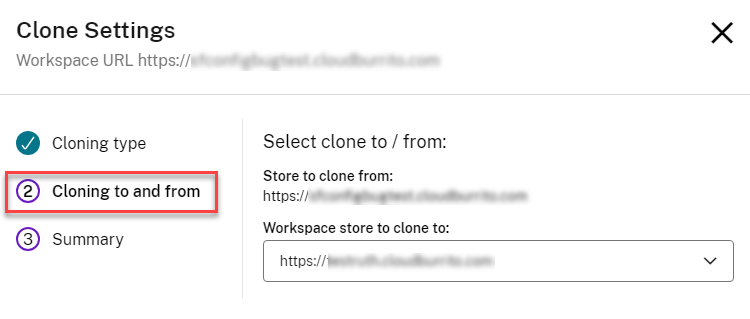
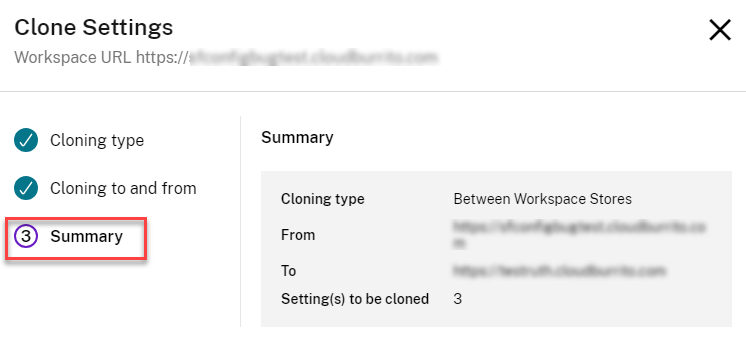
- Click Next.
-
Verify the configured clone settings on the Summary page, and click Clone.
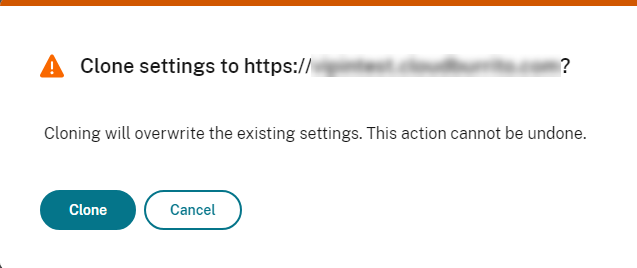
You can see a notification following the successful cloning.