What’s new in Workspace platform
Citrix aims to deliver new features and updates to Citrix Workspace customers when they’re available. New releases provide more value, so there’s no reason to delay updates.
This process is transparent to you. Initial updates are applied to Citrix internal sites only and are then applied to customer environments gradually. Delivering updates incrementally maximizes product quality and availability.
For details about the Service Level Agreement for cloud scale and service availability, see the Citrix Cloud Service Level Agreement. To monitor service interruptions and scheduled maintenance, see the Service Health Dashboard.
July 2024
Configure store names for your store URL
Administrators can now add custom store names while adding stores to Citrix Workspace app. Store names make identifying and distinguishing the stores easier for end users. Previously, in a multiple Workspace URL setup (subdomains of cloud.com), all the stores would be called “Store”, with an automatically generated numeric suffix. For example, Store 1, Store 2, Store 3, and so on. This arrangement made it difficult for the administrators and end users to associate the store name with the store URLs.
With this feature, admins can give the stores a short name that end users can recognize. In addition, admins have the capability to enable or disable the ability for end users to modify the store name on their Citrix Workspace app.
For more information, see Configure store names for your store URL.
Feb 2024
Create multiple Workspace URLs - General Availability (GA)
The multiple Workspace URL feature is now generally available for all users. You can now create multiple Workspace URLs (subdomains of cloud.com) and use these URLs as policy inputs. For example, you can configure different URLs for different subsidiaries or divisions within your organization. Each of these URLs can have different branding, authentication methods, or desktops and apps.
Note:
You can create a maximum of 10 URLs for your Workspace.
Each store is accessible by a unique URL can differ in the following aspects:
- Branding of the UI (post login)
- Apps and desktops
- Authentication configuration (such as different identity providers)
For more information, see Configure multiple Workspace URLs.
Dec 2023
Create multiple Workspace URLs (Technical Preview)
You can now create multiple Workspace URLs (subdomains of cloud.com) and use these URLs as policy inputs. For example, you can configure different URLs for different subsidiaries or divisions within your organization. Each of these URLs can have different branding, authentication methods, or desktops and apps.
Note:
You can create a maximum of 10 URLs for your Workspace.
Each store is accessible by a unique URL can differ in the following aspects:
- Branding of the UI (post login)
- Apps and desktops
- Authentication configuration (such as different identity providers)
For more information, see Configure Workspace URLs.
Nov 2023
Configure a custom domain - General Availability
The Custom Domain feature is now generally available. You can configure a custom domain for your workspace, which allows you to use a domain of your choice to access your Citrix Workspace store. You can then use this domain in place of your assigned cloud.com domain for access from both a web browser and Citrix Workspace applications. For more information, see Configure a custom domain.
Aug 2023
Add your own TLS certificate for custom domain (Preview)
You can now upload your own TLS certificate for authentication while configuring a custom Workspace URL. Before uploading a certificate, ensure that the certificate fulfills the following conditions.
- It should be PEM encoded.
- It should remain valid for at least next 30 days.
- It should be used exclusively for custom Workspace URL, wildcard certificates are not acceptable.
- The common name of the certificate should match the custom domain.
- SANs on the certificate should be for the custom domain, any additional SANs are not allowed.
- The duration for which the certificate is valid should not exceed 10 years.
To add your certificate, navigate to the Provide a URL page, and select the Add your own certificate option under Select TLS certificate management preference.
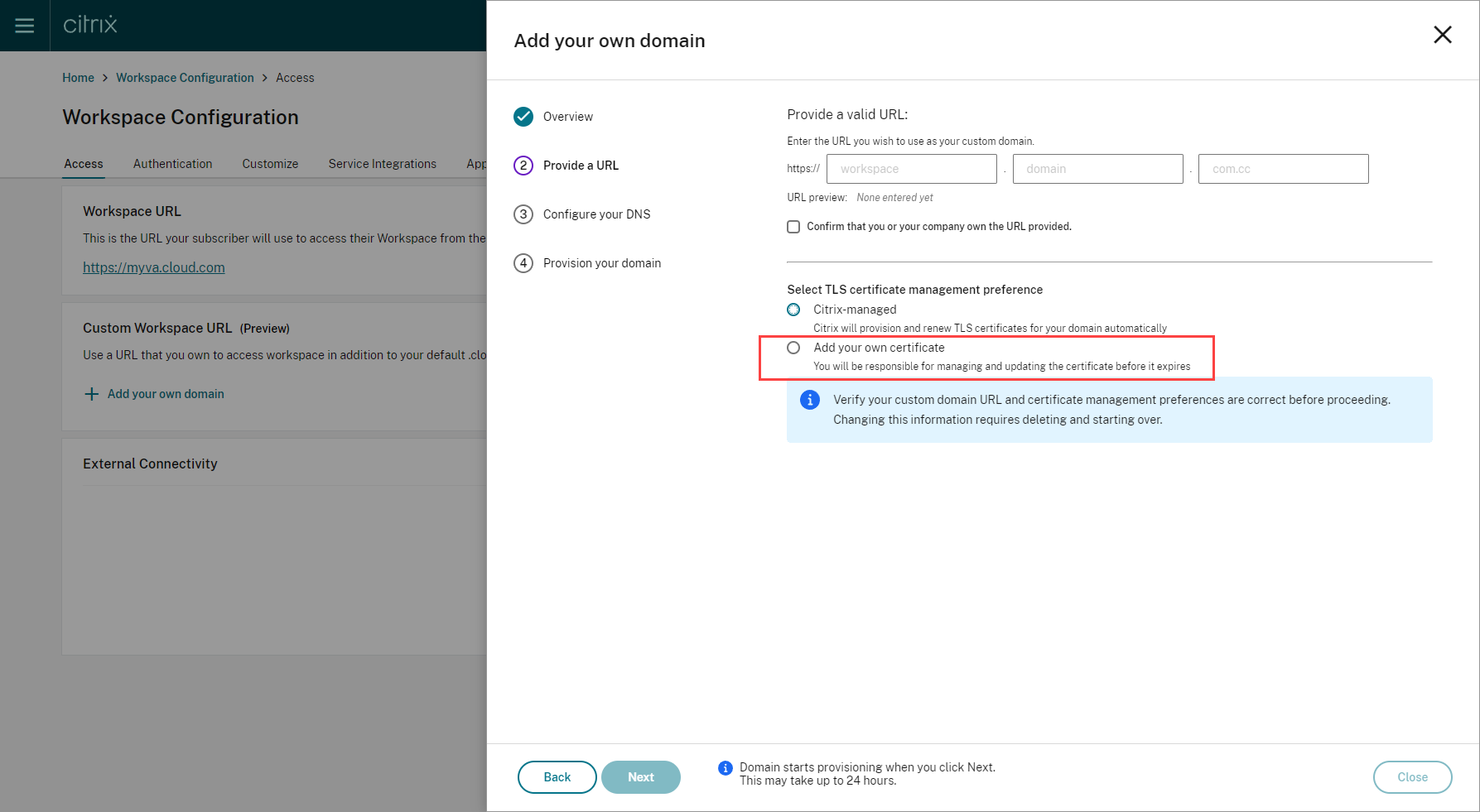
You can then add your certificate on the Add your own certificate page.
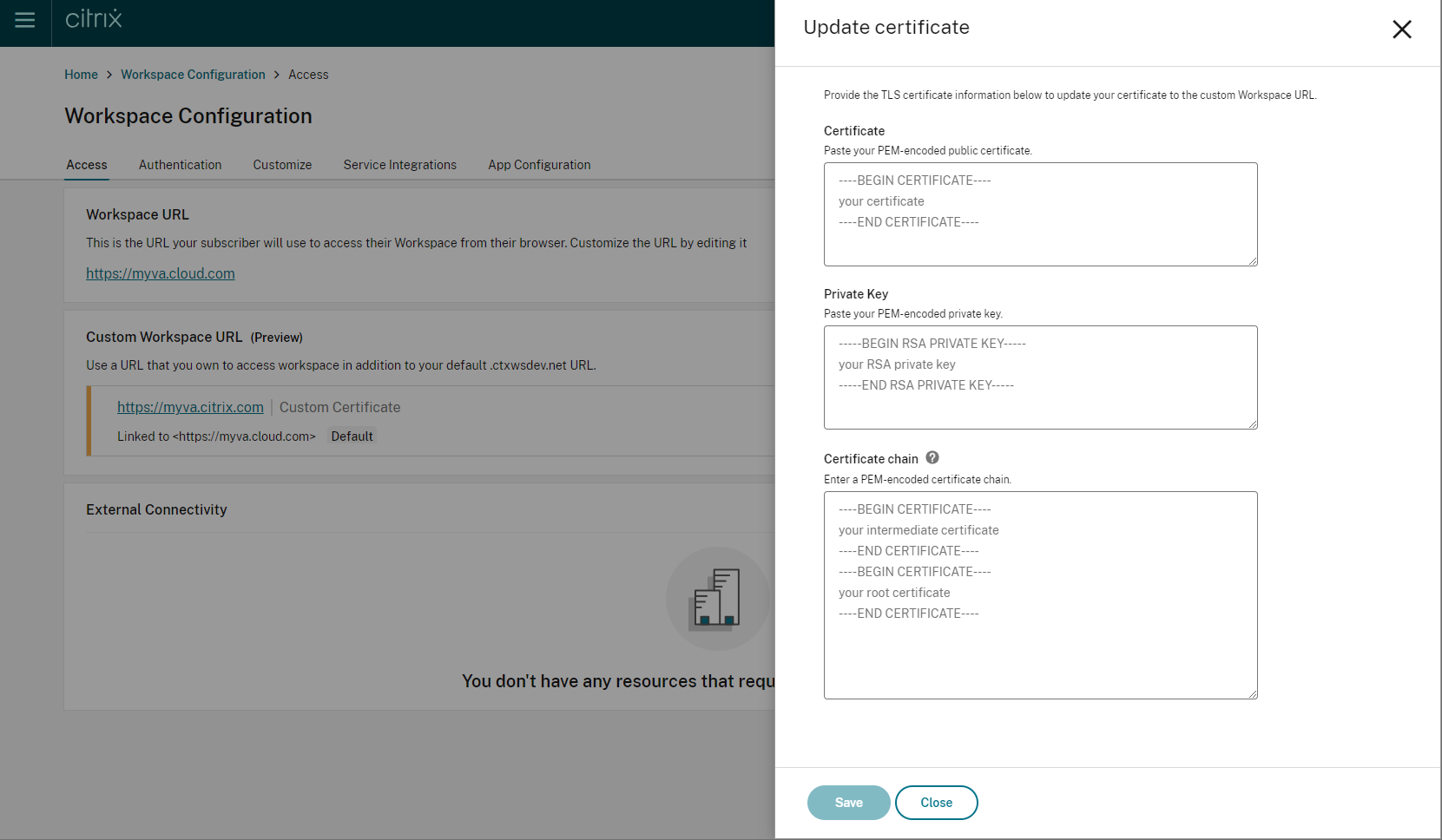
For more information, see Adding a custom domain.
Note:
You can provide feedback for this preview feature using the attached Podio form.
May 2023
Configure a custom domain (Preview). You can configure a custom domain for your workspace, which allows you to use a domain of your choice to access your Citrix Workspace store. You can then use this domain in place of your assigned cloud.com domain for access from both a web browser and Citrix Workspace applications. For more information, see Configure a custom domain (Preview).
March 2023
Additional inactivity timeout settings:. You can now enable extra inactivity timeout settings for both desktop and mobile users of Workspace app. For more information, see Customize security and privacy policies.
December 2022
Additional send custom announcement configuration option:. You can now set the page placement when configuring Send custom announcement to either top or bottom. For more information, see Customize security and privacy policies.
Support for Traditional Chinese language. Citrix Workspace is now available in the Traditional Chinese language.
October 2022
Support for Korean language. Citrix Workspace is now available in the Korean language.
Support to customize Citrix Workspace app settings. Administrators can now configure the settings for Citrix Workspace app for iOS, Android, HTML5, Mac, and Windows platforms using the Global App Configuration service.
August 2022
Improvements to Workspace launch experience. When a user launches their workspace over web or browser, a notification is triggered showing the launch status. If the user attempts to close the browser when a launch is in progress, the user is prompted for confirmation and informed that a session launch is in progress. For more information, see Get started with Citrix Workspace.
June 2022
Support for service continuity with Safari. Citrix Workspace Web extensions make service continuity available to users who access their apps and desktops through a browser. For more information, see Service continuity in browser.
May 2022
New configuration option for federated identity provider: Enable or disable your federated identity provider to allow your subscribers to be prompted to authenticate when logging in to Workspace. For more information, see Customize workspace interactions.
Reauthentication period for Workspace app general availability: Reauthentication periods allow subscribers to stay signed in to Workspace without being prompted to sign in every time they access their workspace. When signing in through Workspace app, subscribers consent to stay signed in. Subscribers remain signed in during the reauthentication period as long as they’re using their apps and desktops. For more information about this feature, see Set a reauthentication period for Citrix Workspace app.
Support for service continuity on iOS: Service continuity is now supported for Citrix Workspace app for iOS in general availability. For more information, see Service continuity.
New error codes for service continuity: New error codes are now available to aid in troubleshooting failed service continuity connections. For more information, see Service continuity.
March 2022
Support for service continuity on Android and iOS: Service continuity is now supported for Citrix Workspace app for Android in general availability and Citrix Workspace app for iOS in technical preview. For more information, see Service continuity.
February 2022
Support for service continuity with Citrix Workspace app for Android (general availability) and Citrix Workspace app for iOS (technical preview): Service continuity allows users to connect to their virtual apps and desktops even during outages. It is now supported for Citrix Workspace app for Android in general availability and Citrix Workspace app for iOS in technical preview. For more information, see Service continuity.
Send custom announcement and custom sign-in policy: Two new features are now available for all customers. These features allow Workspace administrators to display their own post-login persistent banner and pre-login custom message or license agreement in Citrix Workspace app. For more information, see Customize security and privacy policies.
December 2021
Remove the default, split sign-in screen for employee and client users of Citrix Content Collaboration: Citrix Workspace now allows you to enable a single sign-in flow for both client and employee users. For more information, see Create a unified user sign-in flow.
Support for service continuity in browser with Citrix Workspace app for Mac: Citrix Workspace Web extensions make service continuity available to users who access their apps and desktops through a browser. This feature now is supported on devices running Citrix Workspace app for Mac. For more information, see Service continuity.
November 2021
Policy-driven theming: You can create and prioritize Workspace themes, and add each theme to different user groups in Workspace Configuration. For more information, see Customize the appearance of workspaces.
October 2021
Electronic signature language support: Electronic signature now offers support for Italian and Brazilian Portuguese in addition to the following languages: German, French, Spanish, Japanese, Dutch, and Simplified Chinese. For more information, see RightSignature multi-language support.
FAS support for multiple resource locations general availability: Citrix Workspace now supports providing single sign-on to virtual apps and desktops across multiple resource locations. Also, FAS servers in one resource location can be designated as primary or secondary to provide failover for FAS servers in other resource locations. For more information, see Enable single sign-on for workspaces with Citrix Federated Authentication Service.
September 2021
Citrix Workspace app for HTML5 introduced to Citrix Workspace: Citrix Workspace app for HTML5 delivers the Citrix Workspace experience in browsers without any installation on the device. For more information about Citrix Workspace app for HTML5, including new features, visit the Citrix Workspace app for HTML5 product documentation.
Support for service continuity in browser general availability: Citrix Workspace Web extensions make service continuity available to users who access their apps and desktops through a browser. This feature is for Google Chrome and Microsoft Edge on Windows devices. For more information, see Service continuity in browser.
July 2021
Custom subscriber license agreement policy: You can present subscribers with a custom usage agreement policy to read and accept before they sign into their Workspace. For more information about this feature, see Configure a sign-in policy.
Reauthentication period for Workspace app preview: Reauthentication periods allow subscribers to stay signed in to Workspace without being prompted to sign in every time they access their workspace. When signing in through Workspace app, subscribers consent to stay signed in. Subscribers remain signed in during the reauthentication period as long as they’re using their apps and desktops. For more information about this preview feature, see Set a reauthentication period for Citrix Workspace app.
Network location configuration through Citrix Cloud: You can now configure network locations through the Citrix Cloud management console in addition to using the Citrix-provided PowerShell script. For more information about this feature, see Optimize connectivity to workspaces with Direct Workload Connection.
June 2021
FAS support for multiple resource locations preview: Citrix Workspace now supports providing single sign-on to virtual apps and desktops across multiple resource locations. FAS servers in one resource location can be designated as primary or secondary to provide failover for FAS servers in other resource locations. For more information about this preview feature, see Enable single sign-on for workspaces with Citrix Federated Authentication Service.
Support for service continuity in browser technical preview: Citrix Workspace Web extensions make service continuity available to users who access their apps and desktops through a browser. This technical preview is for Google Chrome and Microsoft Edge on Windows devices. For more information, see Service continuity in browser.
Service continuity general availability: Service continuity allows users to connect to their virtual apps and desktops even during outages in Citrix Cloud components or in public and private clouds. For more information, see Service continuity.
Citrix RightSignature app available: Take advantage of Citrix app, an electronic signature solution that comes with Workspace Premium and Premium Plus to request e-signatures on documents on any device through Citrix Workspace. For more information, see Configure Citrix RightSignature app.
May 2021
Custom themes technical preview: Customizing the appearance of Workspace for subscribers now supports custom themes that you can assign to different user groups. Create, customize, and prioritize themes so subscribers in those user groups see their appropriate workspace theme when they sign in. For more information, see Customize the appearance of workspaces.
Electronic signature language support: Electronic signature capability now offers support for the following languages: German, French, Spanish, Japanese, Dutch, and Simplified Chinese. For more information, see RightSignature multi-language support.
February 2021
Account password changes: Subscribers can change their domain password from within Citrix Workspace. Administrators can also provide password guidance to subscribers for creating valid complex passwords in accordance with their organization’s password policy. For more information, see Allow subscribers to change their account password.
December 2020
Service continuity technical preview: Service continuity allows users to connect to their Citrix DaaS even during outages in Citrix Cloud components or in public and private clouds. For more information, see Service continuity.
October 2020
FedRAMP Ready: Citrix Workspace is FedRAMP Ready when deployed in Citrix Cloud Government. FedRAMP is a program that promotes security standards for cloud services used by US government organizations. US government organizations that require FedRAMP Ready cloud services can now use Citrix Workspace and Citrix DaaS services to deliver DaaS. For more information, see Citrix Cloud Government.
May 2020
Get Started with Citrix Workspace guide: Citrix Workspace now includes a step-by-step walkthrough to help you deliver workspaces quickly to your end-users. The walkthrough guides you through the Citrix Cloud console so you can configure an identity provider, add administrators, and enable workspace authentication and services. For an overview of the tasks and quick access to the instructions you need, see Get Started with Citrix Workspace.
December 2019
Network Location Service: You can now ensure that users who launch apps and desktops in Workspace from within the corporate network are routed directly to their VDAs. This bypasses the gateway and results in faster DaaS sessions. For more information about this service and setup instructions, see Optimize connectivity to workspaces with the Network Location Service.
Improvements for Recent and Favorite apps: Recents and Favorites are loaded first in Workspace, so users can launch their commonly used apps and desktops right away.