SNMP monitoring
You can enable SNMP monitoring in the XenMobile Server to allow monitoring systems to query and get information on your XenMobile nodes. The queries use parameters such as Processor Load, Load Average, Memory Usage, and Connectivity. For more information about SNMP v3, such as authentication and encryption specifications, see the official SNMP documentation for RFC 3414.
Note:
SNMP v3 monitoring is supported with XenMobile Server 10.8 and later.
You can use various monitoring applications that support SNMP monitoring, such as SCOM. For details about configuring SCOM, see this Citrix Support Knowledge Center article.
Prerequisites
Configure the following TCP ports:
- Port 161 (UDP): Used for SNMP traffic using the UDP protocol. The source is the SNMP manager and the destination is XenMobile.
- Port 162 (UDP): Used for sending SNMP trap alerts to the SNMP manager from XenMobile. The source is XenMobile and the destination is the SNMP Manager.
For more information about XenMobile port configuration, see Port requirements.
To see an architectural diagram of an on-premises XenMobile deployment that includes SNMP, see Reference Architecture for On-Premises Deployments.
The general steps for setting up SNMP are as follows.
- Add users: The users inherit the permission to receive traps and monitor the XenMobile Server.
- Add an SNMP Manager to receive traps: Traps are alerts that XenMobile generates when your XenMobile node exceeds the maximum user-defined threshold.
-
Configure the SNMP manager to interact with XenMobile: XenMobile Server uses certain management information bases (MIBs) to do operations. You download the MIBs from the Settings > SNMP Configuration page in the XenMobile console. You then import the MIBs into the SNMP manager by using a MIB importer.
Note:
Every SNMP manager has its own MIB importer.
- Enable traps: You enable traps within the XenMobile console and define the intervals and thresholds based on your environment.
- View traps within the third-party SNMP manager: To view traps, check the SNMP manager. In some managers, however, you can configure settings to enable notifications outside of the manager. You can configure notifications to appear, for example, in email.
You can generate the following traps from XenMobile.
Trap name: Processor load
- Monitoring object ID (OID): .1.3.6.1.2.1.25.3.3.1.2
- Description: Monitors the CPU load of the system for the user-defined interval. If the load exceeds the custom threshold value, XenMobile generates the SNMP trap.
Trap name: Load average for one minute
- Monitoring object ID (OID): .1.3.6.1.4.1.2021.10.1.5.1
- Description: Monitors the average system load over a period of one minute for the user-defined interval. If the load average exceeds the custom threshold value, XenMobile generates the SNMP trap.
Trap name: Load average for five minutes
- Monitoring object ID (OID): .1.3.6.1.4.1.2021.10.1.5.2
- Description: Monitors the average system load over a period of five minutes for the user-defined interval. If the load average exceeds the custom threshold value, XenMobile generates the SNMP trap.
Trap name: Load average for 15 minutes
- Monitoring object ID (OID): .1.3.6.1.4.1.2021.10.1.5.3
- Description: Monitors the average system load over a period of 15 minutes for every user-defined interval. If the load average exceeds the custom threshold value, XenMobile generates the SNMP trap.
Trap name: Total available memory
- Monitoring object ID (OID): .1.3.6.1.4.1.2021.4.11
- Description: Monitors the available memory for every user-defined interval. If the available memory falls below the custom threshold value, XenMobile generates the SNMP trap. Note: The total available memory includes both RAM and swap memory (virtual memory). To retrieve total swap memory, you can query using SNMP OID .1.3.6.1.4.1.2021.4.3. To retrieve available swap memory, you can query using SNMP OID .1.3.6.1.4.1.2021.4.4
Trap name: Total used disk storage
- Monitoring object ID (OID): .1.3.6.1.4.1.2021.9.1.9.1
- Description: Monitors the system disk storage for every user-defined interval. If disk storage exceeds the custom threshold value, XenMobile generates the SNMP trap.
Trap name: Java heap memory usage
- Monitoring object ID (OID): .1.3.6.1.4.1.3845.5.1.2.4.0
- Description: Monitors the Java virtual machine (JVM) heap memory usage of XenMobile for every user-defined interval. If the usage exceeds the custom threshold value, XenMobile generates the SNMP trap.
Trap name: Java metaspace usage
- Monitoring object ID (OID): .1.3.6.1.4.1.3845.5.1.2.5.0
- Description: Monitors the Java metaspace usage of XenMobile for every user-defined interval. If the usage exceeds the threshold value, XenMobile generates the SNMP trap.
Trap name: LDAP connectivity
- Monitoring object ID (OID): .1.3.6.1.4.1.3845.5.1.1.18.1.0
- Description: Monitors the connectivity between the LDAP server and the XenMobile node for every user-defined interval. If connectivity fails, XenMobile generates the SNMP trap.
Trap name: DNS connectivity
- Monitoring object ID (OID): .1.3.6.1.4.1.3845.5.1.1.18.2.0
- Description: Monitors the connectivity between the DNS server and the XenMobile node for every user-defined interval. If connectivity fails, XenMobile generates the SNMP trap.
Trap name: Google Store server connectivity
- Monitoring object ID (OID): .1.3.6.1.4.1.3845.5.1.1.18.3.0
- Description: Monitors the connectivity between the Google Store server and the XenMobile node for every user-defined interval. If connectivity fails, XenMobile generates the SNMP trap.
Trap name: Windows Tab Store connectivity
- Monitoring object ID (OID): .1.3.6.1.4.1.3845.5.1.1.18.5.0
- Description: Monitors the connectivity between the Tab Store server and the XenMobile nodes for the user-defined interval. If connectivity fails, XenMobile generates the SNMP trap.
Trap name: Windows Security Token server connectivity
- Monitoring object ID (OID): .1.3.6.1.4.1.3845.5.1.1.18.6.0
- Description: Monitors the connectivity between the Windows Security Token server and the XenMobile nodes for the user-defined interval. If connectivity fails, XenMobile generates the SNMP trap.
Trap name: Windows Notification server connectivity
- Monitoring object ID (OID): .1.3.6.1.4.1.3845.5.1.1.18.7.0
- Description: Monitors the connectivity between the Windows Notification server and the XenMobile nodes for the user-defined interval. If connectivity fails, XenMobile generates the SNMP trap.
Trap name: Apple Push Notification server (APNs) connectivity
- Monitoring object ID (OID): .1.3.6.1.4.1.3845.5.1.1.18.8.0
- Description: Monitors the connectivity between the APNs and the XenMobile nodes for the user-defined interval. If connectivity fails, XenMobile generates the SNMP trap.
Trap name: Apple Feedback server connectivity
- Monitoring object ID (OID): .1.3.6.1.4.1.3845.5.1.1.18.9.0
- Description: Monitors the connectivity between the Apple Feedback server and the XenMobile nodes for the user-defined interval. If connectivity fails, XenMobile generates the SNMP trap.
Trap name: Apple Store server connectivity
- Monitoring object ID (OID): .1.3.6.1.4.1.3845.5.1.1.18.10.0
- Description: Monitors the connectivity between the Apple Store server and the XenMobile nodes for the user-defined interval. If connectivity fails, XenMobile generates the SNMP trap.
Trap name: XenMobile database connectivity
- Monitoring object ID (OID): .1.3.6.1.4.1.3845.5.1.1.18.11.0
- Description: Monitors the connectivity between the XenMobile Database and the XenMobile nodes for the user-defined interval. If connectivity fails, XenMobile generates the SNMP trap.
Trap name: Firebase Cloud Messaging server connectivity
- Monitoring object ID (OID): .1.3.6.1.4.1.3845.5.1.1.18.12.0
- Description: Monitors the connectivity between the Firebase Cloud Messaging server and the XenMobile nodes for the user-defined interval. If connectivity fails, XenMobile generates the SNMP trap.
Trap name: Citrix License Server connectivity
- Monitoring object ID (OID): .1.3.6.1.4.1.3845.5.1.1.18.13.0
- Description: Monitors the connectivity between the Citrix License Server and the XenMobile nodes for the user-defined interval. If connectivity fails, XenMobile generates the SNMP trap.
Trap name: Citrix Gateway connectivity
- Monitoring object ID (OID): .1.3.6.1.4.1.3845.5.1.1.18.15.0
- Description: Monitors the connectivity between the Citrix Gateway and XenMobile nodes for the user-defined interval. If connectivity fails, XenMobile generates the SNMP trap.
Trap name: XenMobile inter-node connectivity
- Monitoring object ID (OID): .1.3.6.1.4.1.3845.5.1.1.18.16.0
- Description: Monitors the connectivity between the XenMobile cluster nodes for the user-defined interval. If connectivity fails, XenMobile generates the SNMP trap.
Trap name: XenMobile Tomcat node service connectivity
- Monitoring object ID (OID): .1.3.6.1.4.1.3845.5.1.1.18.17.0
- Description: Monitors the connectivity between the XenMobile Tomcat node service and the XenMobile nodes for the user-defined interval. If connectivity fails, XenMobile generates the SNMP trap.
For the best server performance when configuring SNMP thresholds, keep in mind the following factors:
- Frequency of calls
- Trap data to be collected and the threshold checks
- The inter-node communication mechanism
- Frequency of connectivity checks
- Timeouts on any failure during the checks
To add SNMP users
SNMP users interact with SNMP managers and receive traps.
-
In the XenMobile console, click the gear icon in the upper-right corner. The Settings page appears.
-
Under Monitoring, click SNMP Configuration. The SNMP Configuration page appears.
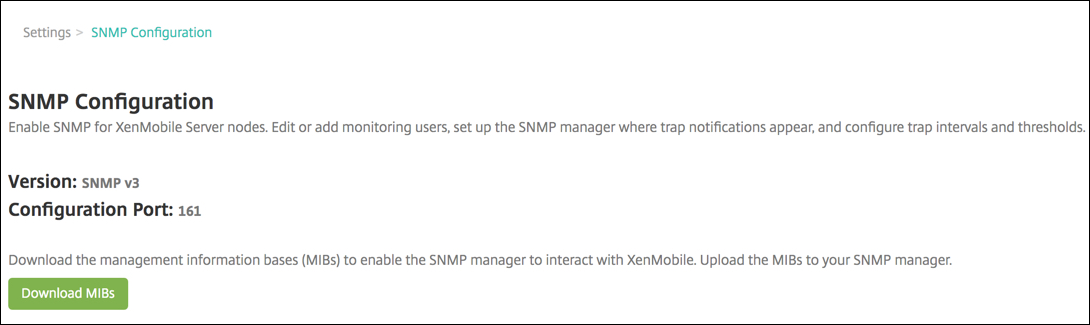
-
Under SNMP Monitoring Users, click Add.
-
In the Add SNMP Monitoring User dialog box, configure the following settings:
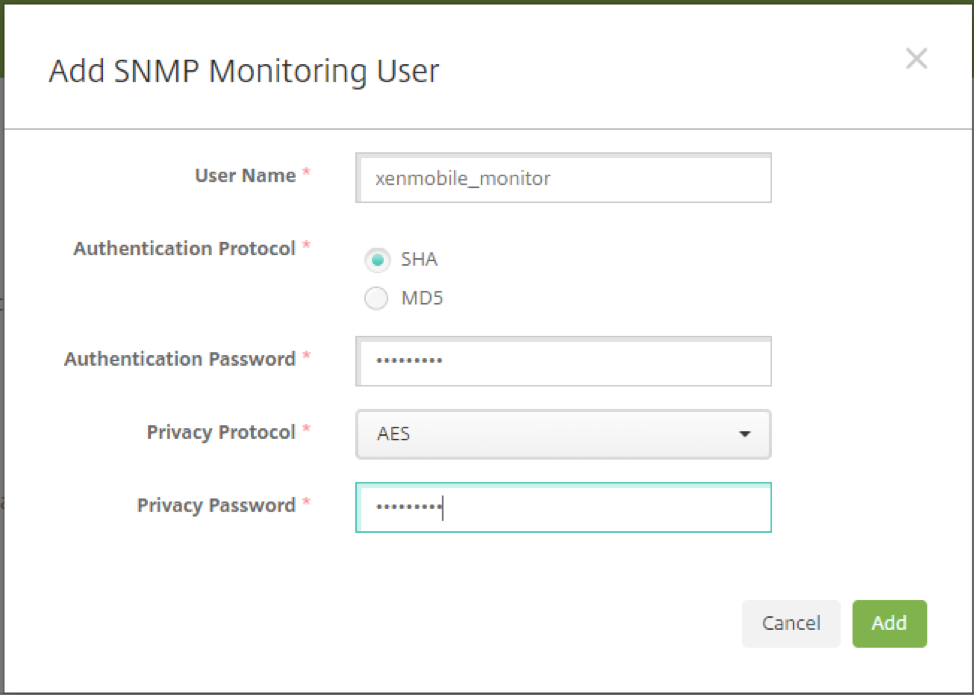
User Name: The user name used to log on to the SNMP manager. Although you can use alphanumeric characters, underscore, and hyphens, you cannot use spaces and other special characters for your user name.
Note:
You cannot add the user name “xmsmonitor” because XenMobile reserves the name for internal use.
Authentication Protocol:
- SHA (Recommended)
- MD5
Authentication Password: Type an 8-character to 18-character password. You can include alphanumeric and special characters.
Privacy Protocol:
- DES
- AES 128 (Recommended)
Privacy Password: Type an 8-character to 18-character password. You can include alphanumeric and special characters.
To add an SNMP manager
-
Under SNMP Managers, click Add.
-
In the Add SNMP Manager dialog box, configure the following settings:
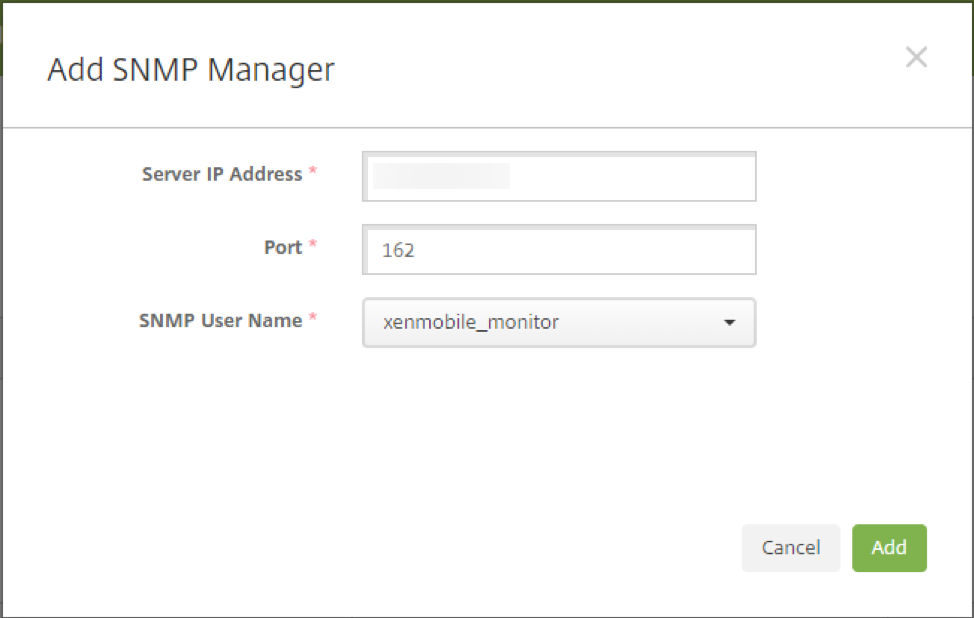
Server IP Address: Type the IP address of the SNMP manager.
Port: Change the port number if needed. The default is 162.
SNMP User Name: Select the name of a user with access to the manager.
To enable and configure SNMP traps
To help determine the appropriate trap settings for your environment, see Scalability and performance. For example, to monitor the XenMobile Load Average for one minute, you can enable Load Average for 1 Minute and provide a threshold value. If the XenMobile Server Load Average for 1 Minute exceeds the specified threshold, you receive a trap in the configured SNMP managers.
-
To enable individual traps, do one of the following:
- Select the checkbox next to the parameter and then click Enable.
- To enable all the traps in the list, select the checkbox at the top and then click Enable.
-
To edit a trap, select the parameter and then click Edit.
-
In the Edit SNMP Trap Details dialog box, you can edit the threshold values for individual traps.
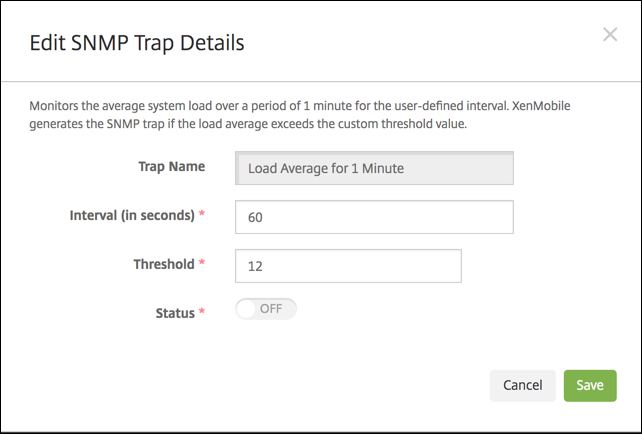
Trap Name: The name of the trap. You cannot edit this field.
Interval (in seconds): The range allowed is from 60 to 86400 (24 hours).
Threshold: You can change the threshold only for the following traps:
- Processor Load
- Load Average for 1 Minute
- Load Average for 5 Minutes
- Load Average for 15 Minutes
- Total Available Memory
- Total Used Disk Storage
- Java Heap Memory Usage
- Java Metaspace Usage
Status: Select ON to enable SNMP monitoring for the trap. Select OFF to disable monitoring.
For more helpful information on monitoring XenMobile using SNMP, see this blog post.