This content has been machine translated dynamically.
Dieser Inhalt ist eine maschinelle Übersetzung, die dynamisch erstellt wurde. (Haftungsausschluss)
Cet article a été traduit automatiquement de manière dynamique. (Clause de non responsabilité)
Este artículo lo ha traducido una máquina de forma dinámica. (Aviso legal)
此内容已经过机器动态翻译。 放弃
このコンテンツは動的に機械翻訳されています。免責事項
이 콘텐츠는 동적으로 기계 번역되었습니다. 책임 부인
Este texto foi traduzido automaticamente. (Aviso legal)
Questo contenuto è stato tradotto dinamicamente con traduzione automatica.(Esclusione di responsabilità))
This article has been machine translated.
Dieser Artikel wurde maschinell übersetzt. (Haftungsausschluss)
Ce article a été traduit automatiquement. (Clause de non responsabilité)
Este artículo ha sido traducido automáticamente. (Aviso legal)
この記事は機械翻訳されています.免責事項
이 기사는 기계 번역되었습니다.책임 부인
Este artigo foi traduzido automaticamente.(Aviso legal)
这篇文章已经过机器翻译.放弃
Questo articolo è stato tradotto automaticamente.(Esclusione di responsabilità))
Translation failed!
License Activation Service
Important:
We are transitioning to an industry-standard, cloud-based licensing architecture for the Citrix platform. This move automates entitlement and activation, bringing key customer benefits:
- No license file management: Eliminates the need to download, allocate, or manage license files, simplifying your administrative tasks.
- Automated entitlement updates: Entitlements are updated automatically in the background upon contract renewal ensuring uninterrupted service.
- Increased resiliency: The License Server is no longer a single point of failure for user sessions, enhancing the stability of your environment.
We encourage you to use the time leading up to the switch to plan and execute your transition to adopt the new licensing model by April 15, 2026, and we are committed to supporting you every step of the way. For more information, see Citrix Modern Licensing Announcement.
The License Activation Service (LAS) is a new cloud-based licensing solution that provides an alternative to the traditional Citrix legacy licensing. LAS introduces new modules for activation, ensuring a seamless and modern approach to license management.
The LAS simplifies the Citrix Licensing experience. There are no longer license access codes or files to generate, download, or install on the license server. You only need to upgrade your license server and register with Citrix Cloud. Once the compatible products are pointed to the license server, they can be activated automatically.
After activation, the License Server regularly communicates with the License Activation Service to keep its activation up to date. The LAS is built with cloud technology, which improves performance and ensures that there is no downtime. If, for any reason, the License Server or LAS is unreachable, the system enters license caching mode, which is designed to protect the system from being unlicensed and avoid an outage. For more information, see License caching mode.
For more details on LAS, see the Licensing documentation License Activation Service.
LAS compatibility
The minimum required XenMobile Server versions that are LAS compatible are:
- 10.16 Rolling Patch 7
- 10.15 Rolling Patch 13
Note:
On April 15, 2026, legacy file-based licensing will cease to function. Deployments using the legacy file-based licensing mechanisms will have end-user impacts.
Prerequisites
- Install or update the License Server to version 11.17.2 build 51000 or later.
- A Citrix Cloud account with the OrgID that is associated with your XenMobile Server entitlements.
- Configure License Server for Online Activation.
Configure License Activation Service
Step 1: Install or upgrade the License Server
Install or upgrade the License Server to version 11.17.2 build 51000 or later. You can download the Citrix License Server for Windows from the Citrix Licensing downloads page.
Step 2: Configure LAS
Configure LAS as per the instructions mentioned in How to Configure License Server for License Activation Service, ensure XenMobile Server entitlement is included in your Customer Account of Citrix Cloud that was used in onboarding License Server.
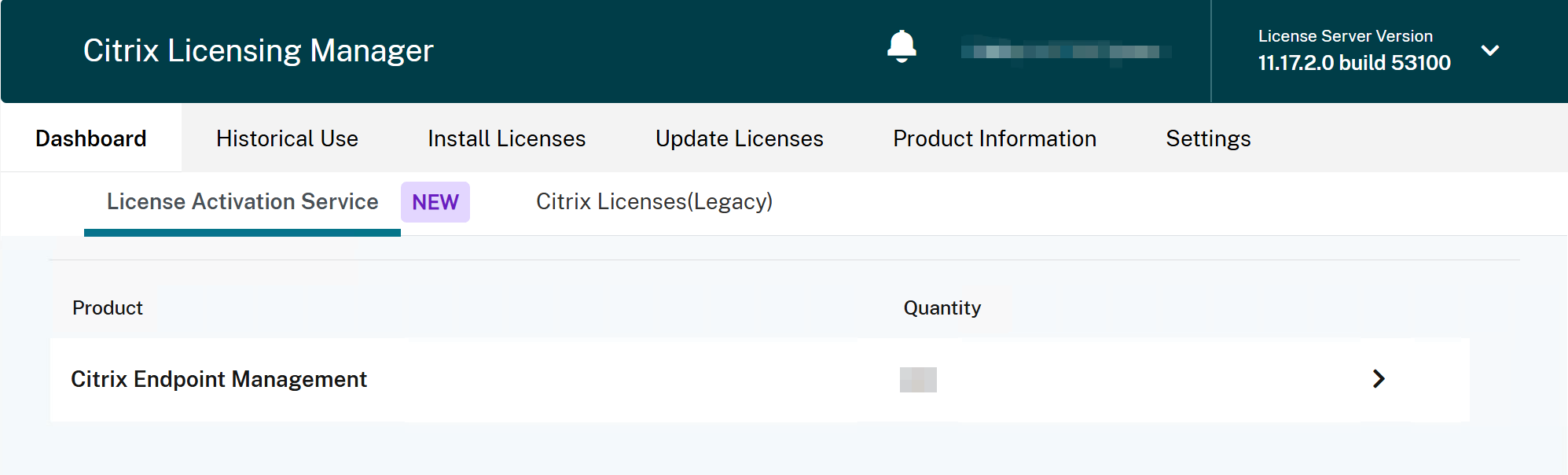
Step 3: Upgrade XenMobile Server
Upgrade XenMobile Server to LAS compatible version. The minimum required XenMobile Server versions are:
- 10.16 Rolling Patch 7
- 10.15 Rolling Patch 13
Step 4: Configure XenMobile Server to use LAS
-
Sign in to XenMobile Server console and navigate to Settings > Licensing.
-
Set License Type to Remote License.
-
Configure License server and Port:
- License server: Type the IP address or fully qualified domain name (FQDN) of your remote licensing server.
- Port: Accept the default port (8083 for LAS) or type the customized port number used to communicate with the LAS licensing server.
-
Click Test Connection. If the connection is successful, it shows that LAS is available and the Licensing table is filled with available licenses, make sure that Activation Status is healthy without any errors.
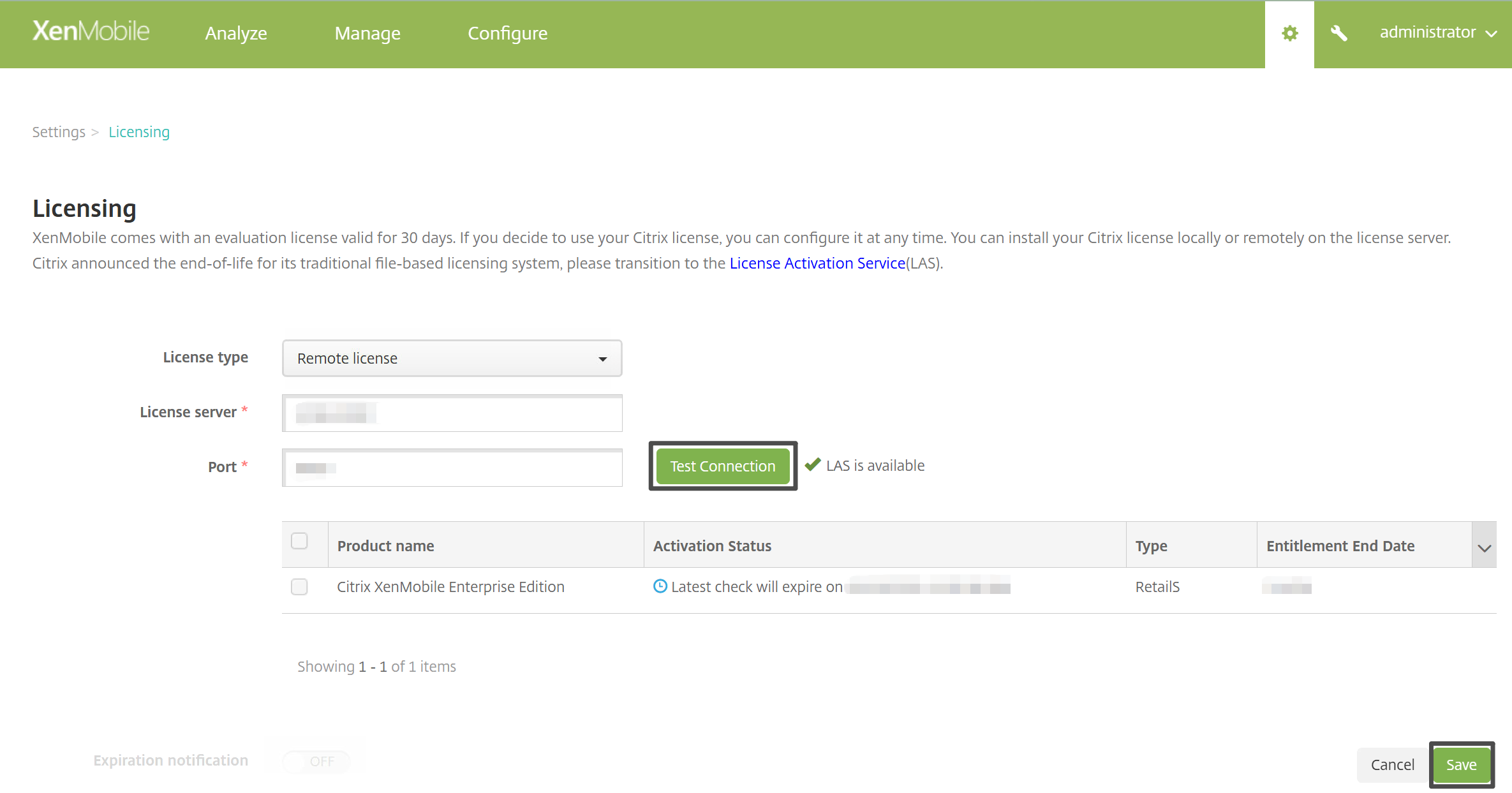
-
Click Save. The configurations are saved and XenMobile Server switches to use License Activation Service.
Share
Share
In this article
This Preview product documentation is Citrix Confidential.
You agree to hold this documentation confidential pursuant to the terms of your Citrix Beta/Tech Preview Agreement.
The development, release and timing of any features or functionality described in the Preview documentation remains at our sole discretion and are subject to change without notice or consultation.
The documentation is for informational purposes only and is not a commitment, promise or legal obligation to deliver any material, code or functionality and should not be relied upon in making Citrix product purchase decisions.
If you do not agree, select I DO NOT AGREE to exit.