Citrix Workspace app detection
Welcome to Citrix Workspace screen
When accessing the store through a web browser, the website may display the Welcome to Citrix Workspace screen. This applies when:
- The user opens the store in their web browser for the first time, or after clearing site data from the web browser.
- Launch virtual apps and desktops is set to Open in Citrix Workspace app or Let the user choose.
- If Citrix Web Extension is not installed, or has not detected Citrix Workspace app. If Citrix Web Extension detects Citrix Workspace app then it skips this step and defaults to launching in Citrix Workspace app.
- The device’s operating system supports Citrix Workspace launcher.
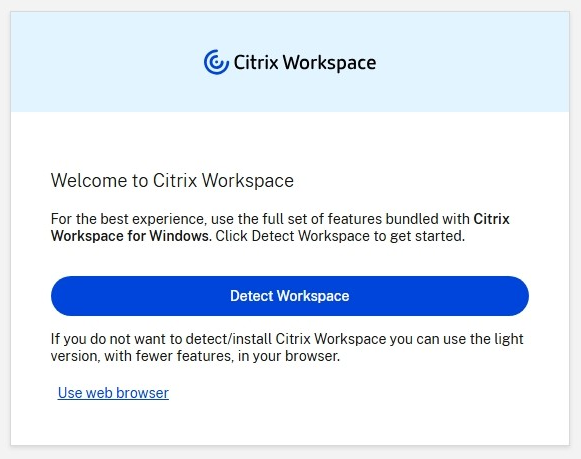
Users can either:
- Select Detect Citrix Workspace app if they wish to launch resources in the locally installed Citrix Workspace app. This is recommended for the best experience.
- Select Use web browser to always launch resources within the browser. This option is only available if Launch virtual apps and desktops is set to Let the user choose.
Citrix Workspace app detection screen
When the user selects Detect Citrix Workspace app, the website displays the Citrix Workspace app detection screen. This attempts to open Citrix Workspace Launcher which is a component of Citrix Workspace app. If Citrix Workspace app is installed then your browser displays a message asking to run the Citrix Workspace Launcher. Click Open Citrix Workspace Launcher or Open link (depending on the browser). It is recommend that they also select Always allow domain to open links of this type in the associated app (or similar depending on the browser) to avoid this message appearing every time they launch a resource.
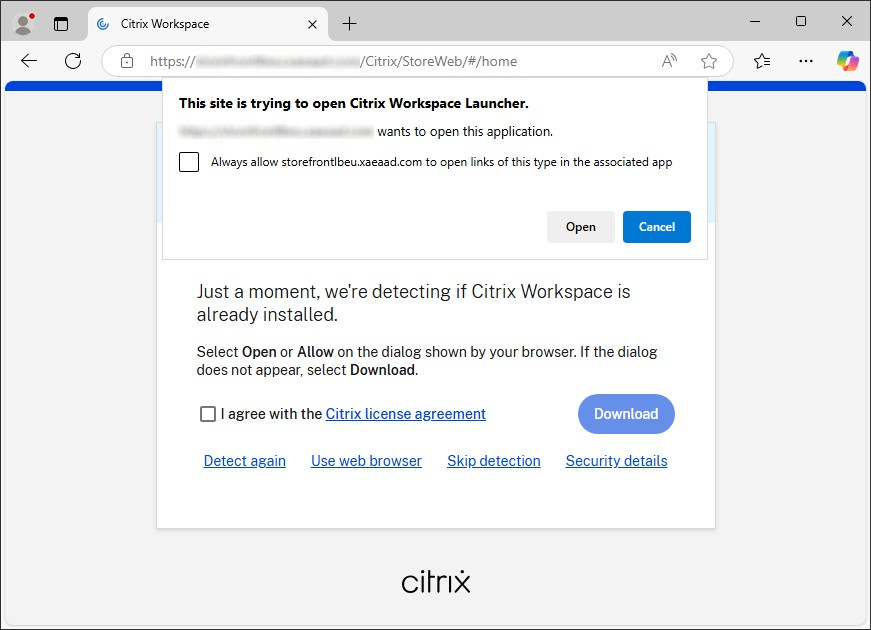
The user can also reach this screen from the Advanced setting page by selecting Verify connection.
If a locally installed Citrix Workspace app is detected then after a few seconds it continues to the next screen. When the user subsequently launches a resource it uses Citrix Workspace Launcher to open resources in the locally installed Citrix Workspace app.
If Citrix Workspace app is not installed, or the user cancels Citrix Workspace launcher then they might have the following options:
- Download - Downloads Citrix Workspace app from the Citrix website. To configure this option, see Configure native app download link for end users.
- Detect again - Attempts to detect the locally installed Citrix Workspace app again.
- Use web browser - Skips Workspace app detection and always opens resources in the web browser. This option is only available if Launch virtual apps and desktops is set to Let the user choose.
-
Skip detection - Users can use this option if they have a legacy version of Citrix Receiver installed that does not support the Citrix Workspace Launcher or Citrix web extensions. If they select this option, when they launch a virtual app or desktop then their browser downloads a
.icafile that they can open with Citrix Workspace app. This option results in reduced functionality and security so is not recommended.