-
-
Microsoft Active Directory および Azure Active Directory 統合
-
セキュリティ情報およびイベント管理 (SIEM) 統合と開始
This content has been machine translated dynamically.
Dieser Inhalt ist eine maschinelle Übersetzung, die dynamisch erstellt wurde. (Haftungsausschluss)
Cet article a été traduit automatiquement de manière dynamique. (Clause de non responsabilité)
Este artículo lo ha traducido una máquina de forma dinámica. (Aviso legal)
此内容已经过机器动态翻译。 放弃
このコンテンツは動的に機械翻訳されています。免責事項
이 콘텐츠는 동적으로 기계 번역되었습니다. 책임 부인
Este texto foi traduzido automaticamente. (Aviso legal)
Questo contenuto è stato tradotto dinamicamente con traduzione automatica.(Esclusione di responsabilità))
This article has been machine translated.
Dieser Artikel wurde maschinell übersetzt. (Haftungsausschluss)
Ce article a été traduit automatiquement. (Clause de non responsabilité)
Este artículo ha sido traducido automáticamente. (Aviso legal)
この記事は機械翻訳されています.免責事項
이 기사는 기계 번역되었습니다.책임 부인
Este artigo foi traduzido automaticamente.(Aviso legal)
这篇文章已经过机器翻译.放弃
Questo articolo è stato tradotto automaticamente.(Esclusione di responsabilità))
Translation failed!
Microsoft Active Directory と Azure Active Directory の統合
注:
2023 年 7 月以降、Microsoft は Azure Active Directory (Azure AD) を Microsoft Entra ID に名称変更しました。このドキュメントでは、Azure Active Directory、Azure AD、または AAD へのすべての参照は、Microsoft Entra ID を指します。
Active Directory または Azure Active Directory を接続し、組織のドメインからユーザーの詳細とユーザーグループを Citrix Analytics for Security にインポートします。
この統合により、Citrix Analytics for Security のユーザープロファイルが、役職、組織、オフィス所在地、メール、連絡先などのユーザーIDの詳細で強化されます。 ユーザープロファイルページでこれらのユーザー詳細を表示でき、リスク調査と分析に役立ちます。
前提条件
-
Active Directory を Citrix Analytics for Security に接続する場合は、まず Active Directory が Citrix Cloud アカウントに接続されていることを確認してください。詳細については、「Active Directory を Citrix Cloud に接続」を参照してください。
-
Azure Active Directory を Citrix Analytics for Security に接続する場合は、まず Azure Active Directory が Citrix Cloud アカウントに接続されていることを確認してください。詳細については、「Azure Active Directory を Citrix Cloud に接続」を参照してください。
Microsoft Active Directory の接続
Active Directory を Citrix Analytics for Security に接続するには、次の手順を実行します。
-
設定 > データソース > セキュリティ に移動し、外部データソース セクションに移動します。
-
Active Directory サイトカードで、プラス記号 + をクリックします。
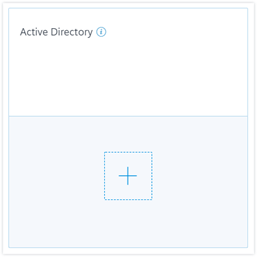
-
Citrix Analytics は、Active Directory を Citrix Cloud™ アカウントに接続するよう促します。詳細については、「前提条件」を参照してください。
Active Directory を Citrix Cloud アカウントに接続すると、Citrix Analytics はこの新しいデータソースを自動的に検出します。データソース ページで、Active Directory サイトカードに データ処理中 と表示されます。
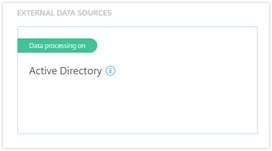
データ処理中 のステータスは、Active Directory が検出され、ユーザー情報が Active Directory からフェッチされていることを示します。
Microsoft Azure Active Directory の接続
Azure Active Directory を Citrix Analytics に接続するには、次の手順を実行します。
-
設定 > データソース > セキュリティ に移動し、外部データソース セクションに移動します。
-
Azure Active Directory サイトカードで、プラス記号 + をクリックします。
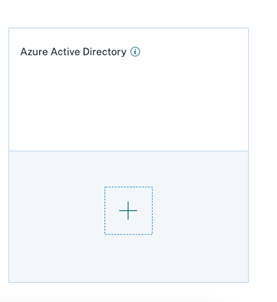
-
Citrix Analytics は、Azure Active Directory を Citrix Cloud アカウントに接続するよう促します。詳細については、「Azure Active Directory を Citrix Cloud に接続」を参照してください。
Azure Active Directory を Citrix Cloud アカウントに接続すると、Citrix Analytics はこの新しいデータソースを自動的に検出します。データソース ページで、Azure Active Directory サイトカードに データ処理中 と表示されます。このステータスは、Azure Active Directory が検出され、ユーザー情報が Azure Active Directory からフェッチされていることを示します。
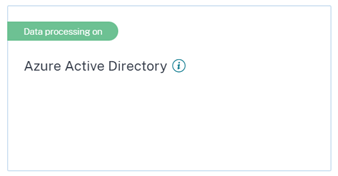
ユーザー情報の表示
セキュリティ タブから、リスクのあるユーザーをクリックしてユーザープロファイルページを表示します。ユーザーが Active Directory または Azure Active Directory で利用可能な場合、ユーザープロファイルページでそのユーザーの役職、組織、メール、連絡先番号を表示できます。
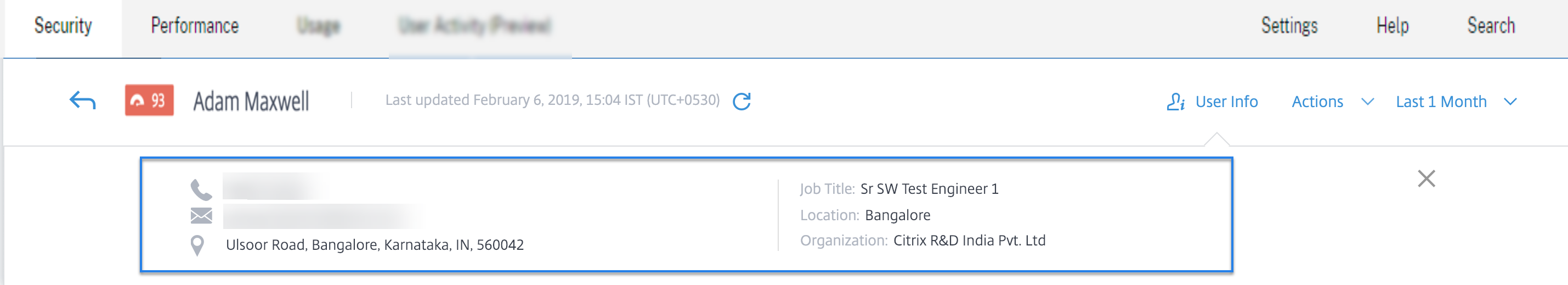
共有
共有
This Preview product documentation is Citrix Confidential.
You agree to hold this documentation confidential pursuant to the terms of your Citrix Beta/Tech Preview Agreement.
The development, release and timing of any features or functionality described in the Preview documentation remains at our sole discretion and are subject to change without notice or consultation.
The documentation is for informational purposes only and is not a commitment, promise or legal obligation to deliver any material, code or functionality and should not be relied upon in making Citrix product purchase decisions.
If you do not agree, select I DO NOT AGREE to exit.