Supportability Service
When connecting to Citrix VDA for macOS from Citrix Workspace App, anonymous diagnostic information is collected and available to assist further troubleshooting and/or improve end user experience, to disable the supportability data collection or understand more about what has been collected, please follow below procedures: The supportability data collection is enabled by default, you can stop data point collection by:
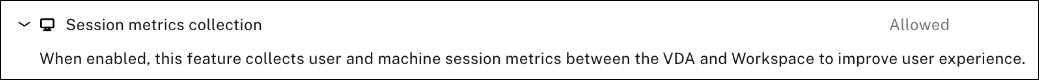
- Prohibit policy “Session metrics collection” in Web Studio
To enable supportability data collection, please allow DDC policy “Session metrics collection” again.
For more details and background regarding supportability service, see Policy Default Settings
| Data Point | Key Name | Description |
|---|---|---|
| Machine GUID | machine_guid | Used as an identifier the data comes from the same machine |
| OS name and version | os_name_version | A string denoting the macOS name and version on this machine |
| Kernel version | kernel_version | A string denoting this machine’s kernel version |
| GPU type | gpu_type | The GPU type on this machine |
| CPU type | cpu_type | The CPU type on this machine |
| CPU cores | cpu_cores | Integer denoting the number of CPU cores on this machine |
| CPU frequency | cpu_frequency | Float denoting the CPU frequency in MHZ |
| Physical memory size | memory_size | Integer denoting the physical memory size in KB |
| VDA version | vda_version | A string denoting the installed version of Citrix VDA for macOS |
| VDA update or fresh install
|
update_or_fresh_install
|
A string denoting the current VDA package is being fresh installed or updated. Enum values
|
| AD solution
|
ad_solution
|
A string denoting this machine’s domain join method
|
| System locale | system_locale | A string denoting the locale of this machine |
| VDA virtualization type
|
vda_virtualization
|
A string denoting the hypervisor where VDA is created
|
| Farm Id | farm_id | String denoting the farm id |
| Session key | session_key | Used to identify the data comes from the same session |
| Resource type | resource_type | A text string denoting the resource type of the launched session: desktop |
| Receiver client type
|
receiver_type
|
An integer value to represent the receiver type that is used to launch this session, valid values: {"1", "82", "257", "81", "257", "84", "83"}. The values mean
|
| Receiver client version | receiver_version | A string value to represent the receiver’s version that is used to launch this session |
| User selected Language | ctxism_select | The string value is a composed long string, which includes all the languages the user selected |
| Video codec type | grahpic_video_codec_type | The video codec type being used for Thinwire. Valid values: {“H264”, “H265”, “None”} |
| Logon credential type | credentials_type | An integer value to represent LVDA logon credential type. Valid values: {"PASSWORD"}
|
| MTU | mtu | A string denoting whether MTU is used in this session, valid values: { “Enabled”, “Disabled” } |
| MTU MSS | mtu_mss | An integer value donating the MSS size |
| Keyboard layout Sync mode | VDAKeyboardSync | The keyboard layout synchronization mode: {“Disabled”, “ClientKeyboardLayoutSyncOnce”, “ClientKeyboardLayoutSync”} |
| Active keyboard layout | VDAKeyboardLayout | The input source name that getting active in a session, including the ones that dynamically Synced in |
Supportability Service
In this article
Copied!
Failed!