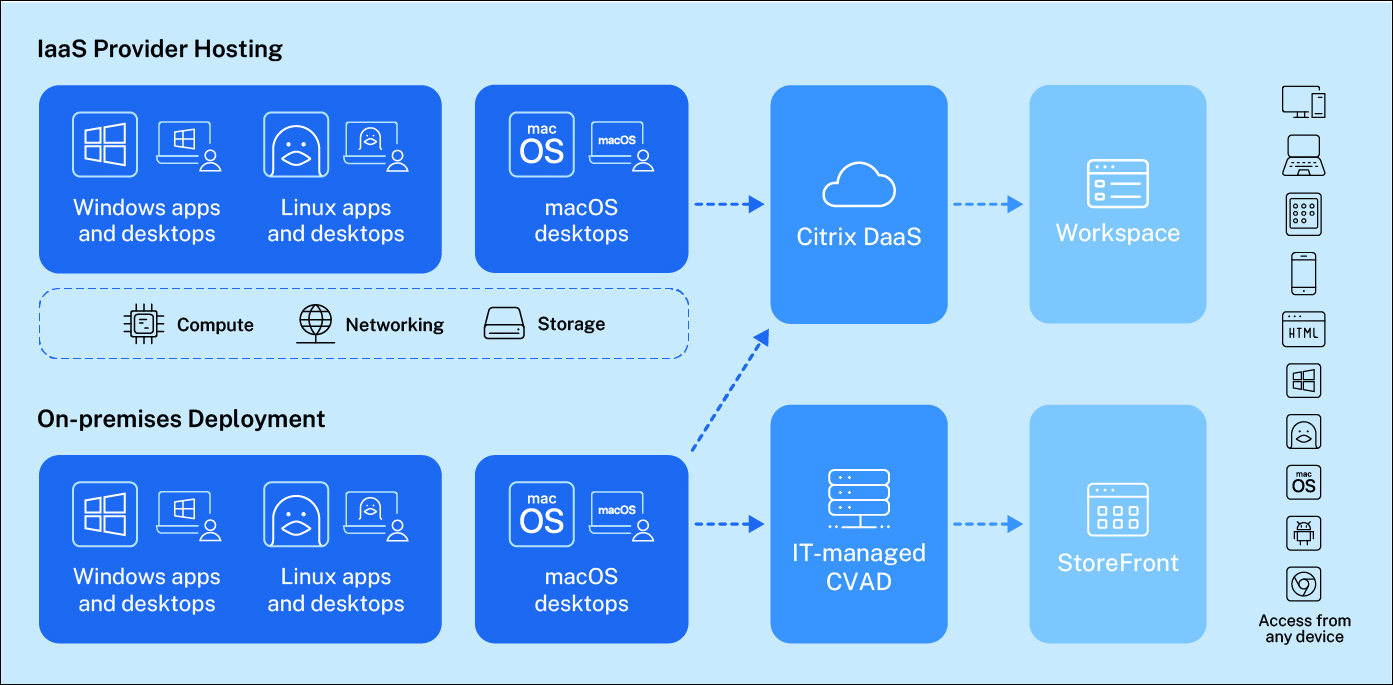Citrix Virtual Delivery Agent for macOS
At Citrix, we are committed to exploring new technologies and driving innovation to address market needs and solve customer challenges everyday.
This mindset and our dedication has established our leadership position in DaaS and VDI solutions.
First we delivered Windows multi-session apps and desktops building upon Terminal Services and Remote Desktop Services. Then VDI came along with Windows single-session desktops offering end users both non-persistent and persistent varieties for expanded use cases. Later we expanded to offer multi-session and single-session Linux desktops which are popular with engineers, developers, and other power users.
Now, we are thrilled to present to our customers another major stride in the evolution of workload delivery options: Citrix VDA for macOS (macOS VDA) to continue the innovation journey! In this release, we did a very comprehensive integration test with the latest CVAD LTSR 2507 CU1 and CVAD 2511. For customers who prefer to use LTSR, refer to the related information to setup your environment to start the macOS VDA journey; meanwhile, we continue to ship exciting features such as session watermarking, “Shield V2”, smart card support etc. to enhance our use cases and contribute to the Secure AI Developer ecosystem growth. Refer to What’s New and the corresponding feature pages for details.
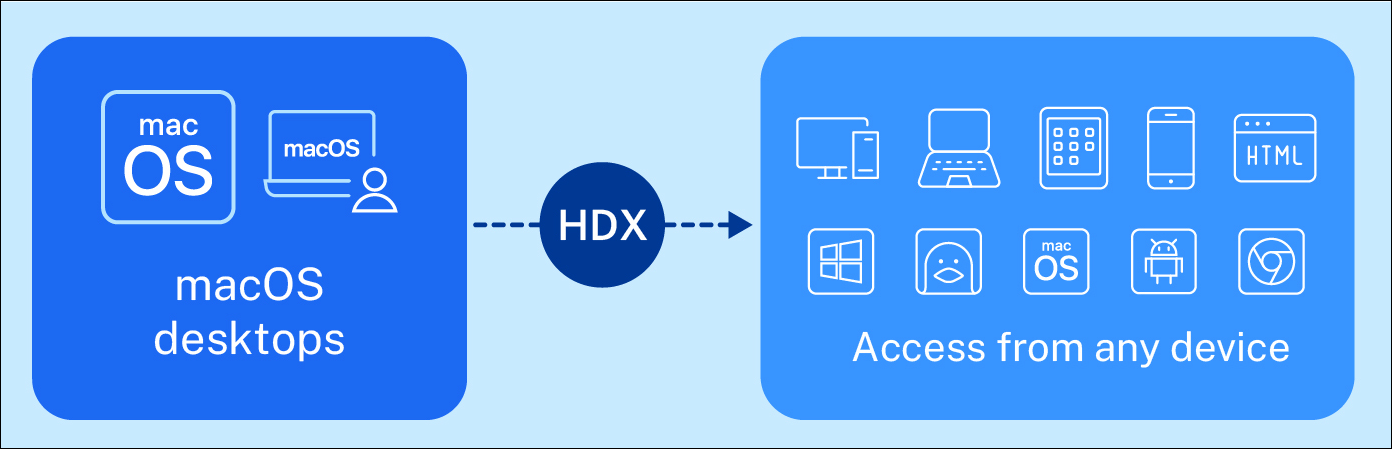
The new VDA is available in our official download page. Follow this product documentation to start deployment of this new VDA in your organization.
Note:
Our architecture utilizes non-domain-joined websocket technology, though Mac devices can be part of Active Directory (AD) if organizations would like to configure as such. For DaaS users, while Cloud Connectors aren’t required (currently macOS VDA supports Connector Appliance), Rendezvous V2 is necessary for session traffic when using Citrix Gateway Service if session is not brokered from Netscaler/StoreFront. Please go through following sections if you need a quick start:
In general, using Citrix VDA for macOS follows similar workflows as Windows and Linux VDAs making it easy for existing Citrix customers:
-
Install the VDA on Mac devices that meet the system requirements by using the installer provided or your preferred UEM solution, register it with a Machine Catalog in the management plane, and grant related macOS access rights to the VDA.
-
Configure the Delivery Group through Web Studio then apply Citrix Policies and related configurations.
-
Use Web Studio to make the macOS desktop available to your end user(s) through Workspace/StoreFront - then both your end user and IT department are ready to go.
Citrix VDA for macOS can be deployed to wherever physical Mac machines reside - workplaces to serve as “Remote PC”, in the on-premises data center or an IaaS provider such as MacStadium or AWS. Please also refer to this deployment guide that provides more detailed guidance.