Tech Brief: Citrix Secure Developer Spaces
What is a Cloud Development Environment?
Today, modern application developers are the driving force behind innovation. However, equipping them with the necessary tools and access while maintaining stringent security and compliance poses a significant challenge for IT departments. This results in inconsistent local setups, slow and error-prone onboarding, dependency conflicts, limited compute resources, and inadequate collaboration tools.
A Cloud Development Environment (CDE) is a purpose-built, centrally managed workspace that provides developers with all the necessary tools, libraries, dependencies, and access to source code and internal systems, all within a highly controlled and isolated security perimeter. Unlike traditional setups built on physical workstations or general-purpose virtual desktops, a CDE is specifically engineered to address the unique needs of software development while mitigating the inherent risks associated with intellectual property, sensitive data, and supply chain vulnerabilities.
For Citrix and End-User Computing (EUC) administrators, understanding CDEs is crucial. Traditional Citrix deployments excel at delivering standardized applications and desktops. Still, they often fall short when it comes to the dynamic, high-privilege, and usually volatile nature of a developer’s workflow. CDEs, such as Citrix Developer Spaces (SDS), in contrast, offer:
- Enhanced Security Posture
- Streamlined Compliance
- Improved Developer Experience & Productivity
- Cost Efficiency & Scalability
- Mitigation of Supply Chain Risk
In essence, a Cloud Development Environment moves beyond simply providing a remote desktop; it’s a strategic shift towards a more secure, efficient, and compliant model for modern application development, perfectly complementing and enhancing your existing EUC strategy.
What is Citrix Secure Developer Spaces?
Citrix Secure Developer Spaces (SDS), formerly known as Strong Network, offers a secure and productive CDE that can be deployed in private clouds (Azure, AWS, or GCP) or self-hosted on-premises on Kubernetes platforms. SDS also works in a full air-gapped mode for high-security environments. The SDS platform enhances developer productivity while ensuring enterprise-level security. It enables organizations to streamline the provisioning and management of modern application developer environments, improving efficiency and collaboration among internal and external teams. By centralizing development resources and integrating automated security features, the platform reduces the risk of data leaks and intellectual property theft, enabling safe remote work and supporting DevSecOps practices.
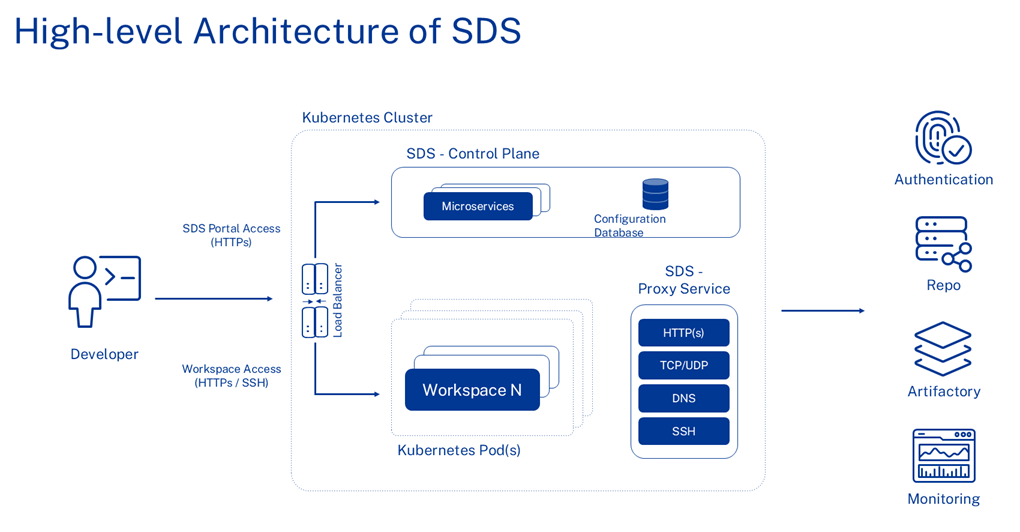
Cloud Development Environment (CDE)
At its core, SDS provides secure, fast, and highly flexible, ready-to-code development environments that are accessible online. These CDEs are architected as lightweight, containerized, and Linux-based instances, ensuring efficient and agile coding experiences. Designed for maximum deployment flexibility, they can be self-hosted on Kubernetes, allowing organizations to deploy them on-premises or within their private cloud infrastructure – Amazon AWS, Microsoft Azure, or Google Cloud (GCP).
Access
SDS empowers developers with the freedom to work from anywhere, on virtually any device, by providing seamless access to powerful online development environments. Developers benefit from flexible access options, including a secure web browser interface or direct integration with their preferred local IDE or terminal via SSH.
Developers may prefer a web browser interface over a local IDE for its zero-setup convenience, consistent cloud-based environment, and secure remote access. In contrast, a local IDE is often chosen for its deep customization. Browser-based tools enable instant collaboration, standardized configurations, and access from any device, eliminating the need for local installation or maintenance. This makes them ideal for onboarding, remote work, and managing secure or shared development environments.
To ensure the highest level of data security, a sophisticated front-end Data Loss Prevention (DLP) mechanism actively monitors and detects sensitive tokens, credentials, and proprietary code, preventing unauthorized exposure or exfiltration.
Workspace
A Workspace in Citrix Secure Developer Spaces is a dedicated, preconfigured development environment provisioned in the cloud or on-premises infrastructure where a developer can securely build, test, and run code. Workspaces can be tailored with preconfigured templates, specific tools, and resource limits, ensuring consistent, compliant, and high-performance environments. This approach provides developers with flexibility while maintaining strong governance, data protection, and operational control.
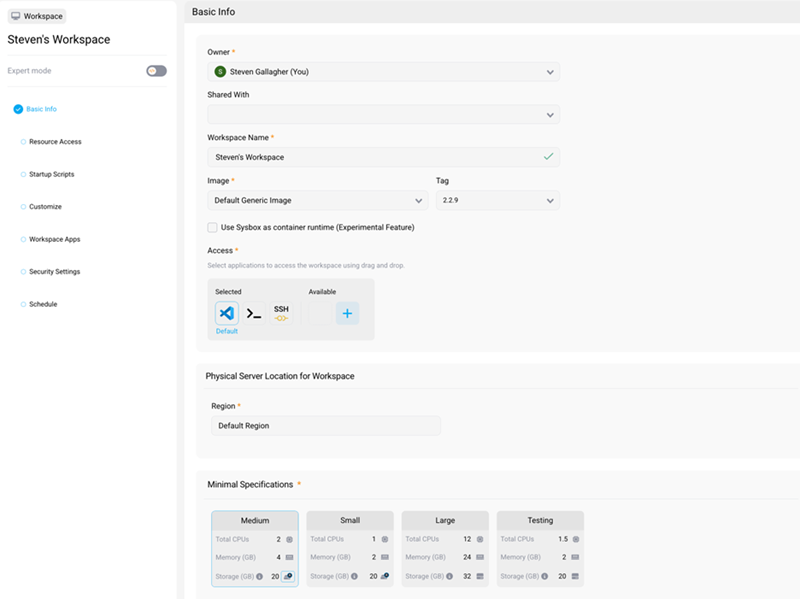
Endpoint Standardization
This solution revolutionizes endpoint management by enabling the widespread adoption of uniform, low-cost endpoints, encompassing Bring Your Own Device (BYOD), thin clients, and even low-specification Virtual Desktop Infrastructure (VDI). This is achieved by isolating and centralizing development environments remotely. This frees developers from setting up their environments, eliminating the need to install and maintain dependencies, software development tools, security patches, and plug-ins, which increasingly include AI code assistants.
How Citrix Secure Developer Spaces empowers you to deliver a modern application developer experience
Fully managed Cloud Development Environments
Providing performant, consistent, and secure Linux-based development environments for developers who primarily use Windows endpoints can be a monumental task. Managing WSL installations, Docker Desktop configurations, and ensuring compliance across numerous local machines is a significant drain on IT resources and introduces security vulnerabilities.
| Citrix Secure Developer Spaces | Benefits |
|---|---|
| Deliver pre-configured, fully managed Linux development environments directly from the cloud.
Developers access these powerful, consistent environments via a secure, browser-based interface – no complex local installations of WSL or Docker are needed on their Windows machines. This simplifies management, eliminates configuration drift, and significantly reduces endpoint security risks, all while providing the native Linux experience developer’s demand. It’s the ideal solution for centralizing control and ensuring compliance for your diverse developer toolchains. |
|
Developers
Onboarding external contractors, partners, or offshore teams onto your development projects often involves shipping expensive, pre-configured laptops, configuring VPNs, and managing complex network access. This is slow, costly, and inherently risky, making it difficult to scale and maintain control over sensitive intellectual property.
| Citrix Secure Developer Spaces | Benefits |
|---|---|
| Provide secure, online, always-accessible development environments that external developers can access from any device with a web browser.
These environments are isolated, secure, and pre-loaded with everything needed, ensuring developers are productive from day one without exposing your internal network or requiring complex endpoint management. Data never leaves the secure cloud environment, drastically reducing data exfiltration risks. |
|
Developer Onboarding & Offboarding
The traditional process of setting up new developer workstations – ordering hardware, imaging, software installation, and access configuration – can take days or even weeks. This results in lost productivity for new hires and contractors, as well as significant administrative overhead for IT, particularly in agile environments with high employee turnover.
| Citrix Secure Developer Spaces | Benefits |
|---|---|
| Automate the entire development environment provisioning process.
With Secure Developer Spaces you can provision ready-to-code, fully configured developer environments in minutes, not days. Templates ensure consistency, and granular access controls mean new team members get exactly what they need, instantly. Offboarding is equally swift, allowing immediate revocation of access to sensitive code and data. |
|
Bring Your Own Device
Developers increasingly want to use their preferred personal devices (BYOD), but this introduces significant security and compliance challenges for IT, as it allows personal devices while ensuring intellectual property (IP) is protected and corporate data remains secure.
| Citrix Secure Developer Spaces | Benefits |
|---|---|
| Transform any modern web browser into a secure, high-performance portal to a fully functional cloud development environment.
Developers can use their personal laptops, tablets, or even thin clients to access their complete development stack with no code or sensitive data ever touching their local device. This ensures a flexible work experience without compromising security. |
|
How Citrix Secure Developer Spaces integrates with DevOps Tools
Citrix Secure Developer Spaces gives developers the freedom to work with the tools they rely on today, including popular and AI-assisted IDEs, while remaining flexible enough to support the evolving DevOps tools of tomorrow. With broad support for IDEs, code repositories, authentication standards, and DevOps integrations, SDS fits seamlessly into existing workflows without locking teams into a fixed ecosystem. Workspace Apps in SDS enable developers to share securely and test apps running within their cloud workspaces. With controlled access and port mapping, teams can collaborate, demo, and debug services without exposing the complete environment.
Supported IDEs
The SDS platform supports a range of Integrated Development Environments (IDEs), including Microsoft Visual Studio Code Desktop, JetBrains Gateway, Cursor, and Windsurf. Notably, both Cursor and Windsurf offer AI-assisted development features to enhance productivity and code quality. By default, SDS provides Visual Studio Code for the Web, with the flexibility to manually integrate additional web-based IDEs as needed. Developers can also leverage GitHub Copilot within these cloud-based IDEs, enabling AI-powered code suggestions, completions, and contextual guidance directly in SDS workspaces, combining productivity enhancements with the platform’s secure, ephemeral environment.
The platform also includes a built-in CLI terminal that supports traditional editors such as Vi, Vim, and Emacs.
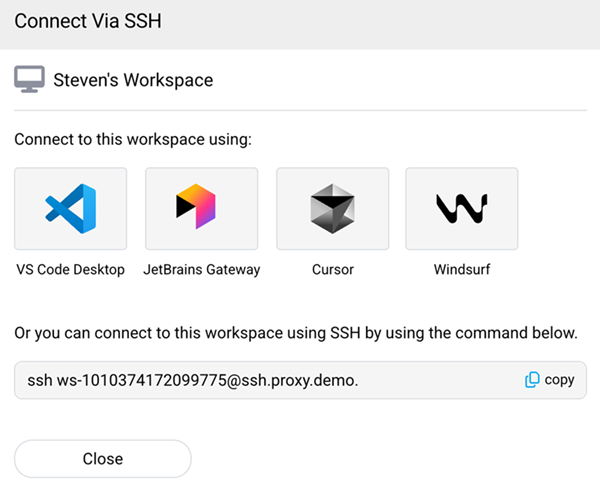
Code Repositories
Code repositories are essential for storing, tracking, and collaborating on source code in software development projects. The SDS platform offers a unique enhancement to the developer experience by providing secure, automated single sign-on to all platform resources. This eliminates the need for developers to have explicit knowledge of resource credentials when accessing GIT applications, repositories, and HTTP/SSH services from the workspace.
Code repositories are fundamental to storing, tracking, and collaborating on source code in modern software development. The SDS platform enhances the developer experience by providing secure, automated single sign-on (SSO) to all platform-integrated resources. This streamlined access removes the need for developers to manage or be aware of individual credentials when connecting to GIT applications, repositories, or HTTP/SSH services directly from their workspace.
The SDS platform currently supports direct integration with the following Git-based repository providers
- GitHub
- GitLab
- Bitbucket
- Azure Repos
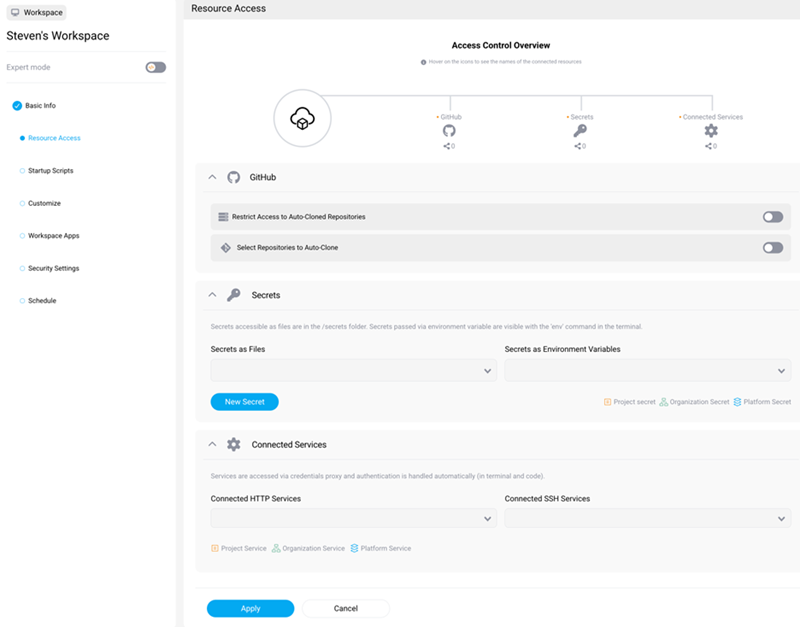
Authentication
SDS offers a range of authentication mechanisms designed to ensure secure access to its Cloud Development Environments (CDEs). Key mechanisms include:
- Single Sign-On (SSO): Integration with identity providers like Azure AD and Okta to streamline and secure the authentication process.
- Multi-Factor Authentication (MFA): Adds a layer of security by requiring multiple forms of verification.
- OAuth, SAML, and OpenID Connect: Standards for token-based authentication to enhance security across applications and services.
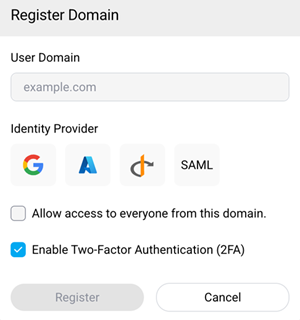
REST API
The SDS platform provides comprehensive control and integration through its REST API, which features over 150 endpoints (detailed on the platform’s REST API page). This enables the complete management of enterprise applications and seamless integration with security and analytics tools, such as Splunk and Sumo Logic.
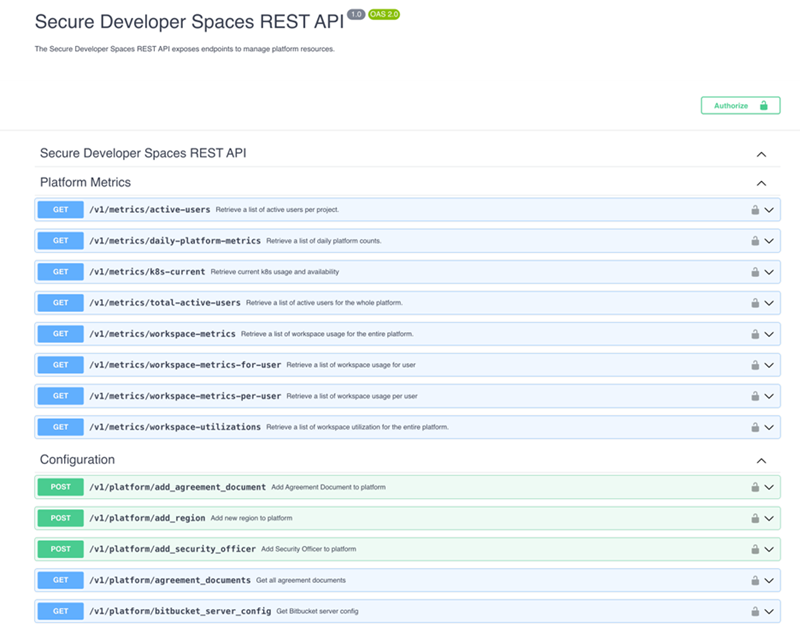
Summary
By leveraging Citrix Secure Developer Spaces, Citrix EUC Administrators can transform their approach to modern application development, moving from managing individual, high-maintenance workstations to orchestrating a highly secure, scalable, and cost-efficient cloud-native developer platform.