What’s new
2511
Release date: 29th December 2025
If you have onboarded your servers to Citrix Analytics then Citrix recommends that you do not install this release. For more information, see Known issues.
Launch failure troubleshooting
When a machine fails to launch, users can now quickly initiate a troubleshooting process directly from the UI. When an error occurs, the machine tile shows text Troubleshoot. Clicking the tile initiates the troubleshoot process. Also, the users can also select the Troubleshoot option from the three dots menu of the machine to initiate the process.
This feature is be available only for desktops and not for published apps and limited to certain types of launch failures.
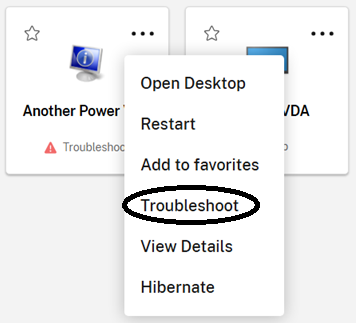
“Ready” power state
This release introduces a new power state called Ready to improve user launch expectations. The Ready state represents a machine that powers on and registers with the system. Machines in the Ready state launch faster than machines in Powered on or Powered off states.
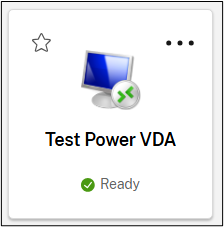
New options in three dots menu
The three-dots menu on tiles for machines with active sessions now provides log off and disconnect options. These options function identically to the corresponding options in Activity Manager.
Configuration FAS in the StoreFront management console
This release enables you to view and modify Federated Authentication Service (FAS) settings for a store directly through the management console.
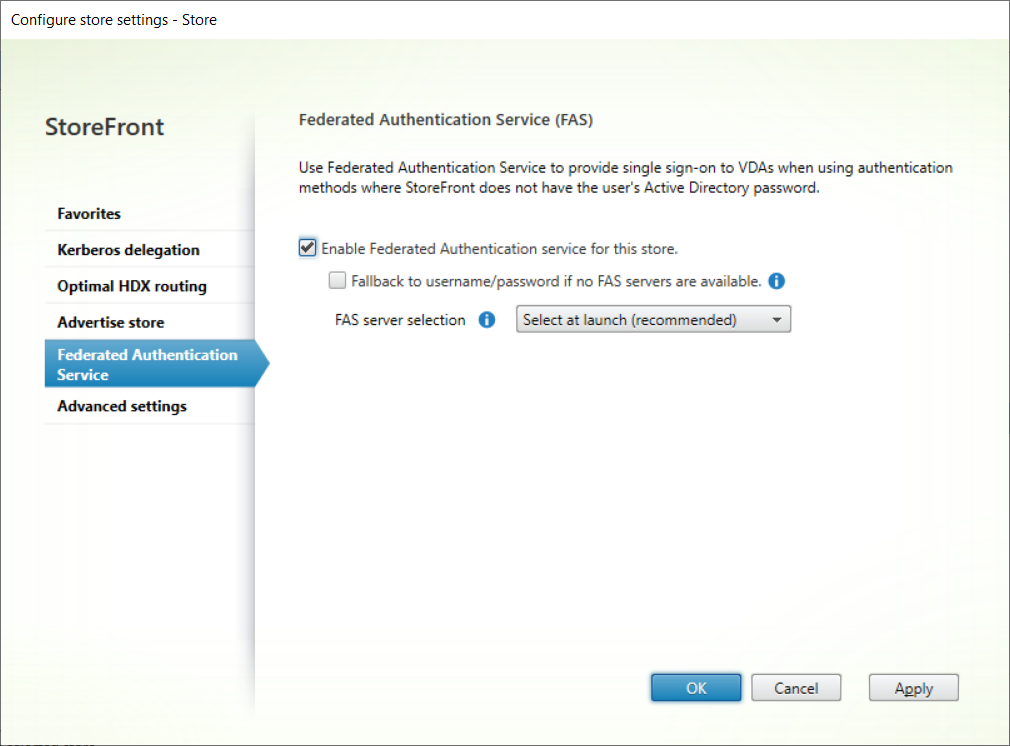
StoreFront Entra ID integration with NetScaler Gateway
StoreFront now supports authentication using Entra ID via OIDC with a NetScaler gateway. In this configuration, users can either have hybrid identities, or Entra only identity without an Active Directory account. In Studio, you can define user access using either either Entra ID directory membership, or for hybrid users Active Direcory membership.
Log improvements
This release improves the information logged in the diagnostics log for many common error conditions.
Command line install location change in behavior
When you initiate a command line install using the INSTALLDIR parameter, previously this gave the StoreFront directory, defaulting to C:\Program Files\Citrix\Receiver StoreFront. With the new behavior, this gives the location of the Citrix directory, defaulting to C:\Program Files\Citrix. StoreFront is now always installed into a sub-directory called Receiver StoreFront. This brings StoreFront in line with other Citrix products and resolves an issue where specifying a root directory, for example D:\, caused uninstallation to fail.
Fixed issues
This release fixes the following issues:
- If allowRestart flag on the delivery group has been set to
false, users are able to restart or power off their machine using the tile menu or Activity Manager. With this change, users no longer see options to shut down, force shutdown, and restart option, which prevents users from restarting their machine. - Some buttons are not reachable using the keyboard. [WSUI-11112]
- On the modern experience, the power status is not displayed for resources with App Protection. [WSP-29098]
- The example returned by get-help for Set-STFWebReceiverService is incorrect [WSP-28811]
- When NTLM is disabled, favorites are not synchronizing between StoreFront servers. [WSP-28727]
- After removing a gateway using the PowerShell command Remove-STFRoamingGateway, the removed gateway might still be included in the list of beacons. [WSP-28130]
- Running a PowerShell that requires elevation displays the misleading error message “The source was not found, but some or all event logs could not be searched.” [WSP-28357]
Known issues
If StoreFront is onboarded to Citrix Analytics tyou might find significantly increased CPU usage. [CVADHELP-31084]
If StoreFront is installed on the same server as CVAD, when you upgrade from StoreFront 2511 EAR to StoreFront 2511 final release, launches might fail. When this occurs, the event log shows an error containing text Could not load file or assembly 'System.Threading.Task.Extensions. To resolve this:
-
Locate each of the store
web.configfiles, typically found underc:\inetpub\wwwroot\citrix\[store name]. Ignoreweb.configfiles in other directories such as those endingWeborAuth. To get a list of all store web.config files, run the PowerShell command(Get-STFStoreService).ConfigurationFile. -
In each of those files, replace the text:
<assemblyBinding xmlns="urn:schemas-microsoft-com:asm.v1"> <dependentAssembly> <assemblyIdentity name="System.Web.MVC" publicKeyToken="31BF3856AD364E35" culture="neutral" /> <bindingRedirect oldVersion="0.0.0.0-5.0.0.0" newVersion="5.0.0.0" /> </dependentAssembly> <dependentAssembly> <assemblyIdentity name="Newtonsoft.Json" publicKeyToken="30ad4fe6b2a6aeed" culture="neutral" /> <bindingRedirect oldVersion="0.0.0.0-13.0.0.0" newVersion="13.0.0.0" /> </dependentAssembly> </assemblyBinding> <!--NeedCopy-->With text:
<assemblyBinding xmlns="urn:schemas-microsoft-com:asm.v1"> <dependentAssembly> <assemblyIdentity name="System.Web.MVC" publicKeyToken="31BF3856AD364E35" culture="neutral" /> <bindingRedirect oldVersion="0.0.0.0-5.0.0.0" newVersion="5.0.0.0" /> </dependentAssembly> <dependentAssembly> <assemblyIdentity name="Newtonsoft.Json" publicKeyToken="30ad4fe6b2a6aeed" culture="neutral" /> <bindingRedirect oldVersion="0.0.0.0-13.0.0.0" newVersion="13.0.0.0" /> </dependentAssembly> <dependentAssembly xmlns="urn:schemas-microsoft-com:asm.v1"> <assemblyIdentity name="System.Runtime.CompilerServices.Unsafe" publicKeyToken="b03f5f7f11d50a3a" culture="neutral" xmlns="urn:schemas-microsoft-com:asm.v1" /> <bindingRedirect oldVersion="0.0.0.0-6.0.1.0" newVersion="6.0.0.0" xmlns="urn:schemas-microsoft-com:asm.v1" /> </dependentAssembly> <dependentAssembly xmlns="urn:schemas-microsoft-com:asm.v1"> <assemblyIdentity name="System.Threading.Tasks.Extensions" publicKeyToken="cc7b13ffcd2ddd51" culture="neutral" xmlns="urn:schemas-microsoft-com:asm.v1" /> <bindingRedirect oldVersion="0.0.0.0-4.2.1.0" newVersion="4.2.1.0" xmlns="urn:schemas-microsoft-com:asm.v1" /> </dependentAssembly> <dependentAssembly xmlns="urn:schemas-microsoft-com:asm.v1"> <assemblyIdentity name="System.Numerics.Vectors" publicKeyToken="b03f5f7f11d50a3a" culture="neutral" xmlns="urn:schemas-microsoft-com:asm.v1" /> <bindingRedirect oldVersion="0.0.0.0-4.1.6.0" newVersion="4.1.6.0" xmlns="urn:schemas-microsoft-com:asm.v1" /> </dependentAssembly> </assemblyBinding> <!--NeedCopy-->
2507
Remove Citrix Workspace™ app detection as a prerequisite for App Protection for hybrid launch scenarios
Starting with the 2507 LTSR release, Citrix Workspace app detection is no longer a prerequisite for App Protection for hybrid launches to function. This change simplifies the enablement of App Protection for hybrid launch scenarios.
Previously, when StoreFront™ was configured to enable App Protection for hybrid launches, the user interface only displayed resources requiring App Protection if it detected certain versions of Citrix Workspace app via Citrix Workspace web extensions or Citrix Workspace launcher. This prevented use of App Protection in situations where it was not possible to use Citrix Workspace launcher or Citrix Workspace web extensions. This check has been removed and the user interface now displays such resources regardless of whether Citrix Workspace app was detected.
With this change, resources requiring App Protected are displayed in situations where ICA files are downloaded and when using legacy versions of Citrix Workspace app that do not implement App Protection. This makes it possible for users to avoid applying App Protection by tampering with the ICA file or using a version of Citrix Workspace app that does not enable App Protection. Therefore if you have enabled App Protection for hybrid launches, it is important that you also enable App Protection Posture Check and Policy Tampering Detection.
Enhanced Scout functionality
Scout now supports displaying the Add machine button on the Collect page. This enhancement enables you to manually add multiple StoreFront Server machines in the same cluster and trigger collection simultaneously, improving the efficiency of data collection across StoreFront deployments.
Removal Citrix Customer Experience Improvement Program
StoreFront no longer sends data to the Citrix Customer Experience Improvement Program.
Citrix Workspace app for HTML5 HDX Client
This release includes Citrix Workspace app for HTML5 HDX client 2505.
Fixed issues
This release includes the following fixes since StoreFront 2503.1:
- In the management console > Manage authentication methods screen, if you clear all authentication methods except HTTP Basic, when you press OK to save changes, an error appears. [WSP-27352]
- When you change the Launch option to Open in Citrix Workspace app and save the changes, StoreFront might display an error. The error occurs when the HTML5 HDX version installed on the server differs from the version installed by default by the current version of StoreFront. [WSP-27357]
- When configuring a custom announcement it is possible to enter a very long title and description that does not display correctly. [WSUI-10550]
- When you add a StoreFront server to a server group, the new server’s
Citrix Receiver for Webapplication pool is set to recycle periodically, which might log out users unexpectedly. With this fix, the application pool is set to recycle at a time between 01:00 and 03:55 to avoid working hours. [WSP-27426] - Multiple telemetry exception events are logged when installing StoreFront on a non-English system [WSP-27768]
- StoreFront Management console refers to obsolete term “Unified Experience”. [WSP-27609]
- The PowerShell command
Get-STFWebReceiverSiteStylemight fail with errorValue cannot be null. [CVADHELP-27988] - The PowerShell command
Set-STFWebReceiverSiteStylemight fail with errorValue cannot be null. [CVADHELP-28231] - Changes on the website Appearance tab might not be correctly saved. [WSP-28464]
- The PowerShell command
Set-STFWebReceiverSiteStyleresets unspecified parameters to the default rather than preserving their existing value. [WSP-28264] - When using Citrix Gateway Service and Request tickets from two cloud connectors, where available is selected, only one ticket is issued. [WSP-27234]
Fixes to the Classic UI experience:
- When Launch option is set to Let the user choose, the Welcome to Citrix Workspace app screen displays text undefined. [STRFRNTUI-695]
- After disabling Allow users to skip Citrix Workspace app detection, users who previously skipped Citrix Workspace app detection are not affected. With this fix, the next time such users open the store website they are required to complete Citrix Workspace app detection. [STRFRNTUI-659]
- When using Microsoft Edge, after downloading Citrix Workspace app, instructions on how to launch Citrix Workspace launcher are missing. [STRFRNTUI-615]
- When using Safari, on the Citrix Workspace app detection screen, instructions for opening the Citrix Workspace launcher are missing. [STRFRNTUI-673]
- When Launch option to Let the user choose and Citrix web extension is installed and has detected Citrix Workspace app, it is not possible to change the launch method to open resources in a web browser. [STRFRNTUI-691]
- When Citrix Workspace app has been successfully detected by Citrix web extension, the link to Download Citrix Workspace app should be hidden from the settings page. [STRFRNTUI-692]
- Auto launch desktop does not work after one year following the first time the user accesses the website. [CVADHELP-26817]
- The content security policy should include
default-src: none. [STRFRNTUI-665] - The UI hangs if Citrix web extension is disabled or removed after detecting Citrix Workspace app [STRFRNTUI-689]
- The copyright symbol is not displayed correctly when using non-English languages. [STRFRNTUI-704]
- On the settings screen, indicate whether Citrix Workspace web extension is used to launch apps and desktops. [STRFRNTUI-700]
- Some cookies do not have
SameSiteset. With this change,SameSiteis set toLaxfor all cookies. [WSP-26464]
Fixes to the modern UI experience:
- When using a web browser on iOS, iPadOS and Android, the Citrix Workspace app detection screen refers to Citrix Workspace for Windows. [WSUI-10546]
- When using Citrix Workspace app for ChromeOS //not found, the change password option is not available. [WSUI-10862]
- When using Google Chrome on macOS with the Citrix web extension installed and session reconnect might not work. [WSUI-10534]
- The desktop tab should be hidden if the user does not have any desktops. [WSUI-10922]
- On the first time user screen, favorites are not saved. [WSUI-10896]
- On the desktop tile of a hibernated resource, the Resume option is not available. [WSUI-10569]
- When a user tries to restart a desktop from Activity Manager, they get error Cannot Restart desktop. [WSUI-10224]
- Resource filtering rules should not apply to sessions listed by Activity Manager. [WSP-28345]
- On mobile, the Cancel button next to the search bar should be black rather than blue. [WSUI-10547]
- When all resources require App Protection and the user has chosen to launches in their browser, the option to connect to Citrix Workspace app is not available. [WSUI-10830]
- On a hibernated persistent desktop tile, the menu doesn’t include an option to resume the desktop. [WSUI-10569].
Known issues
There are no new known issues.
2503.1
This release addresses two issues in 2503.
Fixed issues
-
If StoreFront is configured to display the modern UI experience, when a user whose browser is set to a non-English language selects the Apps tab, it displays an error. [WSUI-10519]
-
In the end user interface, for dedicated desktops, the machine name is not displayed. [WSP-28248]
Known issues
There are no new known issues.
2503
Display StoreFront server name in end-user UI
When using the modern experience, the name of the server the user is connected to is displayed at the bottom of the screen on desktop, and in error messages on all platforms. This helps the support team to quickly locate relevant server logs.
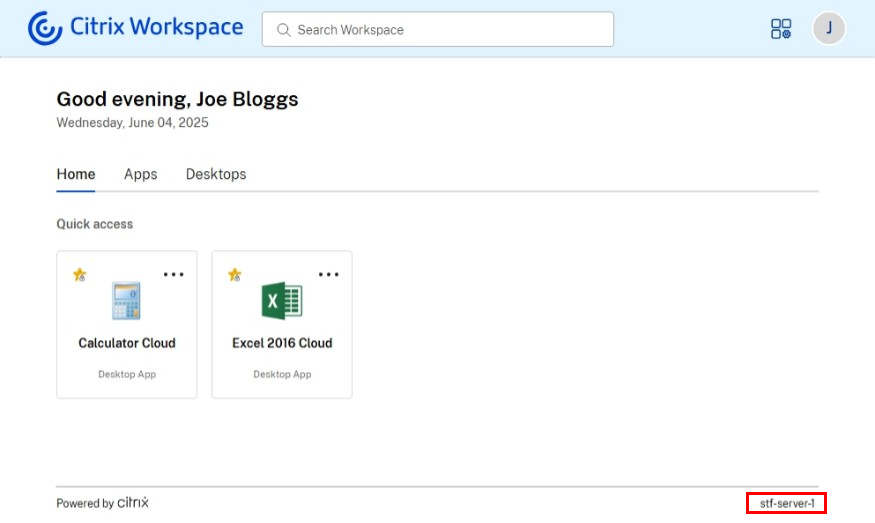
Citrix Workspace Launcher for Android, iPhone, and iPad devices
Citrix Workspace Launcher allows web browsers to communicate with Citrix Workspace app to launch resources without downloading ICA files. Previously this was only available on Windows, macOS, and Linux. Citrix Workspace launcher is now supported on Android, iPhone, and iPad. When an Android, iPhone or iPad user first opens a store website in their web browser, the website detects Citrix Workspace app using Citrix Workspace Launcher. If detected successfully, Citrix Workspace Launcher is used for all subsequent launches. This streamlines the launch experience and improves security by avoiding saving ICA files to the device.
This requires Citrix Workspace app for Android 25.03 or higher and Citrix Workspace app for iOS 25.03 or higher. It is available with both the Classic and Modern experience.
Change passwords at any time using modern experience
Previously, when using the modern experience, users could change expired passwords at login but had no way to change them at other times. With StoreFront 2503, if configured in password options, there is an option in account settings to change passwords at any time, similar to the classic experience.
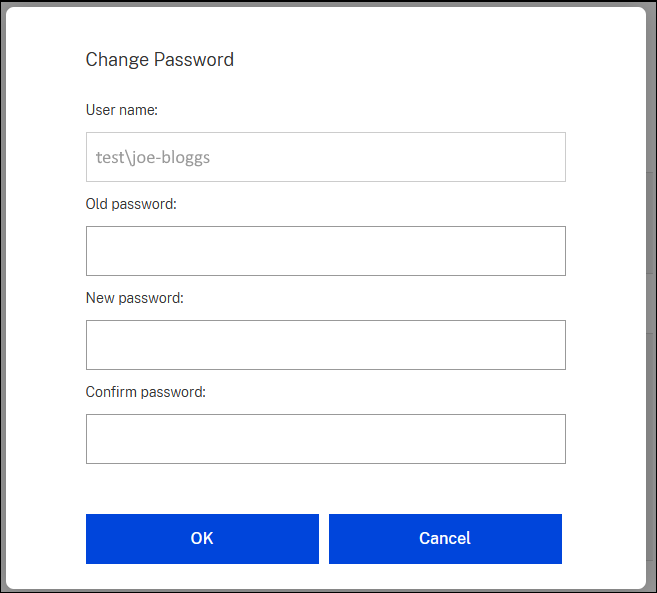
For more information, see Change password.
Enhanced navigation and default tab configuration using modern experience
When using the modern experience, administrators can customize the end-user navigation tabs. Administrators can configure the following options:
- Always display navigation tabs.
- Show home tab
- Default tab
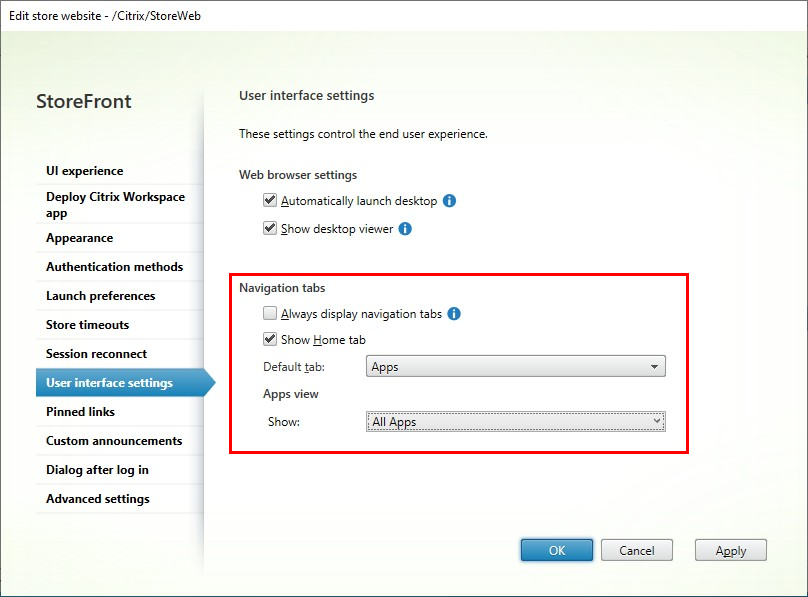
For more information, see Navigation tabs
Display a dialog after login
When using the modern experience, administrators can configure a pop-up dialog that appears to end users after login, which users must accept before interacting with StoreFront. You can use this to inform users about important information such as regulatory information, policy acknowledgments, internal policies, instructional content, security notices, system updates, and legal disclaimers. This is only available when using the modern experience.
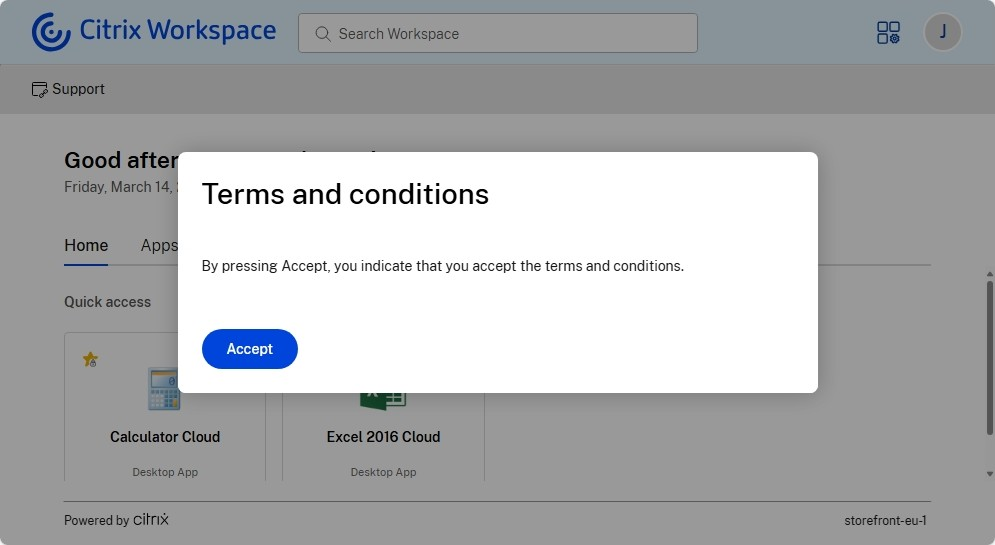
For more information on how to configure this, see Dialog after login.
Custom announcements
When using the modern experience, administrators can configure a banner that is displayed to the end-users, for instance to notify them of upcoming changes or maintenance windows. For more information, see Custom announcements.
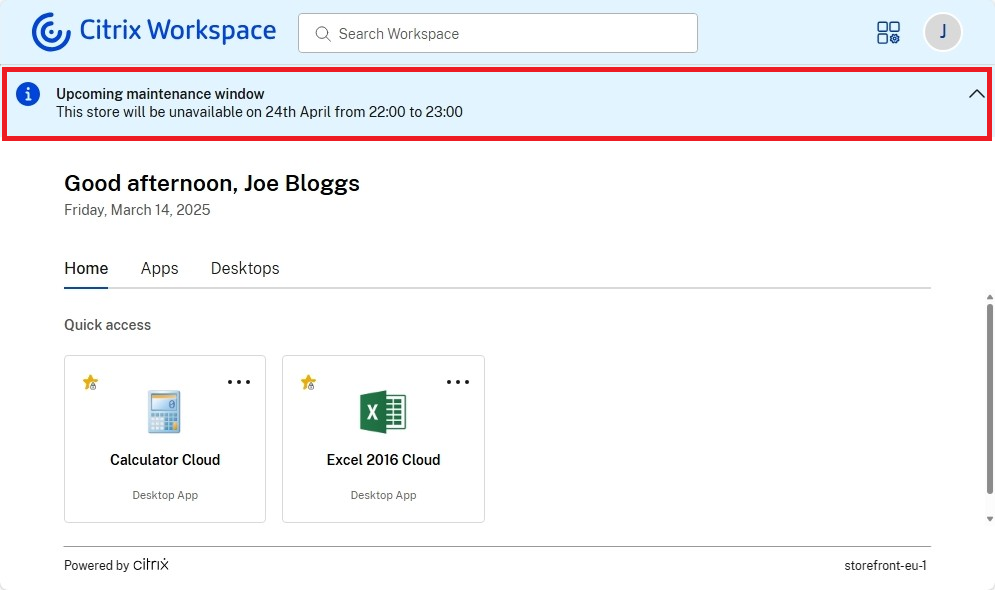
Session reconnects using the modern experience
Session reconnect (formerly known as Workspace Control) is now available when using the modern experience. Previously it was only available when using the classic experience. With session reconnect, you can configure the following settings for users connecting through a web browser:
- Store log out action - whether to leave sessions active, disconnect them, or log them out.
- Whether to automatically reconnect to sessions when users log in.
For more information, see Session reconnect
Color customization using the modern experience
The default colors have been updated.
Old default color:
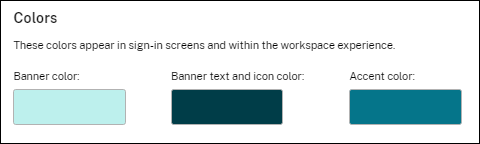
New default color:
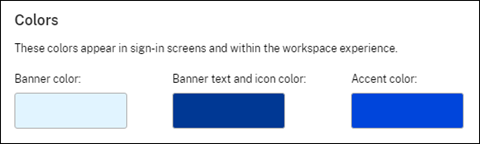
Furthermore, the colors are now applied more consistently to buttons, links, and spinners.
For more information, see Appearance.
Display power state of assigned desktops
The end user interface now provides visibility into the power state of the user’s assigned desktops, when using the modern experience with DaaS. The power state indicates whether an assigned desktop is Powered On, Powered Off, or in a suspended state (in hibernation). This enhancement allows users to quickly identify the status of their desktops, enabling them to make informed decisions and manage their resources more effectively.
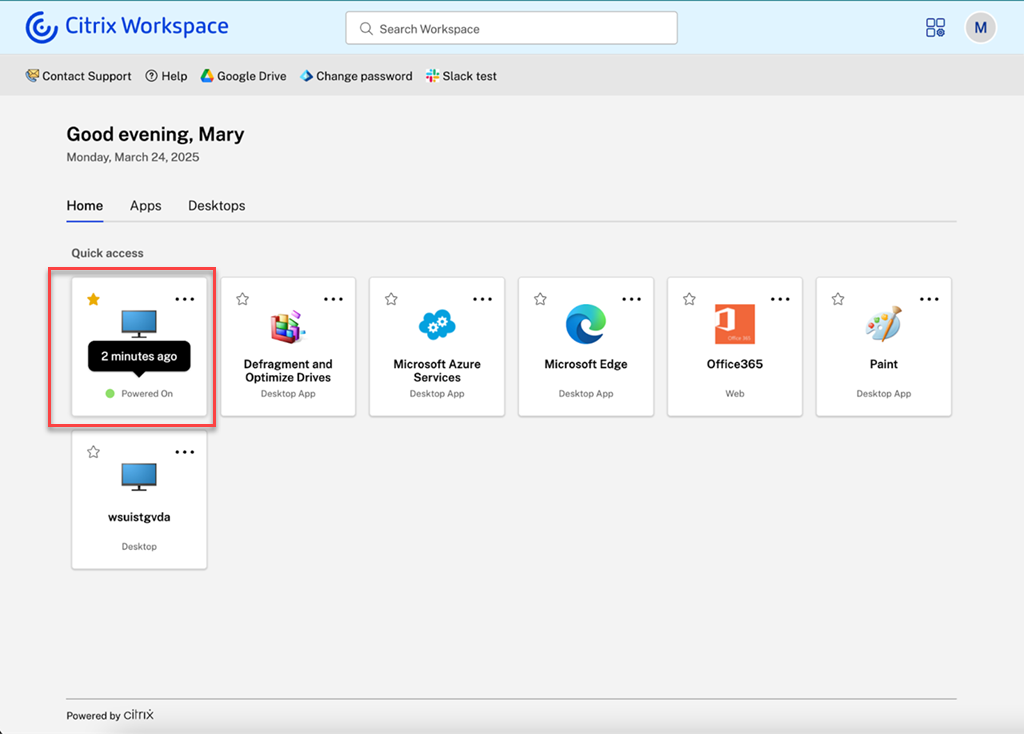
Users can perform power-related actions directly from the desktop tile using the More options menu (ellipsis icon). Available actions dynamically change based on the desktop’s current power state.
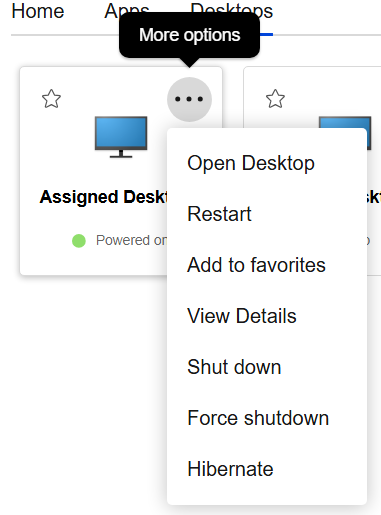
For more information, see Assigned desktop power status and Tile actions.
Note:
- This functionality requires Citrix DaaS. It is not currently available with Citrix Virtual Apps and Desktops.
- Power states are not displayed for desktops where App Protection is enabled.
- Power states are only displayed for assigned desktops, not pooled desktops.
Geo-location routing when using Citrix Gateway Service
Previously, when you created a gateway of the type Citrix Gateway Service, StoreFront always used the global gateway URL, which chooses the optimal point of presence for the user’s location.
Starting with the 2503 version, it is possible to configure StoreFront to use a specific gateway address corresponding to a particular Point of Presence or group of Points of Presence. For example you could choose to only use PoPs in the US:
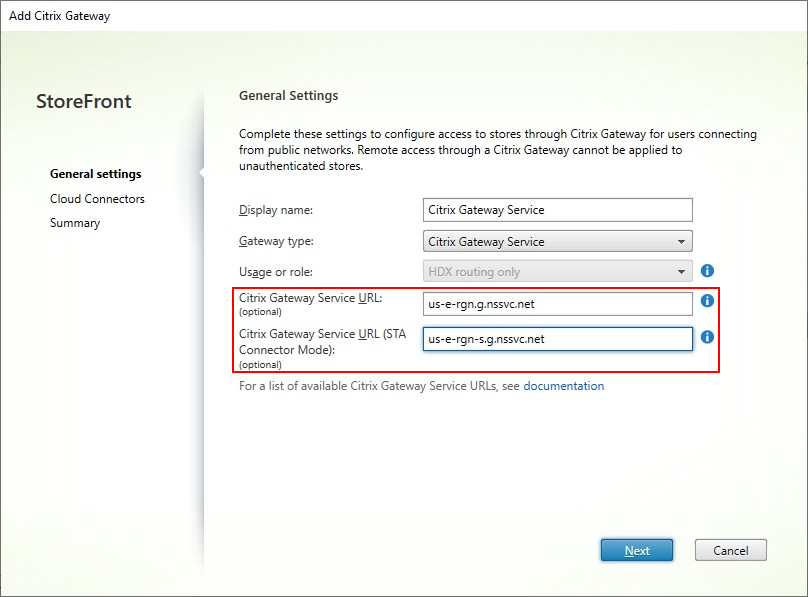
For more information, see Add Citrix Gateway Service.
Updated terminology in management console
The management console uses updated terminology. In particular the follow have been updated:
| Old term | New term | Notes |
|---|---|---|
| Citrix Receiver | Citrix Workspace app | Citrix Receiver is not supported and has been replaced by Citrix Workspace app. |
| HDX™ engine (plug-in) | Citrix Workspace app | The HDX client is a component of Citrix Workspace app. |
| Receiver for Web | website | |
| Unified experience | Classic experience | On the UI Experience tab when editing a website. |
| Next generation experience | Modern experience | On the UI Experience tab when editing a website. |
| Configure Unified Experience | Set Citrix Workspace app website | The link on the actions pane. |
| Delivery controller™ | Site | This reflects that each entity is a site consisting of multiple delivery controllers, or a DaaS tenant or SPA server. |
| Workspace control | Session reconnect | |
Citrix Workspace app for HTML5 HDX Client
This release includes Citrix Workspace app for HTML5 HDX client 2502.
Fixed issues
- The modern experience does not load on Citrix Workspace app for Linux [CVADHELP-27746]
- When Cloud Connectors operate in LHC mode and a user attempts to launch a resource that is accessible from multiple locations, the session might fail to start if the resource isn’t immediately available. The issue occurs because, after checking the resource’s readiness, StoreFront might send the request to a different connector than the one initially used to launch the resource. [CTXENG-64445]
- When using the modern experience, if there are multiple authentication methods then when the user logs out they are not given the option whether or not to remember the authentication method. [WSUI-10131]
- Once StoreFront selects a FAS server, if that FAS server later became unavailable the launch fails. With this fix, StoreFront will instead select a different FAS server allowing the launch to proceed. [WSP-25742]
- If a FAS server fails to respond, StoreFront continues to attempt to contact it for every user, adding delay to the log-in or launch time (depending on configuration). With this fix, when a FAS server fails to respond, StoreFront avoids attempting to use the same server for a period of time so subsequent users are not impacted by the delay. [WSP-25742]
- When a user is notified that their password expires soon, if they select Change Now the Change Password screen is displayed without any text input or buttons. [WSUI-10327]
- When favorites are disabled, Citrix Workspace app for Windows does not create the Start menu or desktop shortcuts. [WSP-26984]
- When socket pooling is enabled, StoreFront might show high memory usage and port exhaustion causing service unavailability. [CVADHELP-26838]
- When multi-site aggregation is enabled, it is not possible to reconnect to sessions using Activity Manager. Instead, click the app or desktop’s tile to reconnect. [WSP-26299]
- When you change the launch option from Open in Citrix Workspace app to Let the user choose or Open in a web browser and select OK then you may get error An error occurred while saving changes on the ‘Launch preferences’ property dialog. Please check the log in the Event viewer and try again. This occurs if the HTML5 HDX client is unexpectedly already installed. [WSP-27215]
Known issues
-
If StoreFront is configured to display the modern UI experience, when a user whose browser is set to a non-English language selects the Apps tab, it displays an error. [WSUI-10519]
-
In the end user interface, for dedicated desktops, the machine name is not displayed. [WSP-28248]
-
When using Safari on iOS, after completing Citrix Workspace app detection and returning to Safari, the webpage may become stuck on a loading screen. To work around this, the user must refresh the webpage. [WSUI-10515]
-
When using the modern experience on iOS, iPadOS and Android, the Citrix Workspace app detection screen refers to Citrix Workspace for Windows. [WSUI-10546]
-
When using the modern experience on , the change password option is not available. [WSUI-10862]
2411
Modern user experience
The modern experience is now generally available for on-premises stores. This UI, which was previously available only for cloud stores, ensures a consistent look and feel across cloud and on-prem stores.
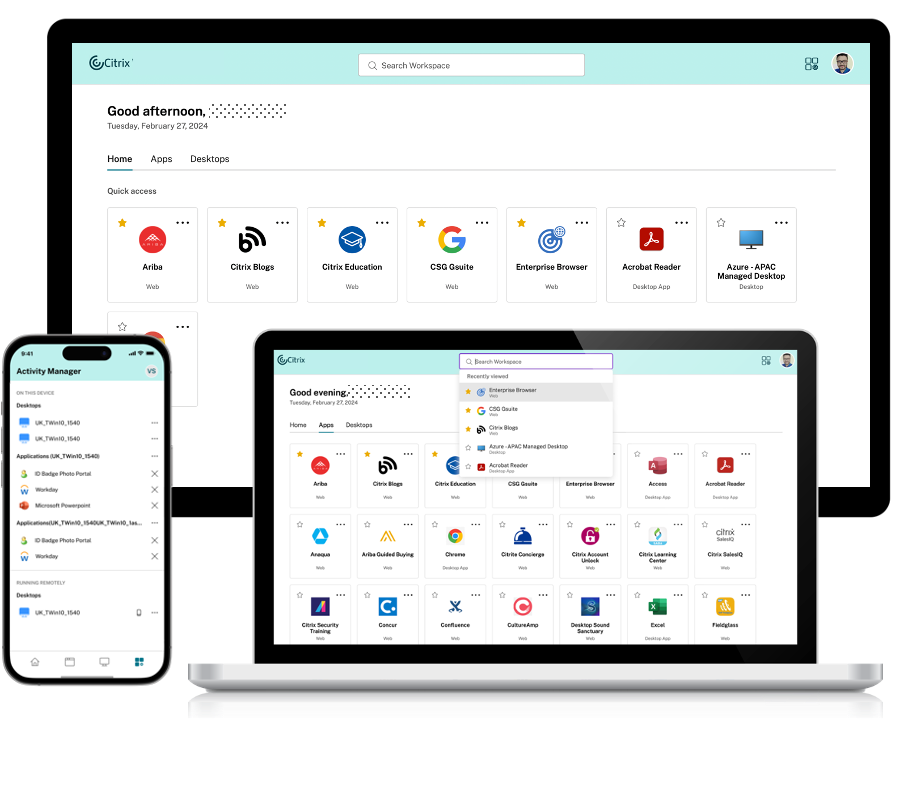
The new user interface is designed to enhance and simplify the end-user experience to access Citrix apps and desktops. It reduces visual complexity, provides easy access to essential features, and refines the StoreFront app experience. It supports new features, such as Activity Manager that facilitates effective management of your virtual apps and desktop resources. Note: In this article, the current UI experience has been referred to as the classic experience.
To enable the modern experience, see User Experience.
The modern experience brings the following key improvements:
- Activity Manager: Enables quick actions on active virtual apps and desktops, saving resources and optimizing performance. For more information, see Activity Manager.
- Hibernate and resume machines using Activity Manager, where supported by the hypervisor.
- Enhanced categorization of apps: Multi-level folder structures that are responsive to the user’s screen size. For more information, see the Apps tab.
- Improved Search capabilities: New search capabilities provide for better and faster results. For more information, see the Search feature.
For more information, see Modern experience.
Fixed issues since the technical preview
- Activity Manager operations such as Logout, Disconnect, and more aren’t supported for applications that have App Protection policies enabled. [WSP-21324]
- On Citrix Workspace app for Windows, Mac and Linux when connecting through a gateway, previously after logging off, the user was taken to a logout screen but the Back to sign in option did not work. The modern experience behavior now matches the classic experience behavior. After logout the user remains on the screen listing their apps and/or desktops.
- Citrix web extensions are now supported. [WSUI-8503]
- Direct SAML authentication using a web browser is now supported. [WSUI-9415]
- [App protections for hybrid launches are now supported. Apps requiring App Protection are never displayed. [WSUI-9593]
- In the Edit Receiver for Web Site screen, when Next generation experience is selected, settings are displayed that are not relevant to the experience. [WSP-20560]
- Settings to hide the Already Installed option and prevent ICA® downloads are ignored.
Pinned links
Custom URLs on StoreFront UI refer to customer-defined hyperlinks that provide quick access to specific websites. This feature functions as a shortcut that helps users to efficiently navigate to websites directly from the StoreFront UI. Important links, such as support websites or company portals, can be made available to the users without needing them to search for these links. It makes the navigation effortless and faster. This feature is only available on the modern experience.
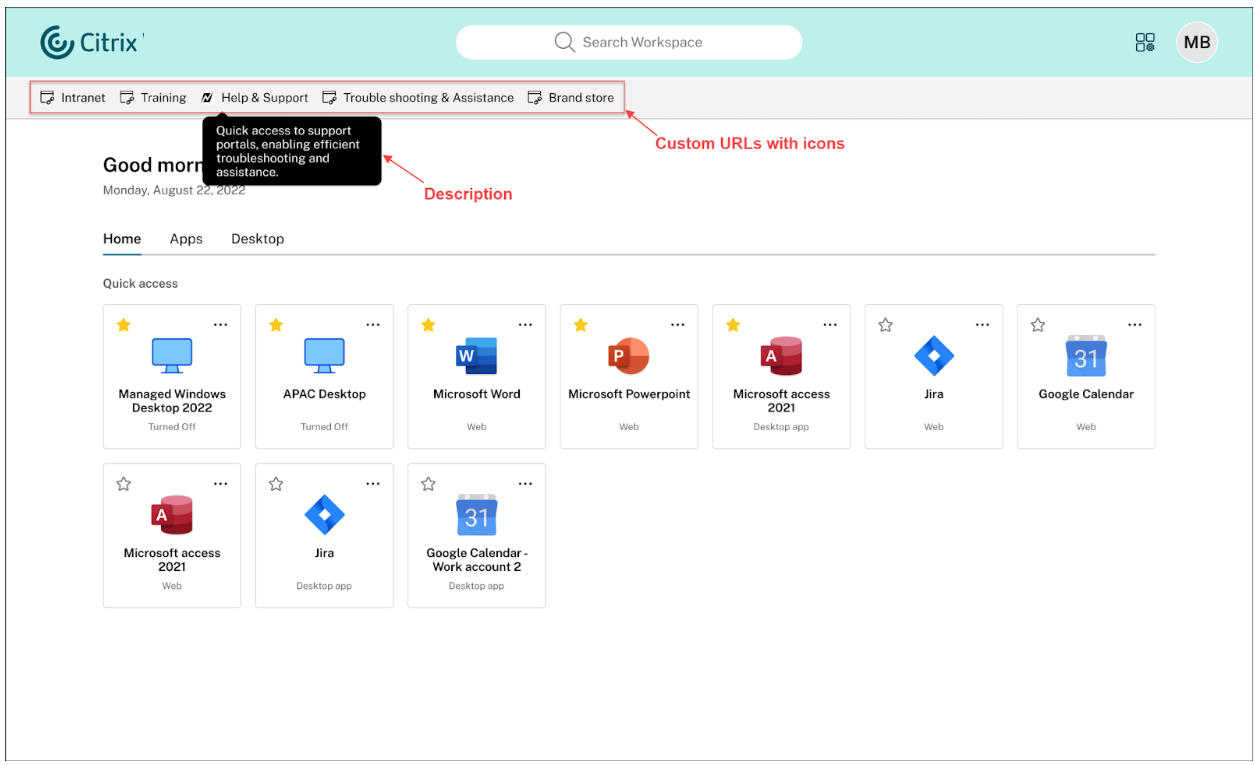
For more information, see the Pinned links
Require end users to use the locally installed Citrix app only
Administrators can enforce the use of the native Citrix Workspace app, eliminating the option for users to access the Citrix Workspace web client on browsers. This feature is designed for customers who want to use the full benefits of the native app. The native app offers advantages such as a built-in App Protection service, no browser version compatibility issues, enhanced security, and telemetry for monitoring and troubleshooting.
For more information, see Require end users to use the locally installed Citrix app only
XenApp® Services off by default for new stores
When you create a new store, XenApp Services is disabled by default. You can enable it manually in the GUI or using PowerShell. Note that XenApp Services is deprecated and will be removed in a future release.
Progressive Web App [Technical Preview]
The Progressive Web App (PWA) feature allows you to install the store website so that it can be launched from your start menu or desktop, similar to a native app. This is available only in the old UI. For more information, see Progressive Web App
Citrix Licensing Telemetry
StoreFront collects telemetry on user log-ins and your configuration. For more information, see Citrix Licensing data collection programs.
Citrix Workspace app for HTML5 HDX Client
This release includes Citrix Workspace app for HTML5 HDX client 2409.
Fixed issues
-
An upgrade to a newer version of StoreFront fails and the logs contain text “VersionData:Load Failed due to exception: System.IndexOutOfRangeException”. The issue occurs when a user group created by StoreFront has an empty description. [CVADHELP-25433] [WSP-22426]
-
Intermittently, the StoreFront upgrade fails. The installer either fails silently before the wizard appears, or the wizard becomes unresponsive, or after clicking through the wizard the upgrade fails.
The issue occurs because the installation files are deleted before they are needed. [CVADHELP-25435] [WSP-23961]
-
Upgrade fails with message “There was an error adding user accounts in the Administrators local group to the CitrixStorefrontAdministrators local group” or similar. This occurs when a user group used by StoreFront contains a deleted user. [WSP-23111]
-
During an outage, when the connectors go into Local Host Cache mode, StoreFront must send launch requests to the connector in the same zone as the resource. When a resource is available in multiple zones, previously, StoreFront would only try to launch the resource in one zone.
With this enhancement, if the attempt to start a resource in one zone fails, sometimes StoreFront server tries to attempt start the resource using connectors in other available zones to improve resilience. [WSP-23898]
-
When you edit a gateway whose Usage or role is Authentication only, it displays a tab Secure Ticket Authority but if values are entered then they aren’t saved. [WSP-24682]
Known issues
-
The modern experience does not load on Citrix Workspace app for Linux [CVADHELP-27746]
-
When using the modern experience, if there are multiple authentication methods then when the user logs out they are not given the option whether or not to remember the authentication method. [WSUI-10131]
-
When multi-site aggregation is enabled, it is not possible to reconnect to sessions using Activity Manager. Instead, click the app or desktop’s tile to reconnect. [WSP-26299]
-
When a user is notified that their password will expire soon, if they select Change Now, the Change Password screen is displayed without any text input or buttons. [WSUI-10327]
-
On the modern experience first time user screen, favorites are not saved. [WSUI-10896]
2407
Citrix Gateway Service for StoreFront
Citrix Gateway Service for StoreFront provides HDX routing to your resources without needing to host your own gateway. For more information, see Gateway Service for StoreFront and Add Citrix Gateway Service.
If you’ve opted the Citrix Gateway Service for StoreFront (Technical Preview) with StoreFront 2311 or 2402 and you’ve configured a CloudGateway, the configuration is no longer valid with StoreFront 2407. You must delete the existing gateway and create gateways following the updated documentation.
Citrix web extensions
Citrix web extensions are enabled for all installations without needing to manually configure StoreFront using PowerShell.
Windows Server 2025 support
StoreFront 2407 can be installed on Windows Server 2025 data center and Standard editions.
Removal of support for Windows Server 2016
StoreFront 2407 can’t be installed on Windows Server 2016. Install StoreFront on Windows Server 2019, 2022 or 2025. For more information on removed items, see Deprecation notices.
Citrix Workspace app for HTML5 HDX Client
This release includes Citrix Workspace app for HTML5 HDX client 2404.1.
Fixed Issues
- When the store UI experience is switched between the modern and classic experience, changes should be reflected in Citrix Workspace app the next time it refreshes, without needing to remove and re-add the store.
- Update translation on the client detection screen when using Mozilla FireFox in the Brazilian Portuguese language. [STRFRNTUI-564]
- Remove additional notification shown in Citrix Workspace app for Windows 2309 or higher, when connecting to StoreFront 2402 using a XenApp Services URL [WSP-23122].
- In the StoreFront Web API, the list endpoint should set
isSubscriptionEnabledaccording to whether favorites are enabled. [WSP-22503] - In the Store Services API, the Resource Enumeration endpoint should set subscription status according to whether favorites are enabled. [WSP-22503]
- Updated the Content Security Policy defined in the http-equiv tag of the HTML file to block inline scripts. If you have customized StoreFront in a way that uses eval or adds inline scripts to the DOM then this action causes those customizations to fail.
- In the new UI, allow the Activity manager to handle more sites than can be enumerated concurrently. [WSP-24122]
- When you upgrade StoreFront, you might notice duplicate copies of customization files, which were placed in the custom folder (
\StoreWeb\custom), can also be found in the root of the website folder (\StoreWeb) after the upgrade process is complete. [CVADHELP-25405]
Known issues
- When you edit a gateway whose Usage or role is Authentication only, it displays a tab Secure Ticket Authority but if values are entered then they aren’t saved. If you must enter a secure ticket authority to enable client detection then change the Usage or role to Authentication and HDX routing even if HDX routing isn’t required. [WSP-24682]
- When subscriptions are disabled, Citrix Workspace app for Windows does not create the Start menu or desktop shortcuts. [WSP-26984]
2402
Prevent .ica file downloads during hybrid launch
To minimize security risks that might arise with the download of .ica files on local systems, the following settings have been introduced. Admins can configure these settings from the StoreFront admin console as a preventive measure against the misuse of downloaded .ica files. These settings include:
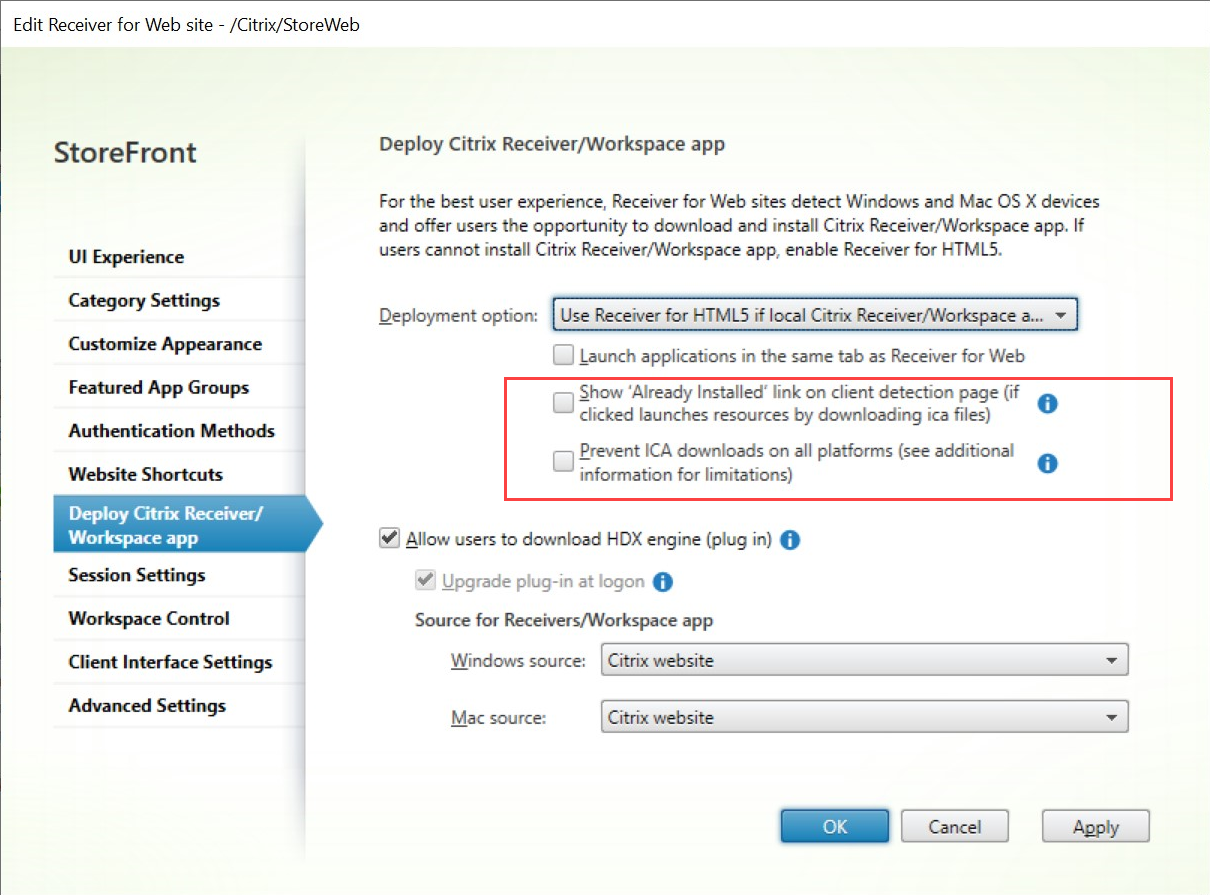
For more information, see Prevent ICA file download.
Enable the modern experience using the PowerShell command
Admins can enable the modern experience for their end users using the following PowerShell command Set-STFWebReceiverService.
For example:
$rfw=Get-STFWebReceiverService -VirtualPath "/Citrix/StoreWeb"
Set-STFWebReceiverService -WebReceiverService $rfw -WebUIExperence Workspace
<!--NeedCopy-->
Enable advanced health check for all stores
Advanced health check is now enabled for all existing stores to improve resiliency. With the advanced health check feature, StoreFront can more reliably check for any issues in the site. When used with Citrix Desktops as a Service, the advanced health check provides additional information about the connectors present at the resource locations. This is useful in the event of an outage. When a user launches a resource, an appropriate connector to launch the resource is selected automatically using Local Host Cache.
If you want to disable Advanced health check for all stores, you can use the following PowerShell script:
foreach ($store in Get-STFStoreService)
{
Set-STFStoreFarmConfiguration -StoreService $store -AdvancedHealthCheck $False
}
<!--NeedCopy-->
Note:
Advanced health check has been enabled by default for new stores from StoreFront 2308 CR release.
Deprecation announcement for Windows Server 2016
Support for installing StoreFront on Windows server 2016 will be removed in a future release. It is recommended that you upgrade to a newer version of the Windows server for continued support. For more information on deprecated items, see Deprecation notices.
Fixed issues
-
If you set the branding settings to default on the new UI (Technical Preview), the old UI default color scheme is applied. [WSUI-8930]
-
App enumeration on StoreFront servers might fail intermittently. [CVADHELP-23196]
-
Activity Manager operations such as Logout, Disconnect, and more aren’t supported for applications that have App Protection policies enabled. [WSP-21324]
-
The PowerShell parameter
-overrideis required to change the diagnostics logging settings. [WSP-22214] -
Names containing special characters might appear corrupted in the Settings drop-down menu. [WSP-22210]
-
The first time a user opens a store website in their browser on ChromeOS, it prompts the user to perform client detection but Citrix Workspace app for ChromeOS does not support client detection. As a result, the client detection fails and the users would need to click “already installed” to continue. With this fix, the website skips client detection on ChromeOS. [WSP-22390]
-
For StoreFront version 2311, policies configured in Studio that should only apply to users connecting through a gateway also apply to internal users. [WSP-22766]
Known issues
- When Citrix Workspace app for Windows 2309 or higher is connected to StoreFront using a XenApp Services URL, launching a resource may cause an additional notification to be displayed. [WSP-23122]
2311
Citrix Secure Private Access on StoreFront
You can now connect to the Citrix Secure Private Access on-premises server using new PowerShell commands or StoreFront admin UI controls. It allows users to securely access web and SaaS apps through StoreFront. For more information, see Manage the resources made available in stores.
Uninterrupted VDA launch in case of FAS server unavailability
You can now configure StoreFront so that a VDA launch is successful even if the FAS server is unavailable. In such cases, the end users can sign in using their user name and password. Previously, the VDA launch would fail if the FAS servers were unreachable. This feature is disabled by default and can be enabled using the following PowerShell command.
Set-STFStoreLaunchOptions with parameter FederatedAuthenticationServiceFailover
You can use the same command to disable this feature, if necessary. For more information, see FAS.
Improved user-journey logs
Previously by default only errors were logged. The default logging level has now been changed to include warnings and tracing information. In addition the log messages have been improved. This ensures that by default, all the events that are part of the main user journey are now logged. The default log file size is increased to 1GB (5*200MB) for each service. Typically this requires 1GB (for the roaming service) + 3GB per store (as each store service typically has a corresponding authentication service and receiver for web service). Ensure that you have sufficient disk space available. For more information, see Diagnostics logging.
Citrix web extensions - General Availability
Citrix web extensions are now generally available for use with StoreFront. These web extensions help you launch resources in your locally installed Citrix Workspace app without prompts to open Workspace launcher or downloading an .ica file, making your experience safer and more reliable. For more information, see Citrix Web Extensions.
The use of Citrix web extensions is enabled by default for every new installation of StoreFront. However, end users still need to download the extensions to use this feature.
Note:
Citrix web extension isn’t enabled automatically during a StoreFront version upgrade. If this feature was turned-off before the upgrade, it remains in the same state after the version update. It will be enabled for all deployments in a future release.
When upgrading an existing deployment you can enable this feature using the following command:
Add-STFFeatureState -Name "Citrix.StoreFront.EnableBrowserExtension " -IsEnabled $True
New UI for on-premises stores (Technical Preview)
The new UI is now available for on-premises stores. This UI, previously available only for cloud stores, ensures a consistent look and feel across cloud and on-prem stores.
The new UI brings the following key improvements:
- Activity Manager: Facilitates quick actions on active virtual apps and desktops, saving resources and optimizing performance. For more information, see Activity Manager.
- Enhanced categorization of apps: A multi-level folder structure that is responsive to your end user’s screen size. For more information, see categorization of apps.
- Improved Search capabilities: New search capabilities provide for better and faster results. For more information, see Search options.
For detailed information on this preview, see Modern user experience.
Citrix Workspace app for HTML5 HDX Client
This release includes Citrix Workspace app for HTML5 2402.
Fixed issues
- Citrix Workspace app for Mac might freeze after waking up from Sleep mode when connected to a StoreFront Store. [CVADHELP-23217]
- A race condition can cause the Citrix Subscriptions Store service to exit unexpectedly on the StoreFront server with warning messages. [CVADHELP-23326]
Known issues
- User names with special characters might appear corrupted in the Settings drop-down menu. [WSP-22210]
- The PowerShell parameter
-overrideis required to change the TraceLevel settings. [WSP-22214] - For StoreFront version 2311, policies configured in Studio that should only apply to users connecting through a gateway also apply to internal users. [WSP-22766]
2308.1
Fixed issues
- This release addresses a security vulnerability in an underlying component. For more information, see CTX583759. [CVADHELP-23724]
2308
App Protection for hybrid launches
App Protection provides an additional level of security by blocking keyloggers and screen capture. Previously, this functionality was only available when accessing a store through Citrix Workspace apps for Windows, Mac, and Linux. When viewing a store through a web browser, protected apps were not displayed. With this release it’s now possible to configure a store website to display apps requiring App Protection when viewed through a browser, as long as StoreFront has detected that the user has a sufficiently new version of Citrix Workspace app for Windows, Mac, or Linux installed that will be used to launch the app.
For more information see App Protection.
Advanced health check enabled by default
From this release onward, the advance health check feature is enabled by default for new stores. Previously it had to be enabled manually.
When used with Citrix DaaS, the advance health check makes StoreFront aware of the connectors present at the resource locations. In the event of an outage, when a user launches a resource, StoreFront chooses an appropriate connector to launch the resource using Local Host Cache.
Fixed issues
This release includes all fixes from 2203 CU3, plus the following:
-
[CVADHELP-22435] A year after detecting that the user has Citrix Workspace app installed, apps are launched in a browser rather than Citrix Workspace app.
-
[CVADHELP-21886] When using the StoreFront Store Service API to launch an app, overriding settings such as audio quality and disabling printers, the settings might affect all subsequent requests rather than just the current request.
Deprecation of XenApp Services
From this release onward, support for XenApp Services URLs (also known as PNAgent) for connecting to stores is deprecated. It will be removed in a future release. Use Citrix Workspace app to connect to stores using the store URL.
Removal of ability to add XenApp 6.5 sites
It is no longer possible to add new XenApp 6.5 sites using the StoreFront management console. It is still possible to add them using PowerShell Add-STFStoreFarm specifying the FarmType as XenApp. For Example:
$store = Get-STFStoreService
Add-STFStoreFarm -StoreService $store -FarmName "XenApp" -FarmType XenApp -Port 80 -TransportType HTTP -Servers Xen1
<!--NeedCopy-->
Existing XenApp 6.5 sites can be modified using the management console.
Note:
XenApp 6.5 isn’t supported by Citrix. The ability to use XenApp 6.5 sites will be removed in a future release.
Removal of ability to open resources within Internet Explorer 11
It’s no longer possible to open resources within the Internet Explorer 11 web browser. However, it’s still possible to access your store from Internet Explorer 11 but you must install Citrix Workspace app for Windows to be able to launch resources.
Known issues
There are no new known issues in this release.