Limitations
Citrix Graphics Service:
When deploying Citrix VDA for macOS on macOS 15 or later, you may encounter a new prompt to allow Citrix Graphics Services even if the service has been allowed before.
This prompt will happen every month for each user. For macOS VDA 25.07 or later user, you can suppress this by following the step-15 in Use the Installer of Citrix VDA for macOS.
It will not impact Citrix VDA for macOS to function even when it is ignored but however, for better user experience, we recommend enterprise administrator to suppress this prompt by running or automating the following command in terminal for each user (make sure you have Full Disk Access to the Terminal app before running the command).
For a user, who has never encountered this prompt:
/usr/libexec/PlistBuddy ~/Library/Group\ Containers/group.com.apple.replayd/ScreenCaptureApprovals.plist -c "Add :/Library/PrivilegedHelperTools/Citrix/Citrix\ Graphics\ Service.app/Contents/MacOS/Citrix\ Graphics\ Service date 12/01/30" && killall -9 replayd
For a user, who has allowed the prompt:
/usr/libexec/PlistBuddy ~/Library/Group\ Containers/group.com.apple.replayd/ScreenCaptureApprovals.plist -c "Set :/Library/PrivilegedHelperTools/Citrix/Citrix\ Graphics\ Service.app/Contents/MacOS/Citrix\ Graphics\ Service date 12/01/30" && killall -9 replayd
If for any reason the command fails with the message “Unrecognized Date Format”, you can also manually open the file ScreenCaptureApprovals.plist and edit the date entry for Citrix Graphics Service.
Note:
Be sure to restart replayd afterwards.
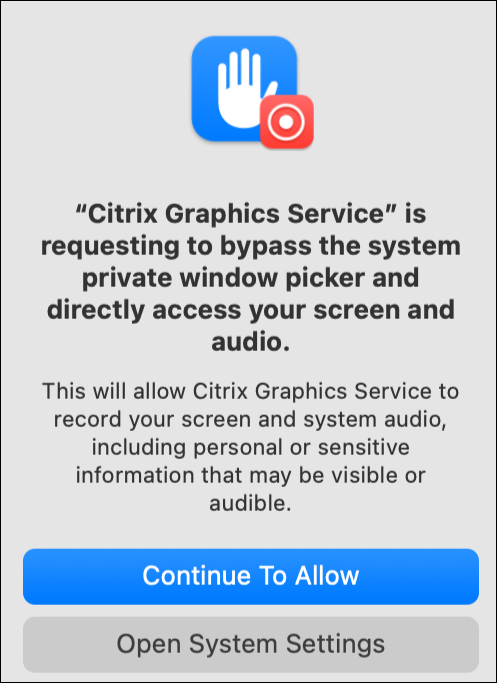
Alternatively, if Jamf PRO is used for macOS VDA deployment, by checking below highlighted bypass option from Jamf PRO, this alert can also be suppressed.
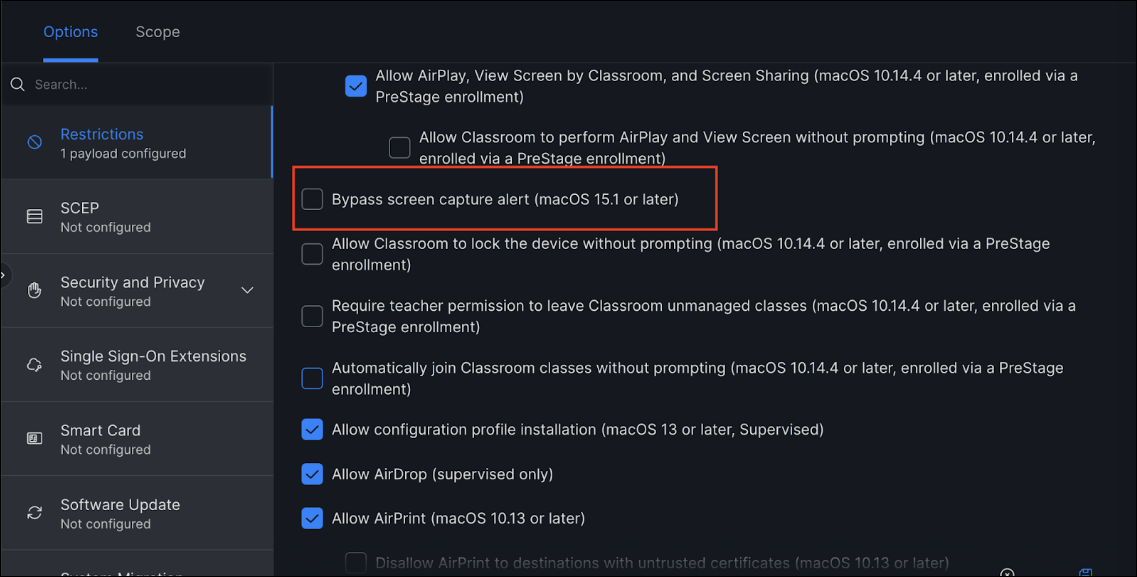
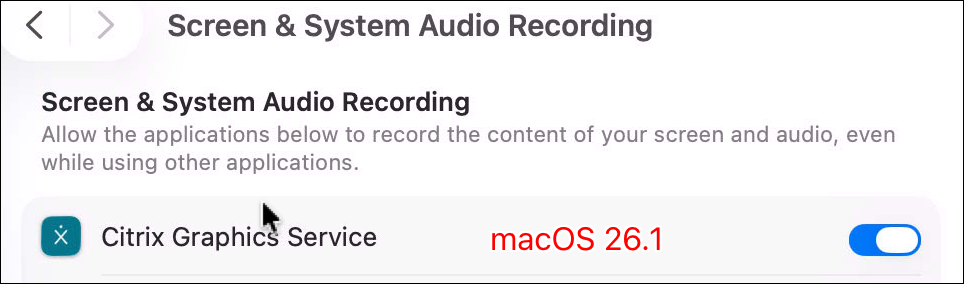
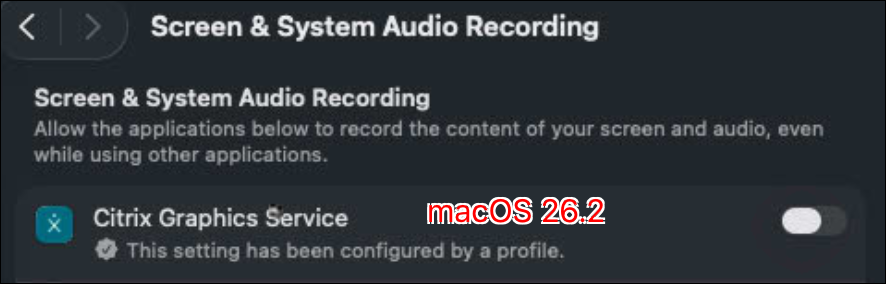
Citrix Graphics Service toggle in Screen and System Audio Recording may be turned off if it was configured from MDM solution such as Jamf PRO, but it will not impact VDA session service - its a known issue in macOS 26.2
Keyboard & Mouse:
-
Long-pressing vowel keys (a,e,i,o,u) to type accented characters with Scancode mode is not supported.
-
When you connect from CWA Windows, resizing the session window from window mode to full-screen sometimes results in an inaccurate mouse focus in rare cases.
- The workaround is to resize the CWA window again.
-
When you connect from CWA Windows with Surface Pro, the soft keyboard cannot popup automatically.
- The workaround is to manually open it from the toolbar.
-
Changing the Natural scrolling setting in Citrix VDA for macOS will not take effect, because what you configure is for a physical connected mouse.
- Workaround is to change the client CWA setting accordingly.
-
Insert key in the Windows full-size keyboard is designed to work as a Fn key in Citrix VDA for macOS.
- It does not support combinations with up / down / left / right keys.
Note :
When you connect from CWA macOS, Citrix recommends you to use scancode for keyboard input mode.
Trackpad, currently we support:
- Tap to click
- Right-click
- Scroll gestures
Work is in progress to support more functionalities listed in this page: https://support.apple.com/en-us/102482
High DPI, your end-point’s monitor must have a resolution greater than 2K to use this feature. If you’re connecting to the VDA using CWA Windows, you can:
-
Change Windows native scaling to 200%
OR
-
Change the Windows CWA setting in the monitor layout - DPI scaling to 200%
Graphics, currently
We do not support Spin Cursor and sleep function for the monitor.
Monitor blanking might not work with some special monitors, the monitors which can’t be blanked out will not display any application window.
Network, Citrix recommends you to use only one NIC if your VDA machine has multiple NICs.
-
Limitation when using wireless connection, it need to connect to a shared wifi connection instead of per-user wifi connection.
-
The behavior using multiple NICs is not guaranteed.
Clipboard support the following format copy-in/out when policy is configured from the DaaS management console:
- CF_TEXT
- CF_BITMAP
When you use CWA Linux to connect the VDA, copy-in and out for an image file is not supported - this is a known issue from CWA Linux.
DaaS management Console & CVAD Web Studio/Director capabilities are under development and are not available at the moment:
-
Policies outside the policy support list are not supported.
-
In session control, Shadow User, Machine Operations are not supported.
-
Under Monitor/Resource Utilization, IOPS & Disk Latency are not fully supported.
- Restart/Reset Profile/Reset Personal vDisk is also not supported.
macOS FileVault feature For organizations with FileVault enabled, once the Mac devices reboot, before manual input of FileVault credential from local Mac console, no system services are available including system network and macOS VDA services for end users - this is a security feature of macOS system - please follow Apple official guide accordingly.
Lock Screen settings are not applied Configurations for Lock Screen like “Start Screen Saver when inactive” and “Turn display off when inactive” will not take effect for Citrix remote desktop sessions. As a mitigation for security concerns, the following Citrix policies will disconnect the inactive Citrix remote desktop sessions:
- Enable Citrix policy Disconnected session timer.
- Set Citrix policy Disconnected session timer interval to the desired time interval.
These policies ensure that inactive desktop sessions are disconnected, automatically triggering the lock screen. Users can reconnect to their sessions as needed.
We also support the Citrix policies to logoff Citrix remote desktop sessions which have the almost same behaviors with the policies above: Disconnect the inactive desktop sessions to lock screen, and Citrix HDX™ sessions will also be logged off, which means no sessions exist when checking from WebStudio:
- Enable Citrix policy: Session idle timer.
- Set Citrix policy: Session idle timer interval as the required timer.
The four policies can be configured together. See policy support list for more details.
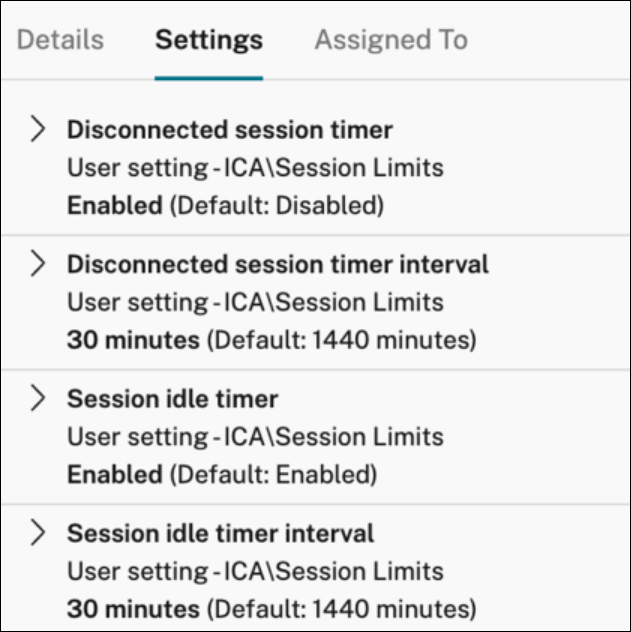
Secure ICA® We DO NOT support the user setting Enable Secure ICA for one Delivery Group.
Instead, macOS VDA will support Secure HDX which is configured through DDC policy in future release.
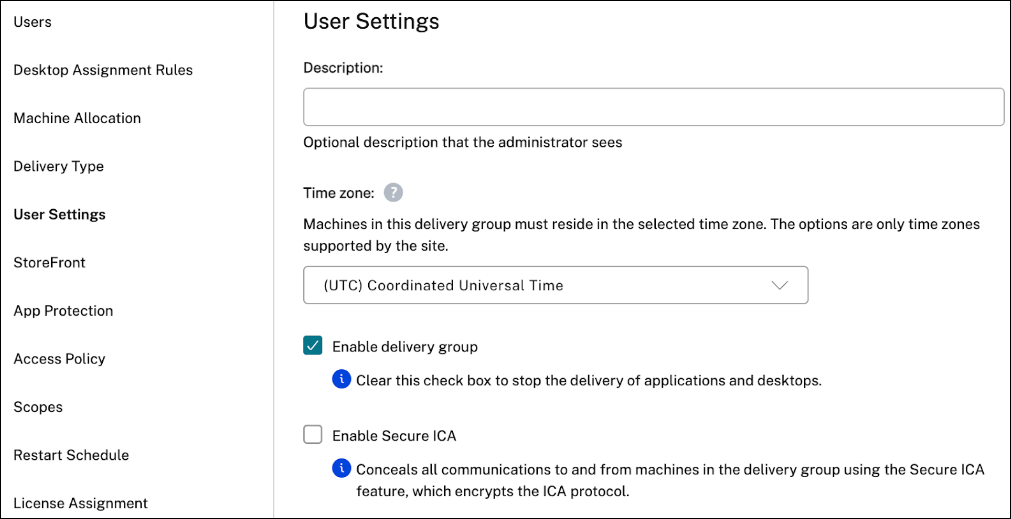
NetScaler Gateway For HDX session through NetScaler Gateway with HDX Insight enabled, If Citrix policy “Secure HDX” is enabled for VDA in Studio, please ensure to enable the Citrix policy “Network Telemetry”together, or end users will fail to connect VDA through NetScaler Gateway. This is the limitation of NetScaler Gateway.