Session launch diagnostics
Note:
Session launch diagnostics is currently under preview.
Session launches involve multiple Citrix components. To diagnose session launch failures, use Citrix Monitor (that is, Citrix Director service) to narrow down to the exact component and stage where the problem occurred. Apply the recommended actions to resolve the issue. Citrix Workspace™ app generates a 32-digit (8-4-4-4-12) Transaction ID which can be used in diagnosing session launch failures.
Note:
This feature is available only for cloud customers in the US, AP-S, and EU regions. It is not available in Japan and Government regions.
Prerequisites
If you are using Citrix DaaS™, onboarding is automatic. Cloud customers using on-premises StoreFront must ensure that a supported StoreFront version is onboarded.
- If you are using Citrix Analytics for Performance, see Data sources for the steps to onboard on-premises StoreFront.
-
If you are not using Citrix Analytics for Performance™:
- Go to
https://analytics.cloud.com/unified-datasources/perf/Citrix%20Virtual%20Apps%20and%20Desktops/site-details. - Click Connect to StoreFront deployment, enter the details, and download the configuration file. For more information, see Onboarding on-premises sites using StoreFront.
Note:
Administrators with Cloud Administrator roles are permitted to onboard StoreFront™ deployments, while administrators with Full Monitor Administrator roles can only view the StoreFront deployments.
- Go to
Minimum supported versions of other components are as follows:
- Citrix Workspace app for Windows 2109
- Citrix Workspace app for Mac 2112
- Citrix Workspace app for Linux 2112
- Citrix Workspace app for HTML5 2110
- Citrix Workspace app for Chrome 2110
- Citrix Workspace app for Android 2110
- VDA version Citrix Virtual Apps and Desktops™ 2112
- Citrix StoreFront 1912 LTSR CU4
Steps to diagnose session launch failure
-
Copy Transaction ID of the failed session launch from Citrix Workspace app.
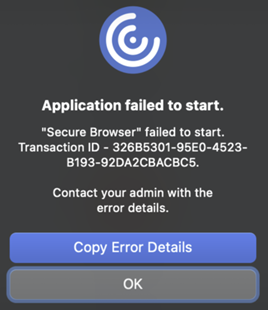
-
In the Monitor UI, search for the 32-digit transaction ID and click Details.
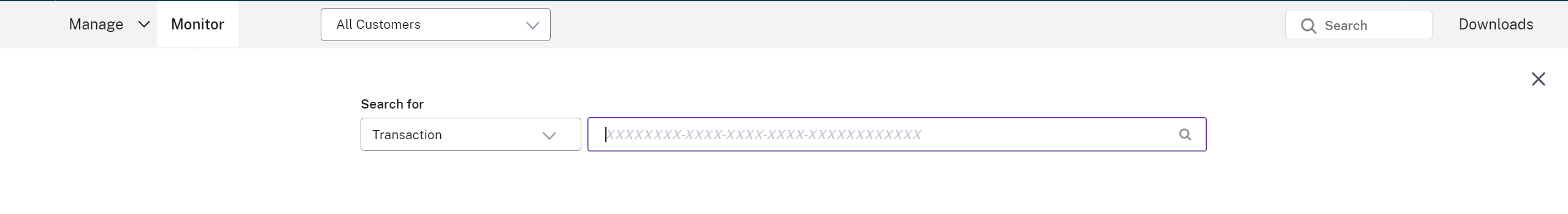
-
If Transaction ID is not available, search using the user name. The Activity Manager of the user is displayed.
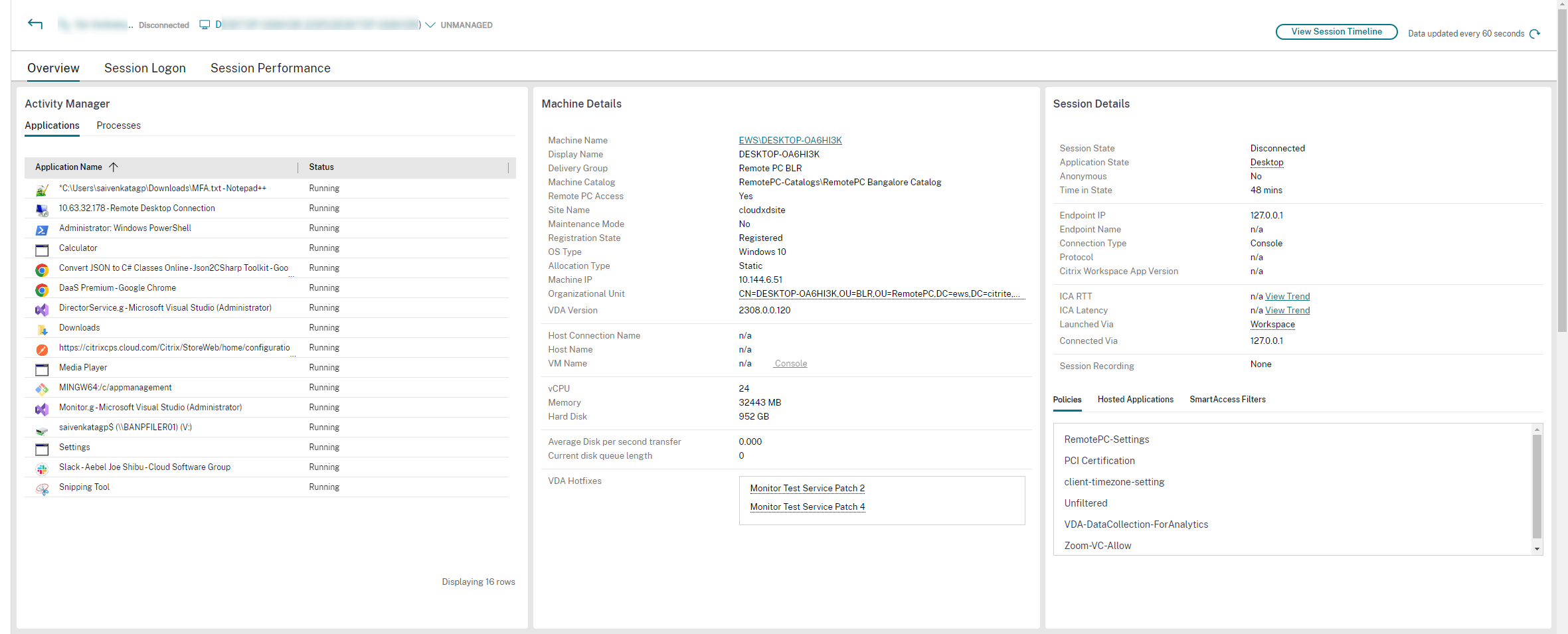
-
Click the session selector. Go to the Failed Sessions tab. A list of sessions that have failed during the last 48 hours is displayed. Click the selected session.
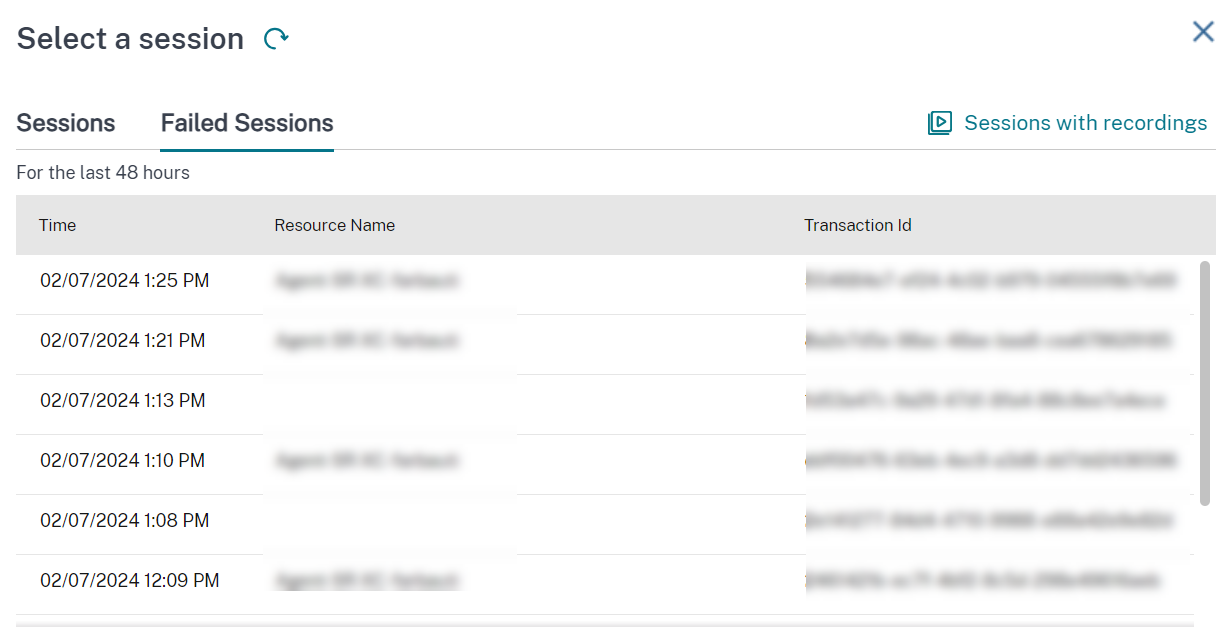
-
Citrix Monitor displays components, error details and transaction log details regarding the transaction.
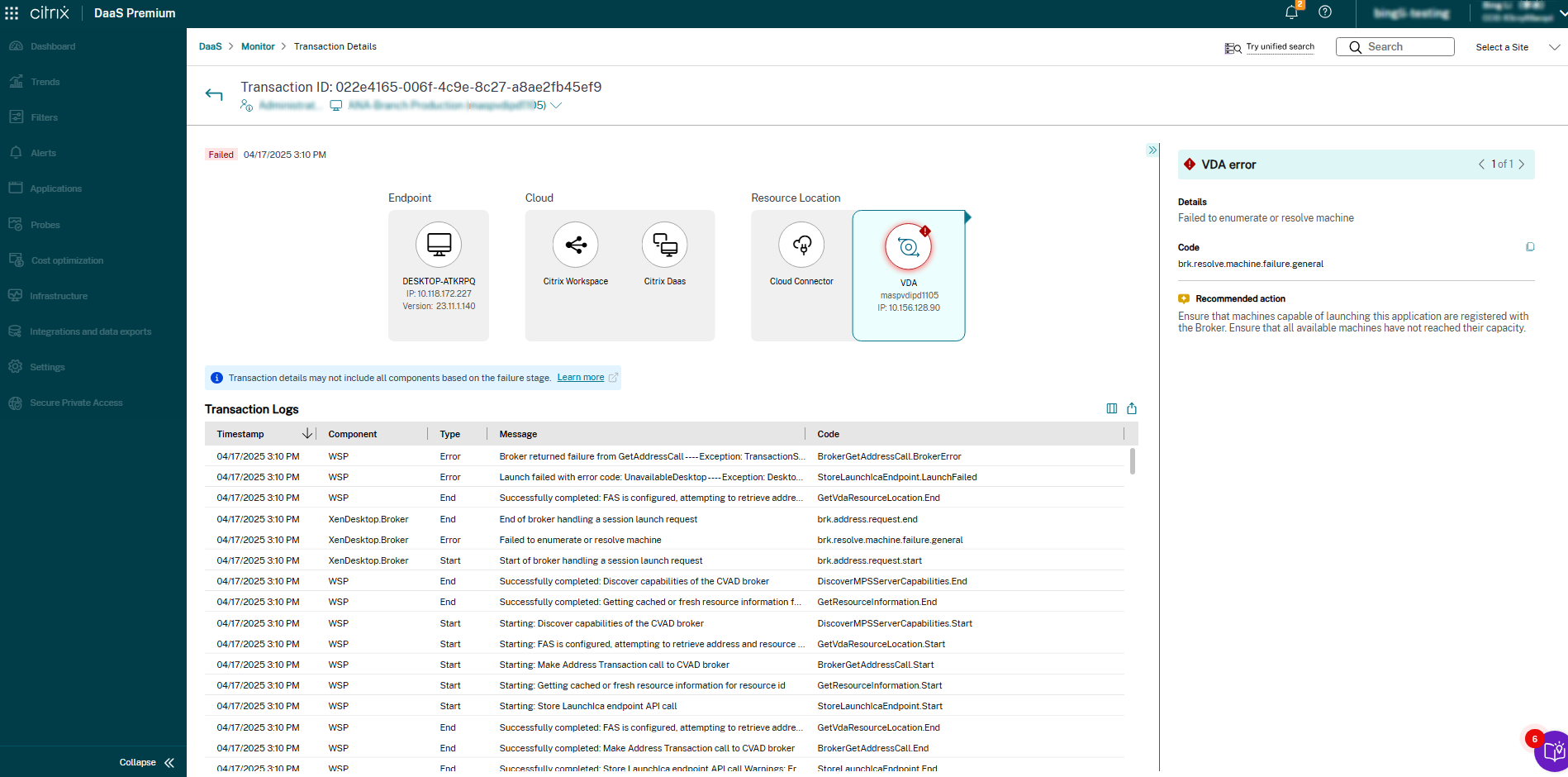
The preceding screen shows the following sections:
- Components
- Error Details
- Transaction Logs
Components
Depending on the session launch scenario and the failure stage, the components involved in a session are any of the following:
- Endpoint
- Citrix Workspace
- Citrix DaaS
- Cloud Connector
- Gateway Service
- VDA
- StoreFront
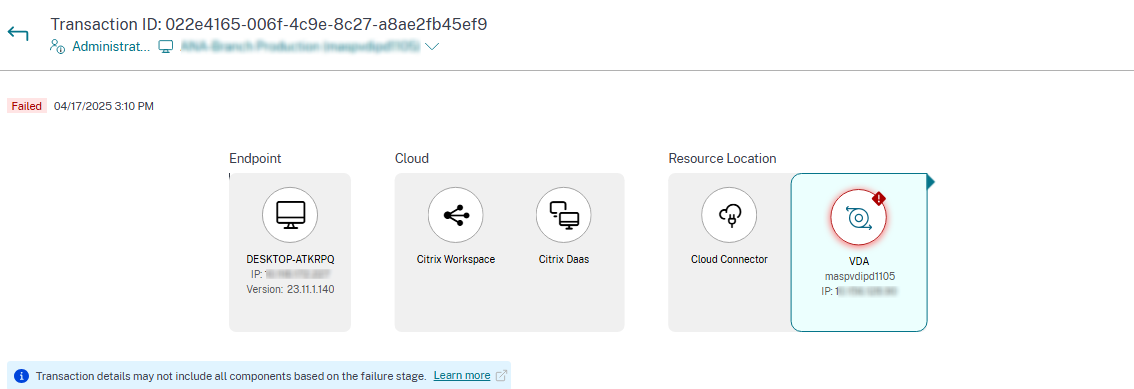
The components where the failure occurs are highlighted in the preceding image.
Note:
Transaction components are determined by the received session launch events. If a failure occurs early in the process, or the events are not received, some components may not be displayed. For example, if the error occurred in communication between the Citrix Workspace app and Citrix Workspace, the components would only be Endpoint and Citrix Workspace.
In certain edge cases, a transaction may be considered failed, but no error is reported provided no failure events are received.
Client-side error codes and diagnostic information are available only when Citrix StoreFront is onboarded and sending data. For more information about onboarding StoreFront, see Prerequisites. This is one reason why no error is reported for a failure session.
Error details
Error details highlight what problem occurred in a given component. Error description, error code and recommended action is displayed.
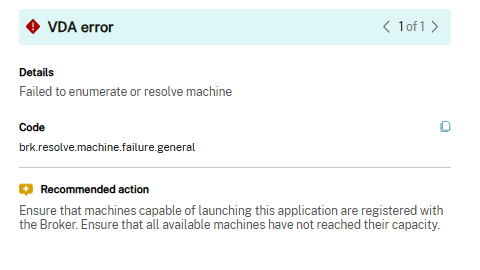
Note:
This section displays only the root cause of errors, not all individual errors from the raw events. For individual logs, see the Transaction logs.
Transaction Logs
Transaction Logs provides the raw session launch events giving an end to end trace across components involved in the connection.
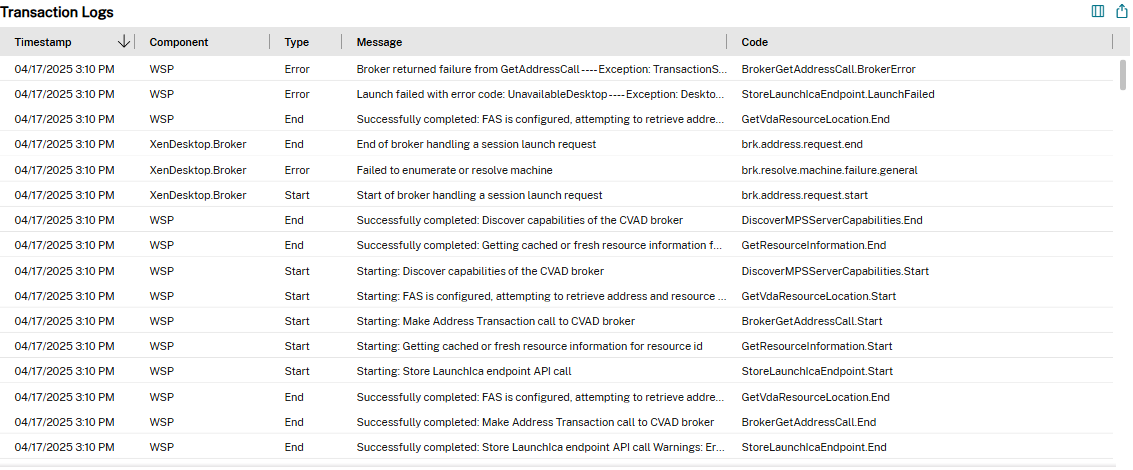
Error code
Broker agent
bka.prepare.session.failure.validation
- Description: Failed to validate the prepare session request.
- Recommended Action: Retry action. If failure repeats, check that the connectors are in a healthy state.
bka.prepare.session.failure.rejected
- Description: VDA cannot accept the launch request.
- Recommended Action: Restart Citrix Delivery Agent service on VDA or restart VDA.
bka.hdx.prepare.failure.general
- Description: HDX™ prepares failure.
- Recommended Action: Restart the VDA.
bka.hdx.validate.failure.ticket_not_found
- Description: Referenced ticket or launch not in launch cache.
- Recommended Action: Ensure that VDA can communicate with the connector.
bka.ticketing.validate.failure.unlicensed
- Description: Cannot verify license for launch.
- Recommended Action: Contact Citrix Support.
bka.ticketing.validate.failure.general
- Description: Generic failure while validating a ticket.
- Recommended Action: Gather logs on the VDA and Contact Citrix Support.
bka.set.configuration.failure.policy
- Description: An error occurred during setting policies.
- Recommended Action: Restart Citrix Delivery Agent service on VDA or restart VDA.
bka.set.configuration.failure
- Description: An error occurred during setting configuration.
- Recommended Action: Restart Citrix Delivery Agent service on VDA or restart VDA.
Broker
brk.validate.credentials.failure.invalid
- Description: Failed to validate credentials due to some issue. The reason can be expanded in the message parameter.
- Recommended Action: Retry action. If failure repeats, check that the connectors are in a healthy state.
brk.resolve.machine.failure.general
- Description: Failed to enumerate or resolve worker. The reason can be expanded in the message parameter.
- Recommended Action: Ensure that machines capable of launching this application are registered with the Broker. Ensure that all available machines have not reached their capacity.
brk.license.check.failure.constraints
- Description: Licensing constraints failed session launch.
- Recommended Action: Ensure that there are licenses available for this type of application or desktop.
brk.resolve.machine.failure.timeout
- Description: Broker timed out while contacting the database.
- Recommended Action: Problems communicating with the site database. Contact Citrix support.
brk.poweron.forlaunch.queued.failure.general
- Description: Queueing power action failed.
- Recommended Action: Problems communicating with the site database. Contact Citrix support.
brk.set.configuration.failure.general
- Description: Unspecified error while setting configuration on target VDA.
- Recommended Action: Restart Citrix Delivery Agent service on VDA or restart VDA.
brk.prepare.session.failure.host_unreachable
- Description: Failed to communicate with the VDA.
- Recommended Action: Restart Citrix Delivery Agent service on VDA or restart VDA.
brk.prepare.session.failure.general
- Description: Failed to prepare session on VDA, UnsupportedClientType, or ConnectionRefused errors.
- Recommended Action: Restart Citrix Delivery Agent service on VDA or restart VDA.
brk.validate.ticket.failure.license
- Description: Failed to retrieve a valid license for this session.
- Recommended Action: Check the health status of the site and ensure all connectors and the Citrix DDC are operational.
brk.validate.ticket.failure.general
- Description: Invalid ticketing call.
- Recommended Action: Contact Citrix support.
brk.reverse.prepare.failure.general
- Description: Generic failure during session launch.
- Recommended Action: Check the health status of the site and ensure all connectors and the Citrix DDC are operational.
brk.reverse.prepare.failure.lease_revoked
- Description: Lease for this session was revoked.
- Recommended Action: Retry action, if failure repeats, check that the connectors are in a healthy state.
brk.reverse.prepare.failure.resource_unavailable
- Description: The resource is already in use or is temporarily unavailable.
- Recommended Action: Retry action, if failure repeats, check that the connectors are in a healthy state.
brk.reverse.prepare.failure.app_protection
- Description: App Protection is missing and is required for this session.
- Recommended Action: Ensure that app protection is enabled on this VDA or remove the App Protection requirement from the application.
HDX VDA Linux
VDA_LINUX_ERR_RECONNECT_PRE_LOGOFF
- Description: Reconnect to a session in pre-logoff state is not allowed.
- Recommended action: Retry to launch the later, this gives time to let the session logoff.
VDA_LINUX_ERR_RECONNECT_NO_SESSION
- Description: Reconnect to a non-exiting session.
- Recommended action: Retry to launch latter. If still fail, contact Citrix support.
VDA_LINUX_ERR_SAME_KEY
- Description: Prepare for a connection, but there is an existing session with the same session key.
- Recommended action: Contact Citrix support.
VDA_LINUX_ERR_GET_FQDN
- Description: Failed to get the FQDN of this VDA.
- Recommended action: Verify that the DNS configuration on the VDA is correct
VDA_LINUX_ERR_NO_CGP_LISTENER
- Description: There is no a CGP listener running.
- Recommended action: Verify Session reliability connections policy is enabled. Verify that the CGP listener is listening on expected port in VDA (default port is 2598, can be changed via Session reliability port number policy).
VDA_LINUX_ERR_DTLS_CONNECT
- Description: Failed to establish a DTLS connection to Gateway service.
- Recommended action: Verify that the Gateway service FQDN is reachable from VDA. Verify path
/var/xdl/keystore/cacertsexists in VDA. Remove/var/xdl/keystoreand run/var/xdl/split_ca_bundle.shto regenerate CA certificates. Verify that the Gateway service FQDN is trusted by VDA.
VDA_LINUX_ERR_ACCEPT_EDT_CONNECT
- Description: Failed to accept EDT handshake from client.
- Recommended action: Contact Citrix support.
VDA_LINUX_ERR_TCP_CONNECT
- Description: Failed to establish a TCP connection to Gateway service.
- Recommended action: Verify that the Gateway service FQDN is reachable from VDA.
VDA_LINUX_ERR_TLS_CONNECT
- Description: Failed to establish a TLS handshake to Gateway service.
- Recommended action: Verify path
/var/xdl/keystore/cacertsexists in VDA. Remove/var/xdl/keystoreand run/var/xdl/split_ca_bundle.shto regenerate CA certificates. Verify that Gateway service FQDN is trusted.
VDA_LINUX_ERR_RDVZ_HANDSHAKE
- Description: Failed to establish a rendezvous handshake to Gateway service.
- Recommended action: Contact Citrix support.
VDA_LINUX_ERR_ACCEPT_ICA_CONNECT
- Description: Failed to accept an ICA® connection.
- Recommended action: Contact Citrix support.
VDA_LINUX_ERR_RECONNECT_TO_ANON_SESSION_NOT_ALLOWED
- Description: Reconnect to an anonymous session is not allowed.
- Recommended action: Contact Citrix support.
VDA_LINUX_ERR_CONN_NOT_ALLOWED
- Description: Connection is not allowed.
- Recommended action: If the result code is 3, verify that the license is not expired, otherwise, retry launch later. If you are unable to resolve, contact Citrix support.
VDA_LINUX_ERR_CONN_GENERAL
- Description: Failed to validate connection.
- Recommended action: Contact Citrix support.
VDA_LINUX_ERR_USER_CANCELLED_LOGIN
- Description: End user canceled logon.
- Recommended action: This error is expected, when SSO is disabled, and the end user clicks at the ‘Cancel’ button in the logon box, otherwise, Contact Citrix support.
VDA_LINUX_ERR_GET_TARGET
- Description: Failed to get the target session.
- Recommended action: Contact Citrix support.
VDA_LINUX_ERR_START_LOGON_TIMERS
- Description: Failed to start logon timers.
- Recommended action: Contact Citrix support.
VDA_LINUX_ERR_SEND_CMD_TO_TARGET
- Description: Failed to send command to target session.
- Recommended action: Contact Citrix support.
VDA_LINUX_ERR_POST_RECONNECT_EVENT
- Description: Failed to post a reconnect event.
- Recommended action: Contact Citrix support.
VDA_LINUX_ERR_RECONNECT_TIMEOUT
- Description: Reconnect to user session timeout.
- Recommended action: Contact Citrix support.
HDX VDA Windows
RENDEZVOUS_CONNECT_FAILED_TCP
- Description: Outbound rendezvous connection attempt from VDA to Citrix Gateway rendezvous point over TCP failed.
-
Recommended action:
- Review rendezvous and UDP/DTLS network configuration on VDA.
- Raise support ticket if all the above seems appropriate. Share AO and CDF traces from VDA and network packet capture from gateway/VDA (if possible).
RENDEZVOUS_CONNECT_FAILED_EDT
- Description: Outbound rendezvous connection attempt from VDA to Citrix Gateway rendezvous point over EDT failed.
-
Recommended action:
- Review rendezvous and UDP/DTLS network configuration on VDA and CGS.
- Raise support ticket if all the above seems appropriate. Share AO and CDF traces from VDA and network packet capture from gateway/VDA (if possible).
RENDEZVOUS_CONNECT_FAILED_PROXY
- Description: Outbound rendezvous connection attempt from VDA to Citrix Gateway rendezvous point via proxy failed.
-
Recommended action:
- Review rendezvous proxy configuration in consultation with Citrix documentation.
- Raise support ticket if all the above seems appropriate. Share AO and CDF traces from VDA and network packet capture from gateway/VDA (if possible).
RENDEZVOUS_CONNECT_FAILED_DTLS
- Description: Outbound rendezvous connection attempt from VDA to Citrix Gateway rendezvous point failed due to DTLS handshake failure.
-
Recommended action:
- Review rendezvous and UDP/DTLS network configuration on VDA.
- Review rendezvous and cryptographic requirements based on Citrix documentation.
- Raise support ticket if all the above seems appropriate. Share AO and CDF traces from VDA and network packet capture from gateway/VDA (if possible).
RENDEZVOUS_CONNECT_FAILED_TLS
- Description: Outbound rendezvous connection attempt from VDA to Citrix Gateway rendezvous point failed due to TLS handshake failure.
-
Recommended action:
- Review rendezvous and TCP/DTLS network configuration on VDA.
- Review rendezvous and cryptographic requirements based on Citrix documentation.
- Raise support ticket if all the above seems appropriate. Share AO and CDF traces from VDA and network packet capture from gateway/VDA (if possible).
RENDEZVOUS_CONNECT_FAILED_CGP
- Description: An outbound Rendezvous transport connection attempt failed due to a CGP configuration issue.
- Recommended action: Check that CGP (Session Reliability) is enabled and CGP ports are being listened on, contact Citrix support.
CGP_SR_SUSPEND_RESUME_FAILED_TIMEOUT
- Description: VDA enters Session Reliability (SR) when ICA session experiences a network disruption causing the interruption in packet flow. If this network issue is not resolved within a specified period (default set to 180 second, refer Citrix policy documentation) a timeout might occur indicated by CGP_SR_SUSPEND_RESUME_FAILED_TIMEOUT event.
-
Recommended action:
- If the ICA session does not reconnect within the timeout period, end-user can review network connectivity on the client, e.g. network and internet setting on Windows taskbar.
- While the ICA session is in Session Reliability mode, try opening an internet resource in a web browser on client to ensure internet access works as expected.
- If the website loads but the ICA session fails to reconnect, further debugging is required. Raise support ticket with AO logs and preferably CDF traces from VDA and Client.
CGP_SR_SUSPEND_RESUME_FAILED
- Description: VDA enters Session Reliability (SR) when ICA session experiences a network disruption causing the interruption in packet flow. CGP_SR_SUSPEND_RESUME_FAILED event indicates there was a failure processing the suspend or resume request other than timeout.
- Recommended action: Raise support ticket with AO logs and preferably CDF traces, network topology especially usage of branch repeaters.
PREPARE_RECONNECT_REJECTED
- Description: VDA rejected a reconnect request from an incoming ICA connection due to an invalid session key.
-
Recommended action:
- Review the event logs on VDA for listener creation errors.
- Alternatively check if the listeners are active. On RDS machines, ‘netstat -a’ can list the ports and corresponding owners. Review if any application is already using ports designated for ICA.
- Raise a support ticket with Citrix and include AO logs and preferably CDF traces for all modules on client and VDA
Error: PREPARE_REJECTED
- Description: VDA rejected a connect request from an incoming ICA connection due to an invalid session key.
- Recommended action: Check VDA configuration, contact Citrix support.
PREPARE_LISTENING_FAILED
- Description: VDA failed to start listeners for the incoming ICA connection.
- Recommended action: Check network configuration, verify that listener ports are not in use by other applications, contact Citrix support.
RENDEZVOUSCONNECTIONREQ_FAILED
- Description: VDA failed to notify the ICA Stack to start an outbound Rendezvous connection.
- Recommended action: Check rendezvous configuration, check rendezvous proxy configuration, check CGP (Session Reliability) configuration, contact Citrix support.
RENDEZVOUSCONNECTIONREQ_FAILED_PROXYCONFIG
- Description: VDA failed to request the ICA Stack to start an outbound Rendezvous connection due to a proxy configuration error.
- Recommended action: Check rendezvous proxy configuration, contact Citrix support.
ESTABLISH_SESSION_FAILED
- Description: VDA failed to create a session for the incoming ICA connection or failed to connect to an existing session.
- Recommended action: Raise support ticket with AO logs and preferably CDF traces for all modules on client and VDA.
ICA_ESTABLISH_FAILED
- Description: A transport connection is received but the connection establishment fails during handshake.
-
Recommended action:
- Review port scanning software that scan ICA ports like 1494, 2598 which may have listeners always enabled to receive any connection request, therefore may spit out these messages as failed attempts. Or filter the errors in splunk that have no pre-launch sequence required for ICA session.
- Raise support ticket with AO logs and preferably CDF traces, Wireshark captures (if possible) from VDA and Client for other failure.
VALIDATE_FAILED
- Description: Broker failed to validate an incoming ICA connection request from the VDA.
- Recommended action: Raise support ticket with AO logs and preferably CDF traces for all modules on client and VDA.
VALIDATE_TICKETING_FAILED
- Description: Broker failed to validate an incoming ICA connection request from the VDA because of a ticketing issue.
- Recommended action: Raise support ticket with AO logs and preferably CDF traces for all modules on client and VDA.
PREPARE_FAILED
- Description: Generally means prepare for incoming ICA session failed on VDA due to some error.
-
Recommended action:
- Review the session state in Citrix Studio to confirm that sessions have been logged out and not lingering around.
- Check if the listeners are started. Review event viewer on VDA for listener creation errors.
- Raise a support ticket with Citrix and include AO logs and preferably CDF traces for all modules on client and VDA
MCS
brk.poweron.forlaunch.execution.generalfailure
- Description: General errors.
- Recommended action: Contact Citrix support.
brk.poweron.forlaunch.execution.insufficientresourcefailure
- Description: A hypervisor operation cannot be completed because of insufficient resources on the hypervisor.
- Recommended action: Check the resource quota in the hypervisor. If you cannot find a solution, contact Citrix support.
brk.poweron.forlaunch.execution.nosuchmanagedmachine
- Description: A machine ID does not exist.
- Recommended action: Check the machine ID in the hypervisor. If you cannot find a solution, contact Citrix support.
brk.poweron.forlaunch.execution.hypervisorconnectionfailure
- Description: Unable to establish a connection to the hypervisor. For example, the hosting infrastructure address was not found.
- Recommended action: Verify that the hosting infrastructure address is correct. If you cannot find a solution, contact Citrix support.
brk.poweron.forlaunch.execution.invalidcredentialsfailure
- Description: Invalid credentials.
- Recommended action: Check the credentials for the hypervisor connection. If you cannot find a solution, contact Citrix support.
brk.poweron.forlaunch.execution.authorizationfailure
- Description: Insufficient privilege or credentials.
- Recommended action: Check the permission assigned to the credentials for the hypervisor connection. If you cannot find a solution, contact Citrix support.
brk.poweron.forlaunch.execution.sslcertauthfailure
- Description: A connection cannot be established due to an SSL authentication issue.
- Recommended action: Check the hypervisor’s connection certificate. If you cannot find a solution, contact Citrix support.
brk.poweron.forlaunch.execution.ratelimitedfailure
- Description: Cloud connection reports that it is rate limiting.
- Recommended action: Retry the connection later if the request is blocked by the hypervisor’s rate limitation. If you cannot find a solution, contact Citrix support.
brk.poweron.forlaunch.execution.connectorconnectionfailure
- Description: Errors exist on the cloud connector. For example, a timeout occurs while waiting for the connection. Once the timeout is reached, the cloud connector is disconnected.
- Recommended action: Restart the cloud connector. If that fails contact Citrix support.
brk.poweron.forlaunch.execution.remotehclserverconnectionfailure
- Description: Errors on the HCL/remote proxy plug-in or end point were not found when setting up the connection to the plug-in.
- Recommended action: Restart the connector. If that fails, contact Citrix support.
brk.poweron.forlaunch.execution.expiredcredentialsfailure
- Description: An expired credential was provided.
- Recommended action: Refresh the expired credentials used by the hypervisor connection.
brk.poweron.forlaunch.execution.mcsmachinemanagementcustomfailure
- Description: Errors during machine creation.
- Recommended action: Contact Citrix support.
brk.poweron.forlaunch.execution.detachdiskfailed
- Description: The detach disk used by the virtual machine failed.
- Recommended action: Contact Citrix support.
brk.poweron.forlaunch.execution.createclonefailed
- Description: Create clone disk failed in hypervisor.
- Recommended action: Contact Citrix support.
brk.poweron.forlaunch.execution.provisionedvmnotfound
- Description: The provisioned VM was not found.
- Recommended action: Remove the provisioned VM from the catalog. If that fails, contact Citrix support.
brk.poweron.forlaunch.execution.invalidvmstate
- Description: The operation cannot proceed due to an invalid VM state.
- Recommended action: Restart the VM first and retry the operation.
brk.poweron.forlaunch.execution.insufficientresources
- Description: Insufficient resources during operation.
- Recommended action: Check the resource quota used by the hypervisor.
brk.poweron.forlaunch.execution.hypervisorinmaintenancemode
- Description: The operation cannot proceed because the hypervisor is in maintenance mode.
- Recommended action: Verify if the hypervisor is in maintenance mode.
brk.poweron.forlaunch.execution.delayed
- Description: Operation is queued.
- Recommended action: Wait for the process to complete. If the operation fails, contact Citrix support.
brk.poweron.forlaunch.execution.recreatevmfailed
- Description: The recreation of the VM failed.
- Recommended action: Contact Citrix support.
brk.poweron.forlaunch.execution.unknownvirtualmachine
- Description: Unknown virtual machine.
- Recommended action: Contact Citrix support.
brk.poweron.forlaunch.execution.ratelimitexceed
- Description: The cloud connection is rate limiting.
- Recommended action: Retry the connection later if the request was blocked by the hypervisor’s rate limitation.
brk.poweron.forlaunch.execution.virtualdisknotyetonstorage
- Description: The virtual disk is not stored.
- Recommended action: Retry later. If that fails, contact Citrix support.
Profile Management
xendesktop.upm.userprofile.error.failure
- Description: Citrix Profile Management failed to process the user profile. Use a temporary profile instead.
- Recommended action: This error doesn’t cause a logon failure. Citrix Profile Management uses a temporary profile instead. To troubleshoot the error, check the Windows Event logs.
xendesktop.upm.userprofile.error.timeout
- Description: Citrix Profile Management failed to process the user profile within the specified time.
- Recommended action: This error doesn’t cause a logon failure. Citrix Profile Management continues processing the user profile. To troubleshoot the error, check the Citrix Profile Management logs.
WEM Agent
wem.agent.userpolicy.error.failure
- Description: The Workspace Environment Management™ (WEM) agent failed to process group policies for the user. The user logon continues.
- Recommended action: The error does not cause logon failures. For more details, see the WEM product documentation and check the WEM agent service logs.
wem.agent.userpolicy.error.timeout
- Description: The Workspace Environment Management (WEM) agent failed to process group policies for the user within the specified time. The user logon continues.
- Recommended action: The error does not cause logon failures. For more details, see the WEM product documentation and check the WEM agent service logs.
Android Postlaunch
SessionManager.Launch.EngineLoadFailed
- Description: Failed to load or initialize ICA Engine.
- Recommended Action: Contact Citrix support.
SessionManager.Launch.ConnectionFailed
- Description: Engine terminated before connecting.
- Recommended Action: Contact Citrix support.
SessionManager.Launch.LogonFailed
- Description: Session disconnected without completing login.
- Recommended action: Contact Citrix support.
SessionManager.LeaseResolution.Failed
- Description: Unable to attempt lease launch.
- Recommended Action: Contact Citrix support.
SessionManager.clxmtp.SoftDeny
- Description: Engine CLXMTP negotiation failed (soft deny).
- Recommended Action: Contact Citrix support.
SessionManager.clxmtp.SoftDeny_Implicit
- Description: Engine CLXMTP connection failed (implicit soft deny).
- Recommended Action: Contact Citrix support.
Transport.Connect.NoCGP_Fail
- Description: Failed to connect (CGP disabled).
- Recommended Action: Contact Citrix support.
Transport.Connect.FallbackFail
- Description: Failed to connect. Tried the ICA fallback.
- Recommended Action: Contact Citrix support.
Transport.Connect.Fail
- Description: Connection is unavailable.
- Recommended Action: Contact Citrix support.
Android Prelaunch
CWA-ICADOWNLOAD_ERR_00001
- Description: Send ICA request type is incorrect.
- Recommended action: Contact Citrix support.
CWA-ICADOWNLOAD_ERR_00002
- Description: The ICA request is invalid.
- Recommended Action: Contact Citrix support.
CWA-ICADOWNLOAD_ERR_00003
- Description: The store is null for the ICA request.
- Recommended Action: Contact Citrix support.
CWA-ICADOWNLOAD_ERR_00004
- Description: The store URL is null for the ICA request.
- Recommended Action: Contact Citrix support.
CWA-ICADOWNLOAD_ERR_00005
- Description: The resource parameter is null for the ICA request.
- Recommended Action: Contact Citrix support.
CWA-ICADOWNLOAD_ERR_00006
- Description: The resource parameter provided for the ICA request isn’t a valid resource type.
- Recommended Action: Contact Citrix support.
CWA-ICADOWNLOAD_ERR_00007
- Description: The resource parameter provided for the ICA request is null for the ICA launch URL.
- Recommended Action: Contact Citrix support.
CWA-ICADOWNLOAD_ERR_00008
- Description: The ICA request is null with authentication manager parameters.
- Recommended Action: Contact Citrix support.
CWA-ICADOWNLOAD_ERR_00009
- Description: The ICA request body is null.
- Recommended Action: Contact Citrix support.
CWA-ICADOWNLOAD_ERR_00010
- Description: Failed to create an HTTP entity from the ICA request body.
- Recommended Action: Contact Citrix support.
CWA-ICADOWNLOAD_ERR_00011
- Description: Failed to download the ICA file because of an exception from creating the authentication manager request.
- Recommended Action: Contact Citrix support.
CWA-ICADOWNLOAD_ERR_00012
- Description: Failed to download the ICA file because of an exception from running the authentication manager request.
- Recommended Action: Contact Citrix support.
CWA-ICADOWNLOAD_ERR_00013
- Description: Failed to download the ICA file because of an unexpected response from the authentication manager request.
- Recommended Action: Contact Citrix support.
CWA-ICADOWNLOAD_ERR_00014
- Description: Failed to download the ICA file when you copy the inputStream from the authentication manager response.
- Recommended Action: Contact Citrix support.
CWA-ICADOWNLOAD_ERR_00015
- Description: Failed to parse the ICA document using the inputStream from the authentication manager response.
- Recommended Action: Contact Citrix support.
CWA-ICADOWNLOAD_ERR_00016
- Description: The ICA document downloaded is null without any exception.
- Recommended Action: Contact Citrix support.
CWA-ICADOWNLOAD_ERR_00017
- Description: Failed to download the ICA file because of an unsuccessful response.
- Recommended Action: Contact Citrix support.
CWA-ICADOWNLOAD_ERR_00018
- Description: Resource is unavailable.
- Recommended Action: Contact Citrix support.
CWA-ICADOWNLOAD_ERR_00019
- Description: The resource to launch either does not exist, not enabled, or not visible to a user.
- Recommended Action: Contact Citrix support.
CWA-ICADOWNLOAD_ERR_00020
- Description: There are no more active sessions.
- Recommended Action: Contact Citrix support.
CWA-ICADOWNLOAD_ERR_00021
- Description: The server does not have the required license to do the requested activity.
- Recommended Action: Contact Citrix support.
CWA-ICADOWNLOAD_ERR_00022
- Description: There are no workstations available.
- Recommended Action: Contact Citrix support.
CWA-ICADOWNLOAD_ERR_00023
- Description: Unable to connect to the workstation. The Server has refused the connection.
- Recommended Action: Contact Citrix support.
CWA-ICADOWNLOAD_ERR_00024
- Description: The workstation is under maintenance and is unavailable for use.
- Recommended Action: Contact Citrix support.
CWA-ICADOWNLOAD_ERR_00025
- Description: Can’t launch the resource because of a
resourceerrorerror in the ICA file. - Recommended Action: Contact Citrix support.
CWA-ICADOWNLOAD_ERR_00026
- Description: Can’t launch the resource because of a
generalapplauncherrorerror in the ICA file. - Recommended Action: Contact Citrix support.
CWA-ICADOWNLOAD_ERR_00027
- Description: Can’t launch the resource because of an unknown error in the ICA file.
- Recommended Action: Contact Citrix support.
CWA-ICADOWNLOAD_ERR_00028
- Description: Can’t launch the resource because of a rebooting error in the ICA file.
- Recommended Action: Contact Citrix support.
CWA-ICADOWNLOAD_ERR_00029
- Description: Can’t launch the resource because of a resuming error in the ICA file.
- Recommended Action: Contact Citrix support.
CWA-ICADOWNLOAD_ERR_00030
- Description: Can’t launch the resource because of an undefined error in the ICA file.
- Recommended Action: Contact Citrix support.
CWA-ICADOWNLOAD_ERR_00031
- Description: Can’t download the ICA file. However, the error code isn’t found in the defined map.
- Recommended Action: Contact Citrix support.
Linux Postlaunch
SessionManager.Launch.EngineLoadFailed
- Description: Failed to load ICA engine.
- Recommended action: Contact Citrix support.
SessionManager.Launch.Failed
- Description: Failed to launch the session.
- Recommended Action: Contact Citrix support.
SessionManager.Launch.ConnectionFailed
- Description: Engine terminated before connecting.
- Recommended Action: Look for other errors associated with the launch attempt.
SessionManager.Launch.LogonFailed
- Description: Session disconnected without completing login.
- Recommended Action: This error indicates login failure, possibly including a failure of the user to manually enter credentials. Investigate how the user attempted to sign into the remote VDA.
SessionManager.LeaseResolution.Failed
- Description: Unable to attempt lease launch.
- Recommended Action: Verify that the leases have been synced to the client machine, and are still valid. User can sign into Citrix Workspace in online mode to trigger the (re-) sync of leases. Look for errors that the Gateway or Cloud Connector components sent. These errors might indicate reasons for the failure.
Transport.Connect.NoCGP_Fail
- Description: Failed to connect (CGP disabled).
- Recommended Action: Investigate why the client isn’t able to contact a VDA via TCP or EDT.
Transport.Connect.FallbackFail
- Description: Failed to connect. Tried the ICA fallback.
- Recommended Action: Investigate why the client isn’t able to contact a Gateway, Connector, or VDA via either TCP or EDT.
Transport.Connect.Fail
- Description: Citrix Workspace app failed to connect to Gateway, Connector, or VDA through TCP, EDT, or UDP.
- Recommended Action: Investigate why the client isn’t able to contact the Gateway, Connector, or VDA through TCP, EDT, or UDP. The firewall between the client and host might not allow the protocols(UDP/TCP) or the required ports.
SessionManager.clxmtp.SoftDeny
- Description: Engine CLXMTP negotiation failed (soft deny).
- Recommended Action: This error doesn’t indicate that the launch must fail. It indicates that the engine can’t succeed through a specific network path. Look for errors that the Gateway or Cloud Connector components sent. These errors might indicate reasons for the failure.
SessionManager.clxmtp.SoftDeny_Implicit
- Description: Engine CLXMTP connection failed (implicit soft deny).
- Recommended Action: This error doesn’t indicate that the launch must fail. It indicates that the engine can’t succeed through a specific network path. Investigate why the client can’t contact a Connector or Gateway. It might be expected for that host to be inaccessible because of network topology or firewall restrictions.
Linux Prelaunch
CWA-ICADOWNLOAD_ERR_00001
- Description: Unable to connect to store because of no response from the Citrix Workspace app.
- Recommended action: Verify whether Citrix Workspace or StoreFront is down. Also, verify the internet connectivity.
CWA-ICADOWNLOAD_ERR_00002
- Description: User has canceled the session launch.
- Recommended action: Relaunch the session after sometime.
CWA-ICADOWNLOAD_ERR_00003
- Description: Unable to connect to store. Verify that the server certificates are valid.
- Recommended action: Verify if server certificates are installed and active.
CWA-ICADOWNLOAD_ERR_00004
- Description: The resource to launch does not exist, not enabled, or not visible to a user.
- Recommended action: Contact Citrix support.
CWA-ICADOWNLOAD_ERR_00005
- Description: Workstations aren’t available for this request.
- Recommended action: Contact Citrix support.
CWA-ICADOWNLOAD_ERR_00006
- Description: Server does not have the required license to do the requested activity.
- Recommended action: Contact Citrix support.
CWA-ICADOWNLOAD_ERR_00007
- Description: Server has refused connection to workstation.
- Recommended action: Contact Citrix support.
CWA-ICADOWNLOAD_ERR_00008
- Description: The requested workstation is under maintenance and is unavailable for use.
- Recommended action: Contact Citrix support.
CWA-ICADOWNLOAD_ERR_00009
- Description: Maximum session limit is reached.
- Recommended action: Reached the maximum session limit that was configured by an admin. Restart the session.
CWA-ICADOWNLOAD_ERR_000010
- Description: General error that cannot be further specified.
- Recommended action: Contact Citrix support.
Mac Postlaunch
Desktop failed to start
- Description: “Desktop name” desktop failed to start. Transaction ID - “Transaction ID”.
- Recommended action: Contact your admin with the error details.
Viewer failed to start
- Description: Viewer failed to start. Transaction ID - “Transaction ID”.
- Recommended action: Contact your admin with the error details.
Desktop failed to start
- Description: “Desktop name” desktop is under planned maintenance. Transaction ID - “Transaction ID”.
- Recommended action: Contact your admin with the error details.
Application failed to start
- Description: “App name” failed to start.
- Recommended action: Contact your admin with the error details.
Application failed to start
- Description: “App name” failed to start. Transaction ID - “Transaction ID”.
- Recommended action: Contact your admin with the error details.
Desktop failed to start
- Description: “Desktop name” desktop failed to start.
- Recommended action: Contact your admin with the error details.
Desktop failed to start
- Description: “Desktop name” desktop failed to start. Transaction ID - “Transaction ID”.
- Recommended action: Contact your admin with the error details.
Viewer failed to start
- Description: Viewer failed to open “Application name”. Transaction ID - “Transaction ID”.
- Recommended action: Contact your admin with the error details.
Viewer failed to start
- Description: Viewer failed to open desktop “Desktop name”. Transaction ID - “Transaction ID”.
- Recommended action: Contact your admin with the error details.
Desktop failed to start
- Description: “Desktop name” desktop is under planned maintenance.
- Recommended action: Contact your admin with the error details.
Desktop failed to start
- Description: “Desktop name” desktop is under planned maintenance. Transaction ID - “Transaction ID”.
- Recommended action: Contact your admin with the error details.
Unable to connect to the desktop
- Description: Unable to reach “desktop name” desktop. Transaction ID - “Transaction ID”. Try again later.
- Recommended action: If the problem persists, contact your admin with the error details.
Mac Prelaunch
CWA-ICADOWNLOAD_ERR_00001
- Description: ICA file is invalid.
- Recommended action: Contact Citrix support.
CWA-ICADOWNLOAD_ERR_00002
- Description: Launch request has timed out.
- Recommended action: Verify the internet connection or contact Citrix support.
CWA-ICADOWNLOAD_ERR_00003
- Description: Server did not respond.
- Recommended action: Contact Citrix support.
CWA-ICADOWNLOAD_ERR_00004
- Description: Resource to launch either doesn’t exist, isn’t enabled, or isn’t visible to the user.
- Recommended action: Contact Citrix support.
CWA-ICADOWNLOAD_ERR_00005
- Description: Server isn’t reachable.
- Recommended action: Contact Citrix support.
CWA-ICADOWNLOAD_ERR_00006
- Description: Error while launching the viewer.
- Recommended action: Contact Citrix support.
CWA-ICADOWNLOAD_ERR_00007
- Description: Failed to launch an Apple open event.
- Recommended action: Contact Citrix support.
CWA-ICADOWNLOAD_ERR_00008
- Description: Viewer path isn’t reachable.
- Recommended action: Contact Citrix support.
CWA-ICADOWNLOAD_ERR_00009
- Description: User canceled the authentication.
- Recommended action: Ask the user to relaunch the resource.
CWA-ICADOWNLOAD_ERR_000010
- Description: User canceled the LSI Window.
- Recommended action: Ask the user to relaunch the resource.
CWA-ICADOWNLOAD_ERR_000011
- Description: Requested Workstation is under maintenance and unavailable for use.
- Recommended action: Ask the user to try after maintenance is complete, and the workstation is available for use.
CWA-ICADOWNLOAD_ERR_000012
- Description: User login credentials must be changed.
- Recommended action: Ask user to change login credentials.
CWA-ICADOWNLOAD_ERR_000013
- Description: The session connecting the resource is no longer active.
- Recommended action: Ask the user to try again, or contact your Citrix technical support for further assistance.
CWA-ICADOWNLOAD_ERR_000014
- Description: Failed to download ICA file.
- Recommended action: Contact Citrix support.
Windows Postlaunch
SessionManager.Launch.EngineLoadFailed
- Description: The core components for establishing a connection to a remote desktop or application failed to load or initialize properly. Extra details might be provided in the error message.
- Recommended action: Citrix Workspace app isn’t functioning as expected. A third-party (non-Citrix) virtual channel DLL or another system component might be causing this problem. It might be necessary to collect and submit CDF traces to determine the nature of the failure.
SessionManager.Launch.ConnectionFailed
- Description: This error is a generic failure indicating that a launch attempt has failed. Other errors sent out might indicate a cause.
- Recommended action: Look for other errors associated with the launch attempt.
SessionManager.Launch.LogonFailed
- Description: This error indicates that a connection to a remote desktop or application was established. However, the session disconnected without completing Windows (or other operating system) login.
- Recommended action: This error indicates some login failure, possibly including a failure of the user to manually enter credentials. Investigate how the user attempted to sign into the remote VDA.
SessionManager.Launch.Cancelled
- Description: The Citrix engine’s connect attempt was canceled, most likely by user action.
- Recommended action: This error indicates why a connection wasn’t successfully established, but likely indicates correct behavior.
SessionManager.LeaseResolution.Failed
- Description: Indicates that an offline (also called “lease-based”) launch failed. This failure is because a valid and required lease for the resource wasn’t found on the client machine. Also, the Gateway or Cloud Connector rejected the launch request, or the launch request was somehow invalid.
- Recommended action: Verify that the leases have been synced to the client machine, and are still valid. User can sign into Citrix Workspace in online mode to trigger the (re-) sync of leases. Look for the errors that the Gateway or Cloud Connector components sent. These errors might indicate reasons for the failure.
SessionManager.clxmtp.SoftDeny
- Description: A lease launch was attempted, and a Connector or Gateway informed the client that it can’t complete the requested launch. However, the other Connectors or Gateways might be able to help the launch.
- Recommended action: This error doesn’t indicate that the launch must fail. It indicates that the engine can’t succeed through a specific network path. Look for errors that the Gateway or Cloud Connector components sent. These errors might indicate reasons for the failure.
SessionManager.clxmtp.SoftDeny_Implicit
- Description: A lease launch was attempted, and a Connector or Gateway was unreachable. However, other Connectors or Gateways might be able to help the launch.
- Recommended action: This error doesn’t indicate that the launch must fail. It indicates that the engine can’t succeed through a specific network path. Investigate why the client can’t contact a Connector or Gateway. It might be expected for that host to be inaccessible because of network topology or firewall restrictions.
Transport.Connect.NoCGP_Fail
- Description: The Citrix Workspace app core (engine) components failed to connect to a VDA host through the ICA protocol (port 1494). Attempts to connect to a gateway or VDA via the CGP protocol were not attempted if this event was sent.
- Recommended action: Investigate why the client isn’t able to contact a VDA through TCP or EDT.
Transport.Connect.FallbackFail
- Description: The Citrix Workspace app core (engine) components failed to connect to a VDA host through the ICA protocol (port 1494). After this failure, the Citrix Workspace app fails to connect to a Gateway or VDA through the CGP protocol (port 2598).
- Recommended action: Investigate why the client isn’t able to contact a Gateway, Connector, or VDA through either TCP or EDT.
Transport.Connect.Fail
- Description: The Citrix Workspace app core (engine) components failed to connect to a Gateway or VDA through the CGP protocol (port 2598). Attempts to connect to a VDA through the ICA protocol were not attempted if this event was emitted.
- Recommended action: Investigate why the client isn’t able to contact a Gateway, Connector, or VDA through either TCP or EDT.
Windows Prelaunch
CWA-ICADOWNLOAD_ERR_00001
- Description: Unable to connect to store because of no response from the Citrix Workspace app.
- Recommended action: Verify whether Citrix Workspace or StoreFront is down. Also, verify the internet connectivity.
CWA-ICADOWNLOAD_ERR_00002
- Description: User has canceled the session launch.
- Recommended action: Relaunch the session after sometime.
CWA-ICADOWNLOAD_ERR_00003
- Description: Unable to connect to store. Verify that the server certificates are valid.
- Recommended action: Contact your IT admin with the error details.
CWA-ICADOWNLOAD_ERR_00004
- Description: The resource to launch does not exist, not enabled, or not visible to a user.
- Recommended action: Contact your IT admin with the error details.
CWA-ICADOWNLOAD_ERR_00005
- Description: Workstations aren’t available for this request.
- Recommended action: Contact your IT admin with the error details.
CWA-ICADOWNLOAD_ERR_00006
- Description: Server does not have the required license to do the requested activity.
- Recommended action: Contact your IT admin with the error details.
CWA-ICADOWNLOAD_ERR_00007
- Description: Server has refused connection to workstation.
- Recommended action: Contact your IT admin with the error details.
CWA-ICADOWNLOAD_ERR_00008
- Description: The requested workstation is under maintenance and is unavailable for use.
- Recommended action: Contact your IT admin with the error details.
CWA-ICADOWNLOAD_ERR_00009
- Description: Maximum session limit is reached.
- Recommended action: Reached the maximum session limit that was configured by an admin. Restart the session.
CWA-ICADOWNLOAD_ERR_000010
- Description: General error that cannot be further specified.
- Recommended action: Contact your IT admin with the error details.
Workspace
StoreLaunchIcaEndpoint.LaunchFailed
- Description: An error occurred while launching.
- Recommended action: Verify your Citrix Virtual Apps and Desktops logs. Contact Citrix support.
StoreLaunchSessionEndpoint.BadRequest
- Description: The parameters of the launch request were invalid or empty.
- Recommended action: Contact Citrix support.
StoreLaunchSessionEndpoint.FarmUnavailable
- Description: There were no farms available for the launch.
- Recommended action: Verify your Citrix Virtual Apps and Desktops logs.
StoreLaunchSessionEndpoint.Error
- Description: There was an internal error while launching.
- Recommended action: Contact Citrix support.
StoreGetIcaFileEndpoint.BadRequest
- Description: There was no launch ticket provided in the request.
- Recommended action: Contact Citrix support.
StoreGetIcaFileEndpoint.RetrieveIcaFileForTicketFailed
- Description: Workspace was unable to retrieve the ICA file.
- Recommended action: Contact Citrix support.
StoreGetIcaFileEndpoint.Error
- Description: Workspace was unable to retrieve the ICA file.
- Recommended action: Contact Citrix support.
WebProxyGetLaunchStatusEndPoint.DSAuthFailure
- Description: There was an authentication problem.
- Recommended action: Try reauthenticating. Contact Citrix support.
WebProxyGetLaunchStatusEndPoint.LaunchFailed
- Description: There was an internal error while launching the application.
- Recommended action: Contact Citrix support.
WebProxyGetLaunchStatusEndPoint.ResourceNotFound
- Description: The launch failed because the application can’t be found.
- Recommended action: Verify your Citrix Virtual Apps and Desktops logs and application configuration.
WebProxyLaunchIcaEndpoint.DSAuthFailure
- Description: There was an authentication problem.
- Recommended action: Try reauthenticating. Contact Citrix support.
WebProxyLaunchIcaEndpoint.LaunchFailed
- Description: There was an internal error while launching the application.
- Recommended action: Contact Citrix support.
WebProxyLaunchIcaEndpoint.ResourceNotFound
- Description: The launch failed because the application can’t be found.
- Recommended action: Verify your Citrix Virtual Apps and Desktops logs and application configuration.
WebProxySessionsLaunchIcaEndpoint.SessionNotFound
- Description: Workspace was unable to reconnect to the existing HDX session. Your session might be terminated.
- Recommended action: Relaunch the application.
WebProxySessionsLaunchIcaEndpoint.DSAuthFailure
- Description: There was an authentication problem.
- Recommended action: Try reauthenticating. Contact Citrix support.
WebProxySessionsLaunchIcaEndpoint.ReconnectSessionFailed
- Description: Workspace was unable to reconnect to the existing HDX session. Your session might be terminated.
- Recommended action: Contact Citrix support.
WebProxySessionsLaunchIcaEndpoint.Error
- Description: There was an internal error while reconnecting to the session.
- Recommended action: Contact Citrix support.
WebProxySessionsGetLaunchStatusEndpoint.DSAuthFailure
- Description: There was an authentication problem.
- Recommended action: Try reauthenticating. Contact Citrix support.
WebProxySessionsGetLaunchStatusEndpoint.ReconnectSessionFailed
- Description: Workspace was unable to reconnect to the HDX session.
- Recommended action: Contact Citrix support.
WebProxySessionsGetLaunchStatusEndpoint.Error
- Description: There was an internal error while reconnecting to the session.
- Recommended action: Contact Citrix support.
DetermineGateway.Error
- Description: Workspace was unable to determine which Gateway to connect to.
- Recommended action: Verify your Gateway configuration. Contact Citrix support.
ConnectionRoutingProviderLaunch.Error
- Description: Workspace was unable to determine which Gateway to connect to.
- Recommended action: Verify your Gateway configuration. Contact Citrix support.
BrokerGetAddressCall.AnonymousPrelaunchNotSupported
- Description: Workspace can’t launch the application because the farm doesn’t support anonymous launches.
- Recommended action: Contact Citrix support.
BrokerGetAddressCall.LeasingError
- Description: Workspace received an error from the Citrix Virtual Apps and Desktops broker.
- Recommended action: Verify your Citrix Virtual Apps and Desktops logs. Contact Citrix support.
BrokerGetAddressCall.ServiceConnectionError
- Description: Workspace was unable to contact any Citrix Virtual Apps and Desktops broker in the farm.
- Recommended action: Verify your Citrix Virtual Apps and Desktops logs. Contact Citrix support.
BrokerGetAddressCall.BrokerError
- Description: Workspace received an error from a Citrix Virtual Apps and Desktops broker.
- Recommended action: Verify your Citrix Virtual Apps and Desktops logs. Contact Citrix support.
BrokerGetAddressCall.LicensingError
- Description: Workspace was unable to launch the application because of a licensing error.
- Recommended action: Verify your Citrix Virtual Apps and Desktops logs. Contact Citrix support.
BrokerGetAddressCall.Error
- Description: Workspace can’t retrieve the VDA details from the Citrix Virtual Apps and Desktops broker.
- Recommended action: Verify your Citrix Virtual Apps and Desktops logs. Contact Citrix support.
GetLaunchReference.NoAccessToken
- Description: Workspace can’t successfully connect to the VDA.
- Recommended action: Verify your Citrix Virtual Apps and Desktops logs. Contact Citrix support.
GetLaunchReference.BrokerError
- Description: Workspace can’t successfully connect to the VDA.
- Recommended action: Verify your Citrix Virtual Apps and Desktops logs. Contact Citrix support.
GetLaunchReference.Error
- Description: Workspace can’t successfully connect to the VDA.
- Recommended action: Verify your Citrix Virtual Apps and Desktops logs. Contact Citrix support.
GenerateIcaFile.InvalidIcaSetting
- Description: There was an internal error while establishing an HDX connection.
- Recommended action: Contact Citrix support.
StoreIcaFileAndGetTicket.StoreIcaFileAndCreateTicketFailed
- Description: There was an internal error while establishing an HDX connection.
- Recommended action: Contact Citrix support.
StoreIcaFileAndGetTicket.Error
- Description: There was an internal error while establishing an HDX connection.
- Recommended action: Contact Citrix support.
GetFasVdaLogonTicket.Error
- Description: There was an internal error while establishing an HDX connection.
- Recommended action: Contact Citrix support.
GenerateSTATicket.Error
- Description: There was an internal error while establishing an HDX connection.
- Recommended action: Contact Citrix support.
GetVdaAddress.Error
- Description: There was an internal error while establishing an HDX connection.
- Recommended action: Contact Citrix support.
GetTicket.NoAccessToken
- Description: There was an internal error while establishing an HDX connection.
- Recommended action: Contact Citrix support.
GetTicket.BrokerError
- Description: The Citrix Virtual Apps and Desktops broker was unable to launch the HDX session.
- Recommended action: Verify the ID in the error message and Verify your Citrix Virtual Apps and Desktops logs.
GetTicket.ServiceConnectionError
- Description: Workspace can’t contact a Citrix Virtual Apps and Desktops broker.
- Recommended action: Contact Citrix support.
GetTicket.Error
- Description: There was an internal error while establishing an HDX connection.
- Recommended action: Contact Citrix support.
GetNetscalerConfigurationByCustomer.Error
- Description: There was an internal error while establishing an HDX connection.
- Recommended action: Contact Citrix support.
DiscoverMPSServerCapabilities.Error
- Description: There was a problem making a request to the Citrix Virtual Apps and Desktops broker.
- Recommended action: Verify your Citrix Virtual Apps and Desktops logs. Contact Citrix support.
GetResourceLocationNetScalerConfig.Error
- Description: There was an internal error while establishing an HDX connection.
- Recommended action: Contact Citrix support.
GetCustomerResourceLocations.Error
- Description: There was an internal error while establishing an HDX connection.
- Recommended action: Contact Citrix support.
GetResourceLocationFromResourceProvider.Error
- Description: There was an internal error while establishing an HDX connection.
- Recommended action: Contact Citrix support.
GetNetScalerGatewayInfo.Error
- Description: There was an internal error while establishing an HDX connection.
- Recommended action: Contact Citrix support.
GetCustomerEntitlements.Error
- Description: There was an internal error while establishing an HDX connection.
- Recommended action: Contact Citrix support.
GetResourceLocationForServerFeed.Error
- Description: There was an internal error while establishing an HDX connection.
- Recommended action: Contact Citrix support.
GetResourceInformation.Error
- Description: There was an internal error while establishing an HDX connection.
- Recommended action: Contact Citrix support.
Citrix Gateway as a service
CGS-ICASN_ERR_00001
- Description: Application launch failed because of request parsing error.
- Recommended action: Contact Citrix support.
CGS-ICASN_ERR_00002
- Description: Failed to validate authentication ticket.
- Recommended action: Contact Citrix support.
CGS-ICASN_ERR_00003
- Description: The ICA file downloaded from browser is used for the session launch after 90 seconds, by then STA ticket expires.
- Recommended action: Retry session launch.
CGS-ICASN_ERR_00004
- Description: Failed to validate authentication ticket.
- Recommended action: Contact Citrix support.
CGS-ICASN_ERR_00005
- Description: Failed to establish connection to the Connector.
- Recommended action: Verify connector health. If the issue persists, contact Citrix support.
CGS-ICASN_ERR_00006
- Description: Connection request to the Connector timed out.
- Recommended action: Verify connector health. Verify if any proxy settings blocks traffic between connector/VDA and NGS. Verify connectivity between VDA and Connector. If the issue persists, Contact Citrix support.
CGS-ICASN_ERR_00007
- Description: The connection is closed by Citrix Workspace app on the Client Machine before session was established.
- Recommended action: Retry session launch.
CGS-ICASN_ERR_00008
- Description: Back-end closed the connection.
- Recommended action: Verify connector health. Verify network stability from Connector/VDA to public network(NGS). If the issue persists, contact Citrix support.
CGS-ICASN_ERR_00009
- Description: Failure in VDA to NGS connection establishment (Rendezvous).
- Recommended action: Verify the connector health. VDA must be able to reach NGS Service. Verify connectivity between VDA and Connector. If the issue persists, contact Citrix support.
CGS-ICASN_ERR_00010
- Description: EDT to TCP fallback. Verify prerequisite for EDT.
- Recommended action: Rendezvous must be enabled and VDA must be able to reach NGS service over UDP. If the issue persists, contact Citrix support.
CGS-ICASN_ERR_00011
- Description: Failure in NGS internal service.
- Recommended action: Contact Citrix support.
CGS-ICASN_ERR_00012
- Description: Failure in NGS internal service.
- Recommended action: Contact Citrix support.
CGS-ICASN_ERR_00013
- Description: Failure in GCT validation.
- Recommended action: Contact Citrix support.
CGS-ICASN_ERR_00014
- Description: Failure in GCT validation.
- Recommended action: Contact Citrix support.
CGS-ICASN_ERR_00015
- Description: Failure in NGS internal service.
- Recommended action: Contact Citrix support.
CGS-ICASN_ERR_00016
- Description: Failure in NGS internal service.
- Recommended action: Contact Citrix support.
CGS-ICASN_ERR_00017
- Description: Failure in NGS internal service.
- Recommended action: Contact Citrix support.
CGS-ICASN_ERR_00018
- Description: Failed to validate authentication ticket.
- Recommended action: Contact Citrix support.
CGS-ICASN_ERR_00019
- Description: Failed to validate authentication ticket.
- Recommended action: Contact Citrix support.
CGS-ICASN_ERR_00020
- Description: Error in CGS internal licensing.
- Recommended action: Contact Citrix support.
CGS-ICASN_ERR_00021
- Description: Rendezvous v2 fall back because of disabled feature flag.
- Recommended action: Contact Citrix support.
CGS-ICASN_ERR_00022
- Description: Failure in NGS internal service.
- Recommended action: Contact Citrix support.
CGS-ICASN_ERR_00023
- Description: Timeout in CLXMTP exchange.
- Recommended action: Verify that the connectors are healthy and reachable to NGS service. If the issue persists, contact Citrix support.
CGS-ICASN_ERR_00024
- Description: Failure in CLXMTP VSR validation.
- Recommended action: Contact Citrix support.
CGS-ICASN_ERR_00025
- Description: Failure in CLXMTP VSR validation.
- Recommended action: Contact Citrix support.
CGS-ICASN_ERR_00026
- Description: Connector isn’t available in CLXMTP.
- Recommended action: Verify whether the connector is in the healthy state for the resource location. If the issue persists, contact Citrix support.
CGS-ICASN_ERR_00027
- Description: CLXMTP redirect to Connector failed after maximum trials.
- Recommended action: Verify whether the connector is in the healthy state for the resource location. Verify that the
Citrix ClxMtp Serviceservice is running in all connectors. Contact Citrix support.
CGS-ICASN_ERR_00028
- Description: Failed to communicate with the Controller.
- Recommended action: Contact Citrix support.
Success: CGS_ICASN_SUCCESS_00001
- Description: Session launch request received.
- Recommended action: Not applicable
Success: CGS_ICASN_SUCCESS_00002
- Description: Session launch request completed.
- Recommended action: Not applicable
XAXD proxy
XDPXY_INF_00001
- Description: Broker sends a request to the VDA to prepare for incoming connections.
- Recommended Action: Not applicable
XDPXY_INF_00002
- Description: VDA confirms request for connection by Broker.
- Recommended Action: Not applicable
XDPXY_ERR_00001
- Description: Failed to communicate with the VDA.
- Recommended Action: Check the health of the Connector. For more information, see Citrix Cloud Connector and CTX224133.
- Restart Citrix Delivery Agent service on VDA or restart VDA.
- If you have a web proxy between the Connector and Broker, make sure it is properly configured.
- If the issue persists, contact Citrix support.
XDPXY_ERR_00002
- Description: XaxdProxy timed out waiting for a response from VDA.
- Recommended Action: Check the health of the Connector. For more information, see Citrix Cloud Connector and CTX224133.
- Restart Citrix Delivery Agent service on VDA or restart VDA.
- If you have a web proxy between the Connector and Broker, make sure it is properly configured.
- If the issue persists, contact Citrix support.
XDPXY_ERR_00003
- Description: Encountered a WCF fault or exception while trying to make the request.
- Recommended Action: Check the health of the Connector. For more information, see Citrix Cloud Connector and CTX224133.
- Restart Citrix Delivery Agent service on VDA or restart VDA.
- If you have a web proxy between the Connector and Broker, make sure it is properly configured.
- If the issue persists, contact Citrix support.
XDPXY_INF_00003
- Description: Request for validation for an incoming ICA or RDP connection is called by the stack.
- Recommended Action: Not applicable
XDPXY_INF_00004
- Description: Validation of the incoming ICA or RDP connection is established.
- Recommended Action: Not applicable
XDPXY_ERR_00001
- Description: Failed to communicate with the VDA Proxy.
- Recommended Action: Check the health of the Connector. For more information, see Citrix Cloud Connector and CTX224133.
- Restart Citrix Delivery Agent service on VDA or restart VDA.
- If you have a web proxy between the Connector and Broker, make sure it is properly configured.
- If the issue persists, contact Citrix support.
XDPXY_ERR_00002
- Description: XaxdProxy timed out waiting for a response from VDA Proxy.
- Recommended Action: Check the health of the Connector. For more information, see Citrix Cloud Connector and CTX224133.
- Restart Citrix Delivery Agent service on VDA or restart VDA.
- If you have a web proxy between the Connector and Broker, make sure it is properly configured.
- If the issue persists, contact Citrix support.
XDPXY_ERR_00003
- Description: Encountered an exception while trying to make the request.
- Recommended Action: Check the health of the Connector. For more information, see Citrix Cloud Connector and CTX224133.
- Restart Citrix Delivery Agent service on VDA or restart VDA.
- If you have a web proxy between the Connector and Broker, make sure it is properly configured.
- If the issue persists, contact Citrix support.
XDPXY_INF_00005
- Description: Request for HDX session traffic direct to VDA is made.
- Recommended Action: Not applicable
XDPXY_INF_00006
- Description: VDA establishes direct connection with Citrix Cloud™ control plane for HDX session traffic.
- Recommended Action: Not applicable
XDPXY_INF_00007
- Description: Client sends connection request to on-premises StoreFront for a resource.
- Recommended Action: Not applicable
XDPXY_INF_00008
- Description: On-premises StoreFront accepts connection request from client for resource.
- Recommended Action: Not applicable
XDPXY_ERR_00004
- Description: XaxdProxy got an HTTP error response while trying to connect.
- Recommended Action: Check the health of the Connector. For more information, see Citrix Cloud Connector and CTX224133.
- Verify network stability from Connector to public network.
- If you have a web proxy between the Connector and Broker, make sure it is properly configured.
- If the issue persists, contact Citrix support.
XDPXY_ERR_00006
- Description: The XML request has an invalid format.
- Recommended Action: Contact Citrix support
XDPXY_ERR_00007
- Description: XML request has invalid credential headers and/or format.
- Recommended Action: Logout, login again, and retry action. if the issue persists, contact Citrix support
XDPXY_INF_00011
- Description: Service continuity launch is requested by the user via WSA.
- Recommended Action: Not applicable
XDPXY_INF_00012
- Description: Service continuity launch is requested by the user via WSA.
- Recommended Action: Not applicable
XDPXY_ERR_00004
- Description: XaxdProxy encountered an HTTP error while trying to connect.
- Recommended Action: Check the health of the Connector. For more information, see Citrix Cloud Connector and CTX224133.
- If you have a web proxy between the Connector and Broker, make sure it is properly configured.
- If the issue persists, contact Citrix support.
XDPXY_ERR_00008
- Description: Service continuity launch failed as XaxdProxy timed out waiting for a response.
- Recommended Action: Check the health of the Connector. For more information, see Citrix Cloud Connector and CTX224133.
- If you have a web proxy between the Connector and Broker, make sure it is properly configured.
- If the issue persists, contact Citrix support.
XDPXY_ERR_00009
- Description: Service continuity launch failed due to the lease being blocked and/or revoked.
- Recommended Action: Contact your Citrix Cloud Administrator with the error details. For more information, see Service continuity documentation.
- If the issue persists, contact Citrix support.