This content has been machine translated dynamically.
Dieser Inhalt ist eine maschinelle Übersetzung, die dynamisch erstellt wurde. (Haftungsausschluss)
Cet article a été traduit automatiquement de manière dynamique. (Clause de non responsabilité)
Este artículo lo ha traducido una máquina de forma dinámica. (Aviso legal)
此内容已经过机器动态翻译。 放弃
このコンテンツは動的に機械翻訳されています。免責事項
이 콘텐츠는 동적으로 기계 번역되었습니다. 책임 부인
Este texto foi traduzido automaticamente. (Aviso legal)
Questo contenuto è stato tradotto dinamicamente con traduzione automatica.(Esclusione di responsabilità))
This article has been machine translated.
Dieser Artikel wurde maschinell übersetzt. (Haftungsausschluss)
Ce article a été traduit automatiquement. (Clause de non responsabilité)
Este artículo ha sido traducido automáticamente. (Aviso legal)
この記事は機械翻訳されています.免責事項
이 기사는 기계 번역되었습니다.책임 부인
Este artigo foi traduzido automaticamente.(Aviso legal)
这篇文章已经过机器翻译.放弃
Questo articolo è stato tradotto automaticamente.(Esclusione di responsabilità))
Translation failed!
Policy templates
Note:
You can manage your Citrix Virtual Apps and Desktops™ deployment using two management consoles: Web Studio (web-based) and Citrix Studio (Windows-based). This article covers only Web Studio. For information about Citrix Studio, see the equivalent article in Citrix Virtual Apps and Desktops 7 2212 or earlier.
Templates are collections of settings that are recommended to be used in creating policies for achieving specific results. For example, to create policies for delivering high definition user experience to end users, the settings defined in the template Very High Definition User Experience can be used as a reference and starting point for creating such policies.
Templates are not policies. Templates are supplemental documentation for Citrix policy settings. They demonstrate the collective functionalities of certain user related settings.
Using templates is optional. Administrators may create policies without using templates. Templates are useful for administrators who have a high-level idea about how a site should be configured but are not sure which settings to use to achieve the desired configuration.
Administrators can create the templates using either an existing template or an existing policy or from scratch.
ADMX/ADML
The Citrix group policy templates described here have nothing to do with the Windows policy templates. The templates described here and the Windows policy templates are two different concepts. The Citrix group policy templates are not ADMX files.
Built-in Citrix templates
The following policy templates are available:
- Very High Definition User Experience. This template enforces default settings that maximize the user experience. Use this template in scenarios where multiple policies are processed in order of precedence.
- High Server Scalability. Apply this template to economize on server resources. This template balances user experience and server scalability. It offers a good user experience while increasing the number of users you can host on a single server. This template does not use a video codec for compression of graphics and prevents server side multimedia rendering.
- High Server Scalability-Legacy OS. This High Server Scalability template applies only to VDAs running Windows Server 2008 R2 or Windows 7 and earlier. This template relies on the Legacy graphics mode which is more efficient for those operating systems.
- Optimized for NetScaler SD-WAN. Apply this template for users working from branch offices with NetScaler SD-WAN for optimizing delivery of Citrix Virtual Desktops. (NetScaler SD-WAN is the new name for CloudBridge).
- Optimized for WAN. This template is intended for task workers in branch offices using a shared WAN connection or remote locations with low bandwidth connections accessing applications with graphically simple user interfaces and little multimedia content. This template trades off video playback experience and some server scalability for optimized bandwidth efficiency.
- Optimized for WAN-Legacy OS. This Optimized for WAN template applies only to VDAs running Windows Server 2008 R2 or Windows 7 and earlier. This template relies on the Legacy graphics mode which is more efficient for those operating systems.
- Security and Control. Use this template in environments with low tolerance to risk, to minimize the features enabled by default in Citrix Virtual Apps and Desktops. This template includes settings that disable access to printing, clipboard, peripheral devices, drive mapping, port redirection, and Flash acceleration on user devices. Applying this template might use more bandwidth and reduce user density per server.
While we recommend using the built-in Citrix templates with their default settings, some settings do not have a specific recommended value. For example, Overall session bandwidth limit, included in the Optimized for WAN templates. In this case, the template exposes the setting so the administrator understands this setting is likely to be applied to the scenario.
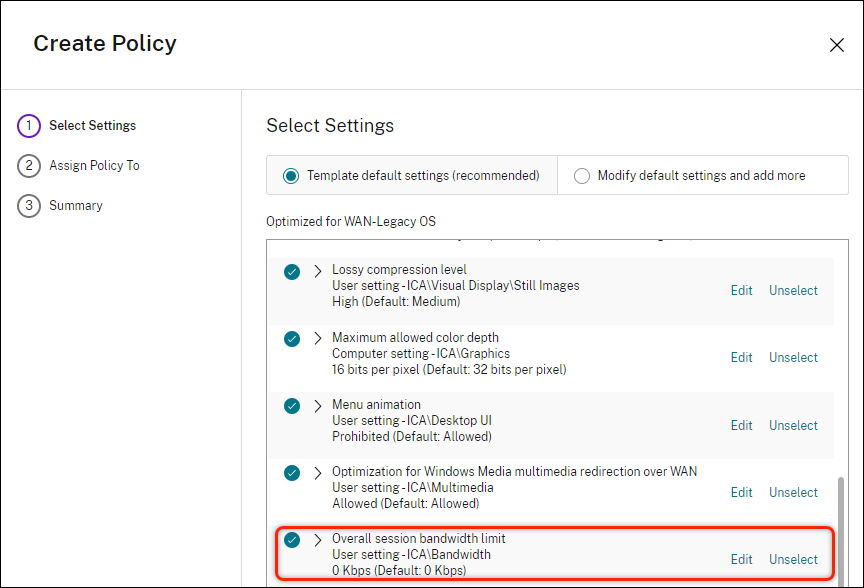
If you are working with a deployment (policy management and VDAs) earlier than XenApp and XenDesktop 7.6 FP3, and require High Server Scalability and Optimized for WAN templates, use the Legacy OS versions of these templates when they apply.
Note:
Citrix creates and updates built-in templates. You cannot modify or delete these templates.
Create and manage templates using Web Studio
To create a template based on a template:
- Sign in to Web Studio and select Policies in the left pane.
- Select the Templates tab and then select the template from which you will create the template.
- Select the Create Template tab. The Select Settings screen appears.
- Select and configure the policy settings to include in the template.
- Click Next. The Summary screen appears.
- Enter a name for the template.
- Click Finish. The new template appears on the Templates tab.
To create a template based on a policy:
- Sign in to Web Studio and select Policies in the left pane.
- Select the Policies tab and then select the policy from which you will create the template.
- Click the More tab.
- Select Save as Template. The Select Settings screen appears.
- Select and configure any new policy settings to include in the template.
- Click Next. The Summary screen appears.
- Enter a name and description for the template, and then click Finish.
Templates and delegated administration
Templates in Web Studio are stored in the site database, unlike the templates in Citrix Studio, which are stored as files in the current administrator’s user profile folder with a .gpt extension. Citrix Studio Templates created by one administrator are not visible to other administrators or to the same administrator on a different machine. Web Studio templates are visible to all the administrators subject to permissions and delegated administration.
Share
Share
This Preview product documentation is Citrix Confidential.
You agree to hold this documentation confidential pursuant to the terms of your Citrix Beta/Tech Preview Agreement.
The development, release and timing of any features or functionality described in the Preview documentation remains at our sole discretion and are subject to change without notice or consultation.
The documentation is for informational purposes only and is not a commitment, promise or legal obligation to deliver any material, code or functionality and should not be relied upon in making Citrix product purchase decisions.
If you do not agree, select I DO NOT AGREE to exit.