Log Collection
Overview
By default, the log collection is enabled after you install Citrix VDA for macOS.
Configuration
The configuration package includes the ctxlogd daemon and the setlog utility.
By default, the ctxlogd daemon starts after you install and configure the VDA.
The ctxlogd daemon
All the other services that are traced depend on the ctxlogd daemon.
Note: You can stop the
ctxlogddaemon if you do not want to trace the VDA for macOS.
The setlog utility
Log collection is configured using the setlog utility, which is under the /opt/Citrix/VDA/bin/ path and only the root user has the privilege to run it.
You can use the GUI (by simply running a command /opt/Citrix/VDA/bin/setlog, the GUI is available for usage) or run commands to view and change the configurations.
Run the following command for help with the setlog` utility:
setlog help
Values
By default,
-
Log Output Path is set to
/var/log/xdl/hdx.log - Max Log Size is set to 200 MB
and you can save up to two old log files under Log Output Path.
View the current setlog values:
setlog values
log_path (Log Output Path) = /var/log/xdl/hdx.log
log_size (Max Log Size (MiB)) = 200
log_count (Max Old Log Files) = 2
View or set a single setlog value:
setlog value <name> [<value>]
For example:
setlog value log_size 100
Levels
By default, log levels are set to information (case-insensitive).
-
To view log levels set for different components, run the following command:
setlog levels -
To set log levels (including Disabled, Inherited, Verbose, Information, Warnings, Errors, and Fatal Errors), run the following command:
setlog level <class> [<level>]Log Level Command Parameter (Case-Insensitive) Disabled none Inherited inherit Verbose verbose Information info Warnings warning Errors error Fatal Errors fatal Trace trace
You can also use the GUI applet to change logging levels.
For example, follow the steps to disable all logs.
-
Click Set All Disabled on the top right.
-
Click Apply Changes to make the change.
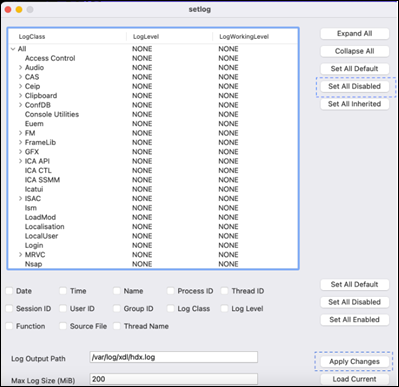
The <class> variable specifies one component within the VDA. To cover all components, set it to all. For example:
setlog level all error
<!--NeedCopy-->
Flags
By default, the flags are set as follows:
setlog flags
DATE = true
TIME = true
NAME = true
PID = true
TID = true
SID = true
UID = false
GID = false
CLASS = true
LEVEL = true
FUNC = false
FILE = false
TNAME = false
<!--NeedCopy-->
-
View the current flags:
setlog flags <!--NeedCopy--> -
View or set a single log flag:
setlog flag <flag> [<state>] <!--NeedCopy-->
Restore Defaults
Revert all levels, flags, and values to the default settings:
setlog default
<!--NeedCopy-->
Important:
The
ctxlogdservice is configured using the /var/xdl/.ctxlog file, which only the root users can create.Recommended:
Avoid granting write permissions to
ctxlogdconfiguration for other users. Doing so could allow unauthorized or malicious modifications, negatively impacting server performance and user experience.
Failure to comply, can cause the arbitrary or malicious configuration to ctxlogd, which affects the server performance and the user experience.