-
Endpoint Management integration with Microsoft Endpoint Manager
-
Certificates and authentication
-
Client certificate or certificate plus domain authentication
-
Authentication with Azure Active Directory through Citrix Cloud™
-
Authentication with Azure Active Directory Group-Based Administration
-
Authentication with Azure Active Directory through Citrix Gateway for MAM enrollment
-
Authentication with Okta through Citrix Gateway for MAM enrollment
-
Authentication with an on-premises Citrix Gateway through Citrix Cloud
-
-
Declarative Device Management policies (Technical Preview)
-
Passcode device policy (Technical Preview)
-
Software Update Enforcement device policy (Technical Preview)
-
Compliance Enforcement for Android device (Technical Preview)
This content has been machine translated dynamically.
Dieser Inhalt ist eine maschinelle Übersetzung, die dynamisch erstellt wurde. (Haftungsausschluss)
Cet article a été traduit automatiquement de manière dynamique. (Clause de non responsabilité)
Este artículo lo ha traducido una máquina de forma dinámica. (Aviso legal)
此内容已经过机器动态翻译。 放弃
このコンテンツは動的に機械翻訳されています。免責事項
이 콘텐츠는 동적으로 기계 번역되었습니다. 책임 부인
Este texto foi traduzido automaticamente. (Aviso legal)
Questo contenuto è stato tradotto dinamicamente con traduzione automatica.(Esclusione di responsabilità))
This article has been machine translated.
Dieser Artikel wurde maschinell übersetzt. (Haftungsausschluss)
Ce article a été traduit automatiquement. (Clause de non responsabilité)
Este artículo ha sido traducido automáticamente. (Aviso legal)
この記事は機械翻訳されています.免責事項
이 기사는 기계 번역되었습니다.책임 부인
Este artigo foi traduzido automaticamente.(Aviso legal)
这篇文章已经过机器翻译.放弃
Questo articolo è stato tradotto automaticamente.(Esclusione di responsabilità))
Translation failed!
Passcode device policy (Technical Preview)
Note:
Features in the Technical Preview are available to use in non-production or limited production environments, and to give customers an opportunity to share feedback. Citrix® does not accept support cases for features in technical preview but welcomes feedback for improving them. You can provide feedback on this feature by clicking Send us your feedback. Citrix might act on feedback based on its severity, criticality, and importance.
The Passcode device policy creates passcode requirements based on the standards of your organization. You can require a code on devices and can set formatting rules and other passcode rules, such as the grace period before device lock.
To add or configure this policy, go to Configure > Device Policies. For more information, see Device policies.
Prerequisites
-
CEM version is equal to or greater than 25.5.0.
-
The feature flag
ios.mdm.declarative.managementis activated. Contact your admin to enable this feature if needed.
iOS settings
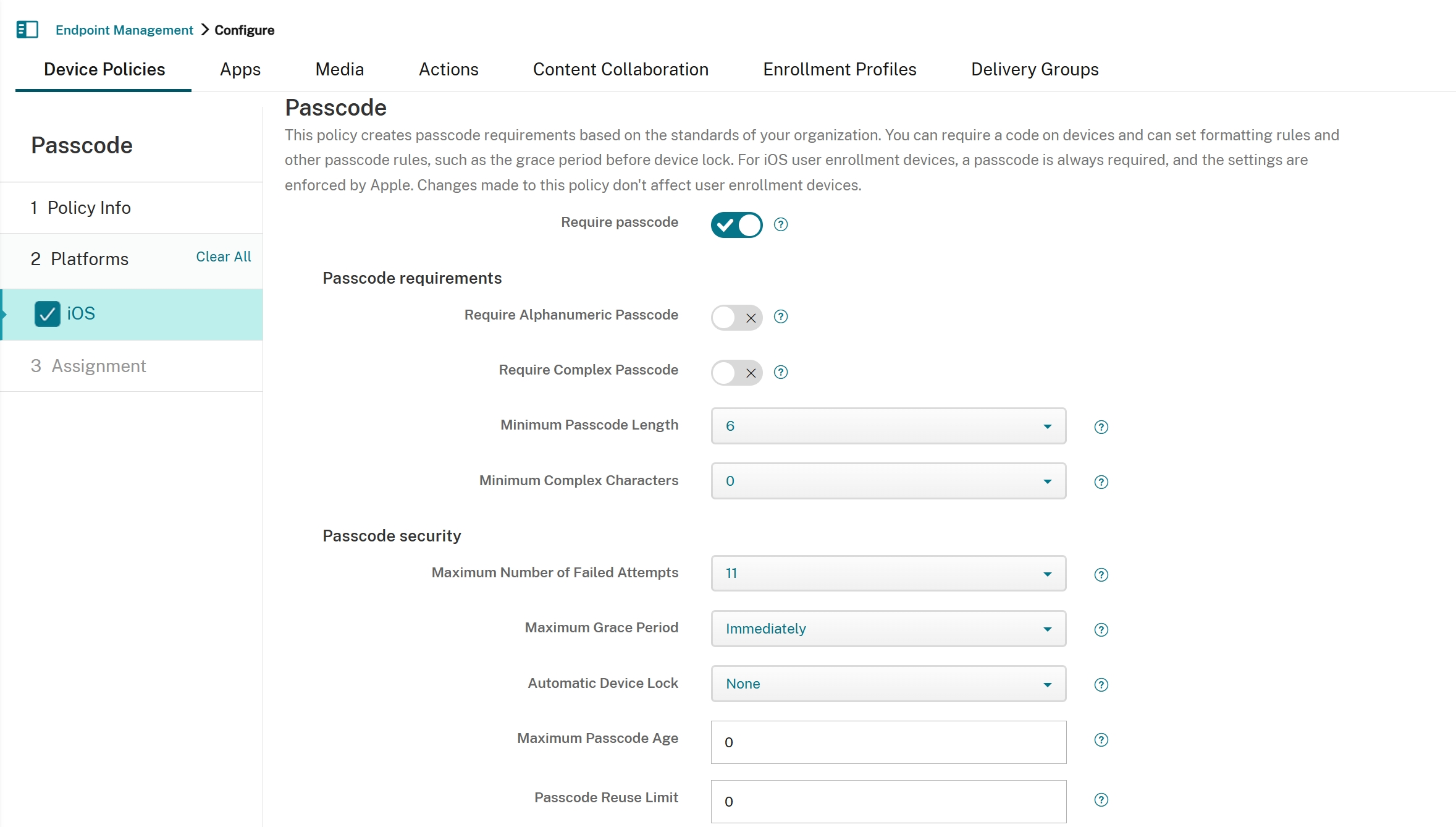
-
Require passcode: Select this option to require a passcode and to display the configuration options for an iOS passcode device policy. If On, requires the user to set a passcode without any requirements about the length or quality of the passcode and the page expands to let you configure settings for passcode requirements and passcode security. The default is On.
-
Passcode requirements
- Require Alphanumeric Passcode: Select whether to require the passcode to consist of at least one alphabetic character and at least one number. The default is Off.
- Require Complex Passcode: Select whether to require a complex passcode. A complex passcode is one that doesn’t contain repeated characters or increasing or decreasing characters (such as 123 or CBA), and must contain at least one nonnumeric and nonalphabetic character. The default is Off.
- Minimum Passcode Length: Select the minimum number of characters a passcode can contain. The default is 6.
- Minimum Complex Characters: Select the minimum number of complex characters in the password. A complex character is a character other than a number or a letter, such as &, %, $, and #. The default is 0.
-
Passcode security
- Maximum Number of Failed Attempts: Select the number of failed passcode attempts that the system allows the user before iOS erases the device. If you don’t change this setting, after six failed attempts, the device imposes a time delay before the user can enter a passcode again. The time delay increases with each failed attempt. After the final failed attempt, the system securely erases all data and settings from the iOS device. The passcode time delay begins after the sixth attempt, so if this value is six or lower, the system has no time delay and triggers the erase or lock as soon as the user exceeds the limit. The default is 11.
- Maximum Grace Period: Select the maximum period during which the user can unlock the device without a passcode. A value of 0 means no grace period, and the device requires a passcode immediately. In the absence of this key, the user can select any period. The default is immediately.
- Automatic Device Lock: Select the maximum period during which the device can be idle before the system automatically locks it. When the device reaches this limit, the device locks and the user must enter the passcode to unlock it. In the absence of this key, the user can select any period. Set the value to None to disable the policy. The default is None.
- Maximum Passcode Age: Select the maximum number of days that the passcode can remain unchanged. After this number of days, the system forces the user to change the passcode before it unlocks the device. Valid values are 0–730. The default is 0, which means the passcode never expires.
- Passcode Reuse Limit: Select the number of historical passcode entries the system checks when validating a new passcode. The device refuses a new passcode if it matches a previously used passcode within the specified passcode history range. Valid values are 0–50. The default is 0, which means users can reuse passwords.
Note:
If the same setting is sent as an MDM profile and a declarative configuration to a device, the same rules apply as if the setting was delivered by multiple profiles. For example, if passcode policies are configured by a profile (via Passcode policy) and a configuration (via declarative Passcode policy), the policies are merged and the strictest settings are enforced.
Share
Share
In this article
This Preview product documentation is Citrix Confidential.
You agree to hold this documentation confidential pursuant to the terms of your Citrix Beta/Tech Preview Agreement.
The development, release and timing of any features or functionality described in the Preview documentation remains at our sole discretion and are subject to change without notice or consultation.
The documentation is for informational purposes only and is not a commitment, promise or legal obligation to deliver any material, code or functionality and should not be relied upon in making Citrix product purchase decisions.
If you do not agree, select I DO NOT AGREE to exit.