Citrix Cloud™
Note:
Citrix Virtual Apps Essentials and Citrix Virtual Desktops Essentials have reached End of Sales and End of Life. For more information, see CTX583004.
Citrix Cloud is a platform that hosts and administers Citrix cloud services. It connects to your resources through connectors on any cloud or infrastructure you choose (on-premises, public cloud, private cloud, or hybrid cloud). It allows you to create, manage, and deploy workspaces with apps and data to your end-users from a single console.
Try Citrix Cloud
Experience a full production environment in a proof-of-concept for one or more Citrix Cloud services. After signing up for Citrix Cloud, you can request service trials right inside the console. When the trial ends, you can convert to a production environment so you retain all your configurations. For more information, see Citrix Cloud Service Trials.
New modern Citrix Cloud™ home page and unified navigation experience
With the introduction of the Citrix Platform, we promised to present a simplified, unified platform that gives you zero-trust access, best-in-class app and desktop virtualization, and high-performance application delivery with comprehensive security. As part of this commitment, a newly redesigned Citrix Cloud home page and a unified navigation experience are being introduced to elevate the way administrators manage and engage with their environments.
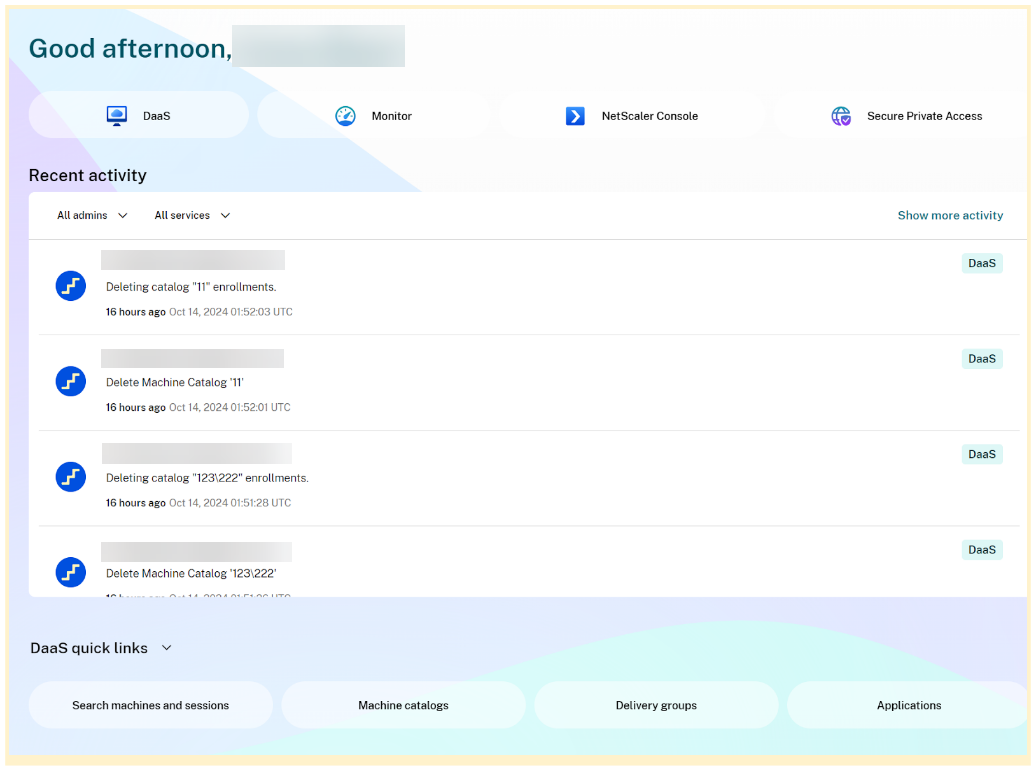
Key features
- Operational efficiency
- Access key services directly
- View recent activity at a glance
- Quick links to actions within the product
- Educational hub
- Citrix roadmap
- Upcoming events
- Quick links to training, community resources, and technical documentation
- Improved navigation
- Consistent look and feel across all Citrix solutions
- Simplified navigation with breadcrumbs and a page path
- Customizable features like pinning
Services Access
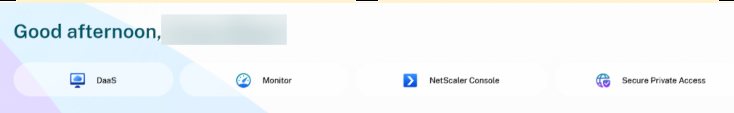
You can access all the key services through these options.
- DaaS
- Monitor
- NetScaler® Console
- Secure Private Access
Note:
Additional services can be accessed using the waffle menu in the top left corner.
Recent Activity
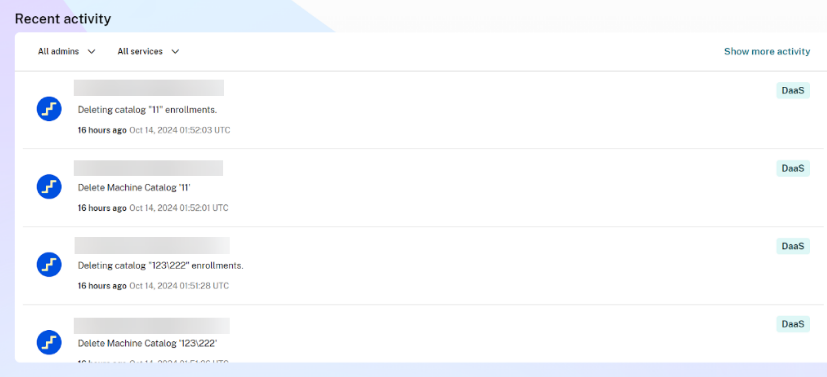
Recent Activity displays configuration changes made across the platform for services such as DaaS, NetScaler Console, Secure Private Access and Citrix Cloud, offering a quick overview. You can filter activity by service and choose to view changes made by all admins or just yourself. Selecting Show More Activity on the top right of the widget allows you to view up to 100 logs. For more information, you can click on the service to get detailed logs.
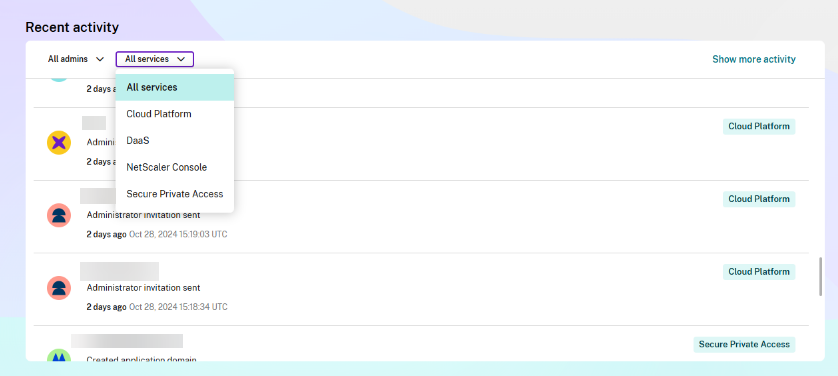
Quick links
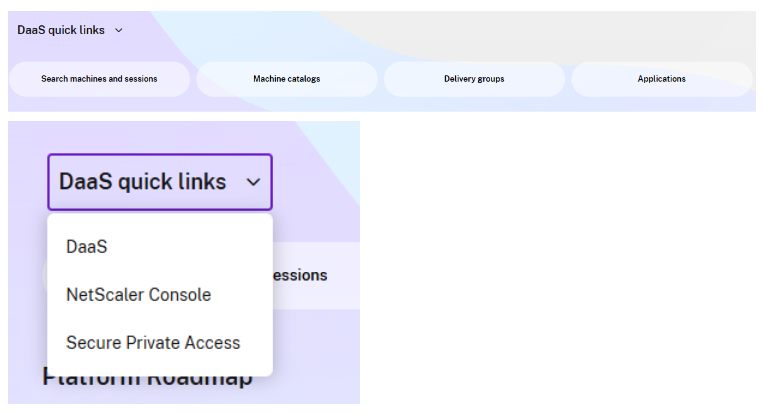
Quick links are designed to help you work more efficiently, allowing you to navigate directly to specific service sections with fewer clicks. Select the quick link for the service you wish to access, such as DaaS, NetScaler Console, or Secure Private Access.
Platform Roadmap
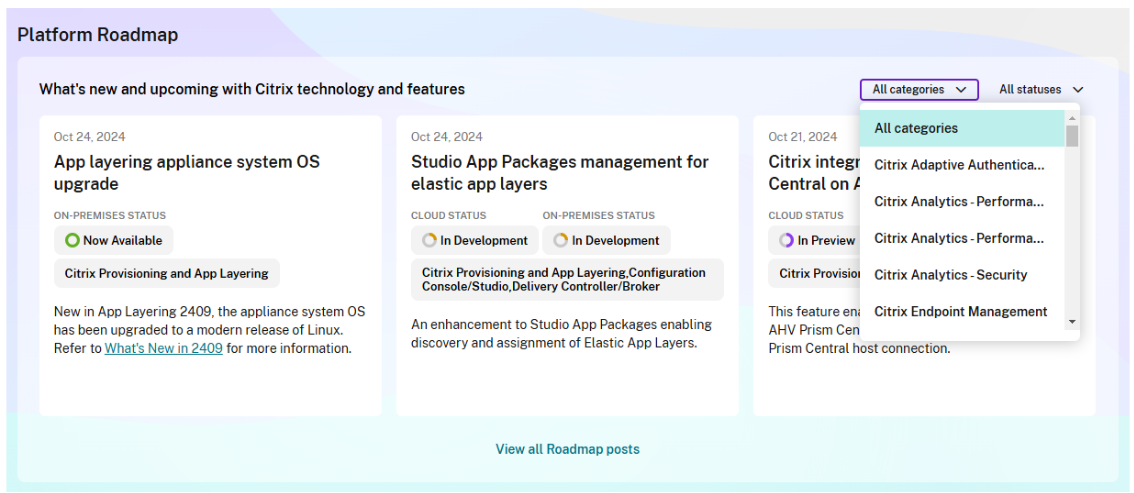
Review all items currently in progress, releasing, in tech preview, or at general availability (GA). You can filter by categories like provisioning, secure private access, and/or by release status. To see the full list, click View all Roadmap posts.
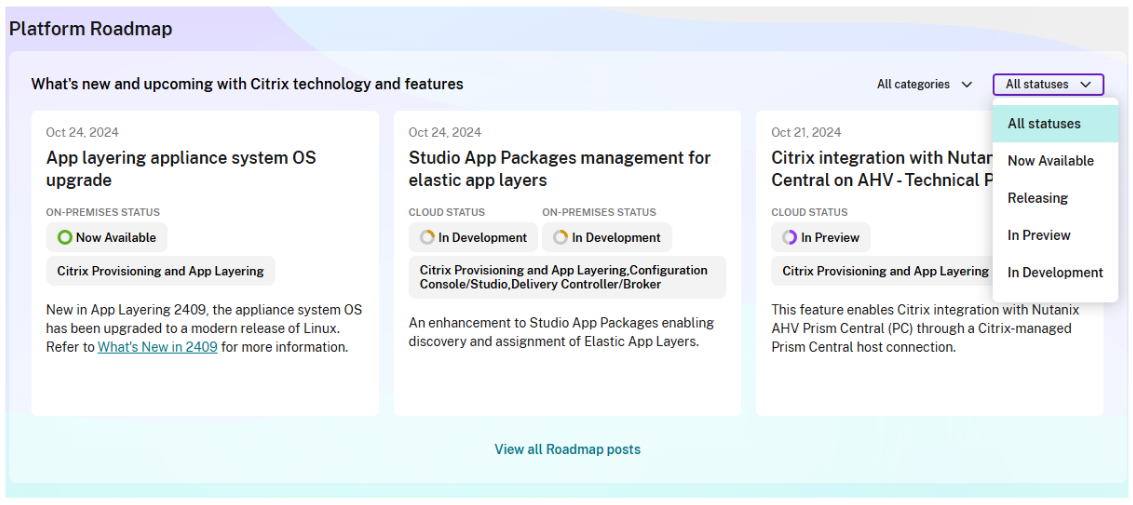
Upcoming events
Stay updated with the latest events, and access the full list by clicking View All, which directs you to the Citrix Community page, Citrix Events.
Resources
Here are some essential resources to help you make the most of the platform:
- Citrix Community: Access discussion forums, videos, and upcoming events.
- Training: Find comprehensive training resources, including Pluralsight courses.
- Automation: Explore SDKs, REST APIs, migration tools, and more across the platform.
- Techwire: Our monthly platform newsletter featuring updates and top released features.
With these updates, Citrix Cloud now delivers a fully integrated, high-performance experience, setting a new standard for accessibility, usability, and productivity.
Feedback
Share feedback on bugs, enhancements, and your overall satisfaction by clicking Submit Feedback in the top right corner of the screen.
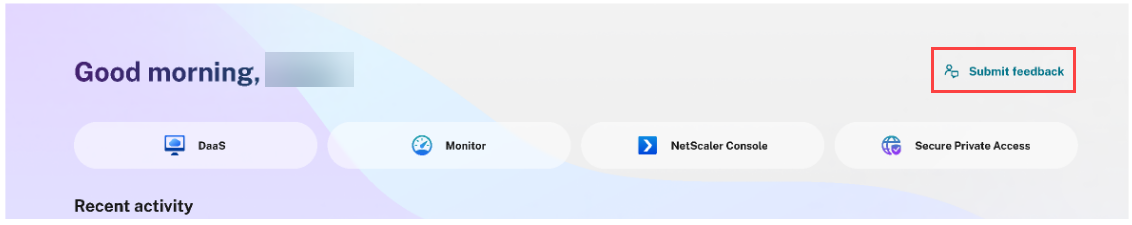
Citrix Cloud service documentation
Looking for information about setting up or managing Citrix Cloud services? Go to Citrix Cloud Services to find links to the product documentation for all cloud services.
Architectural and deployment resources
Citrix Tech Zone contains a wealth of information to help you learn more about Citrix Cloud and other Citrix products. Here you’ll find reference architectures, diagrams, and technical papers that provide insights for designing, building, and deploying Citrix technologies.
To learn more about key service components in Citrix Cloud, see the following resources:
- Citrix Workspace conceptual diagram: Provides an overview of key areas such as identity, workspace intelligence, and single sign-on.
- Reference Architectures: Provides comprehensive guides for planning your Citrix Workspace implementation, including use cases, recommendations, and related resources.
- Citrix DaaS reference architectures: Provides in-depth guidance for deploying Citrix DaaS (formerly Virtual Apps and Desktops service) with related services.
Education resources
The Citrix Cloud Learning Series portal offers education modules to get you up and running with Citrix Cloud and its services. You can view all of the modules sequentially, from overviews through planning and building services. Start your cloud journey with the following courses:
- Fundamentals of Citrix Cloud
- Intro to Citrix Identity and Authentication
- Moving from StoreFront to Workspace
The Citrix Education video library offers online video lessons that walk you through key deployment tasks and troubleshooting the components that you use with Citrix Cloud services. Learn more about tasks like installing Cloud Connectors and registering VDAs, as well as troubleshooting these components.