Monitor licenses and usage for Secure Private Access
License assignment
A license is assigned when a unique user launches a Web and SaaS apps or TCP and UDP apps for the first time.
Licensing summary
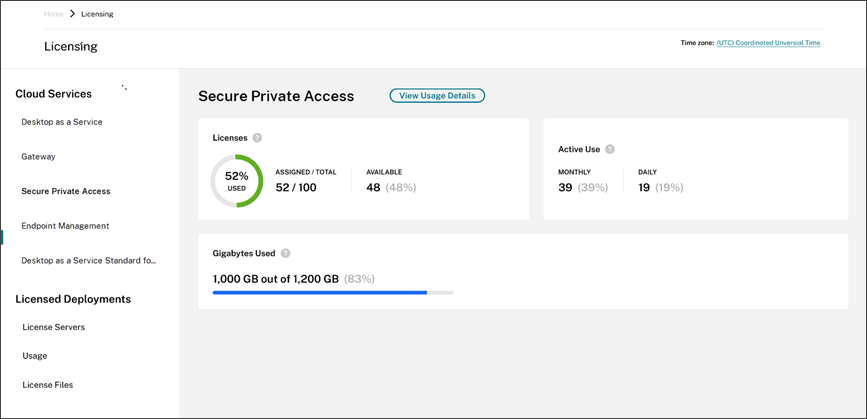
The Licensing summary shows the following information:
- Percentage of total purchased licenses that are assigned.
- As the percentage approaches 100%, the percentage goes from green to yellow. If the percentage goes beyond 100%, the percentage turns red.
- The ratio of assigned licenses to purchased licenses and the number of licenses that are available for assignment.
- Active usage statistics on a monthly and daily basis:
- Monthly active use refers to the number of unique users that have used the service in the last 30 days.
- Daily active use refers to the number of unique users that have used the service in the last 24 hours.
- The amount of bandwidth consumed out of the total amount of bandwidth for all subscriptions.
- The time remaining before the cloud service subscription expires. If the subscription is about to expire within the next 90 days, a warning message appears.
Licenses and bandwidth used
In Secure Private Access Advanced subscriptions, each user has access to 5 GB of bandwidth per month (60 GB per user, per year). In Secure Private Access Standard subscriptions, each user has access to 1 GB of bandwidth per month (12 GB per user, per year). This bandwidth is pooled across the number of licenses and for the subscription period.
For example, if you buy 100 licenses for three years, you have 18000 GB of total bandwidth (6000 GB per year for three years). This bandwidth is spread across all licensed users for the three-year period. If you buy more subscriptions, Citrix Cloud™ displays the total number of licenses and bandwidth across all your subscriptions.
If you don’t use the full amount of bandwidth during the subscription period, Citrix Cloud doesn’t carry over any unused bandwidth when you renew. When you use more than your purchased bandwidth the subscription expires, the amount of available bandwidth remains at zero when you renew the subscription.
For multiple subscriptions with overlapping terms, the amount of bandwidth associated with each subscription is removed from Licensing when each subscription expires. For example, if you purchased two subscriptions, Citrix Cloud displays the total licenses and total bandwidth across both subscriptions. When the first subscription expires, Citrix Cloud displays only the bandwidth associated with the unexpired subscription.
Usage trends
For a detailed view of your bandwidth usage and licenses, click View Usage Details.
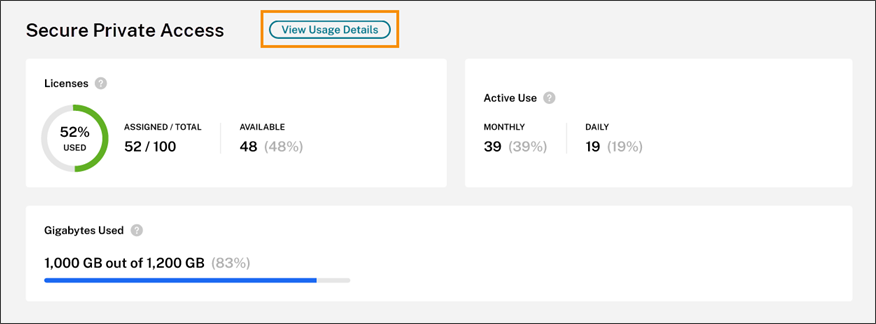
Citrix Cloud displays a breakdown of bandwidth consumption based on the type of apps that users have access.
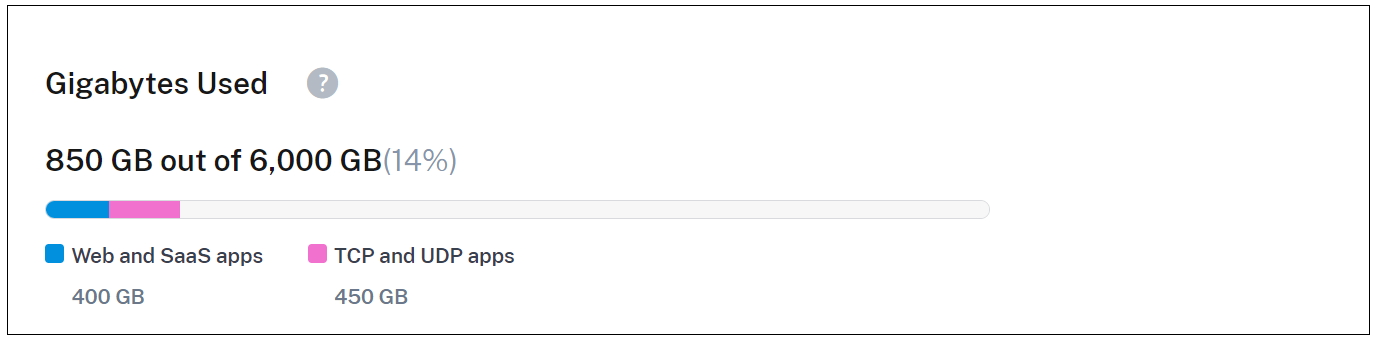
You can also see a breakdown of usage trends and individual users who are consuming cloud service licenses and bandwidth.
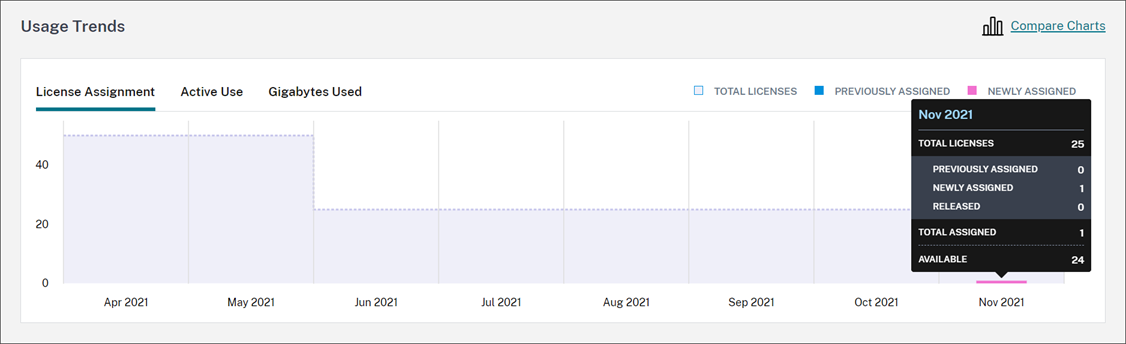
This breakdown, under Usage Trends, shows you the following information:
- On the License Assignment tab:
- Total Licenses: Your total purchased licenses for the cloud service across all entitlements.
- Previously Assigned: The cloud service licenses that were already assigned at the beginning of each month. For example, if a user is assigned a license in July, Citrix Cloud counts that assignment in the Previously Assigned number for August.
- Newly Assigned: The number of licenses that were assigned for each month. For example, when you access the cloud service for the first time in July and is assigned a license. Citrix Cloud counts that license in the Newly Assigned number for July.
- On the Active Use tab: Daily and monthly active usage trends over the previous calendar month and calendar year, respectively.
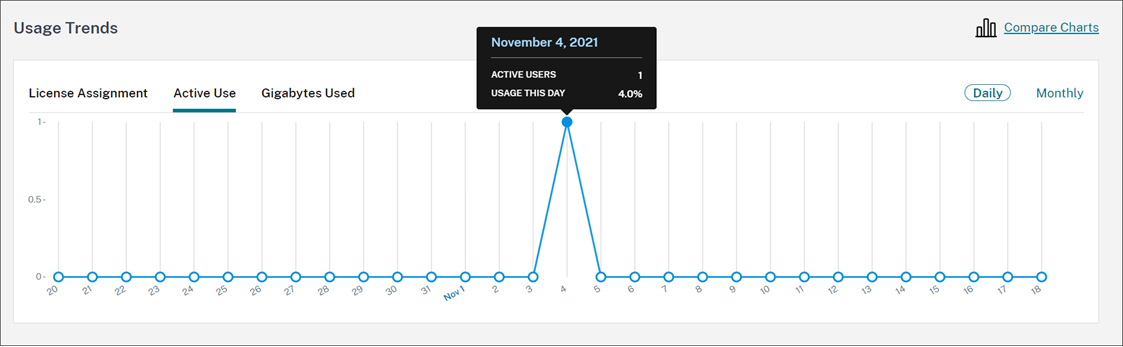
-
On the Gigabytes Used tab: The amount of bandwidth consumed out of the total bandwidth available. It shows per-user usage and per-application information like Web and SaaS apps and TCP and UDP apps.
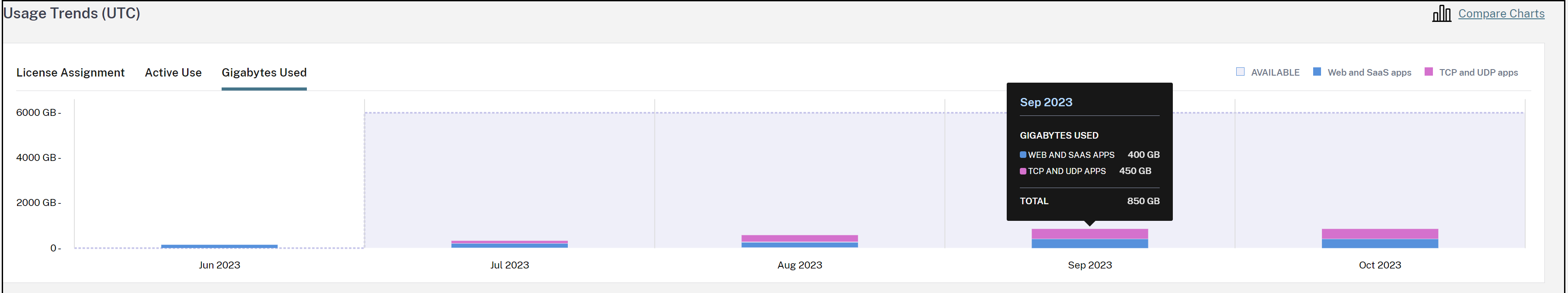
To compare license assignment, active use, and bandwidth usage trends, select Compare Charts.

Note:
Usage trends are cumulative for the length of the current subscription term. When you renew the subscription, usage trends are reset at the start of the new subscription term.
License Activity
The License Activity section also displays the following information:
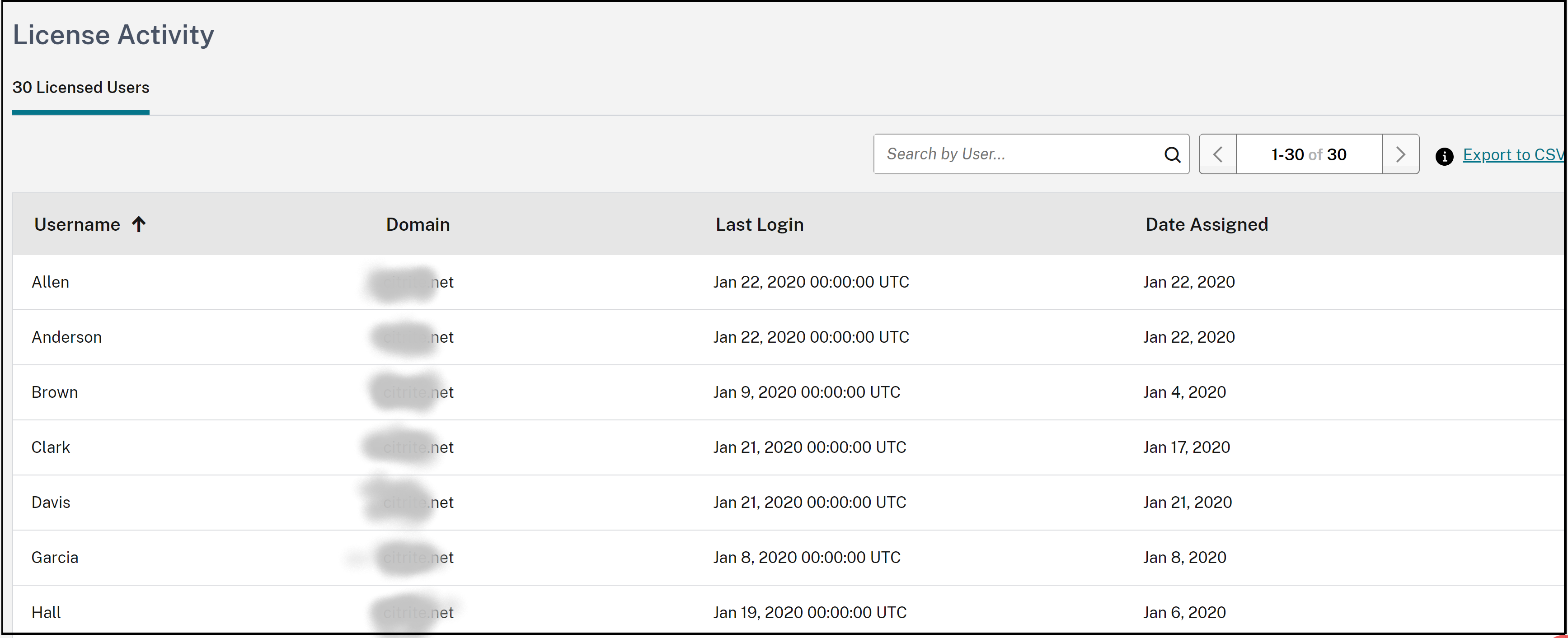
- A list of the individual users who have assigned licenses.
- The domain to which the user belongs.
- The date when the user last used the service.
- The date when a license was assigned to the user.
Release assigned licenses
Citrix Cloud automatically releases licenses if you haven’t used the service in the last 30 days. No action is required from the Citrix administrator to release the licenses.
When a license is released, the number of remaining licenses increases and the number of assigned licenses decreases accordingly. After a license is released, you can acquire another license by signing in and using the cloud service.