Geographical Considerations
This article discusses the commercial regions that Citrix Cloud™ uses and the presence of Citrix Cloud commercial services within each region.
For more information about the geographical regions and service presence for Citrix’s public-sector and dedicated cloud platforms, see Other cloud platforms from Citrix.
Choose a region
When your organization is onboarded to Citrix Cloud and you sign in for the first time, you are asked to choose one of the following regions:
- United States
- European Union
- Asia Pacific South
When you select a region, services hosted in that geographic region are used for actions associated with the organization where possible. Pick a region that maps to where most of your users and resources are located.
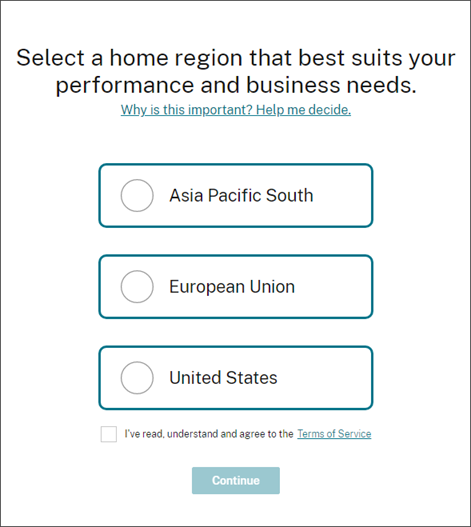
Important notes:
- You can choose a region only once, when your organization is onboarded. You cannot change your region later.
- If you are located in one region and use a service in another region, any performance impacts are minimal. Citrix Cloud services are designed to be used on a global basis. For example, customers in the US that have users and connectors in Australia will see minimal impact from latency.
- If Citrix Cloud is not supported in your region, pick a region that is closest to where most of your users and resources are located.
Service presence in each region
Most Citrix Cloud services are globally replicated. The region you select indicates a preference for where connections must be made. However, connections might still be made to other geographical regions. When a service is globally replicated, all the data of that service is stored in all regions.
Similarly, your data might be processed on a global basis by Citrix affiliates or subprocessors as necessary to perform the services.
Certain services have dedicated regional instances. Some services have US-based instances only. In these cases, connections and data are contained within the geographic region.
Where a service is not available in the region that you selected for your organization, certain information (such as authentication data) might be transferred between regions as needed.
| Service | US | EU | Asia Pacific South | Notes |
|---|---|---|---|---|
| Citrix Cloud control plane | Yes | Yes | Yes | |
| Citrix Analytics for Security™ | Yes | Yes | Yes | |
| Citrix Analytics for Performance™ | Yes | Yes | Yes | |
| NetScaler® Console (formerly Application Delivery Management)
|
Yes
|
Yes
|
Yes
|
See Low-touch onboarding of NetScaler instances using Console Advisory Connect in this article. |
| For Console on-prem telemetry program, see here. | ||||
| Citrix DaaS™ (formerly Virtual Apps and Desktops service) | Yes | Yes | Yes | Service uses the Citrix Cloud region. |
| Citrix DaaS Standard for Azure (formerly Virtual Apps and Desktops Standard for Azure) | Yes | Yes | Yes | Service uses the Citrix Cloud region. |
| Citrix DaaS Standard for Google Cloud (formerly Virtual Apps and Desktops Standard for Google Cloud) | Yes | No (Uses US region) | No (Uses US region) | |
| Citrix DaaS Premium for Google Cloud (formerly Virtual Apps and Desktops Premium for Google Cloud) | Yes | No (Uses US region) | No (Uses US region) | |
| Citrix Endpoint Management™ | Yes | Yes | Yes | Select from multiple locations across multiple regions. See Endpoint Management service locations in this article. |
| Remote Browser Isolation Service | Yes | Yes | Yes | Service uses the Citrix Cloud region. |
| SD-WAN Orchestrator | Yes | Yes | Yes | |
| Citrix Secure Private Access™ | Globally replicated | Globally replicated | Globally replicated | See Secure Private Access points of presence in this article. |
| Session Recording service | Yes | Yes | Yes | |
| Citrix Virtual Apps Essentials™ | Yes | Yes | Yes | Service uses the Citrix Cloud region. |
| Citrix Virtual Desktops Essentials™ | Yes | Yes | Yes | Service uses the Citrix Cloud region. |
| Web App Firewall | Yes | Yes | No (Uses US region) | |
| Workspace Environment Management™; Citrix Optimization Pack | Yes | Yes | Yes | |
| Networking services | Yes | No (Uses US region) | No (Uses US region) | |
| License Usage Insights (CSPs only) | Globally replicated | Globally replicated | Globally replicated | |
| Citrix Gateway Service Access Nodes/POP | Multiple WW nodes; traffic routed as needed to ensure the best experience | Multiple WW nodes; traffic routed as needed to ensure the best experience | Multiple WW nodes; traffic routed as needed to ensure the best experience | You can configure resource locations to enable user traffic routed to specific regions. For more information, see Geo-location Routing - Preview |
Note:
Certain regional Services may be delivered with entitlements to non-regional component Services set forth elsewhere in the table above, and may be used at the customer’s election.
Citrix Cloud Services use the customer’s designated region to store Customer Content and Logs, except with select Logs collected by Citrix sub-processors or for which non-regional storage is necessary for performance of the service, including for support or troubleshooting, monitoring performance, security, auditing, and to allow for cross-region authentication (such as when an EU-based support engineer needs to access a US-based environment). Customer Content and Logs may be accessed on a global basis as necessary to perform the services.
For more information about the data stored by individual services, refer to the Technical Security Overview for each service.
Low-touch onboarding of NetScaler Console instances using Console Advisory Connect
As a part of Console Advisory Connect-based low-touch onboarding of Console instances:
- If you are an existing Citrix Cloud customer, the Console service tenant is created in the same geographical region that you selected when you created your Citrix Cloud account.
- If you are not an existing Citrix Cloud customer, the address mentioned for that customer in the Citrix.com portal is referred. A placeholder Console service tenant is created in the geographical region that corresponds to the region of this referred address. If you choose to onboard to Citrix Cloud in the future, a new Console service tenant is created in the same region that you select when you create your Citrix Cloud account. Also, the data is migrated from the placeholder Console service tenant to the new Console service tenant.
Endpoint Management service locations
You can select one of the following Endpoint Management service locations from your home region:
- US East
- US West
- EU West
- SE Asia
- Sydney
Secure Private Access points of presence
For a list of the points of presence (PoPs) that Secure Private Access uses to ensure continuity and quality of service for customers, see What are all the Secure Private Access PoP locations? in the Secure Private Access service documentation.
Other cloud platforms from Citrix
In addition to Citrix Cloud, Citrix offers other clouds that are isolated and separate from Citrix Cloud.
Citrix Cloud Government
Citrix Cloud Government allows US government agencies and other public-sector customers in the US to use Citrix cloud services according to regulatory and compliance requirements. Citrix Cloud Government is a geographical boundary within which Citrix operates, stores, and replicates services and data for delivery of Citrix Cloud Government services. Citrix may use multiple public or private clouds located in one or more states within the US to provide services.
Citrix Cloud Government and offered services are available only in the US region.
For more information, see the Citrix Cloud Government product documentation.
Citrix Cloud Japan
Citrix Cloud Japan allows Japanese customers to use certain Citrix Cloud services in a dedicated Citrix-managed environment. Citrix Cloud Japan and offered services are available only in Japan.
For more information, see the Citrix Cloud Japan product documentation.