This content has been machine translated dynamically.
Dieser Inhalt ist eine maschinelle Übersetzung, die dynamisch erstellt wurde. (Haftungsausschluss)
Cet article a été traduit automatiquement de manière dynamique. (Clause de non responsabilité)
Este artículo lo ha traducido una máquina de forma dinámica. (Aviso legal)
此内容已经过机器动态翻译。 放弃
このコンテンツは動的に機械翻訳されています。免責事項
이 콘텐츠는 동적으로 기계 번역되었습니다. 책임 부인
Este texto foi traduzido automaticamente. (Aviso legal)
Questo contenuto è stato tradotto dinamicamente con traduzione automatica.(Esclusione di responsabilità))
This article has been machine translated.
Dieser Artikel wurde maschinell übersetzt. (Haftungsausschluss)
Ce article a été traduit automatiquement. (Clause de non responsabilité)
Este artículo ha sido traducido automáticamente. (Aviso legal)
この記事は機械翻訳されています.免責事項
이 기사는 기계 번역되었습니다.책임 부인
Este artigo foi traduzido automaticamente.(Aviso legal)
这篇文章已经过机器翻译.放弃
Questo articolo è stato tradotto automaticamente.(Esclusione di responsabilità))
Translation failed!
USBデバイス
はじめに
汎用USBリダイレクト機能を使用すると、クライアントマシンからHDX™セッションにUSBデバイスをリダイレクトできるため、エンドユーザーはHDXセッションでさまざまな汎用USBデバイスを操作できるようになります。 これは、最適化されたサポートがない特殊なデバイスをユーザーが使用する必要がある場合や、サポートが適切でない場合に便利です。
注:
仮想チャネルのサポート用に最適化されていないUSBデバイスは、汎用USB仮想チャネルを使用してリダイレクトされます。
どのように動作するのですか?
汎用USBリダイレクトは低レベルで動作し、クライアントマシンとXenDesktop®仮想デスクトップ間でUSB要求メッセージと応答メッセージをリダイレクトします。
クライアントマシンに互換性のあるデバイスは必要ありません。ドライバーは仮想デスクトップでのみサポートされます。 USBリダイレクトポリシー規則は特定の優先順位に従い、DDCポリシー規則が評価および適用された後にクライアント側のポリシーとデフォルトの規則が優先されるようにします。 これにより、Citrix管理者は認証されていない/なりすましのデバイスがセッション内でリダイレクトされるのを防ぎます。
さらに、リモートセッションにアクセスしようとする不正なデバイスのイベントログを監査してフラグを付けることができ、管理者はデータの流出を防ぐための追加のアクションを実行できます。
ユーザーがUSBデバイスを装着すると、一致が見つかるまで、セッションホストで各ポリシー規則が順に確認されます。 マッチする最初の規則でリダイレクトが許可されているかどうかがチェックされます。
- 最初の一致がAllow規則の場合、USBデバイスは仮想デスクトップにリダイレクトされます。
- 最初の一致がDeny規則の場合、デバイスはセッションにリダイレクトされず、ローカルユーザーデバイスでのみ使用できるようになります。 一致する規則がない場合、デフォルトの規則が使用されます。
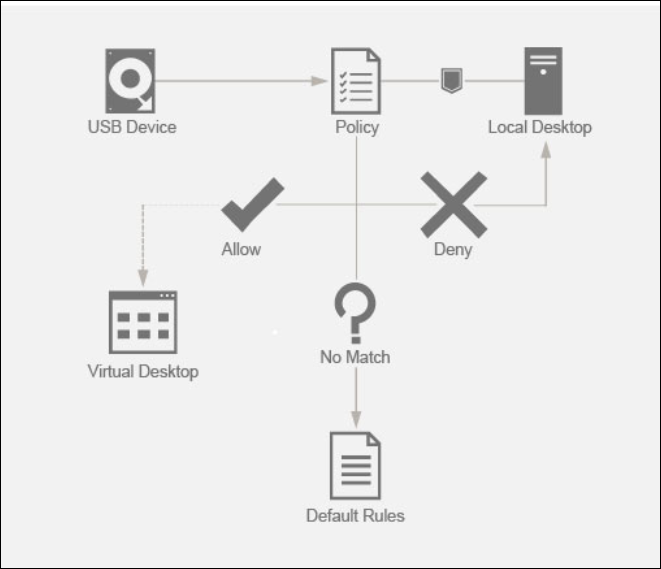
汎用USBリダイレクトの互換性
汎用USBリダイレクトは、次のCitrix Workspace™アプリでサポートされます:
- Windows向けCitrix Workspaceアプリ。Windows向けCitrix Workspaceアプリを参照してください。
- Mac向けCitrix Workspaceアプリ。「Mac向けCitrix Workspaceアプリ」を参照してください。
- Linux向けCitrix Workspaceアプリ。Linux向けCitrix Workspaceアプリを参照してください。
- Chrome OS向けCitrix Workspaceアプリ。「Chrome向けCitrix Workspaceアプリ」を参照してください。
Citrix Workspaceアプリのバージョンについては、『Citrix Workspace app feature matrix』を参照してください。
共有
共有
この記事の概要
This Preview product documentation is Citrix Confidential.
You agree to hold this documentation confidential pursuant to the terms of your Citrix Beta/Tech Preview Agreement.
The development, release and timing of any features or functionality described in the Preview documentation remains at our sole discretion and are subject to change without notice or consultation.
The documentation is for informational purposes only and is not a commitment, promise or legal obligation to deliver any material, code or functionality and should not be relied upon in making Citrix product purchase decisions.
If you do not agree, select I DO NOT AGREE to exit.