-
-
-
アプリ属性デバイスポリシー
-
This content has been machine translated dynamically.
Dieser Inhalt ist eine maschinelle Übersetzung, die dynamisch erstellt wurde. (Haftungsausschluss)
Cet article a été traduit automatiquement de manière dynamique. (Clause de non responsabilité)
Este artículo lo ha traducido una máquina de forma dinámica. (Aviso legal)
此内容已经过机器动态翻译。 放弃
このコンテンツは動的に機械翻訳されています。免責事項
이 콘텐츠는 동적으로 기계 번역되었습니다. 책임 부인
Este texto foi traduzido automaticamente. (Aviso legal)
Questo contenuto è stato tradotto dinamicamente con traduzione automatica.(Esclusione di responsabilità))
This article has been machine translated.
Dieser Artikel wurde maschinell übersetzt. (Haftungsausschluss)
Ce article a été traduit automatiquement. (Clause de non responsabilité)
Este artículo ha sido traducido automáticamente. (Aviso legal)
この記事は機械翻訳されています.免責事項
이 기사는 기계 번역되었습니다.책임 부인
Este artigo foi traduzido automaticamente.(Aviso legal)
这篇文章已经过机器翻译.放弃
Questo articolo è stato tradotto automaticamente.(Esclusione di responsabilità))
Translation failed!
アプリ属性デバイスポリシー
アプリ属性デバイスポリシーで、iOSデバイスのための属性(管理対象アプリのバンドルIDやアプリごとのVPN識別子など)を指定できます。
このポリシーを追加または構成するには、[構成]>[デバイスポリシー] の順に選択します。詳しくは、「デバイスポリシー」を参照してください。
iOSの設定
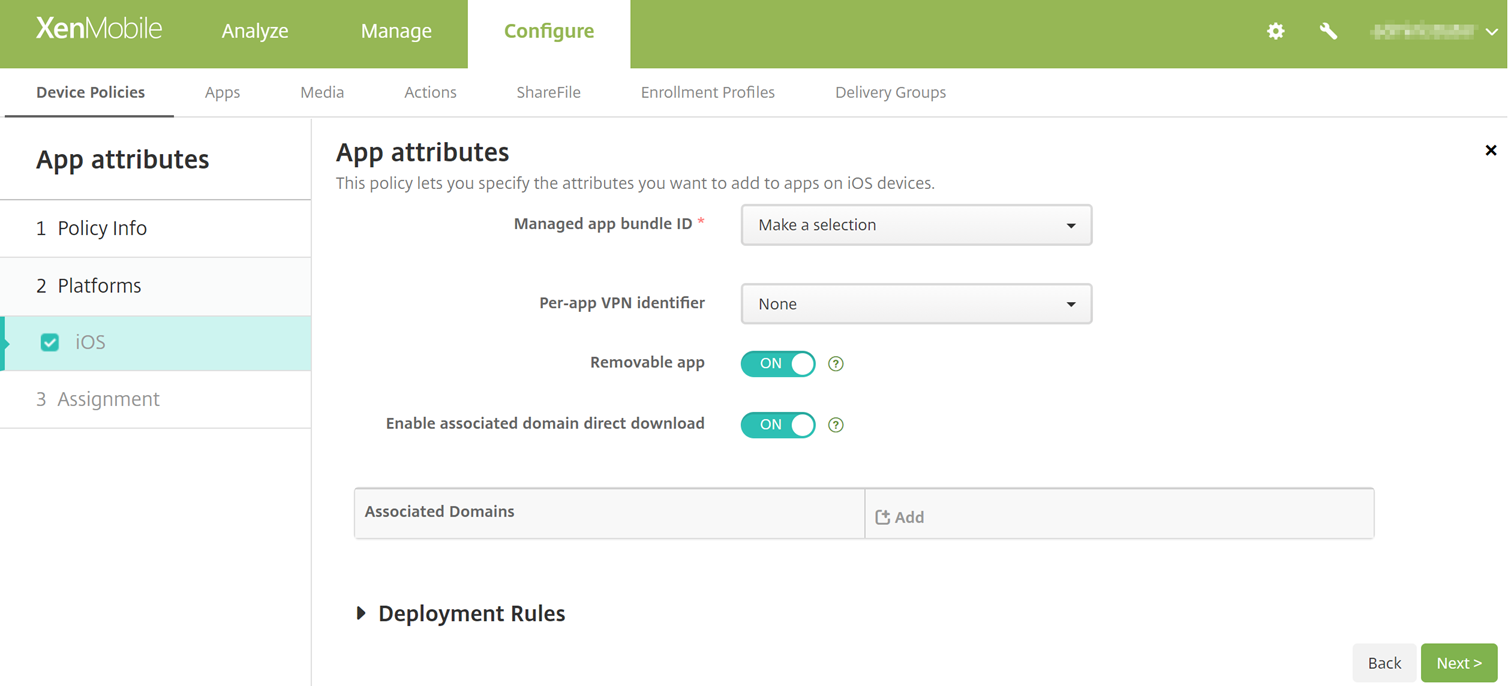
-
管理対象アプリのバンドル ID: 次の方法でアプリを指定します:
- アプリバンドルIDを選択します。オプションは、管理対象デバイス上のアプリのインベントリを収集するアプリインベントリデバイスポリシーを有効にした後でのみ使用できます。
- [新規追加] を選択し、アプリバンドルIDを入力します。 アプリバンドルIDを見つけるには、「App StoreでアプリのバンドルIDを見つける」を参照してください。
- Per-app VPN 識別子: (オプション)このアプリのPer-app VPNを選択します。オプションには [デバイスポリシー]>[VPNポリシー] ページで構成したPer-app VPN接続も含まれます。詳しくは、「Per-App VPNの構成」を参照してください。
- Removable app: (オプション)このアプリが管理対象アプリの場合、ユーザーによって削除できるかを指定します。ユーザーがこのアプリをアンインストールできないようにするには、このオプションを [オフ] に設定します。デフォルトオンはに設定されてい ます。iOS 14以降で利用可能です。
- 割り当てられたドメインの直接ダウンロードを有効にする : (オプション)アプリがAppleのサーバーではなくドメインで、要求されたサイトの関連付けの検証を直接実行できるかどうかを指定します。インターネットにアクセスできないドメインの場合のみ、このオプションを [オン] に設定します。デフォルトオンはに設定されてい ます。iOS 14以降で利用可能です。
- Associated Domains: (オプション)このアプリの関連付けられたドメインを追加するには、[Add] をクリックし、完全修飾ドメイン名(FQDN)を入力します。iOS 13以降で利用可能です。
App StoreでアプリのバンドルIDを見つける
- App Storeでアプリを見つけ、URLの末尾にある番号をコピーします。たとえば、363501921はのアプリIDです。
-
https://itunes.apple.com/lookup?id=に移動し、そのURLの後にこの番号を貼り付けます。TXTファイルがコンピューターに自動的にダウンロードされます。 - TXTファイルで
bundleIdを検索し、アプリのバンドルIDを取得します。たとえば、のバンドルIDはcom.citrix.ReceiveriPadです。
共有
共有
この記事の概要
This Preview product documentation is Citrix Confidential.
You agree to hold this documentation confidential pursuant to the terms of your Citrix Beta/Tech Preview Agreement.
The development, release and timing of any features or functionality described in the Preview documentation remains at our sole discretion and are subject to change without notice or consultation.
The documentation is for informational purposes only and is not a commitment, promise or legal obligation to deliver any material, code or functionality and should not be relied upon in making Citrix product purchase decisions.
If you do not agree, select I DO NOT AGREE to exit.